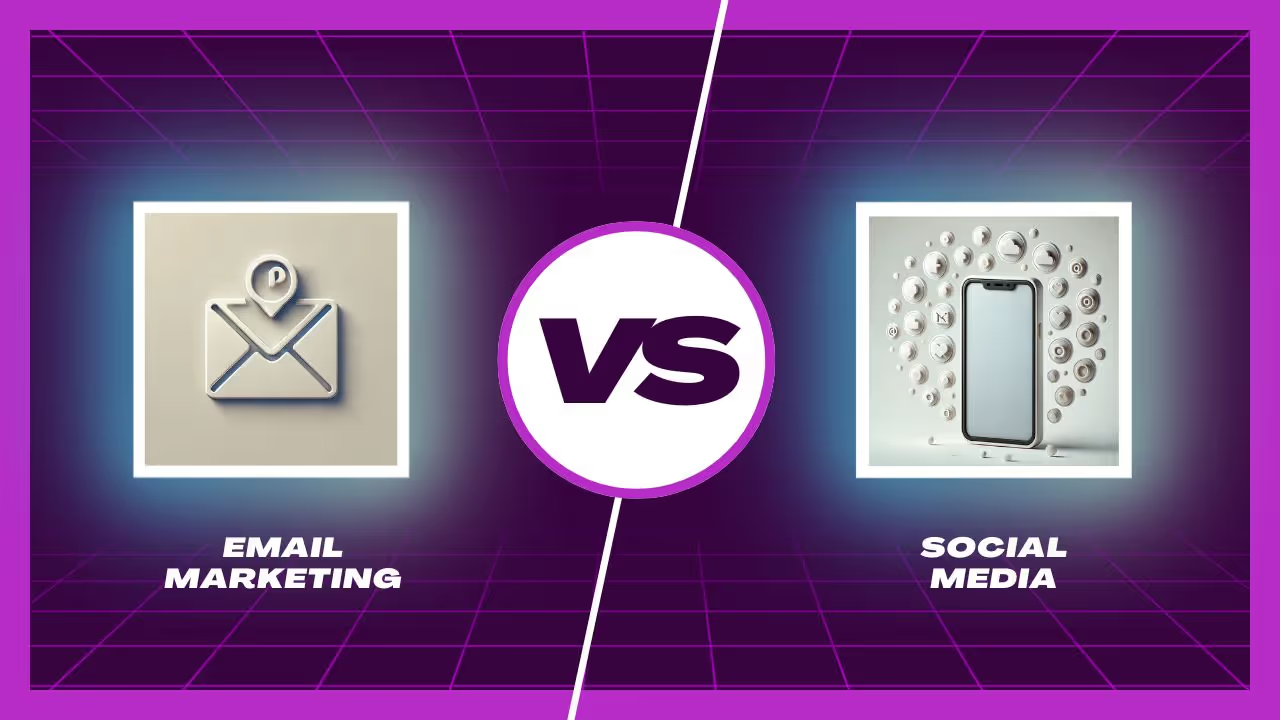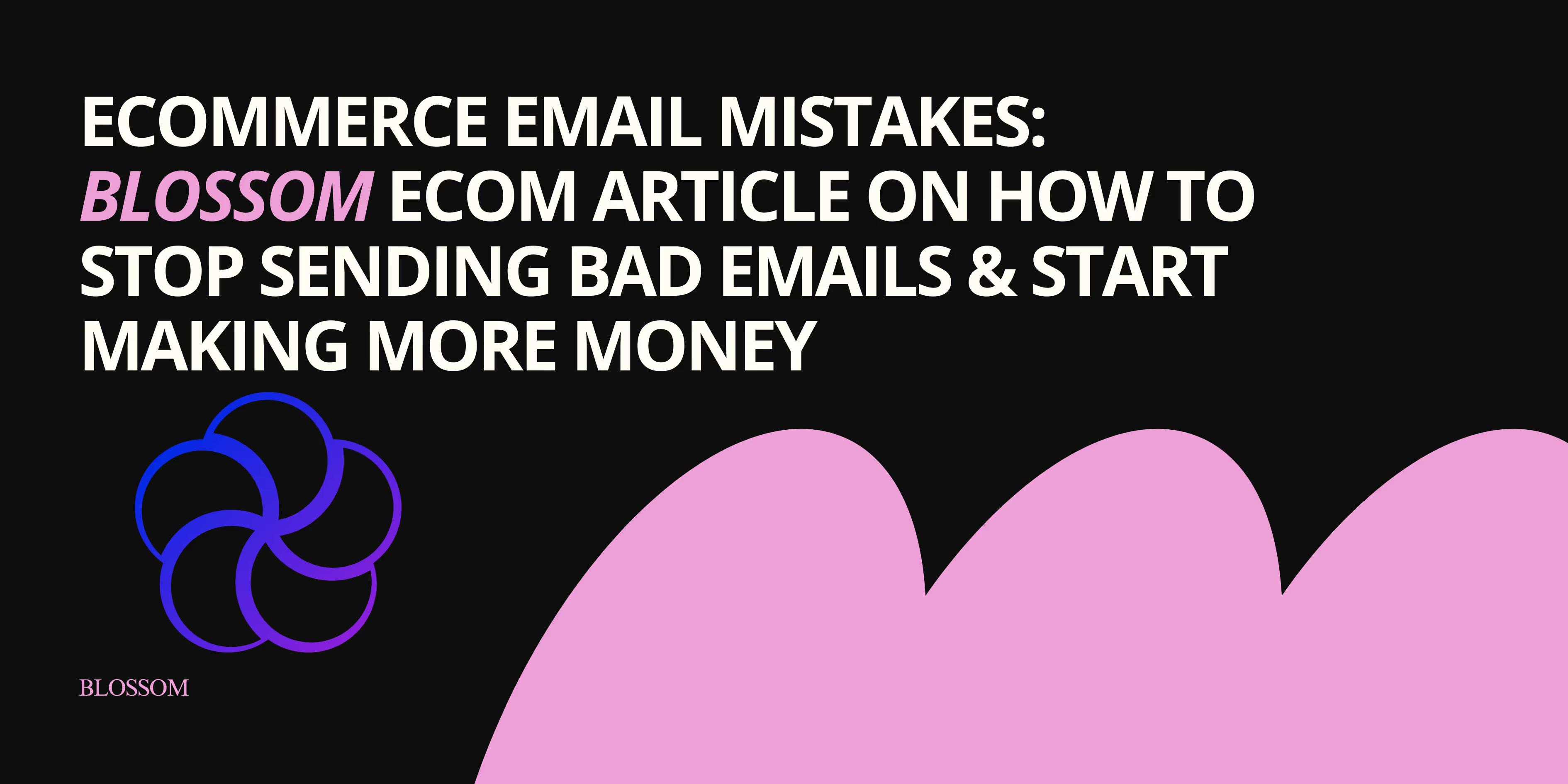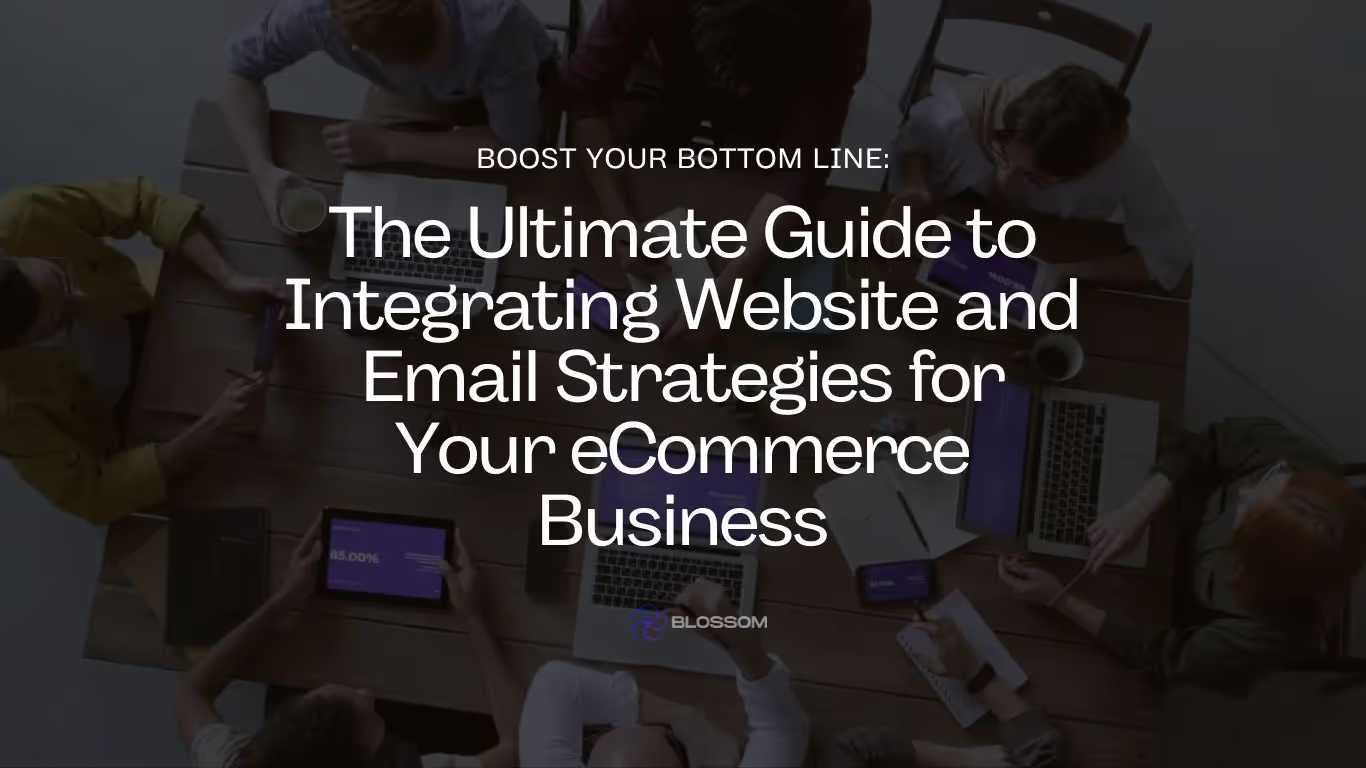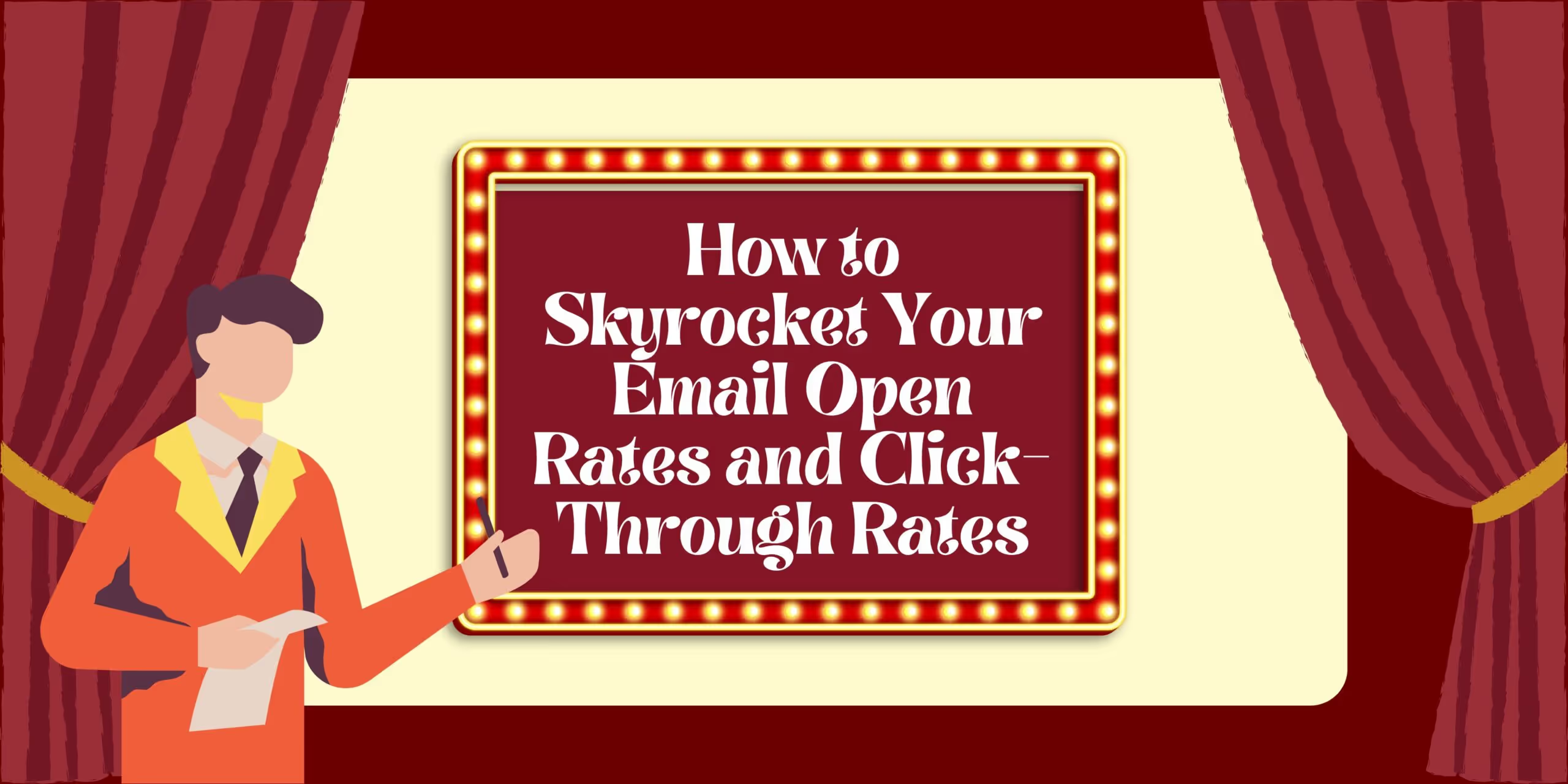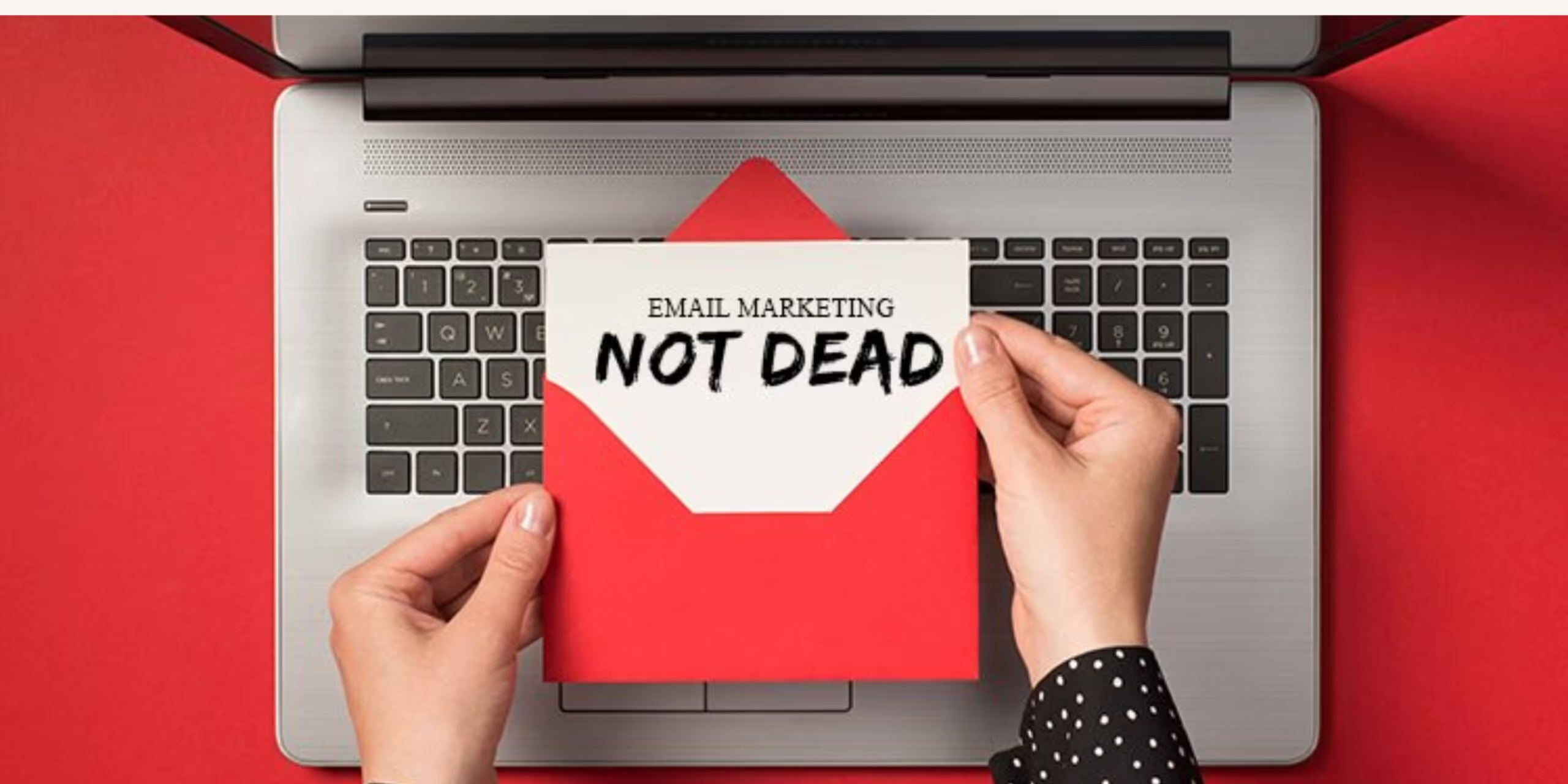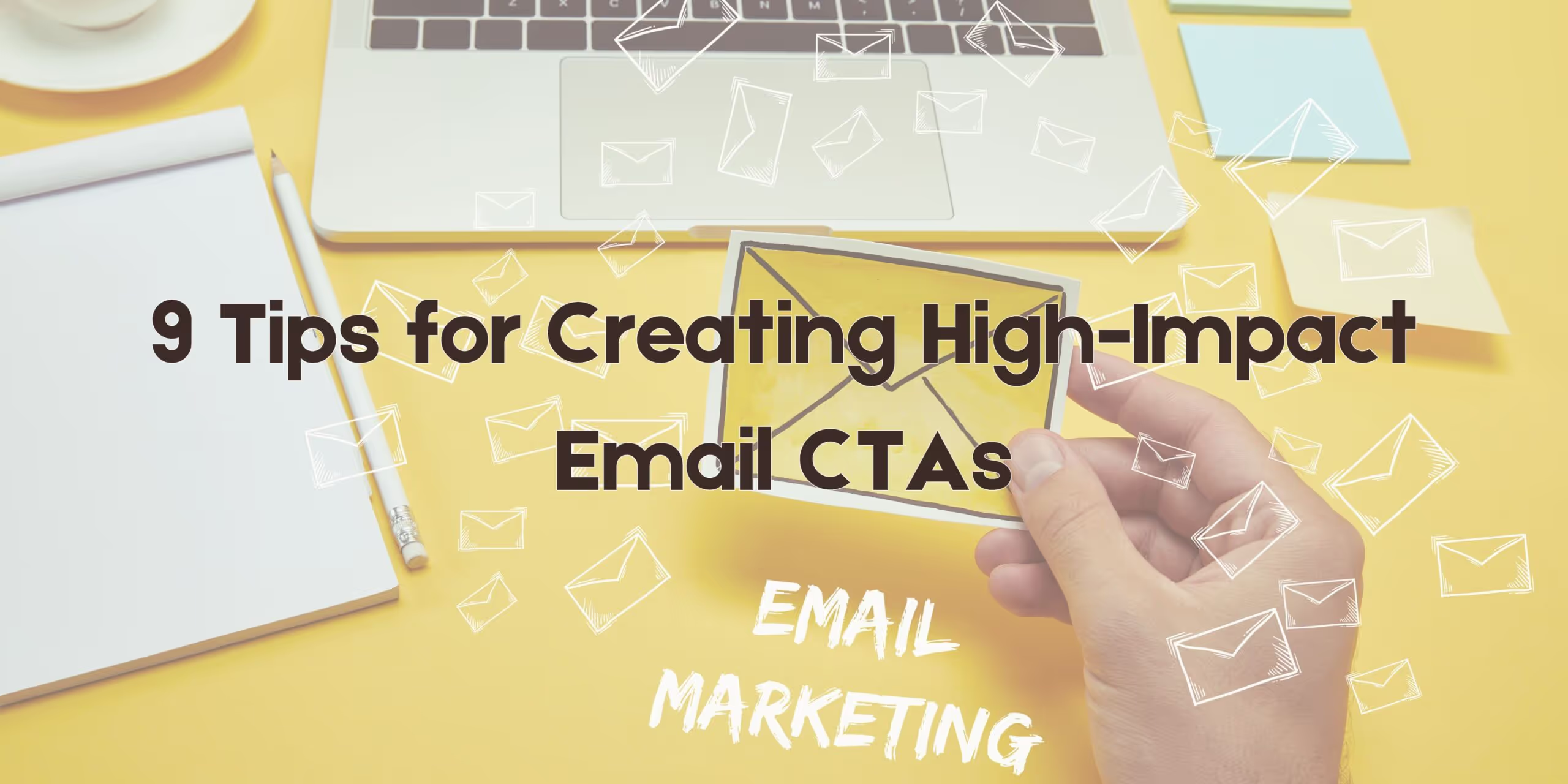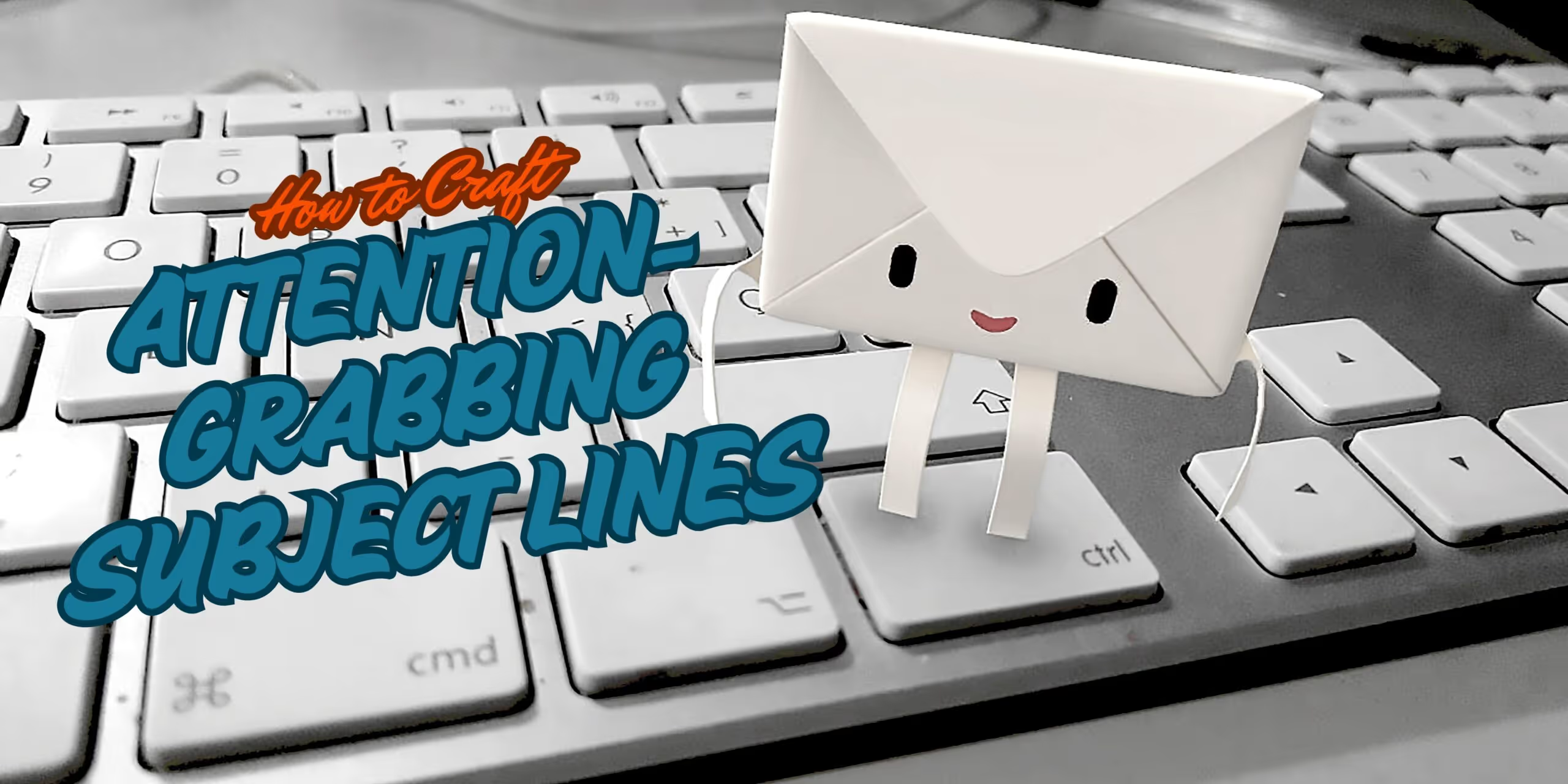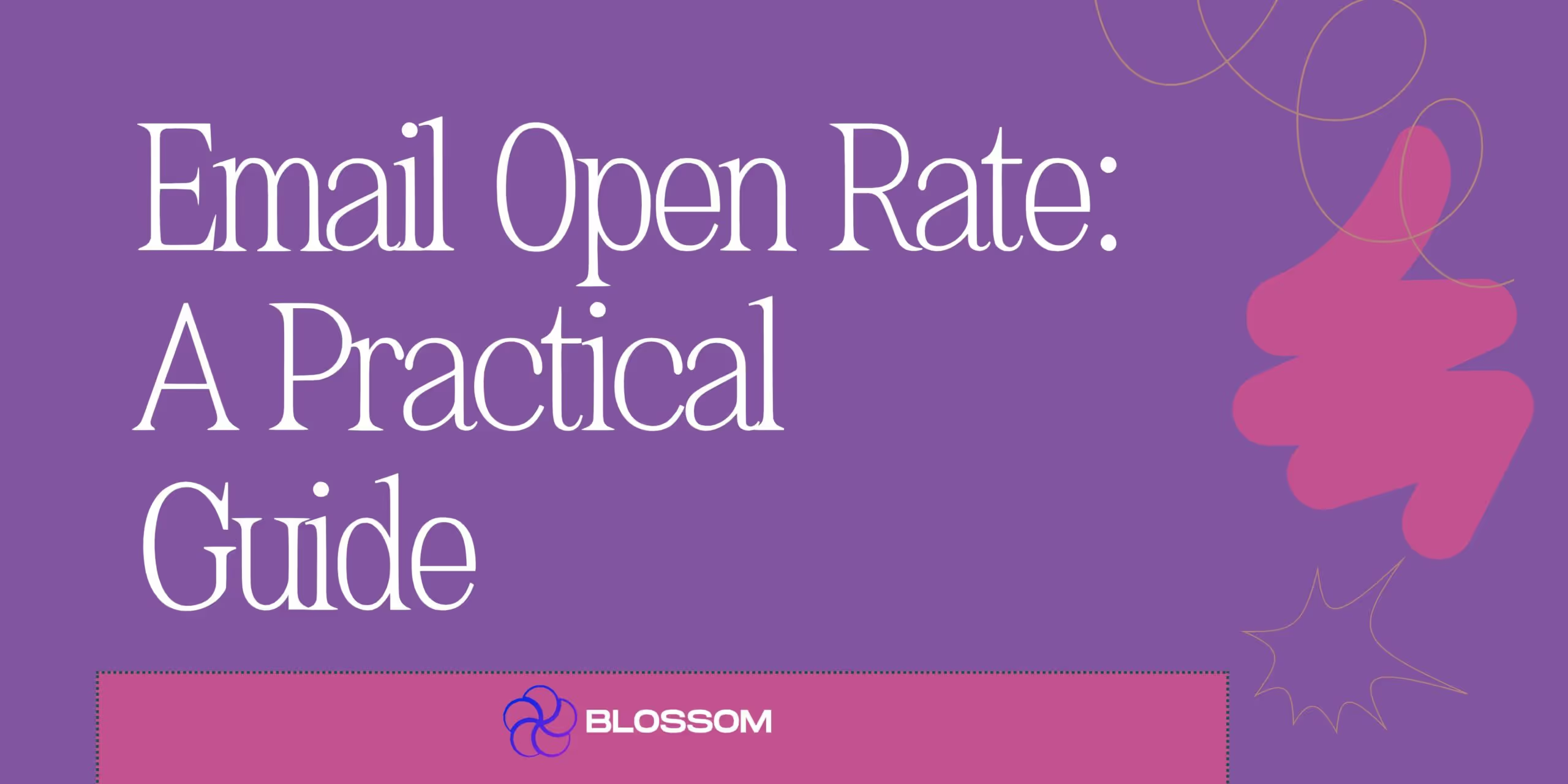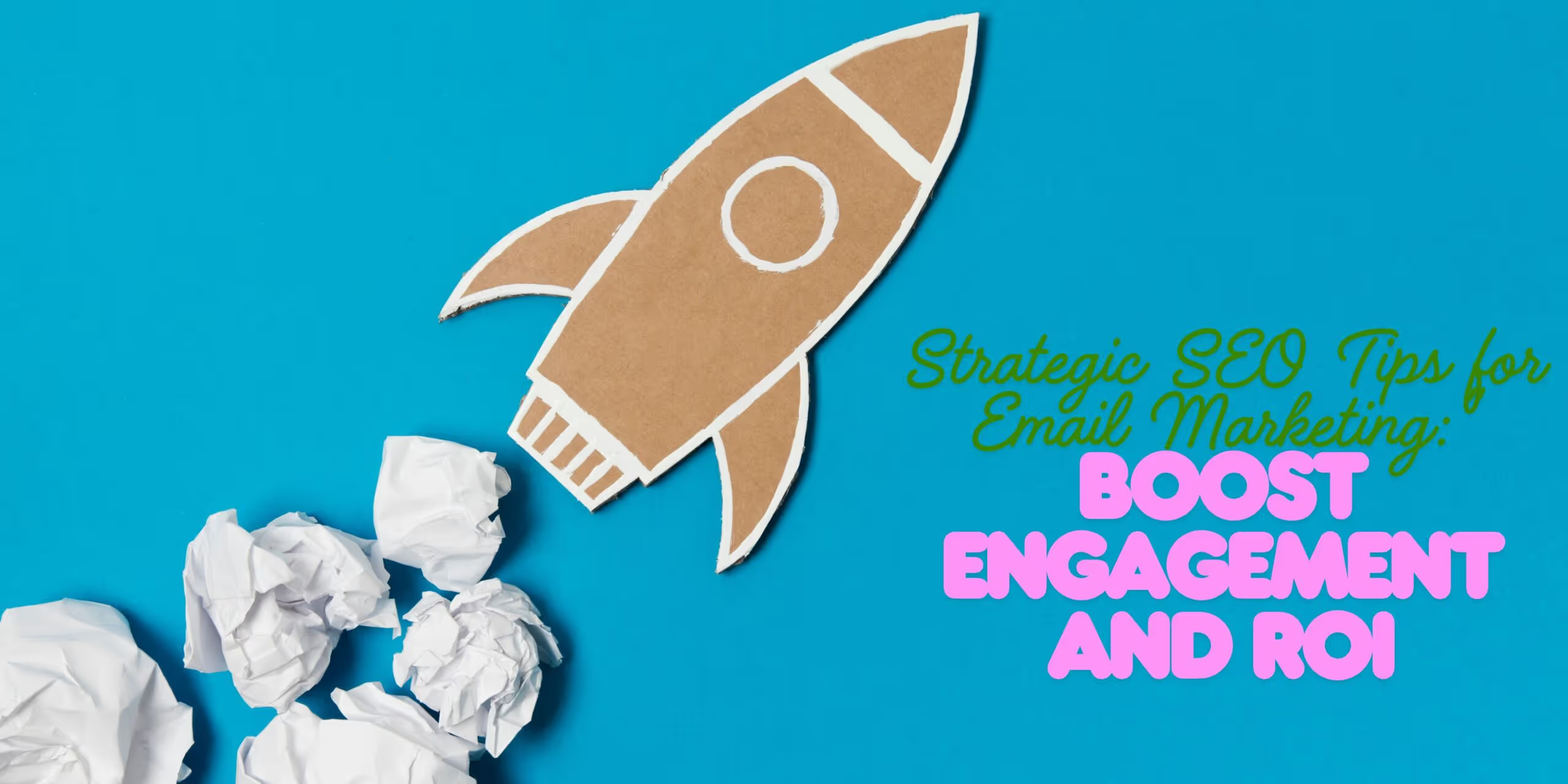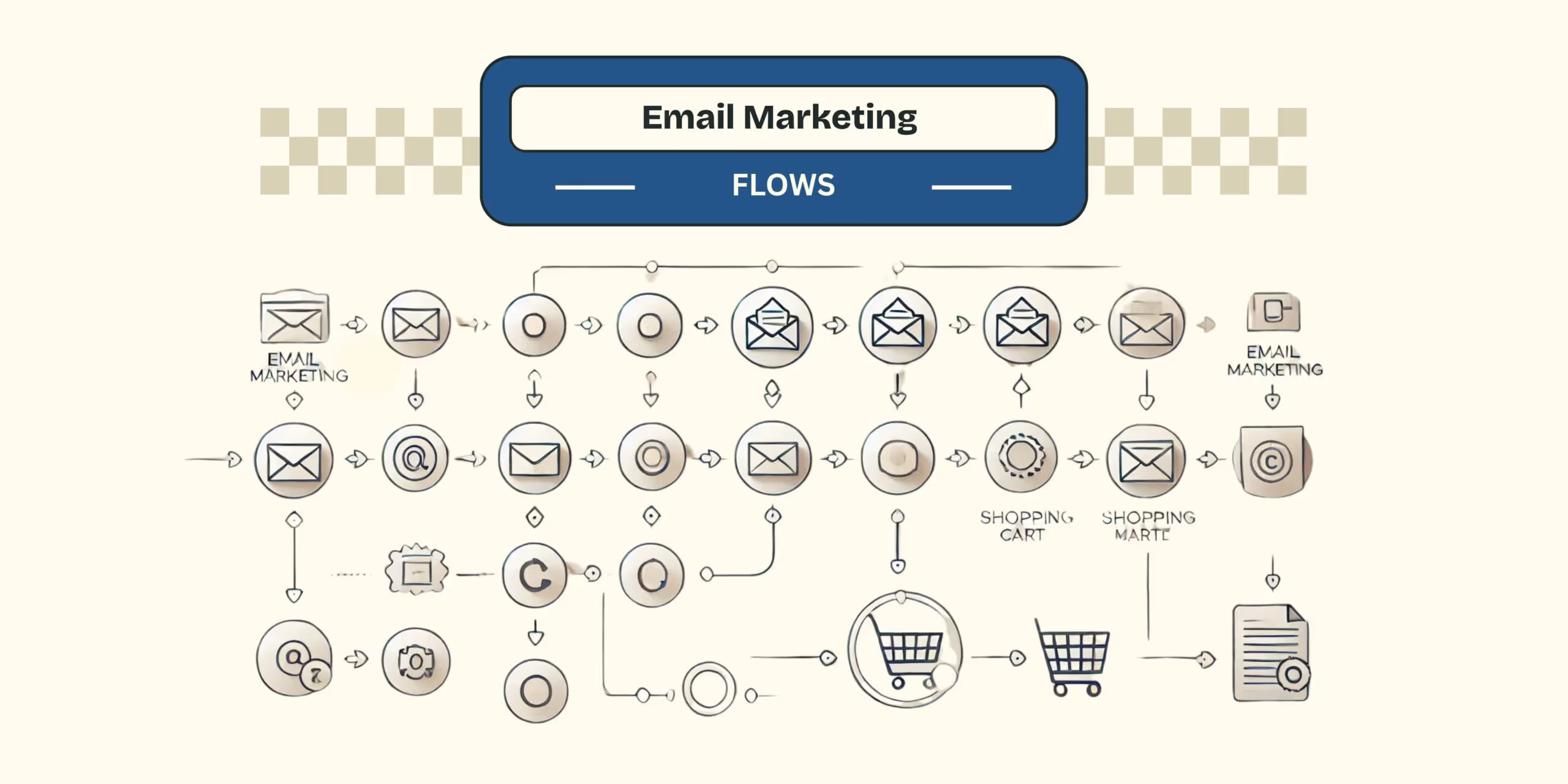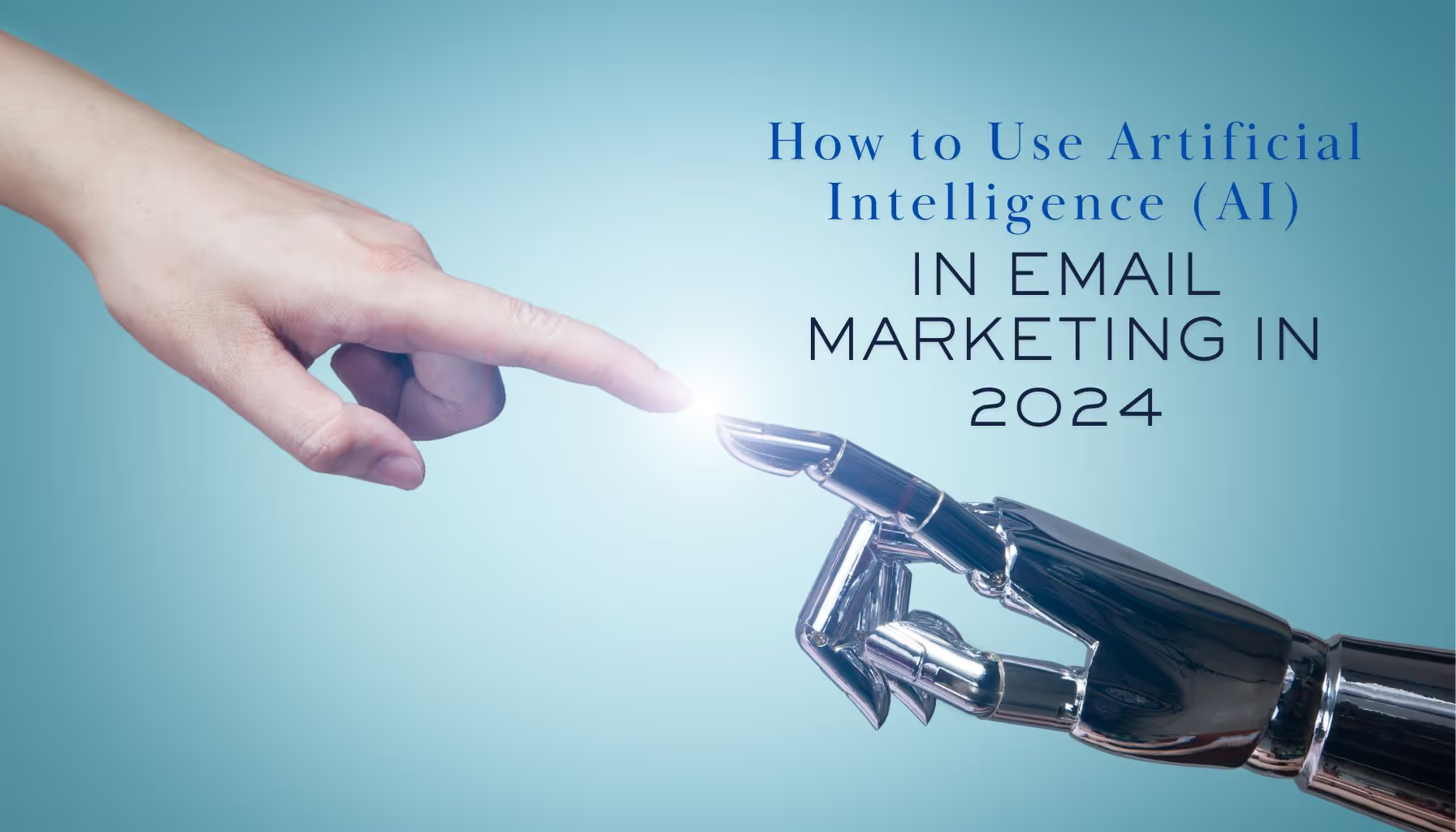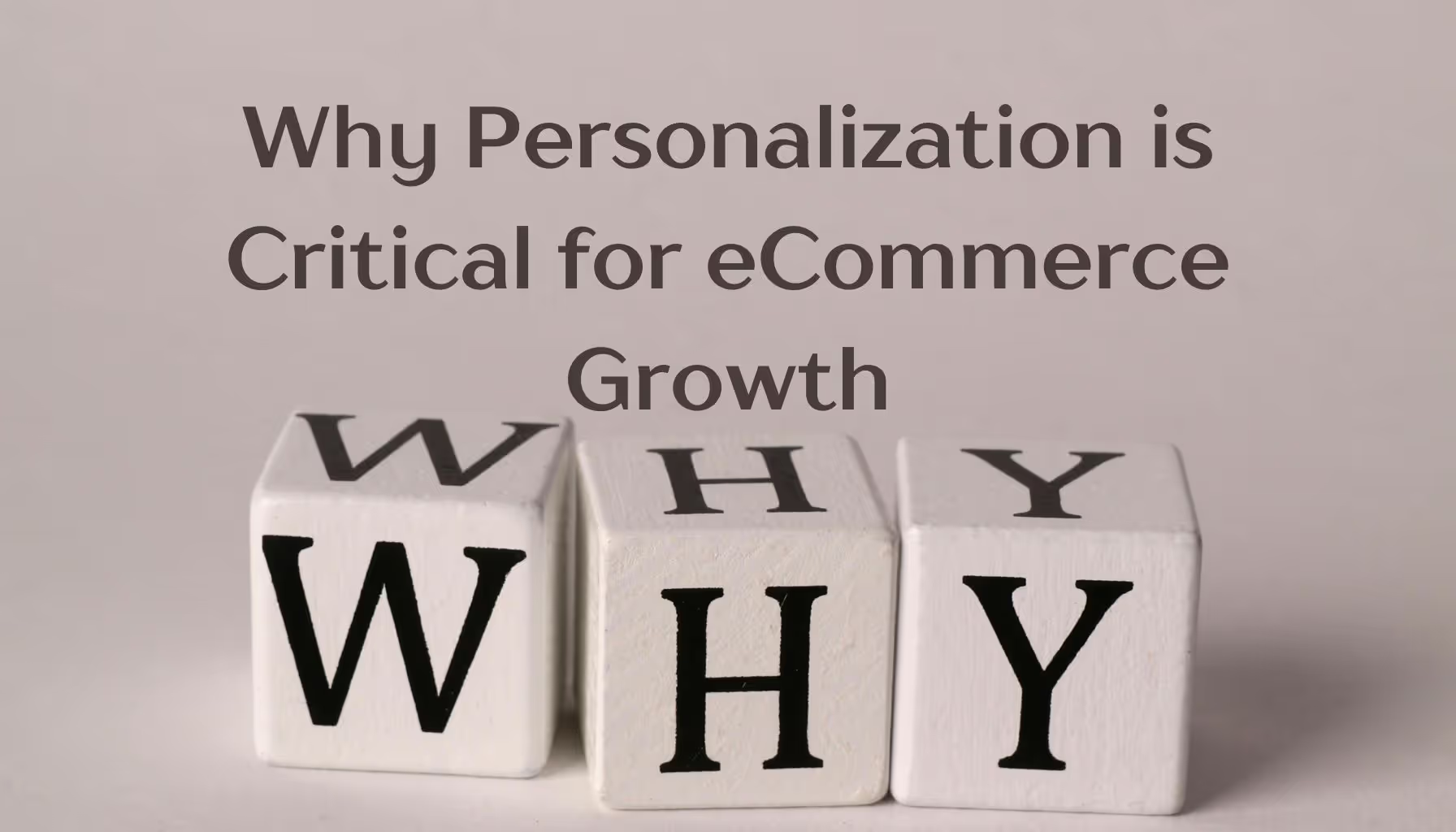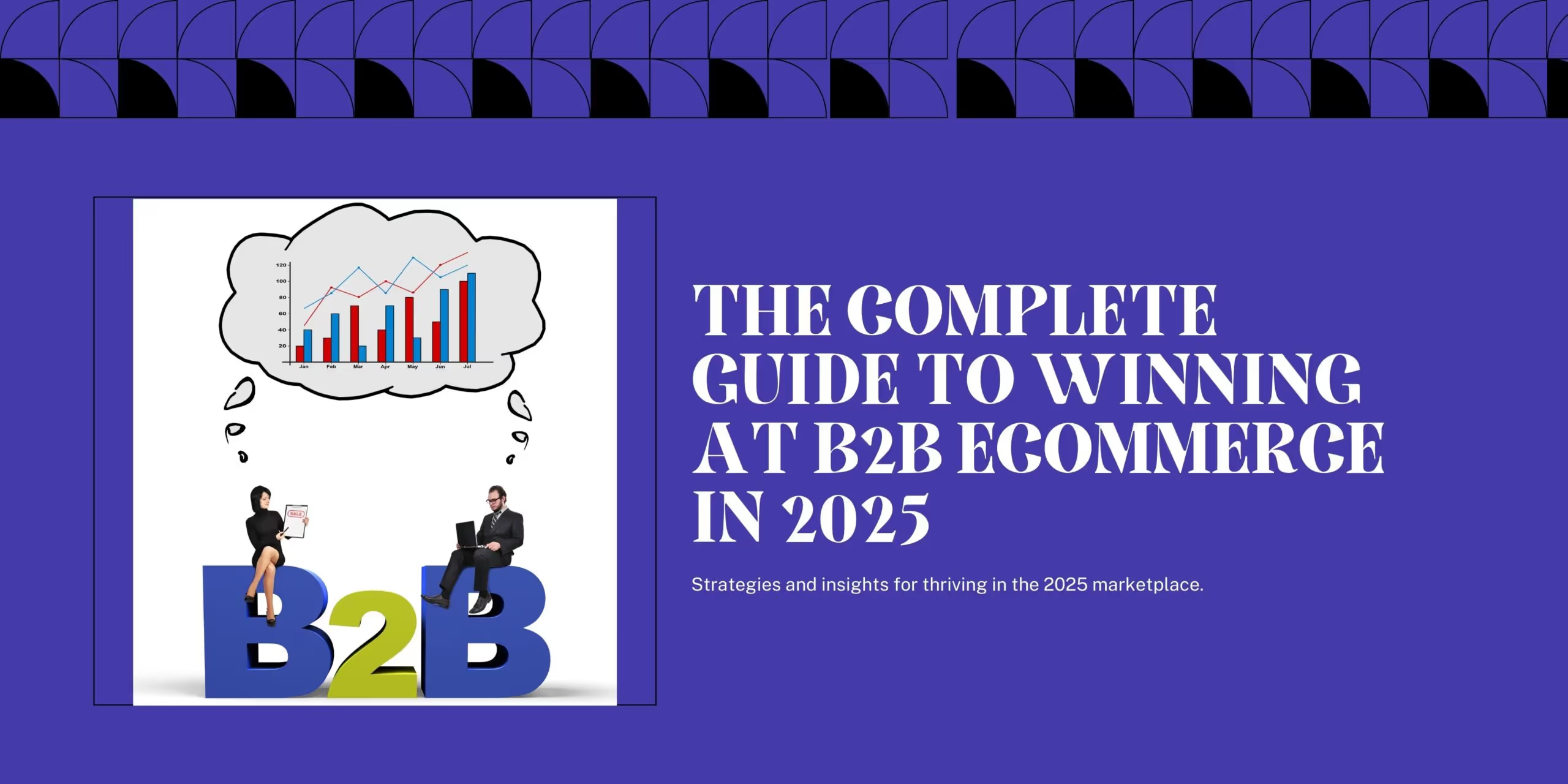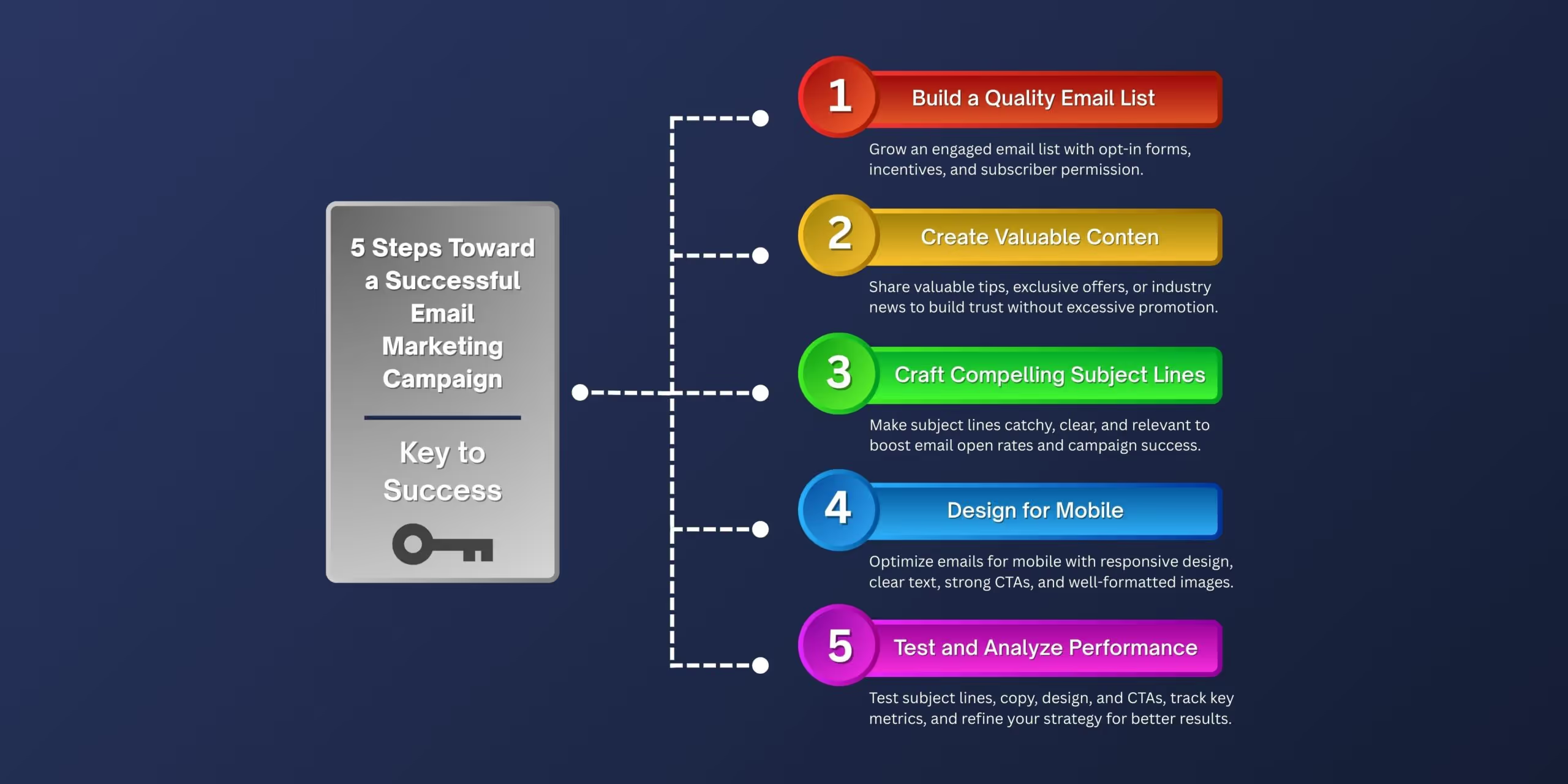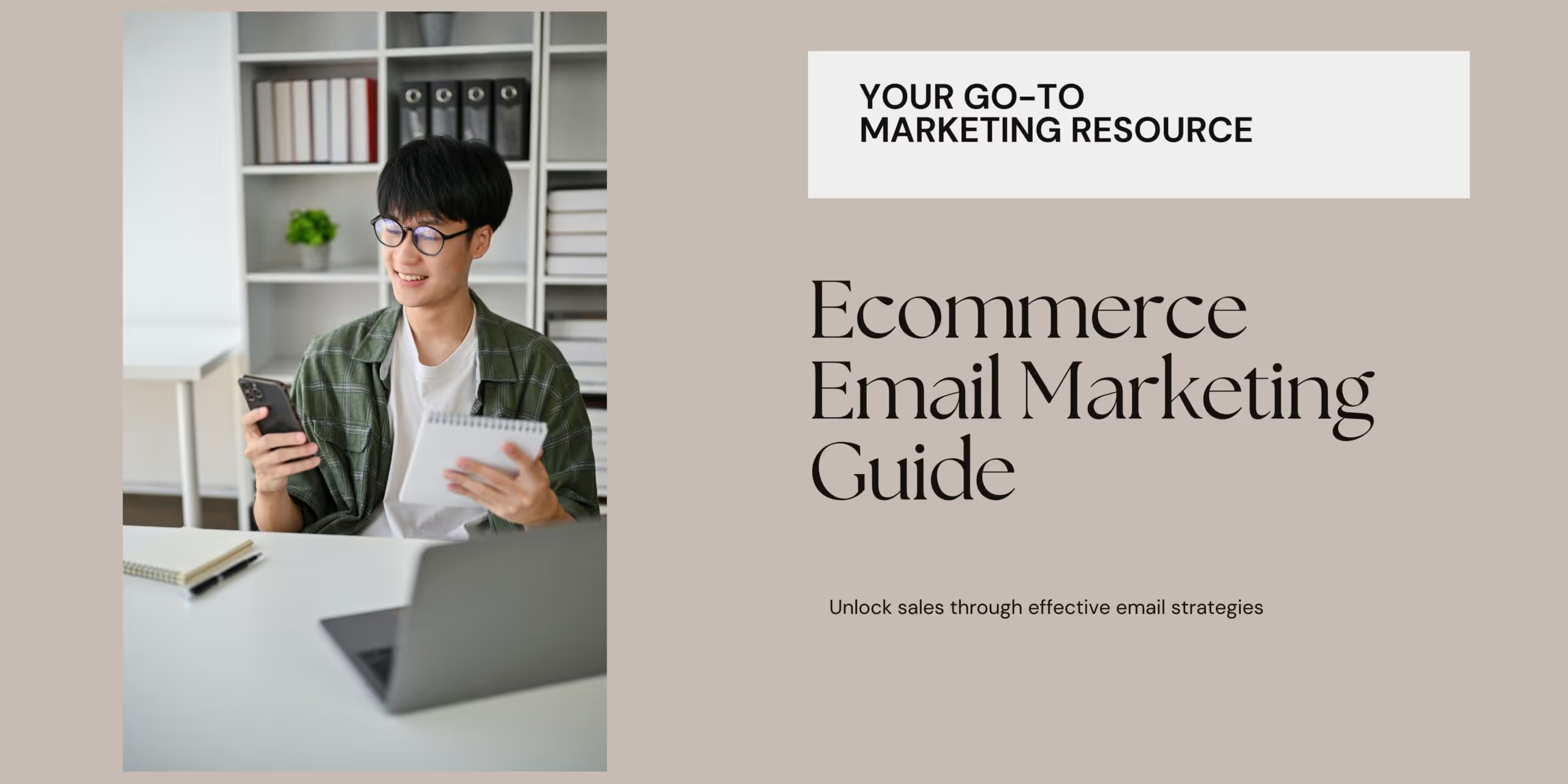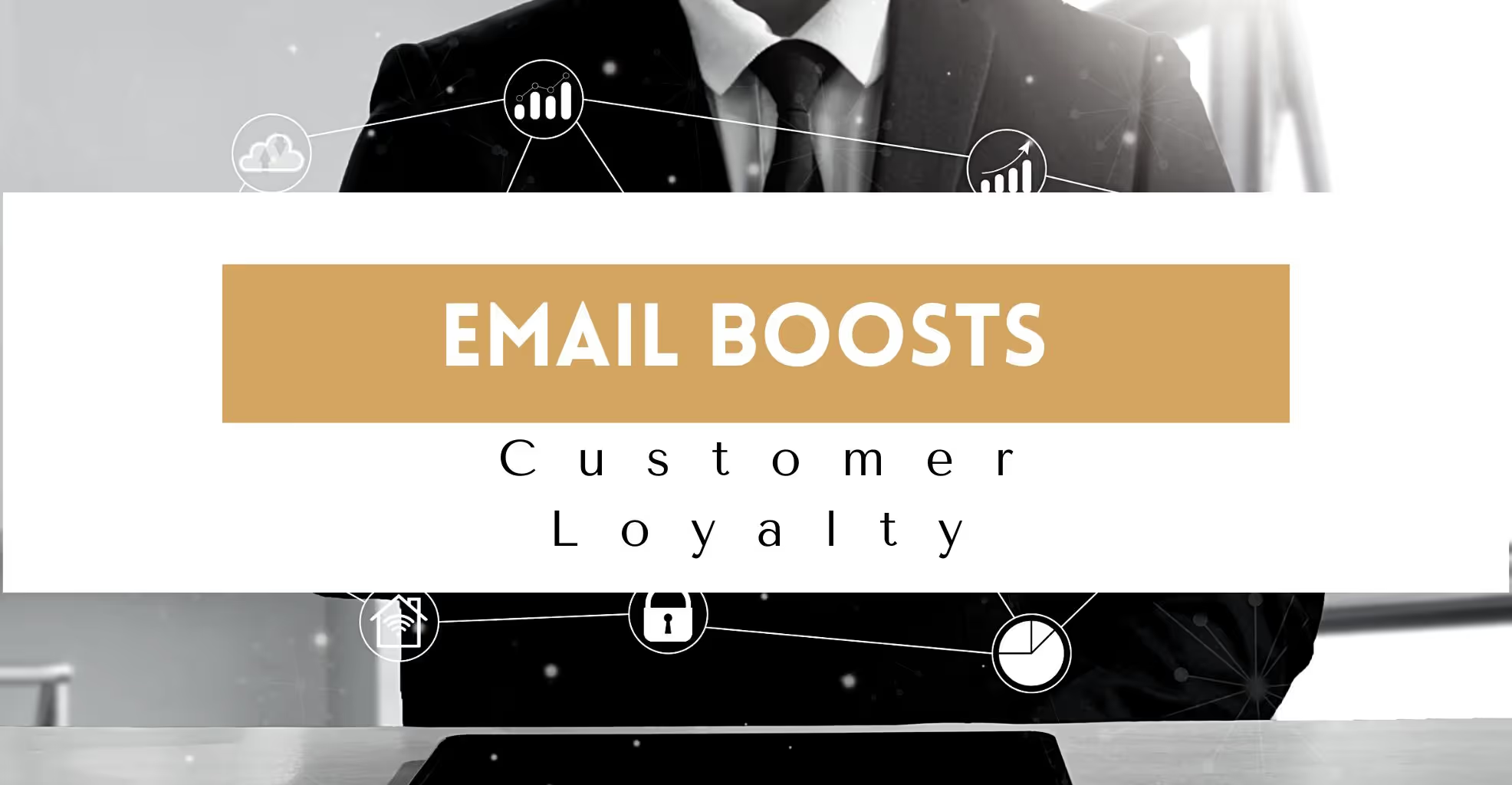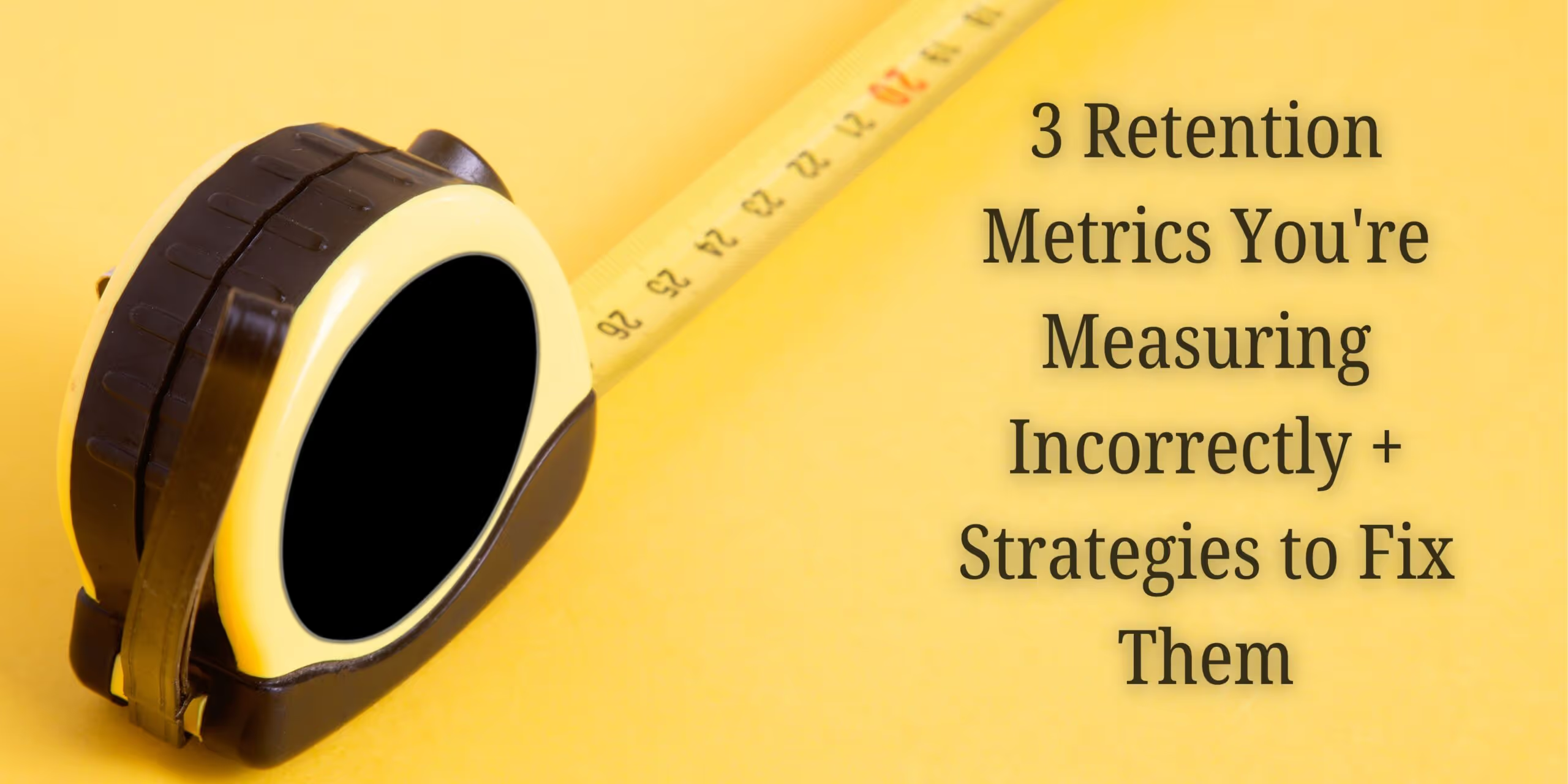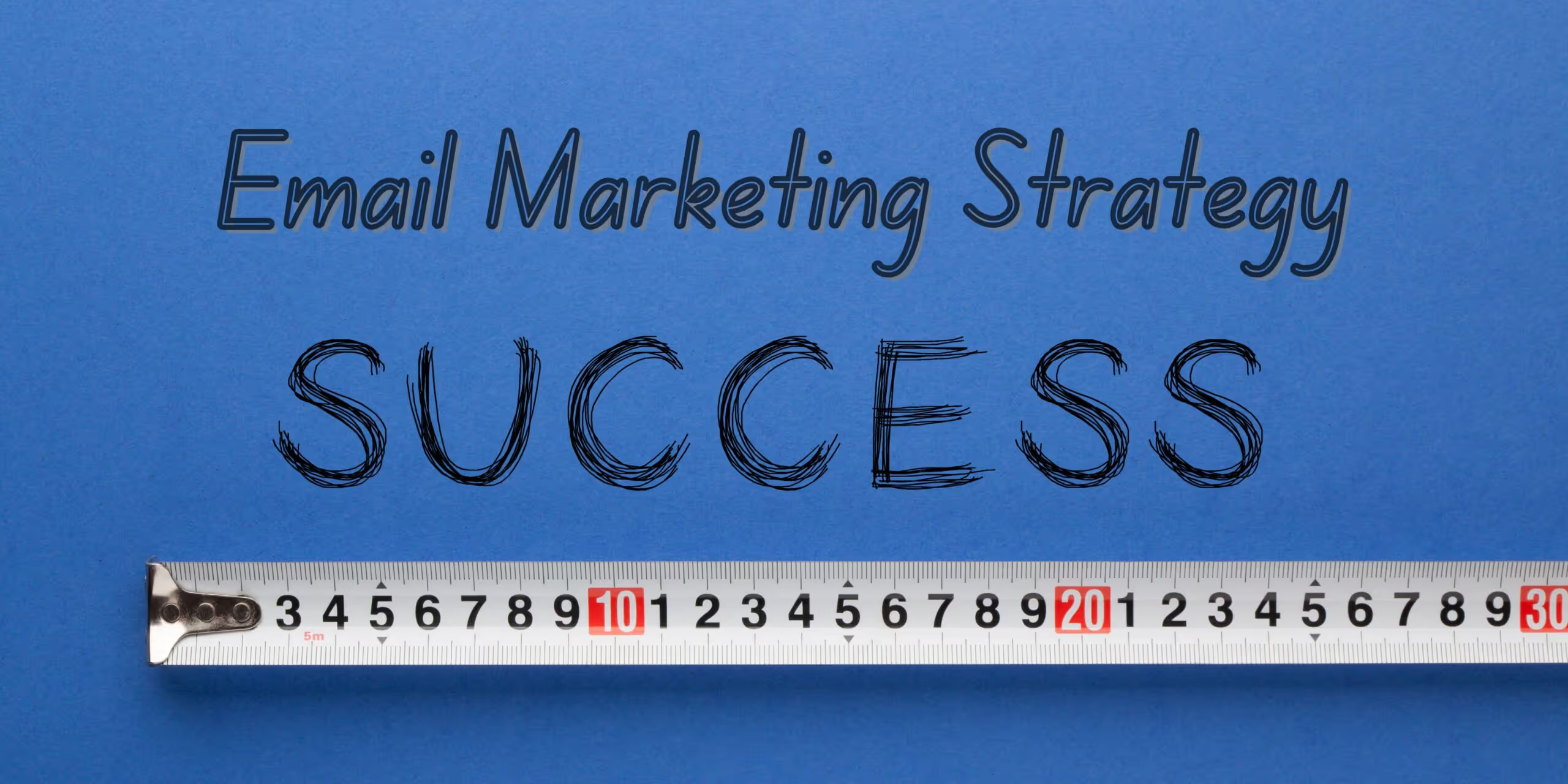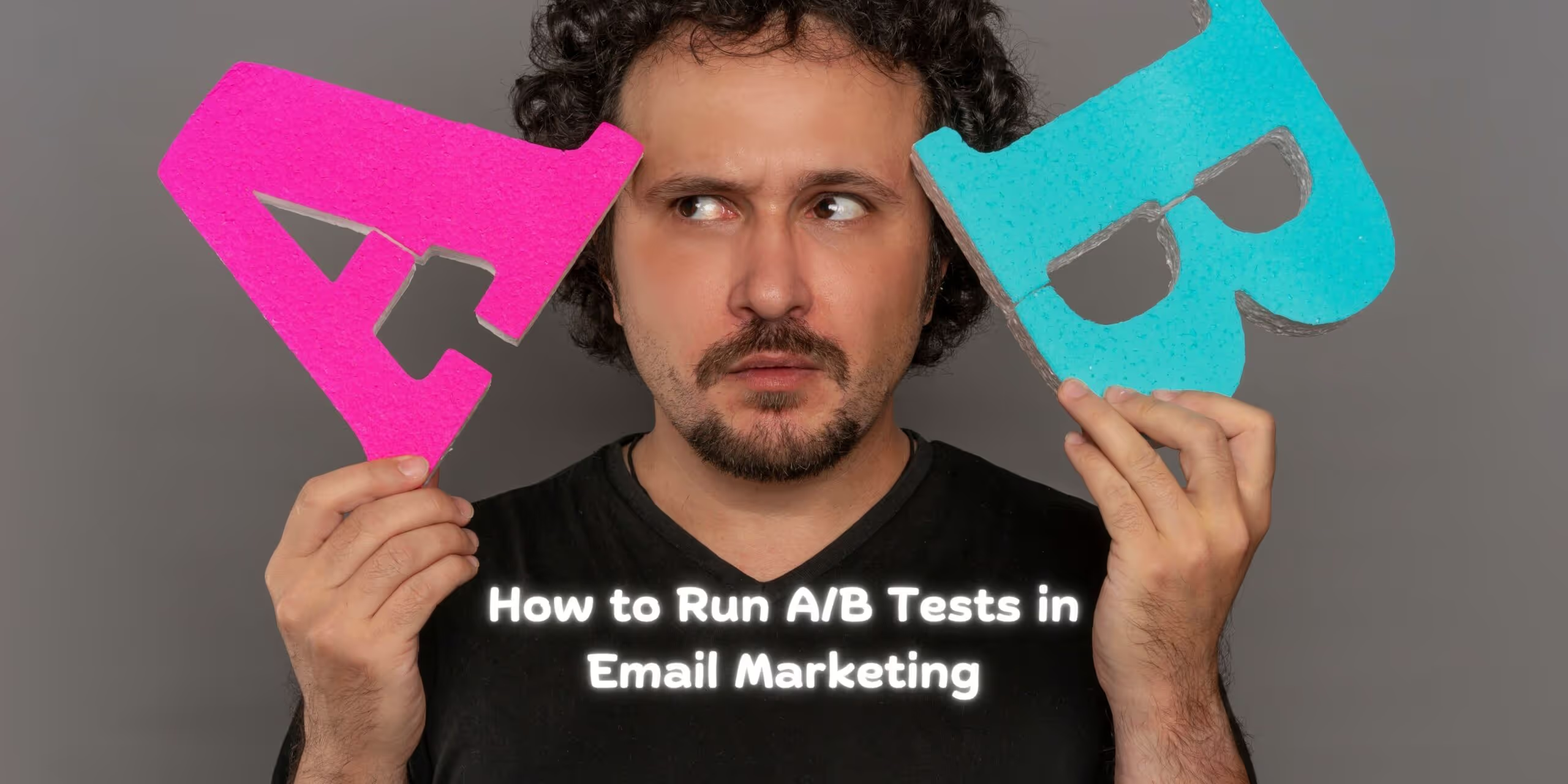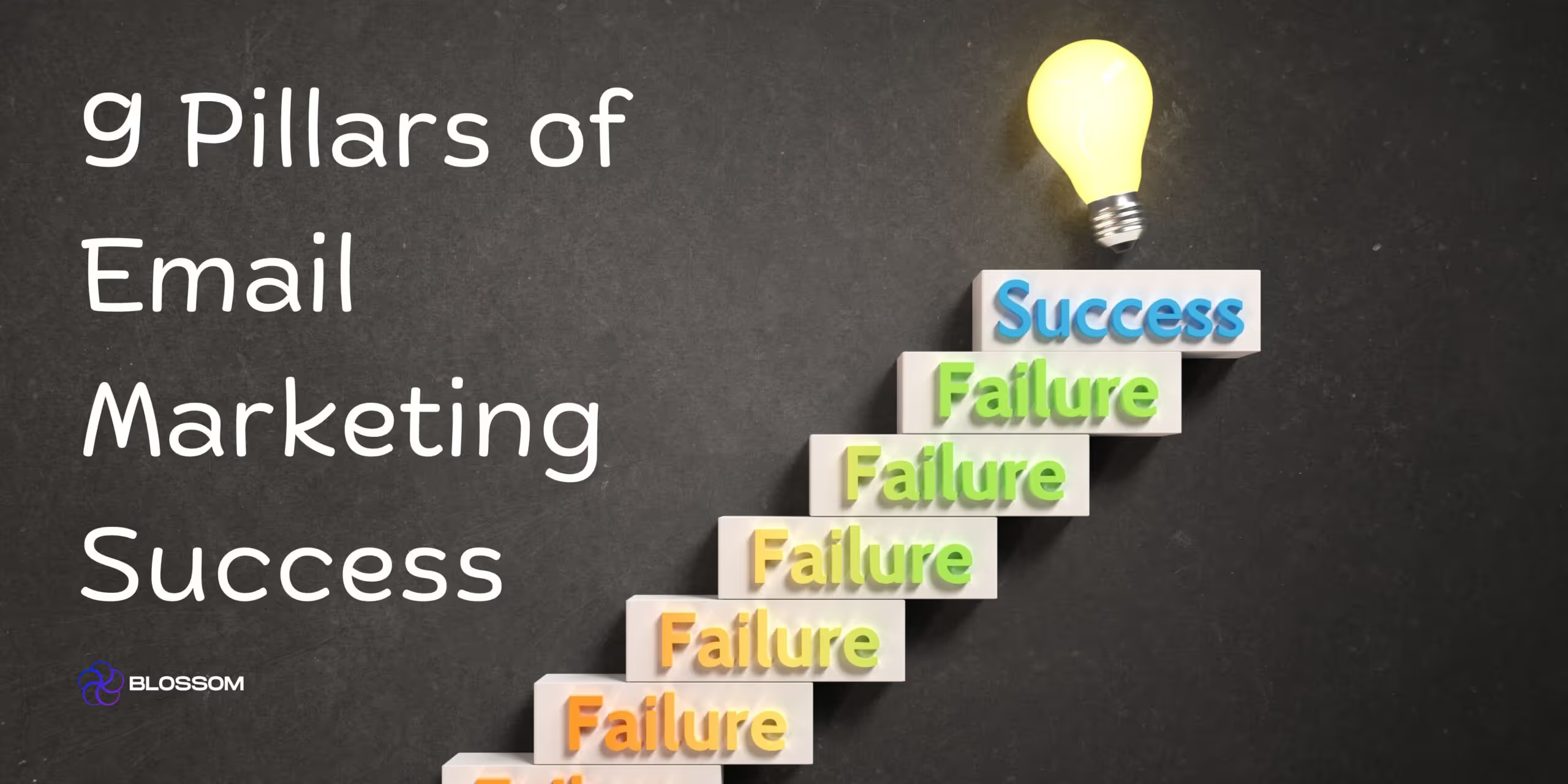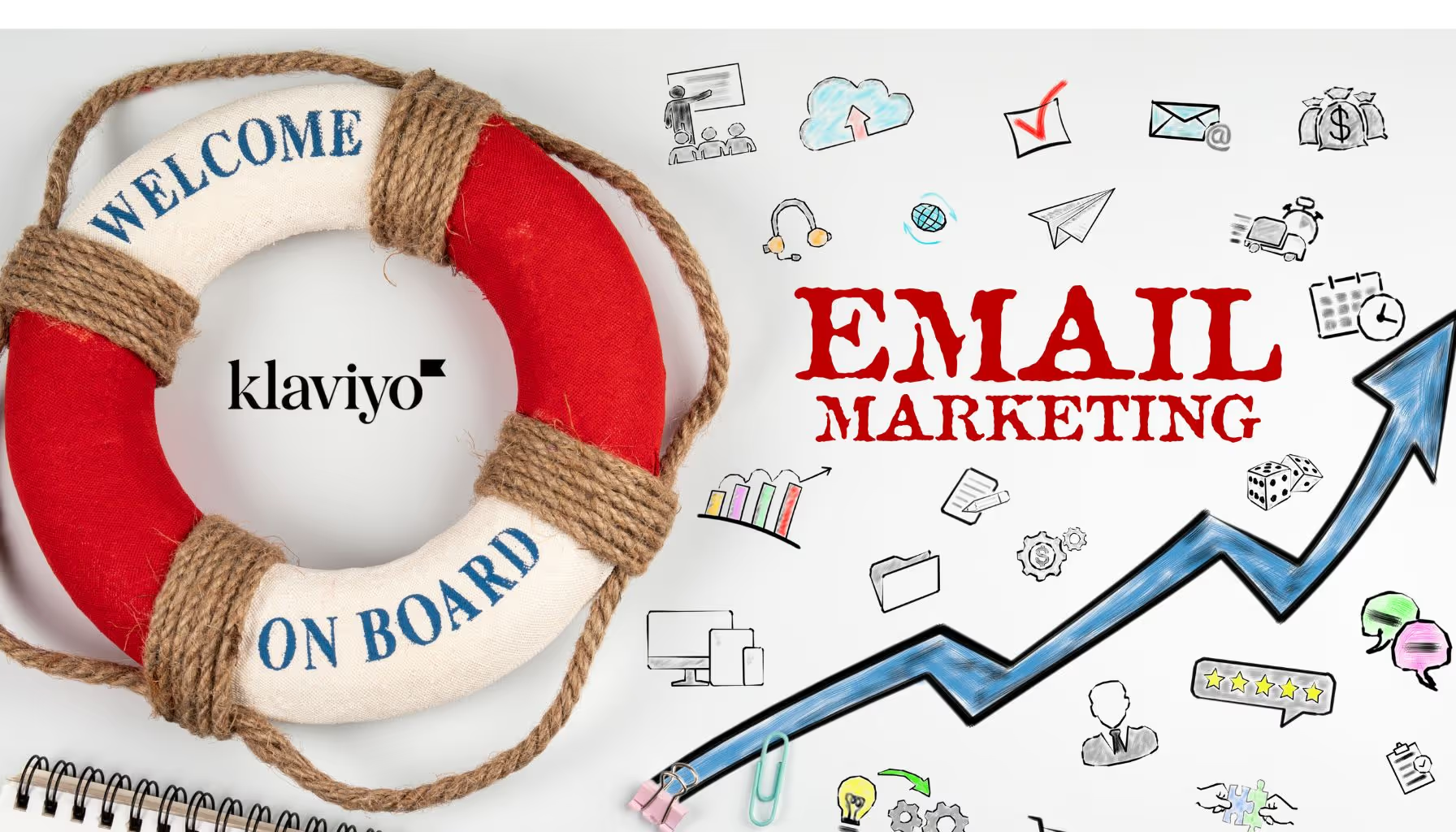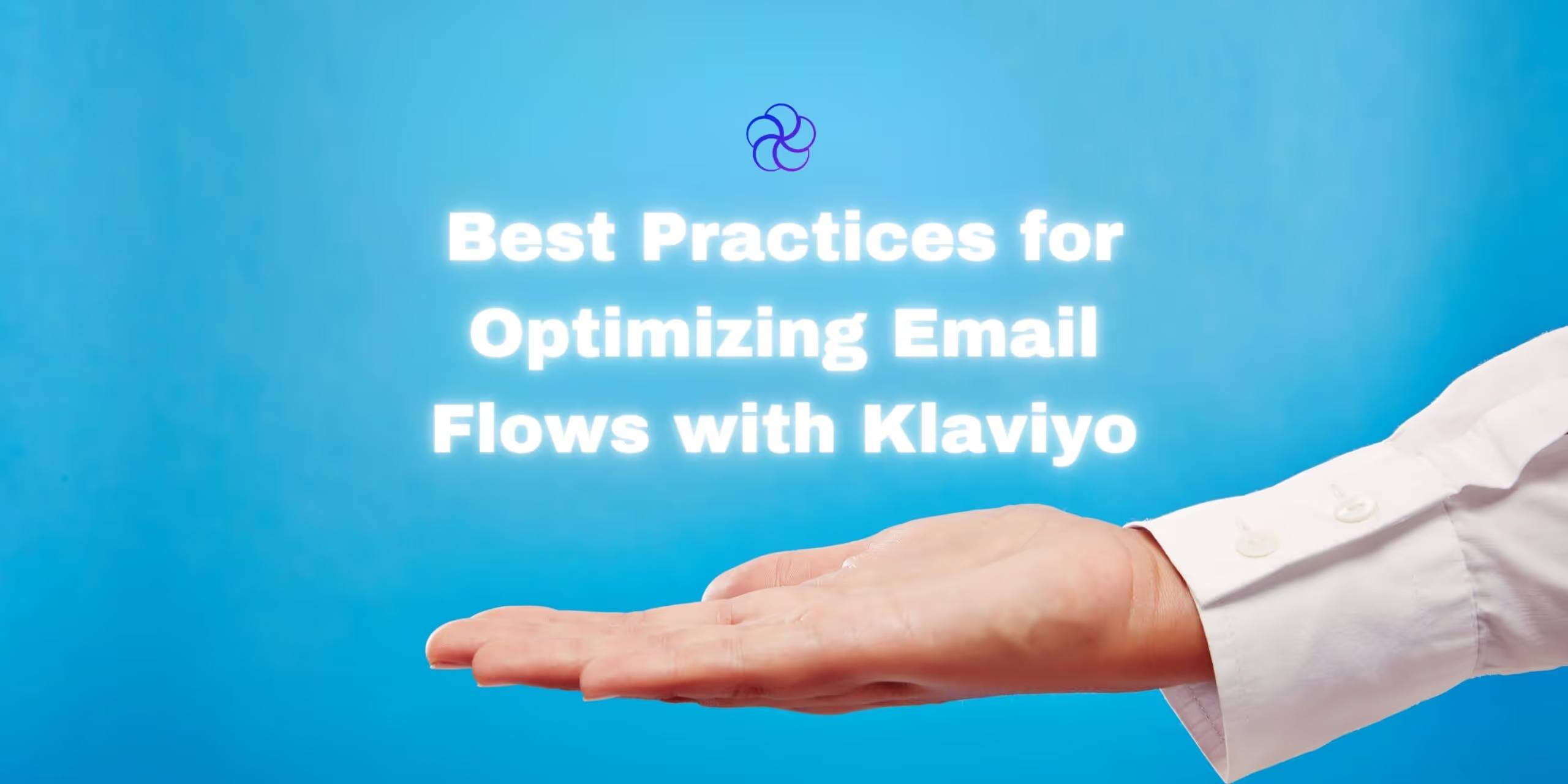11 Common Email Marketing Mistakes That Are Tanking Your Conversions (And How to Fix Them)

Glossary
| Term | Definition |
|---|---|
| A/B Testing | A method of comparing two versions of an email to determine which performs better. |
| CTA (Call to Action) | A prompt in your email that tells the reader what to do next (e.g., “Shop Now”). |
| Dark Mode | A display setting where background colors are dark and text is light; increasingly common in email clients. |
| Email Segmentation | The process of dividing your email list into targeted groups for more relevant messaging. |
| Responsive Design | An approach to email design that ensures it looks good on all screen sizes and devices. |
| Send Time Optimization (STO) | A tactic for sending emails when recipients are most likely to open and click. |
Introduction

Mistakes in email marketing can cost you credibility, clicks, and revenue. From poorly optimized mobile layouts to missing welcome emails, small oversights can lead to big losses.
This comprehensive guide outlines the most common email marketing mistakes and how to avoid them. It’s built to help eCommerce and B2B brands improve deliverability, increase engagement, and maximize revenue through better email practices.
Use this as your go-to resource for auditing and improving every part of your email marketing workflow.
Common Email Marketing Mistakes and How to Avoid Them
1. Not Sending a Timely Welcome Email
A delayed welcome email is a missed opportunity. It should land within minutes of a signup to capitalize on intent.
Best Practices:
- Trigger the welcome series instantly
- Set clear expectations for future emails
- Include a strong first CTA (e.g., “Explore our store”)
2. Breaking Promises in Sign-Up Incentives
Trust erodes quickly when you don’t deliver what you promised—discounts, content, or frequency.
What to Do:
- Deliver on all promises from your opt-in forms
- Automate promised offers using flows
- Be transparent about how often you’ll email
3. Lack of Personalization
Emails without personalization feel cold and generic. Personalization increases both open and click-through rates.
Tips:
- Use first names in subject lines and email copy
- Dynamically insert recommended products based on user history
- Default to fallback text to avoid placeholder issues
4. Overloading with Images
Heavy emails can load slowly, especially on mobile. Worse, images might be blocked by email clients.
Solutions:
- Use a 60/40 text-to-image ratio
- Include descriptive alt text for all images
- Rely on live text and bulletproof buttons for key messaging
5. Ignoring Mobile Optimization
Mobile users account for more than half of email opens. Ignoring them reduces engagement.
Checklist:
- Single-column layout
- Button size: 44px by 44px or larger
- Font size: 16px minimum
- Compress images and test loading speed
6. Burying Your CTA
Too many messages or unclear buttons confuse readers.
CTA Tips:
- Place the CTA above the fold
- Use only one primary CTA per email
- Make buttons visually distinct with bold colors and whitespace
7. Skipping Proofreading
Typos and broken links damage trust and reduce clicks.
Best Practices:
- Use spell-check tools like Grammarly
- Test your email in multiple clients with Litmus or Email on Acid
- Send test emails to internal stakeholders for review
8. Using a No-Reply Address
A no-reply address closes the door on user feedback and questions.
Recommendations:
- Use a monitored email address (e.g., support@yourbrand.com)
- Connect replies to a helpdesk like Zendesk
- Only use no-reply for transactional messages
9. Not Running A/B Tests
Without testing, you’re guessing. A/B testing is critical for continuous improvement.
Test Variables:
- Subject line
- CTA button color and copy
- Email send time and day of the week
- Header images vs. text-based intros
10. Neglecting Dark Mode Compatibility
Dark mode use is growing rapidly, and unoptimized emails look broken in it.
Optimization Tips:
- Avoid black-on-white hard-coded text
- Use transparent PNGs instead of flat-color image blocks
- Test your emails in dark mode using preview tools
11. Ignoring Send Time Optimization (STO)
Your audience is most receptive at specific times. Miss that window, and engagement drops.
How to Fix:
- Use STO tools in platforms like Klaviyo or Mailchimp
- Analyze open and click trends
- Consider audience time zones when scheduling
Visuals and Content Enhancements to Improve Google Ranking
| Element | Description |
|---|---|
| Mistake vs. Fix Table | Side-by-side breakdown of common issues and recommended actions |
| Email Layout Diagram | Mobile-optimized template showing CTA placement and text-to-image balance |
| Before & After Screenshots | Example of a poorly designed vs. optimized email |
| Email Audit Checklist | Printable asset with key QA steps before launch |
| Dark Mode vs. Light Mode Preview | Comparison images to demonstrate formatting issues |
Including these assets will improve on-page engagement, increase dwell time, and help your post rank for terms like “email marketing mistakes,” “email optimization,” and “email campaign audit.”
Frequently Asked Questions
1. What’s the most common email marketing mistake?
The most common mistake is not sending a welcome email immediately after sign-up. It’s a critical opportunity to build trust and set the tone for the relationship.
2. How can I reduce unsubscribe rates?
Segment your audience, personalize messages, and be consistent with your email frequency and content. Don’t bait-and-switch with misleading subject lines.
3. Why is mobile optimization so important in 2024?
Because more than 60% of emails are opened on mobile devices. If your email isn’t optimized, it will likely be deleted or ignored.
4. Should I always use A/B testing in my campaigns?
Yes. Even small tests—like button colors or send times—can yield data that improves engagement and conversions over time.
5. What should I test in my email campaigns?
Test subject lines, CTA design and placement, content order, images vs. text, and the timing of your emails.
6. How do I test dark mode compatibility?
Use testing platforms like Litmus or Email on Acid to preview how your email renders in dark mode across devices and email clients.
Final Thoughts
Email marketing works—but only when done right. The difference between a high-performing email and one that’s ignored often comes down to avoiding preventable mistakes.
By following the strategies in this guide, you’ll avoid costly errors, improve engagement, and create a more trustworthy experience for your subscribers.
Blossom Ecom specializes in helping eCommerce brands build optimized email strategies that drive clicks, conversions, and retention. Ready to improve your results?
Let’s talk about how we can elevate your email strategy—without mistakes.
Need help implementing this?
Let us take the hassle of managing your email marketing channel off your hands. Book a strategy call with our team today and see how we can scale your revenue, customer retention, and lifetime value with tailored strategies. Click here to get started.
Curious about how your Klaviyo is performing?
We’ll audit your account for free. Discover hidden opportunities to boost your revenue, and find out what you’re doing right and what could be done better. Click here to claim your free Klaviyo audit.
Want to see how we’ve helped brands just like yours scale?
Check out our case studies and see the impact for yourself. Click here to explore.

Read Our Other Blogs

Personalizing Push Notifications for Better Retention Outcomes



How to Craft Email Newsletters That Build Real Brand Loyalty



Top 3 Best eCommerce Content Management Systems of 2025




Not Sure Where to Start?
Let's find the biggest retention opportunities in your business. Get a free Klaviyo audit or retention consultation.