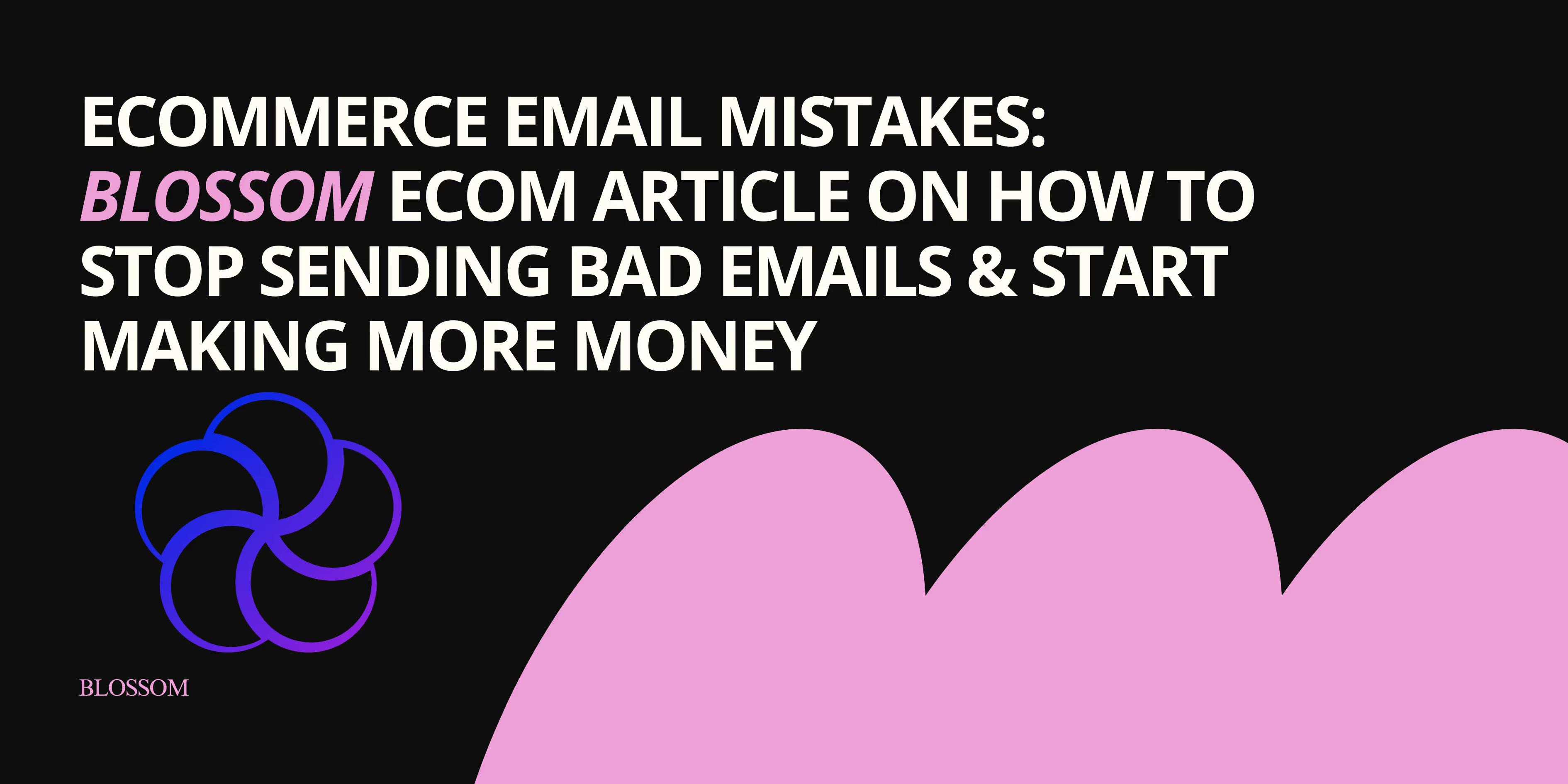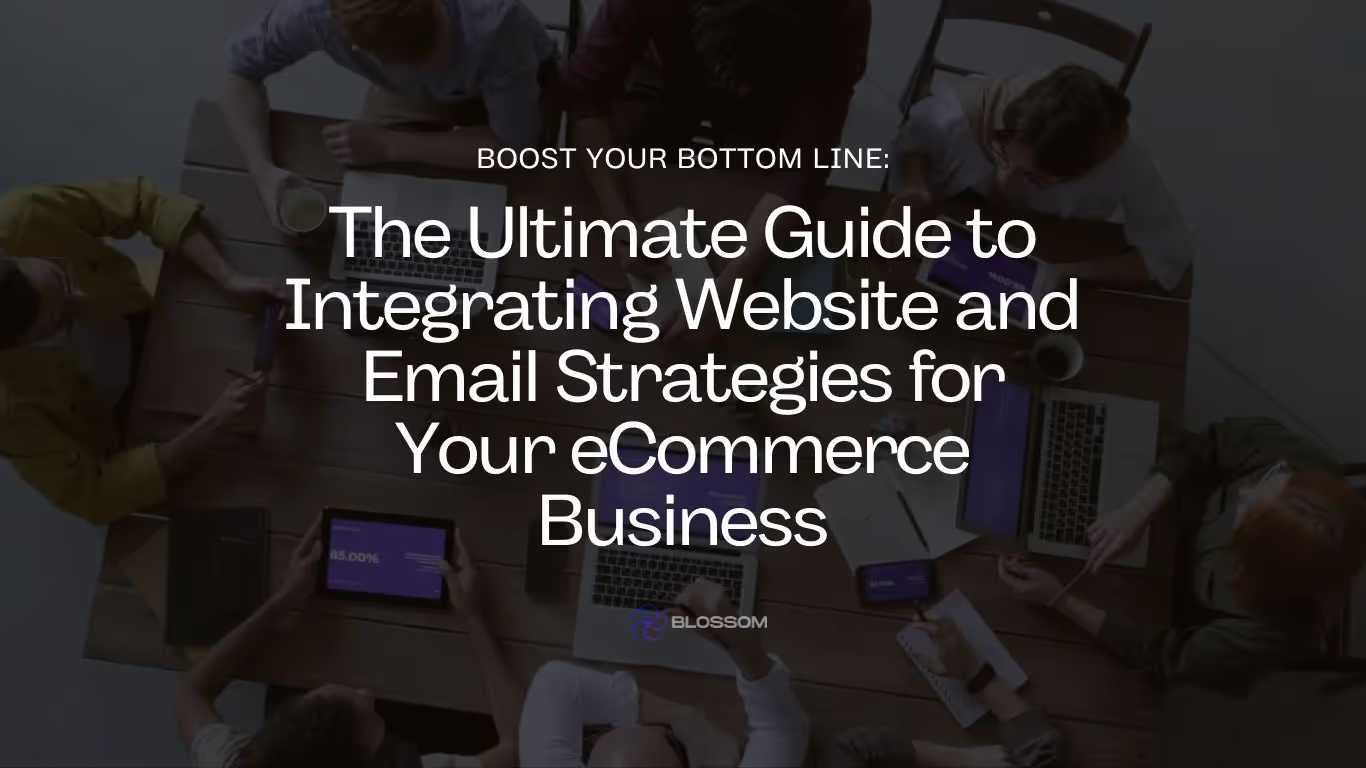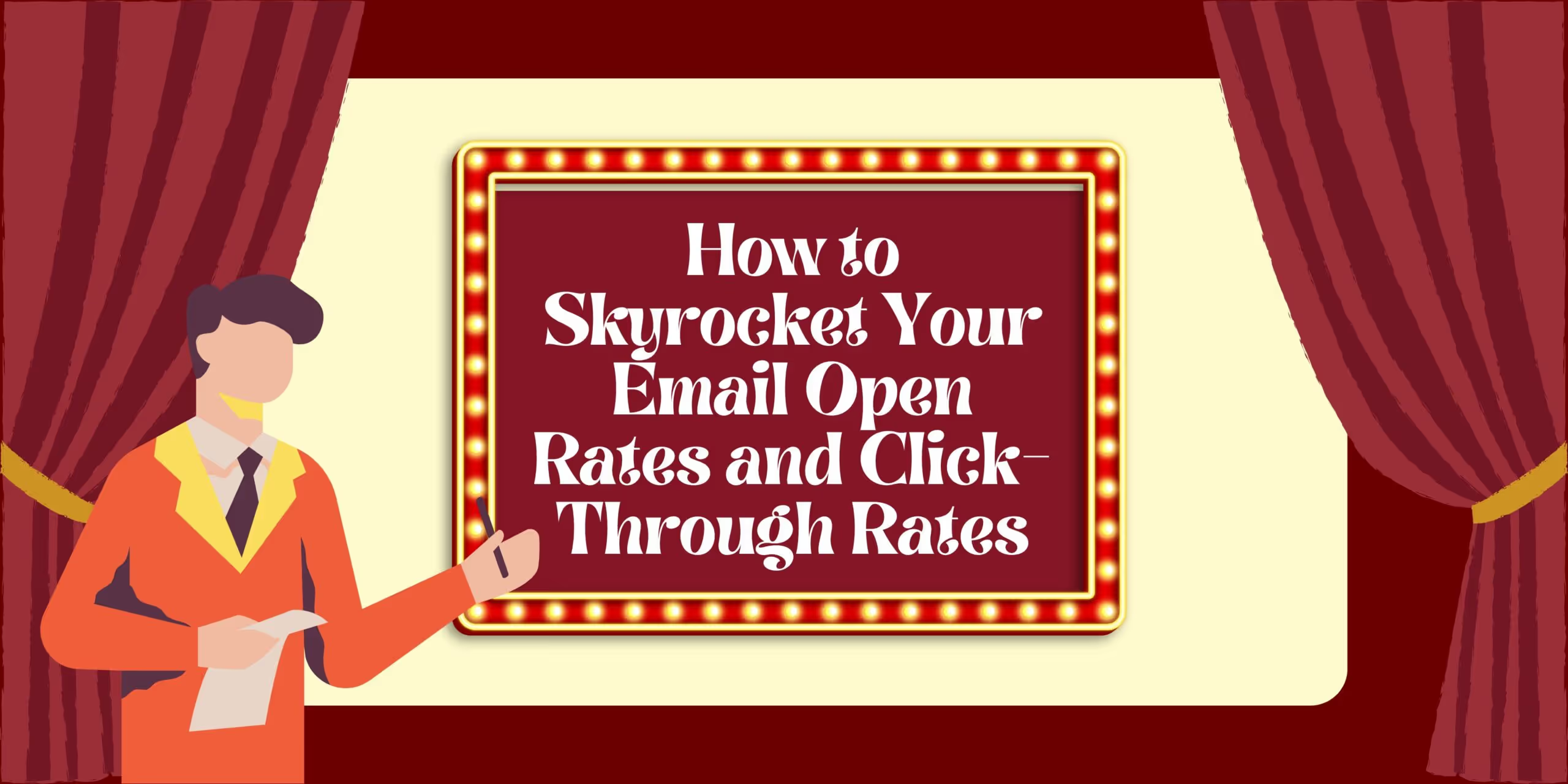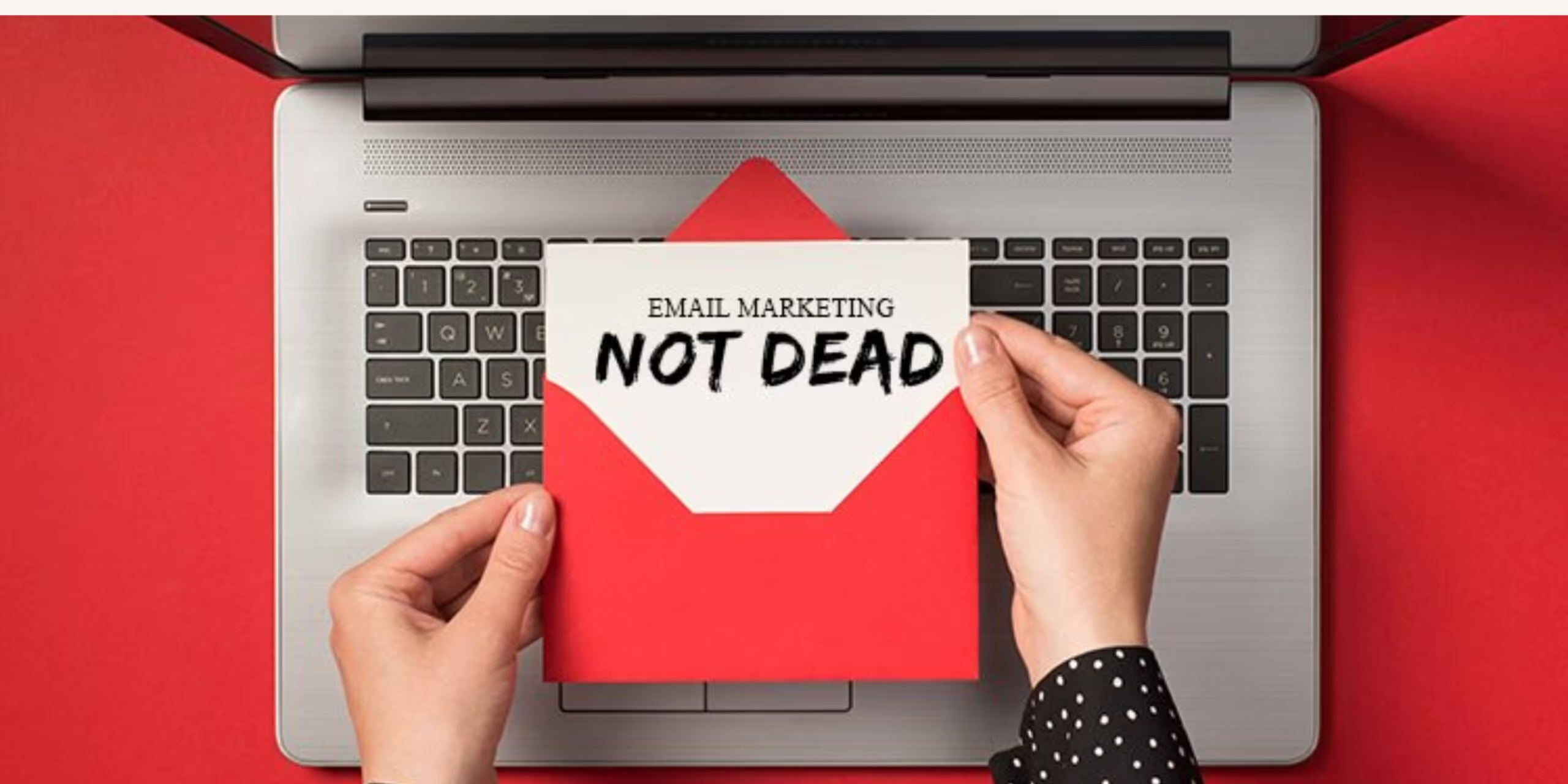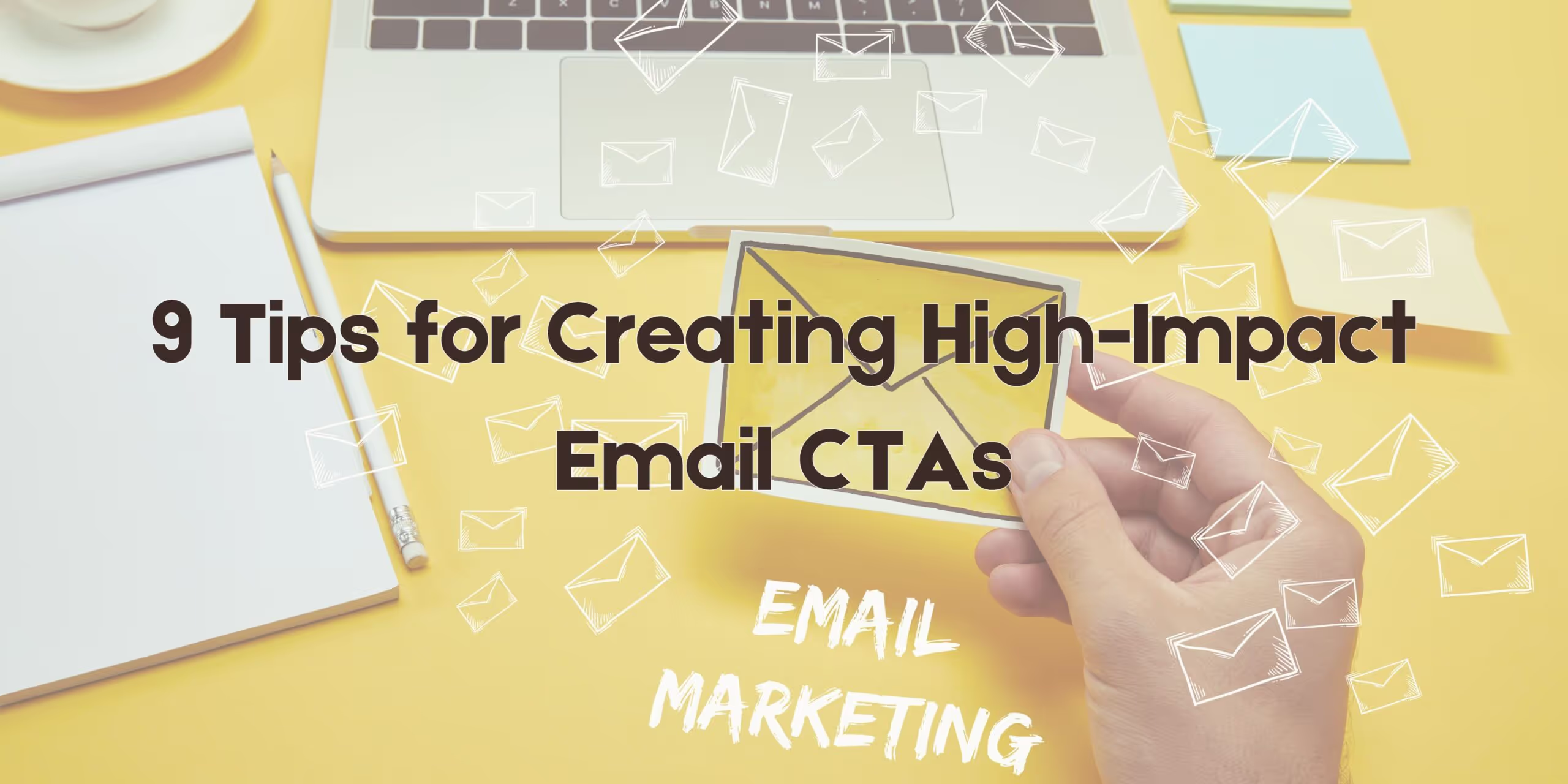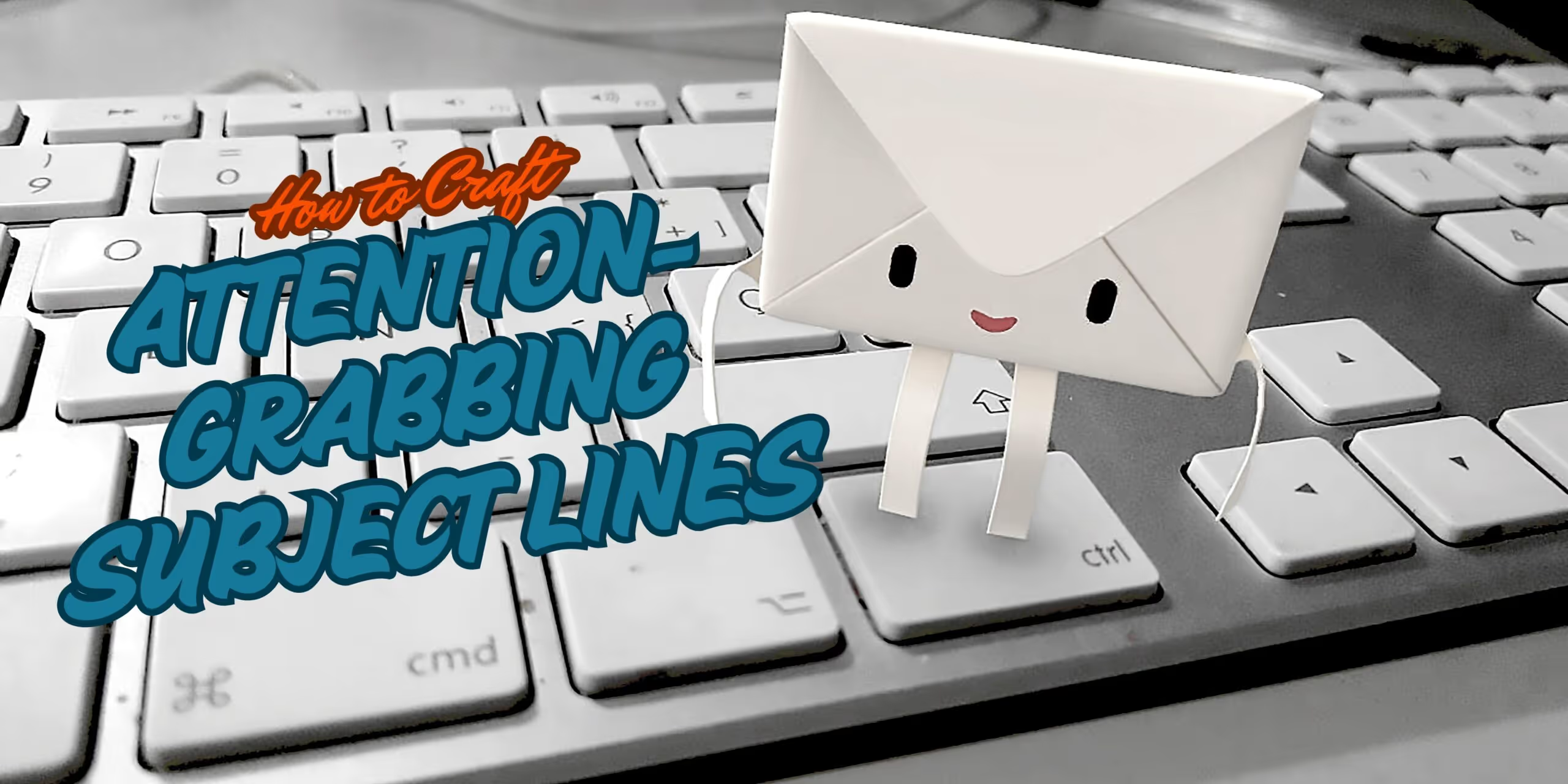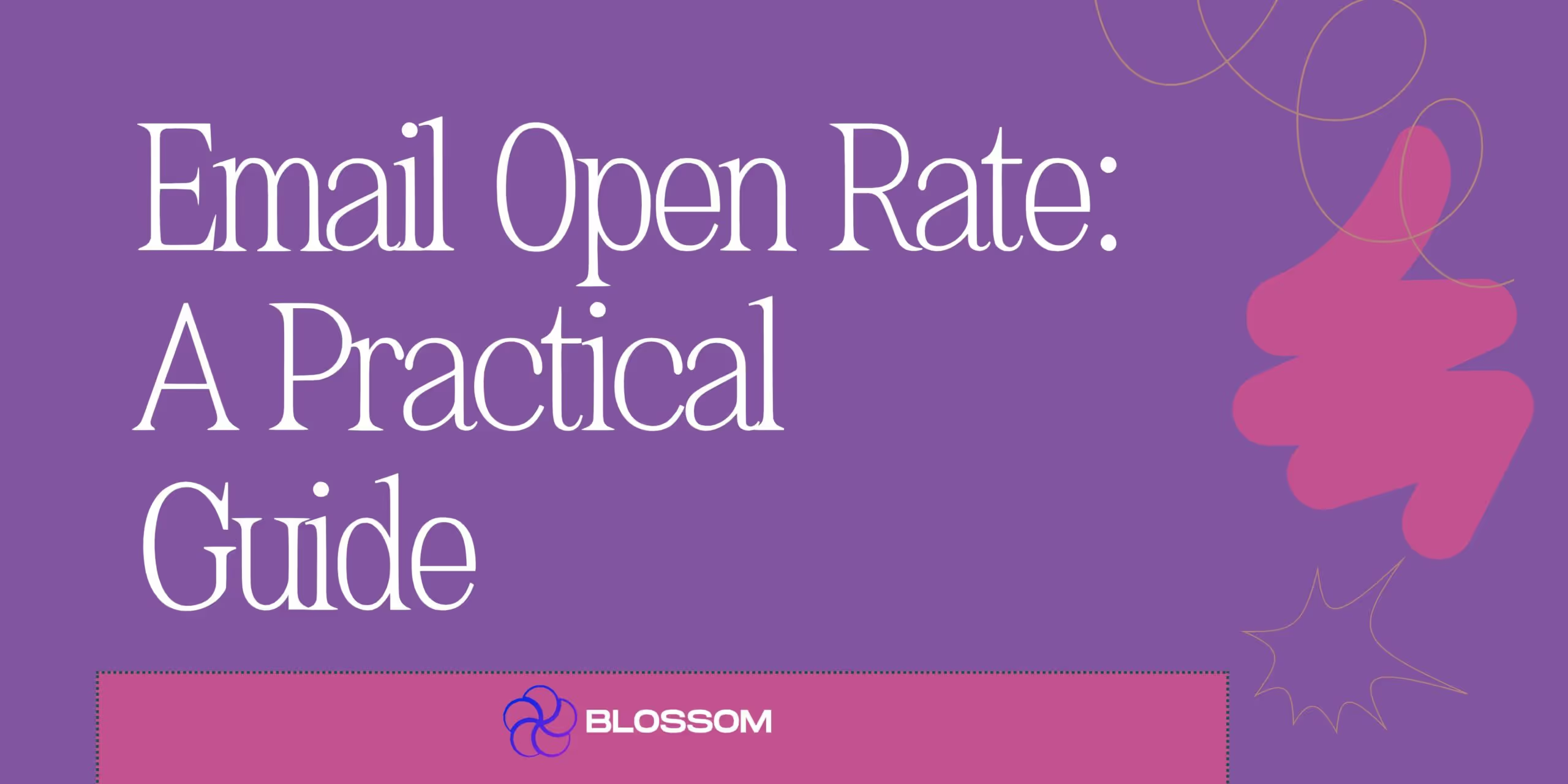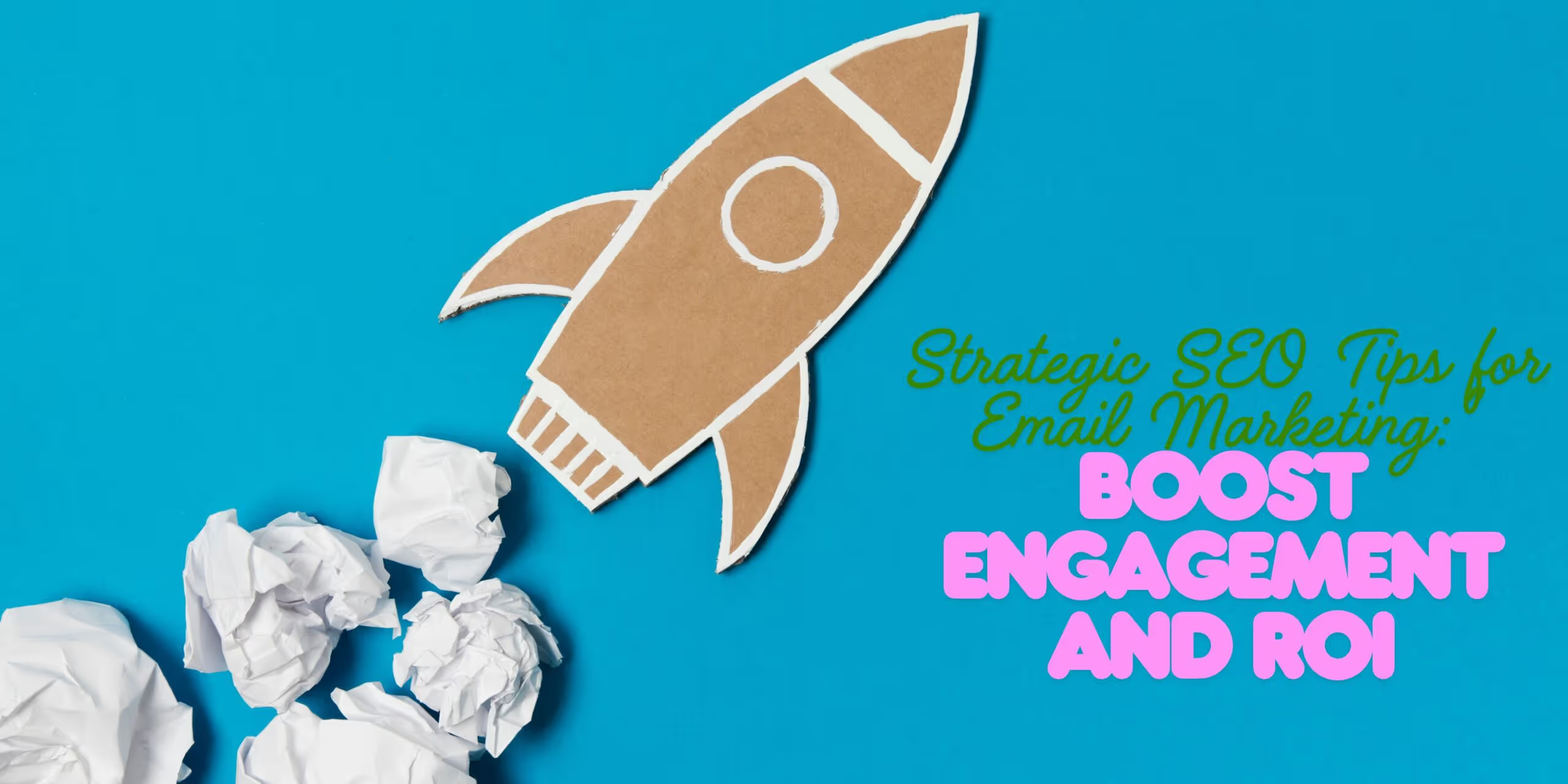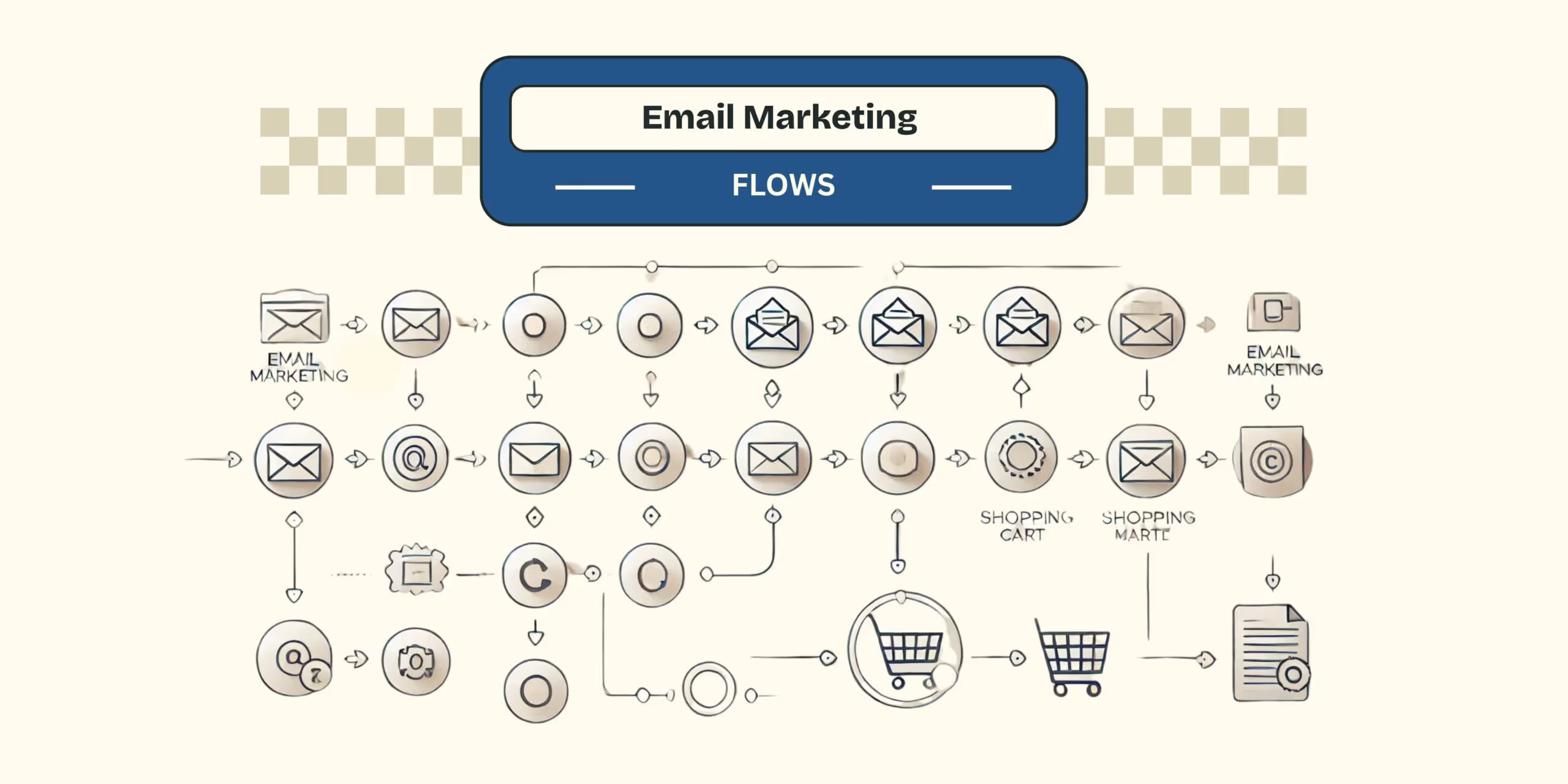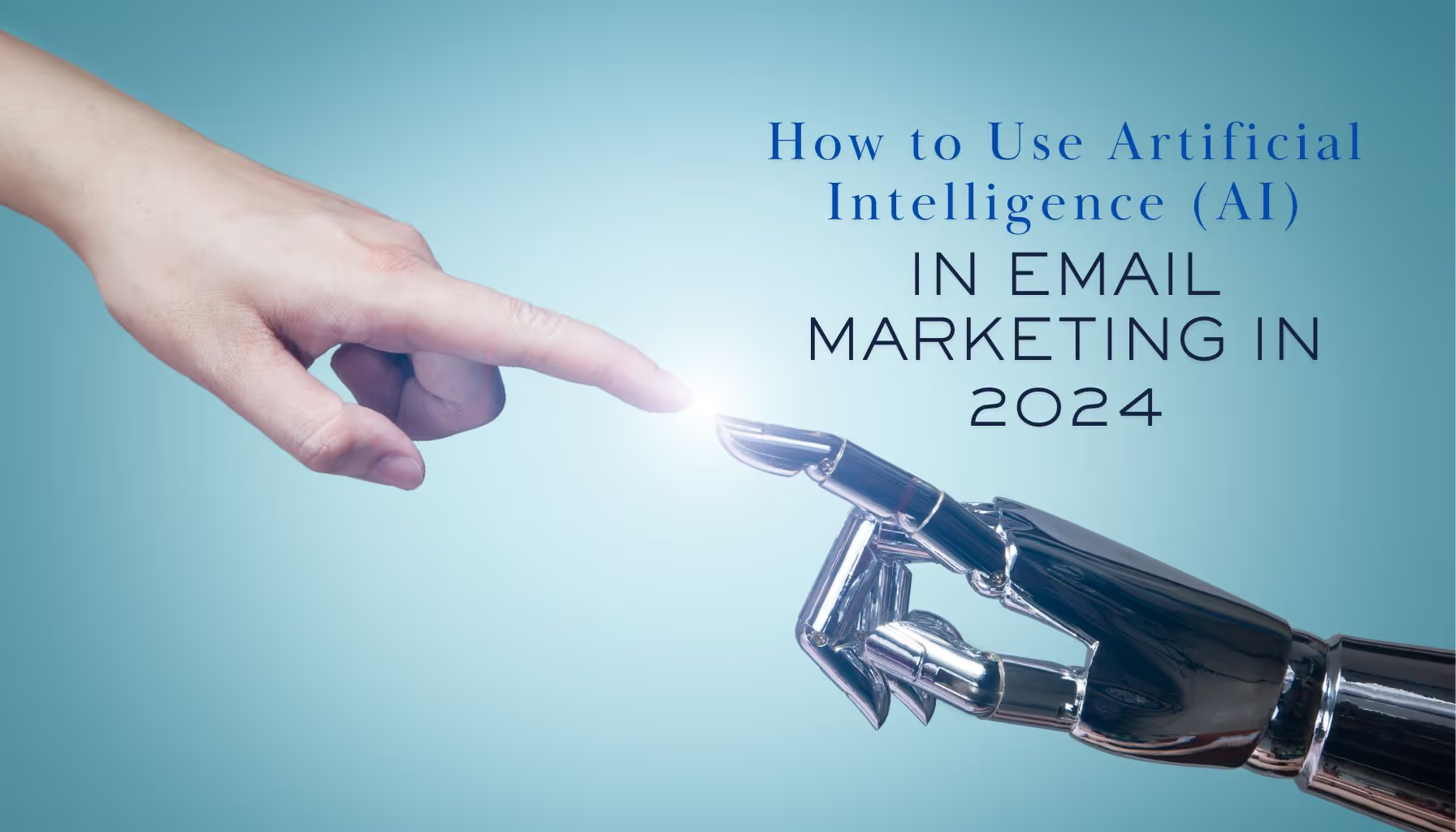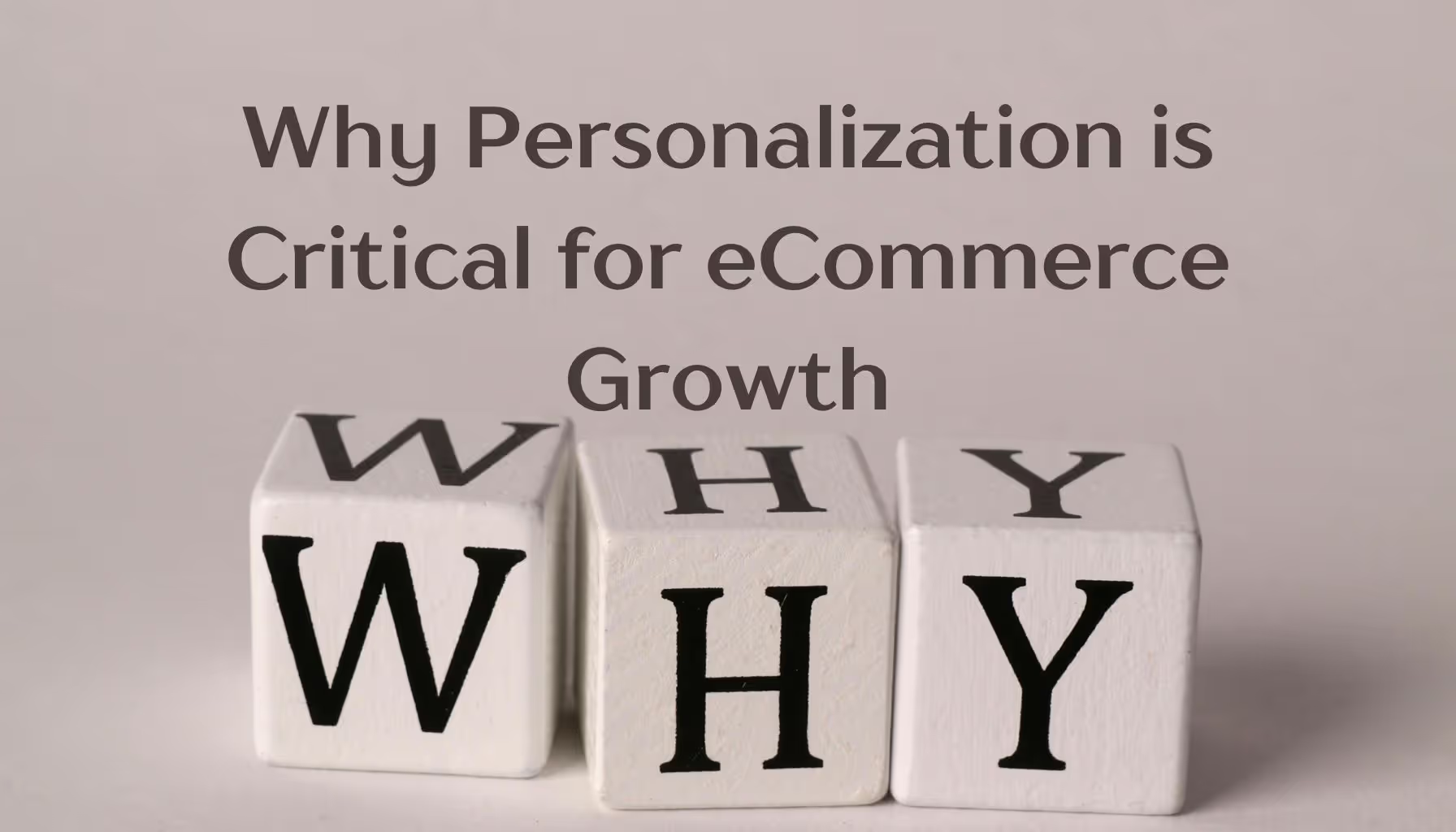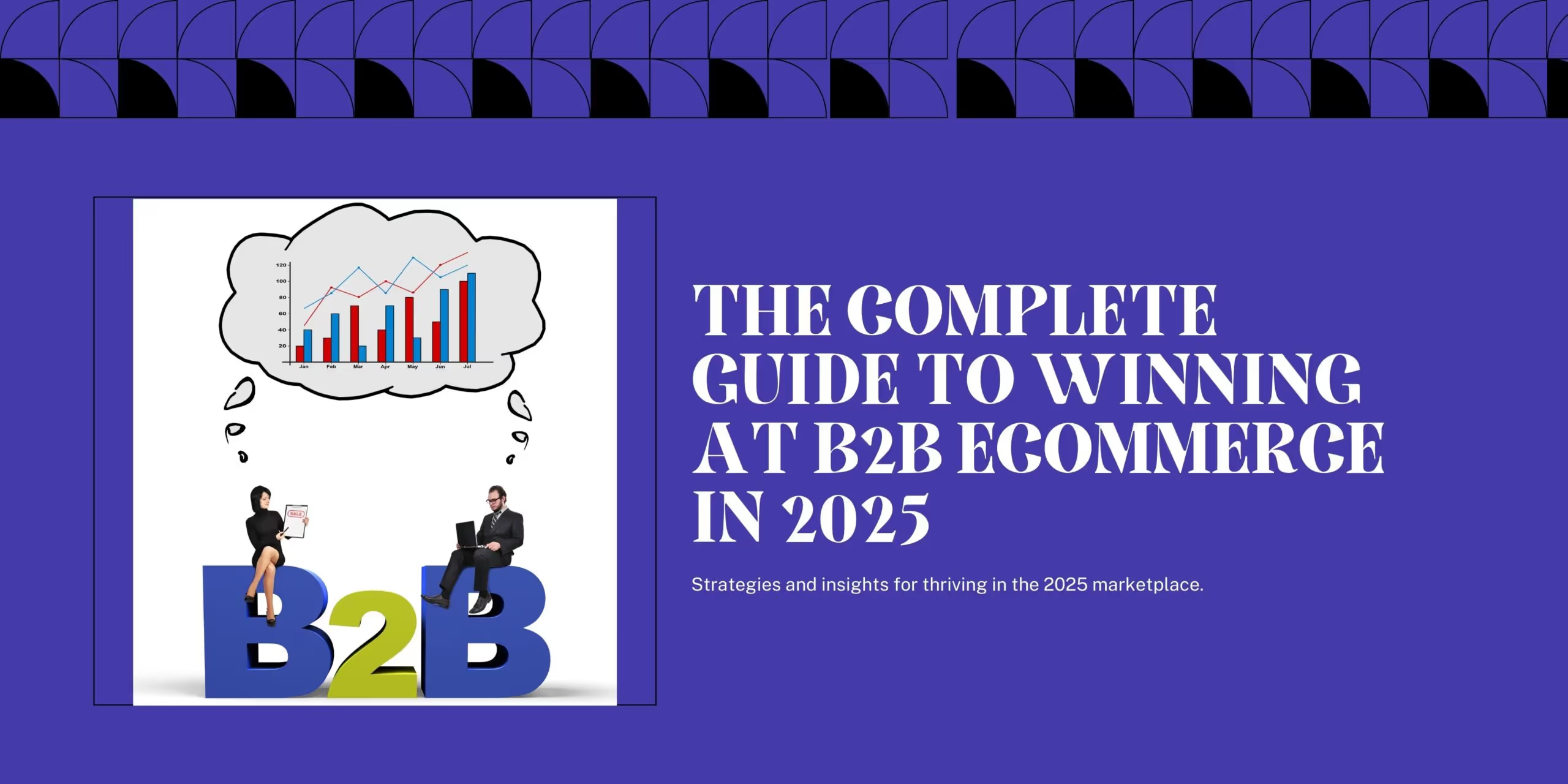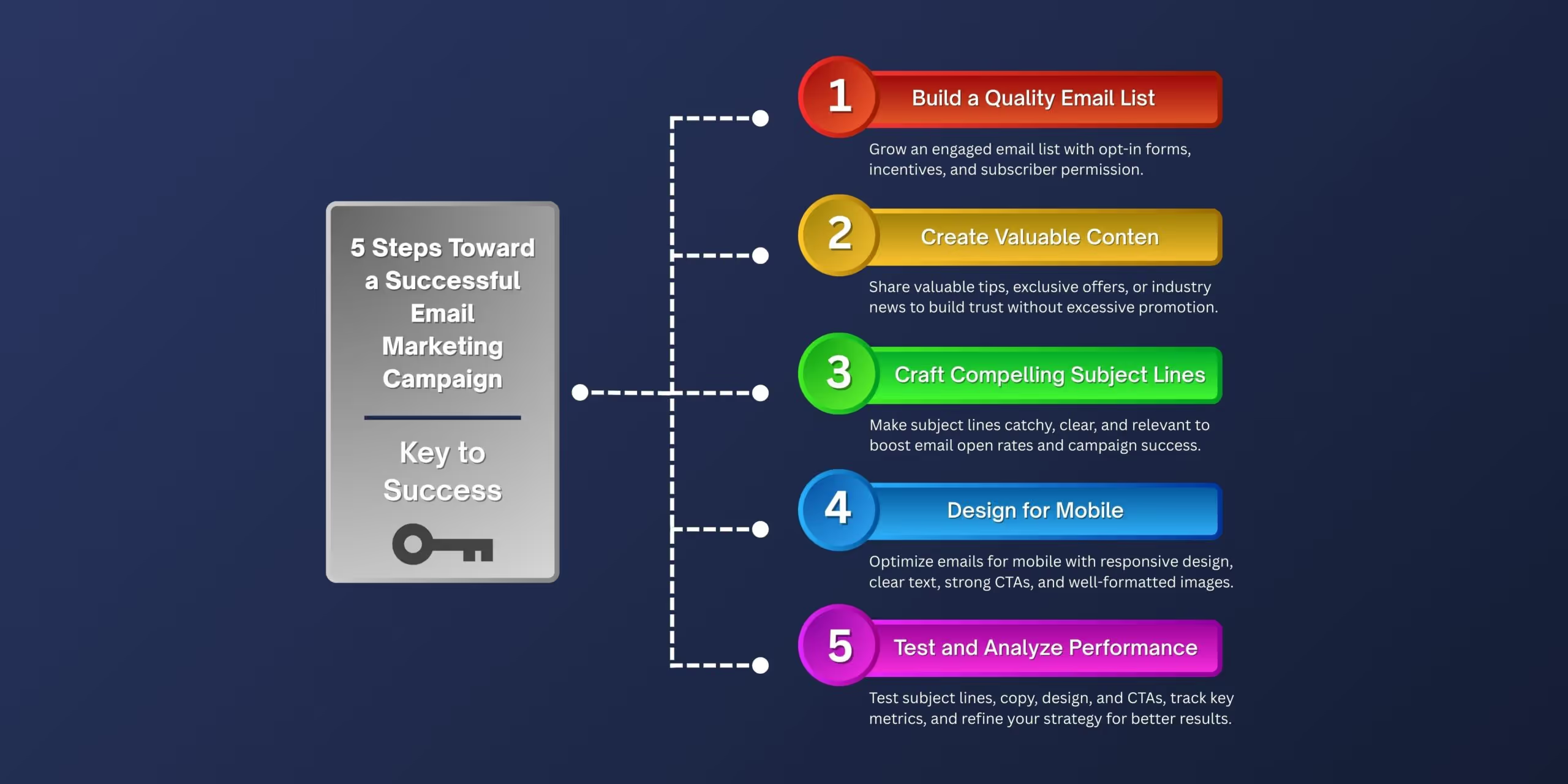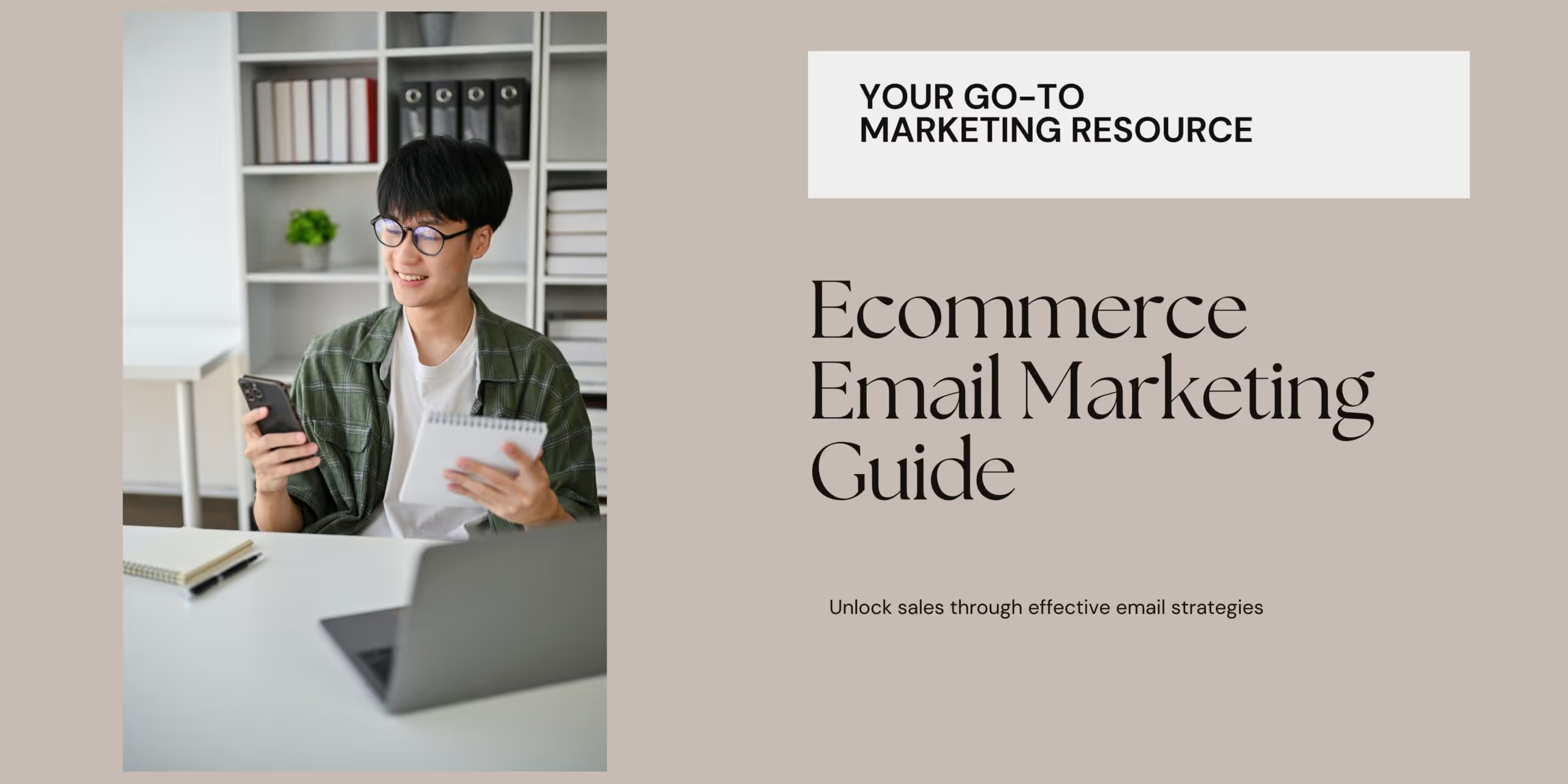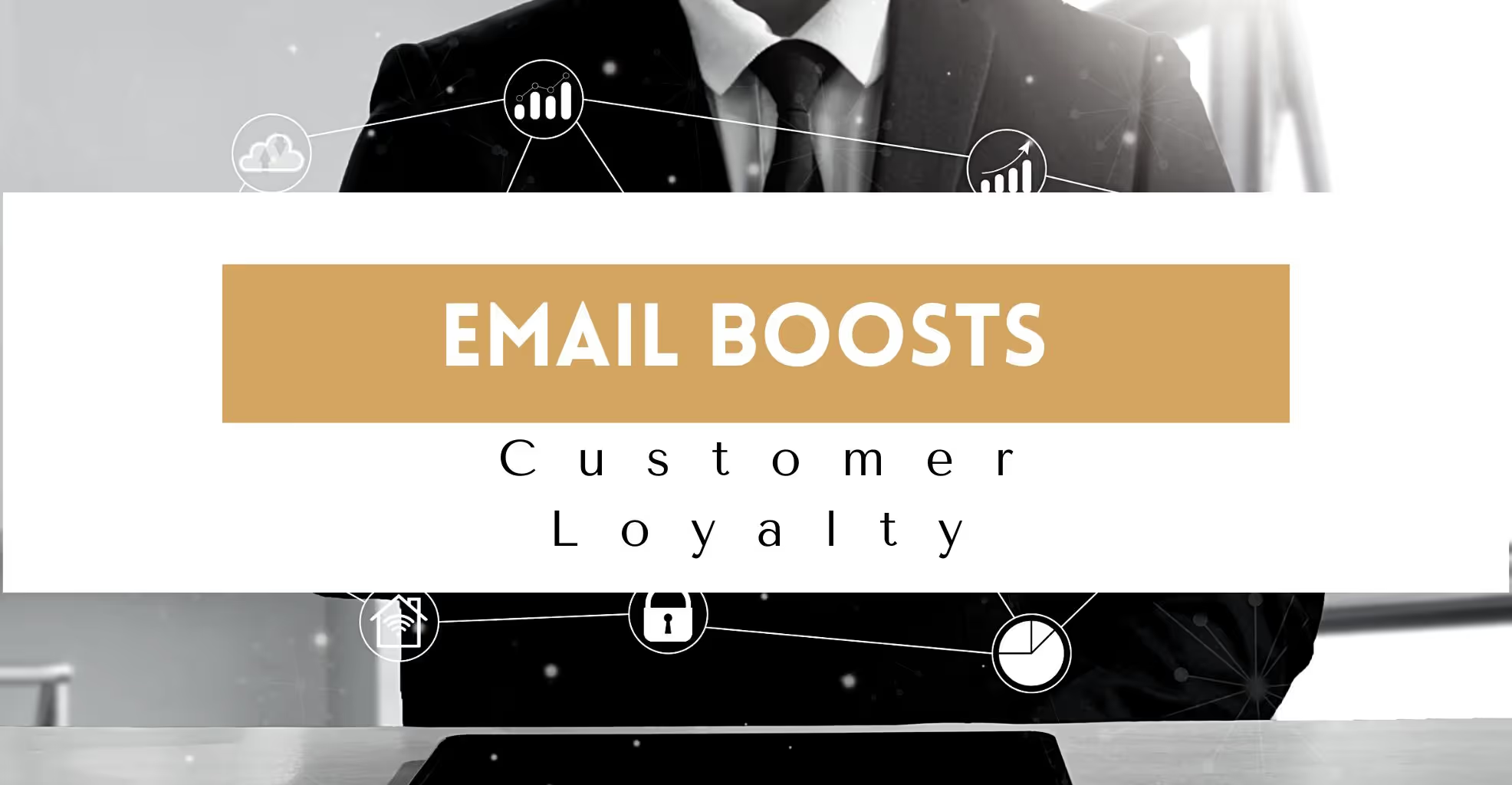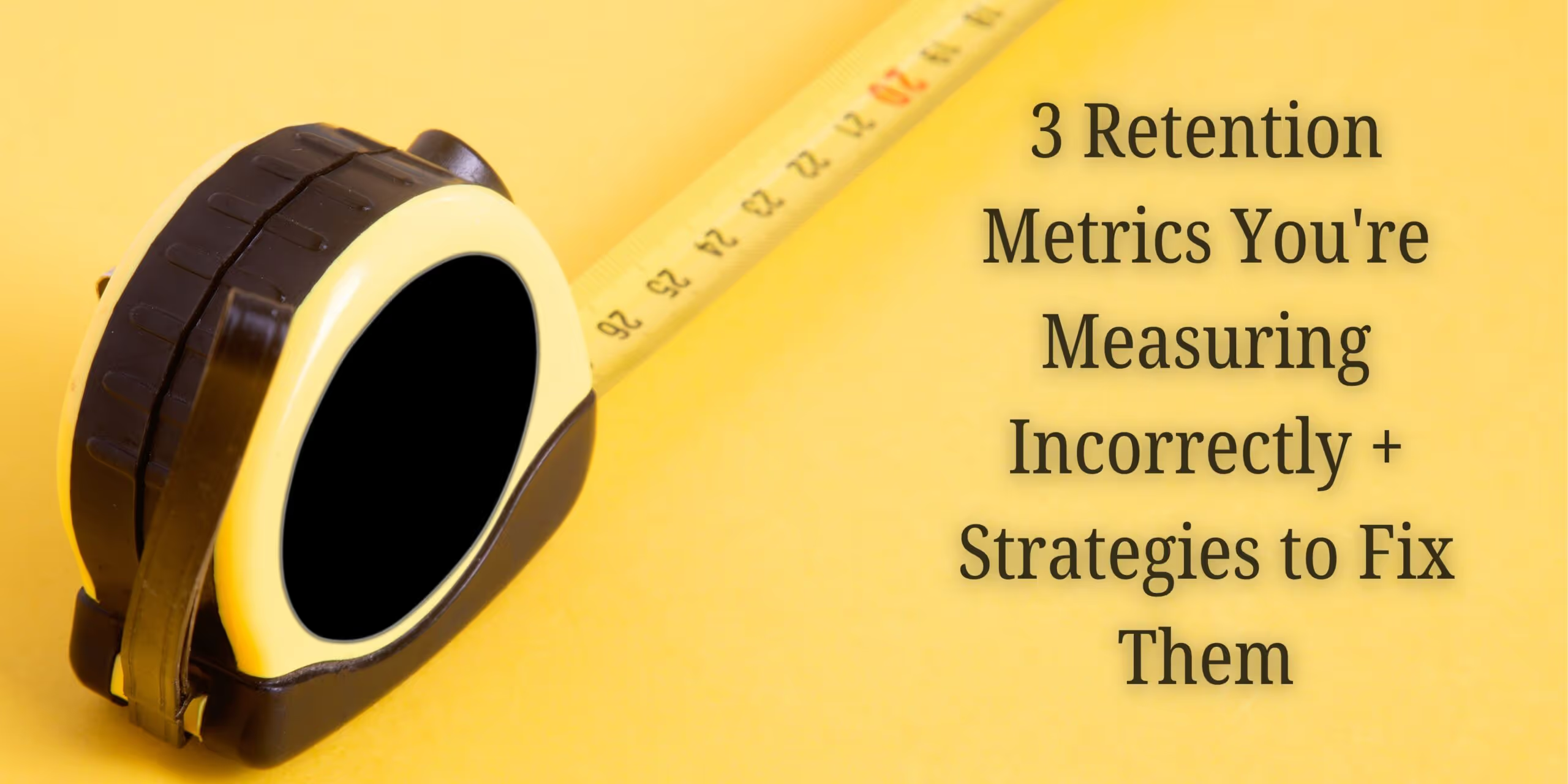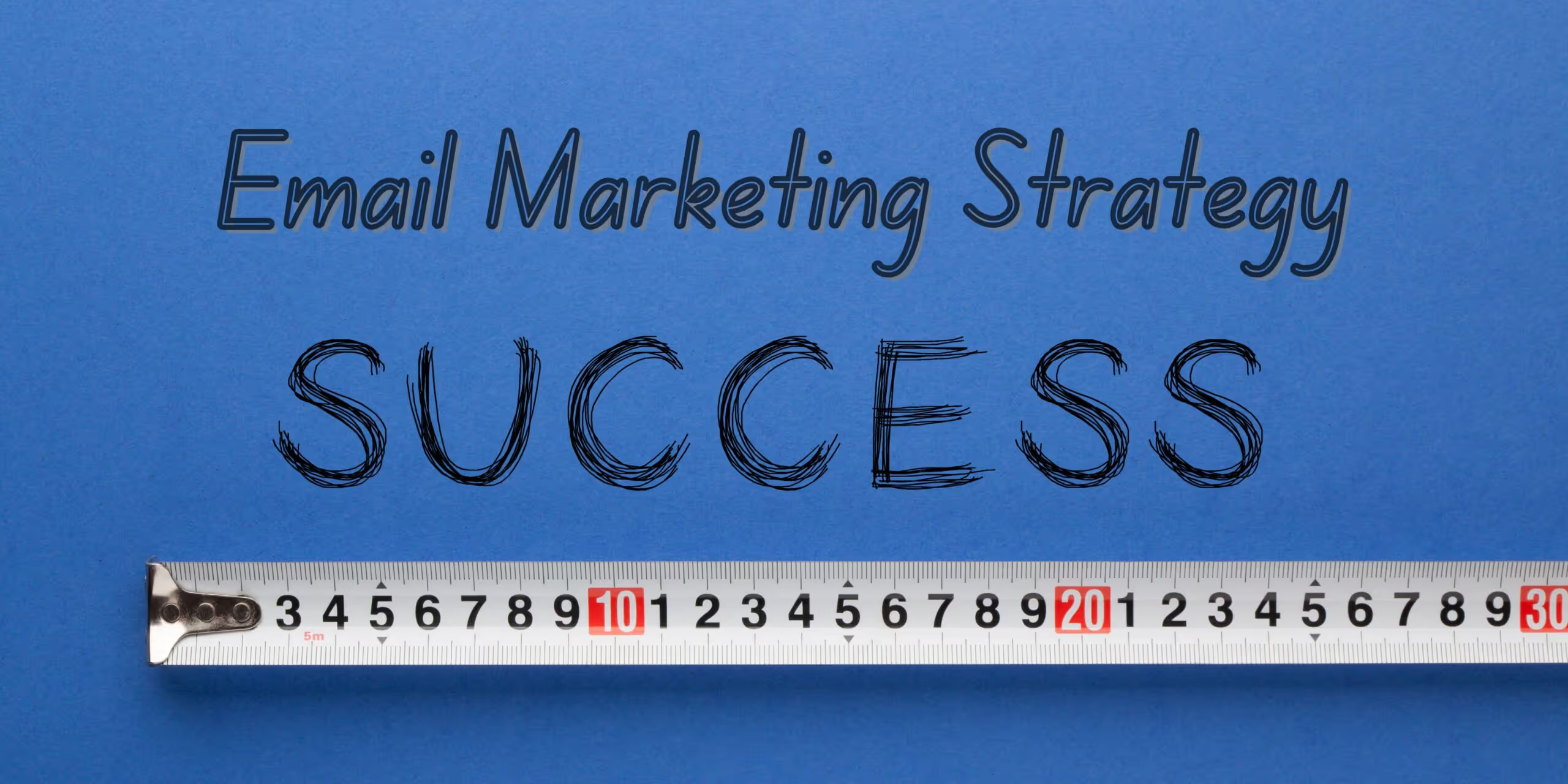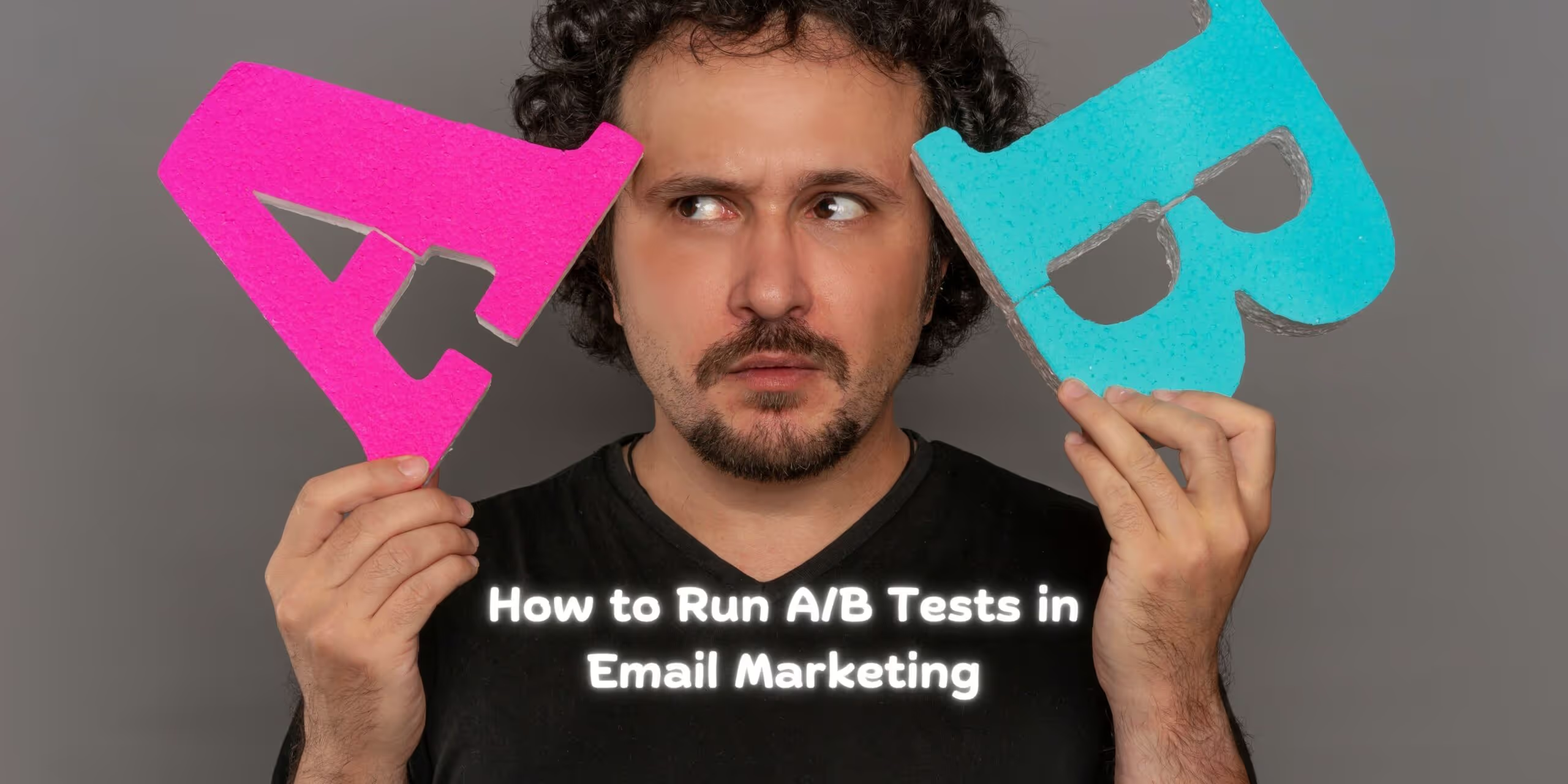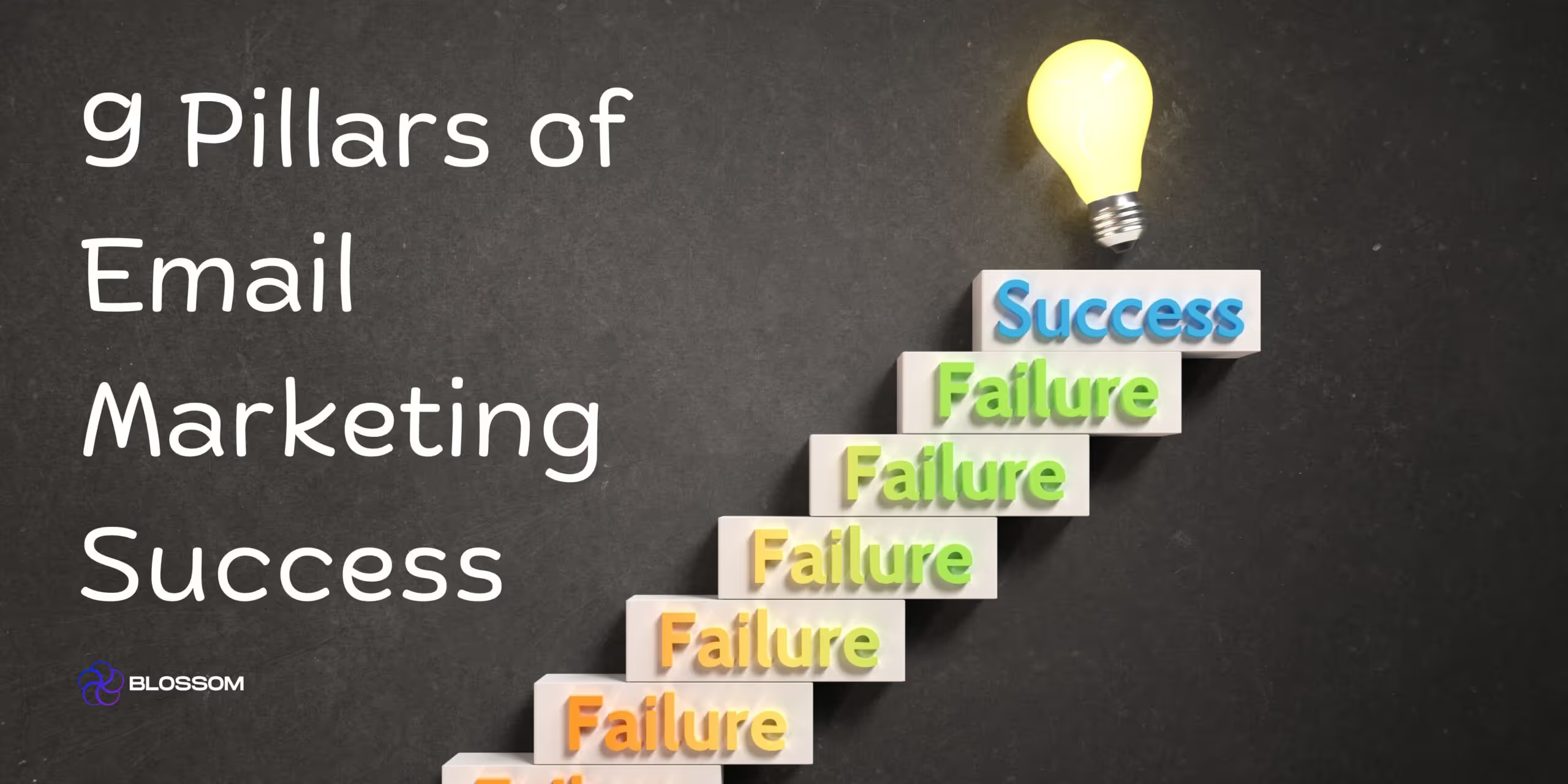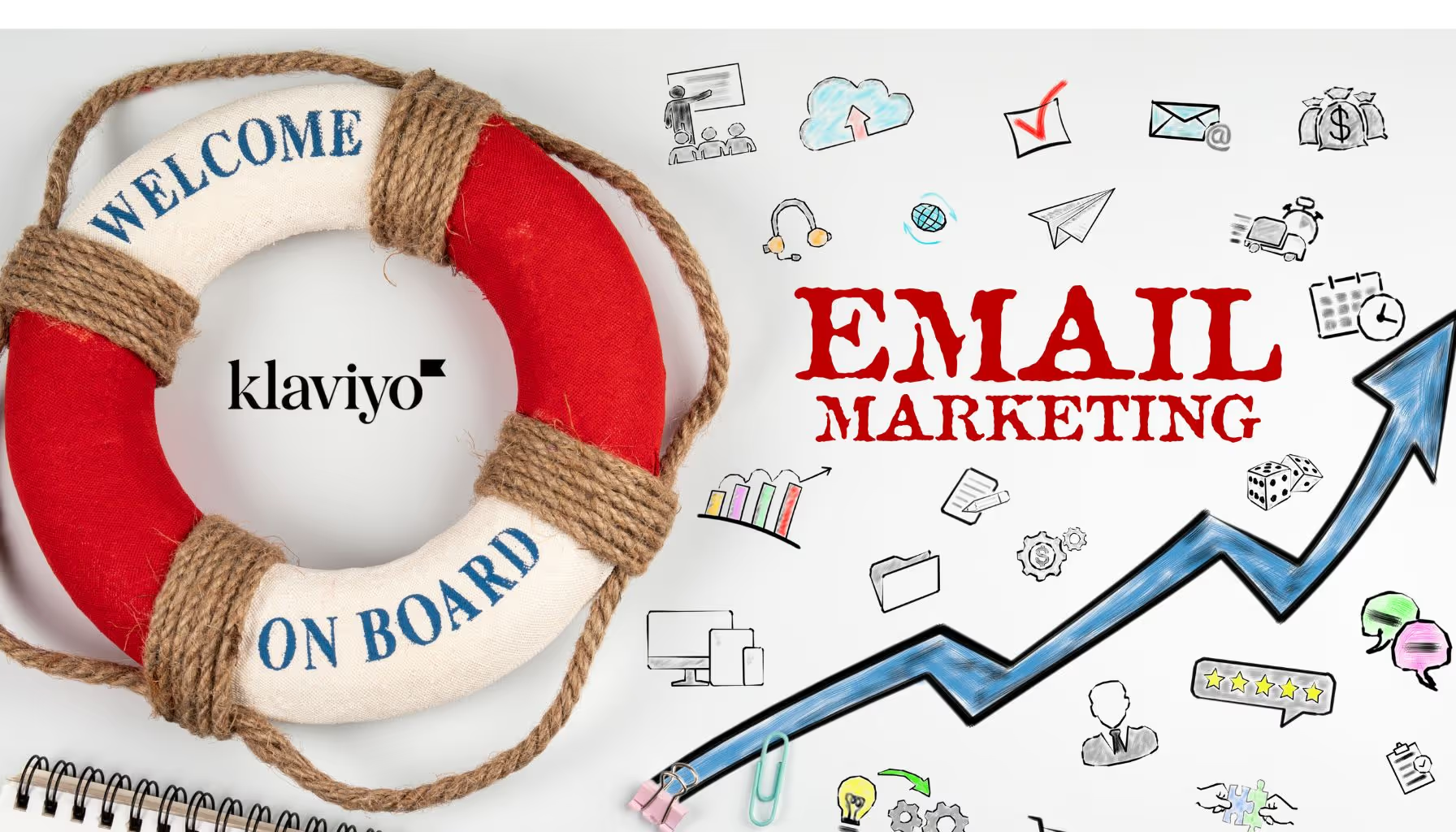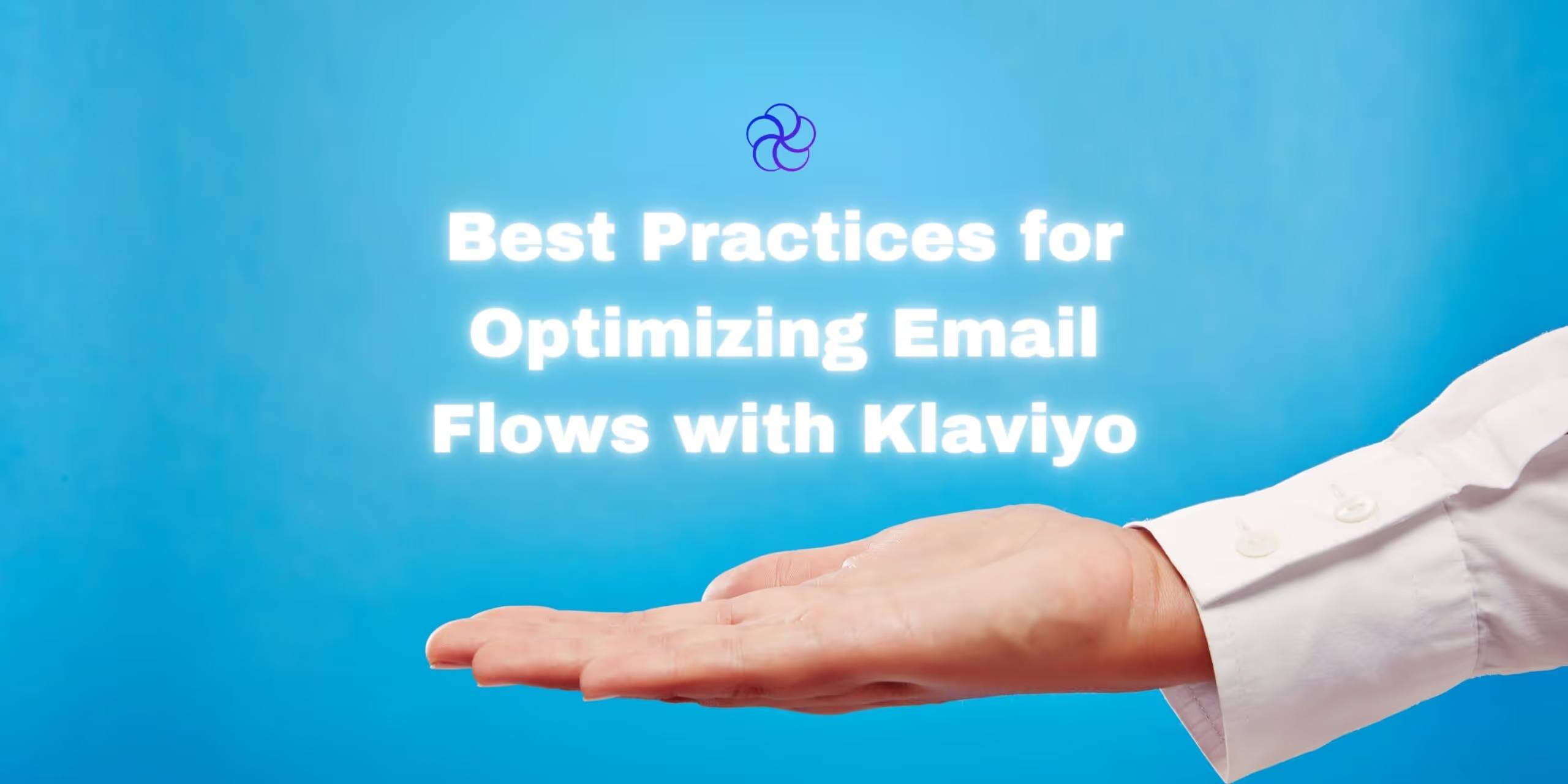Conquering the Gmail Inbox is key to boosting productivity with effective email organization, sorting, and management techniques.
Understanding the Terms
✅ Email Deliverability
The ability of an email to land in a subscriber’s inbox instead of the spam folder.
✅ SPF (Sender Policy Framework)
A DNS record that verifies which servers are allowed to send email on your domain’s behalf.
✅ DKIM (DomainKeys Identified Mail)
A cryptographic signature that ensures the email wasn’t altered during transit.
✅ DMARC (Domain-based Message Authentication, Reporting & Conformance)
A policy that instructs ISPs how to handle emails failing SPF/DKIM, improving protection against spoofing.
✅ Sender Reputation
A score assigned to your domain/IP based on engagement, complaint rates, and sending behavior.
✅ Spam Trigger Words
Words or phrases (e.g. “Buy now!!!”, “Earn cash fast”) that commonly signal spam to email filters.
✅ Sunset Policy
A protocol for removing or re-engaging inactive subscribers to maintain list health.
Why Spam Filters Exist (And Why You Should Care)
How to Conquering the Gmail Inbox

Email providers like Gmail use machine learning + historical data to decide where your message belongs—inbox or spam.
It’s not just about what you say, but how, how often, and who you send it to.
Ignoring deliverability is like throwing 50% of your marketing budget into a black hole. But here’s the upside:
Most brands fail at it. So when you get it right? You stand out fast.
Step 1: Verify Your Domain for Instant Trust
Think of email authentication like a handshake with Gmail. Without it, Gmail’s like, “Who even are you?”
Must-Have DNS Records
| Protocol | Purpose | Result |
|---|---|---|
| SPF | Verifies sender servers | Stops spoofing |
| DKIM | Signs emails with encryption | Ensures integrity |
| DMARC | Adds reporting & policy | Builds brand protection |
Where to set this up:
- Your DNS provider (e.g. GoDaddy, Cloudflare)
- Most ESPs (like Klaviyo, Mailchimp) offer step-by-step guides
Bonus: Use BIMI (Brand Indicators for Message Identification)
It displays your brand logo next to your emails in Gmail inboxes—huge trust signal.
Step 2: Build & Maintain a Healthy Sender Reputation
Gmail watches everything:
Bounces
Low opens
High unsubscribe or complaint rates
To Gmail, that’s the same as saying: “These emails suck.” Here’s how to prove them wrong.
Clean Your List Regularly
- Remove anyone who hasn’t opened/clicked in 90+ days
- Run re-engagement campaigns before removing
- Never buy or rent email lists (ever)
Monitor Key Metrics
| Metric | Safe Zone |
|---|---|
| Bounce Rate | < 2% |
| Spam Complaint Rate | < 0.1% |
| Unsubscribe Rate | < 0.5% |
| Open Rate | > 30% |
| Click Rate | > 3% |
Use platforms like Klaviyo, Hubspot, or Mailgun to monitor reputation dashboards.
Step 3: Create Emails That Look Legit—Not Like Spam
Design + copy = make or break.
1. Avoid Common Spam Triggers
| Bad Practice | Better Alternative |
|---|---|
| Subject: “FREE MONEY!!!” | “Get $10 off today’s order” |
| All caps | “Last chance to save” |
| Too many links | One CTA, max two |
2. Balance Text and Visuals
Optimal ratio: ~60% text / 40% image
All-image emails? Red flag. Gmail’s filters can’t “read” them.
3. Format Properly
- Use responsive templates
- Include alt text for images
- Always have a plain-text version
4. Add Real Value (Not Fluff)
Write like a human, not a bot.
Use clear subject lines. Be concise. Be relevant.
Example:
“Sarah, we saved your cart—grab it before it’s gone”
Step 4: Ask Subscribers to Add You to Contacts
When users add you to their Gmail contacts, it sends a powerful signal: “This sender is trusted.”
How to Encourage This:
- Add this line in your welcome email: “To ensure you never miss an update, add us to your contacts.”
- Include a how-to link: Add Contact Instructions
Step 5: Stay Consistent with Your Sending Schedule
Inconsistent volume is the #1 trigger for Gmail’s spam filters.
| Behavior | Result |
|---|---|
| Sudden spikes | Suspicion |
| Long silences | Lost engagement |
| Regular cadence | Inbox trust ✅ |
Set a Schedule and Stick to It
| Type of Brand | Ideal Frequency |
|---|---|
| Daily deals | Daily or 3–5x/week |
| DTC brands | 2–3x/week |
| B2B | Weekly or bi-weekly |
Start small and scale as engagement grows.
Step 6: Test Before You Hit Send
Before your email reaches a user, it goes through filters, firewalls, and algorithms. Catch issues early.
Tools to Use
| Tool | What It Does |
|---|---|
| Mail Tester | Spam score + blacklist checks |
| GlockApps | Inbox placement tests |
| Litmus | Preview email on all clients + spam checks |
| SendForensics | Deliverability scoring & diagnostics |
Use these tools before major sends. It’s your insurance policy.
Step 7: Monitor, Adjust, Repeat
Deliverability is not “set and forget.” Build it into your workflow.
- Monitor Gmail Postmaster Tools (free!)
- Review engagement rates weekly
- A/B test content formats and subject lines
- Use suppression lists (Klaviyo offers auto-cleaning)
Pro tip: Implement a sunset policy—anyone who hasn’t engaged in 90–120 days gets removed or sent to a winback flow.
Frequently Asked Questions
1. Why are my emails going to spam even with SPF and DKIM?
Authentication helps, but Gmail also considers engagement, content, frequency, and complaints. You need the full strategy.
2. How do I check if my domain is blacklisted?
Use tools like MXToolbox or GlockApps to scan your domain across global blacklists.
3. Can using emojis in subject lines hurt deliverability?
Not necessarily. It depends on usage. Don’t overdo it, and always A/B test.
4. Should I use a dedicated sending domain or shared IP?
For growing brands, start with a shared IP from your ESP. Once volume increases, a dedicated domain/IP can improve control and reputation.
5. How long does it take to fix poor deliverability?
Anywhere from 1 week to 2 months, depending on how much you clean and rebuild your reputation.
6. Should I resend to non-openers?
Occasionally, yes—with a new subject line. But don’t abuse this tactic or Gmail may flag you.
Final Word: Deliverability = Inbox Visibility = Revenue
Landing in the inbox isn’t luck—it’s strategy.
Gmail’s filters are designed to protect users. Your job is to prove you’re trustworthy—consistently.

✅ Authenticate your domain
✅ Clean your list
✅ Write like a human
✅ Stay consistent
✅ Monitor your metrics
Do that, and your emails won’t just land—they’ll convert.
Need Help Fixing Your Deliverability?
At Blossom Ecom, we help high-growth brands clean their lists, fix deliverability issues, and build flows that stay in inboxes (not junk folders). From Klaviyo setup to domain troubleshooting—we’ve done it all.
→ Book your deliverability audit today
Let’s make your emails land where they belong: front and center.
Need help implementing this?
Let us take the hassle of managing your email marketing channel off your hands. Book a strategy call with our team today and see how we can scale your revenue, customer retention, and lifetime value with tailored strategies. Click here to get started.
Curious about how your Klaviyo is performing?
We’ll audit your account for free. Discover hidden opportunities to boost your revenue, and find out what you’re doing right and what could be done better. Click here to claim your free Klaviyo audit.
Want to see how we’ve helped brands just like yours scale?
Check out our case studies and see the impact for yourself. Click here to explore.

Read Our Other Blogs
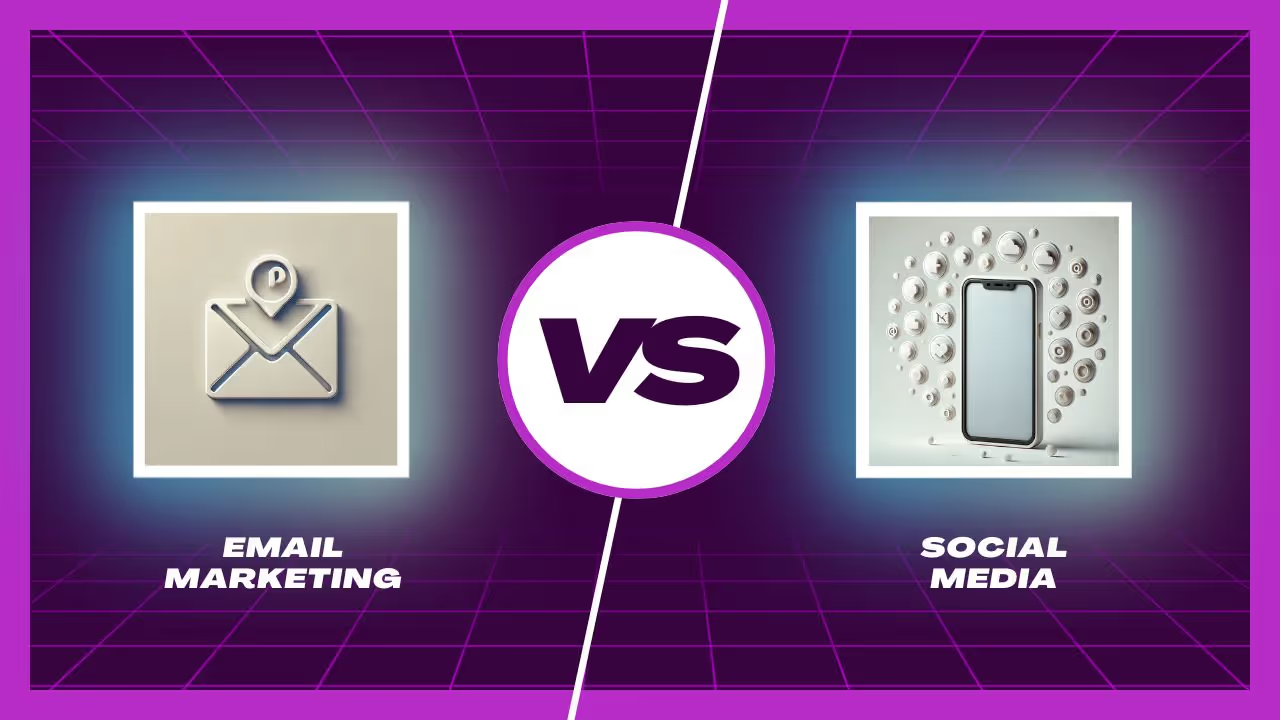
Email Marketing vs. Social Media: Which One Should Your Brand Focus On?



Attract More Customers: Which Videos to Use in Your Email Marketing and Why



8 eCommerce Customer Service Mistakes You NEED to Stop Making (Like, Yesterday)




Not Sure Where to Start?
Let's find the biggest retention opportunities in your business. Get a free Klaviyo audit or retention consultation.