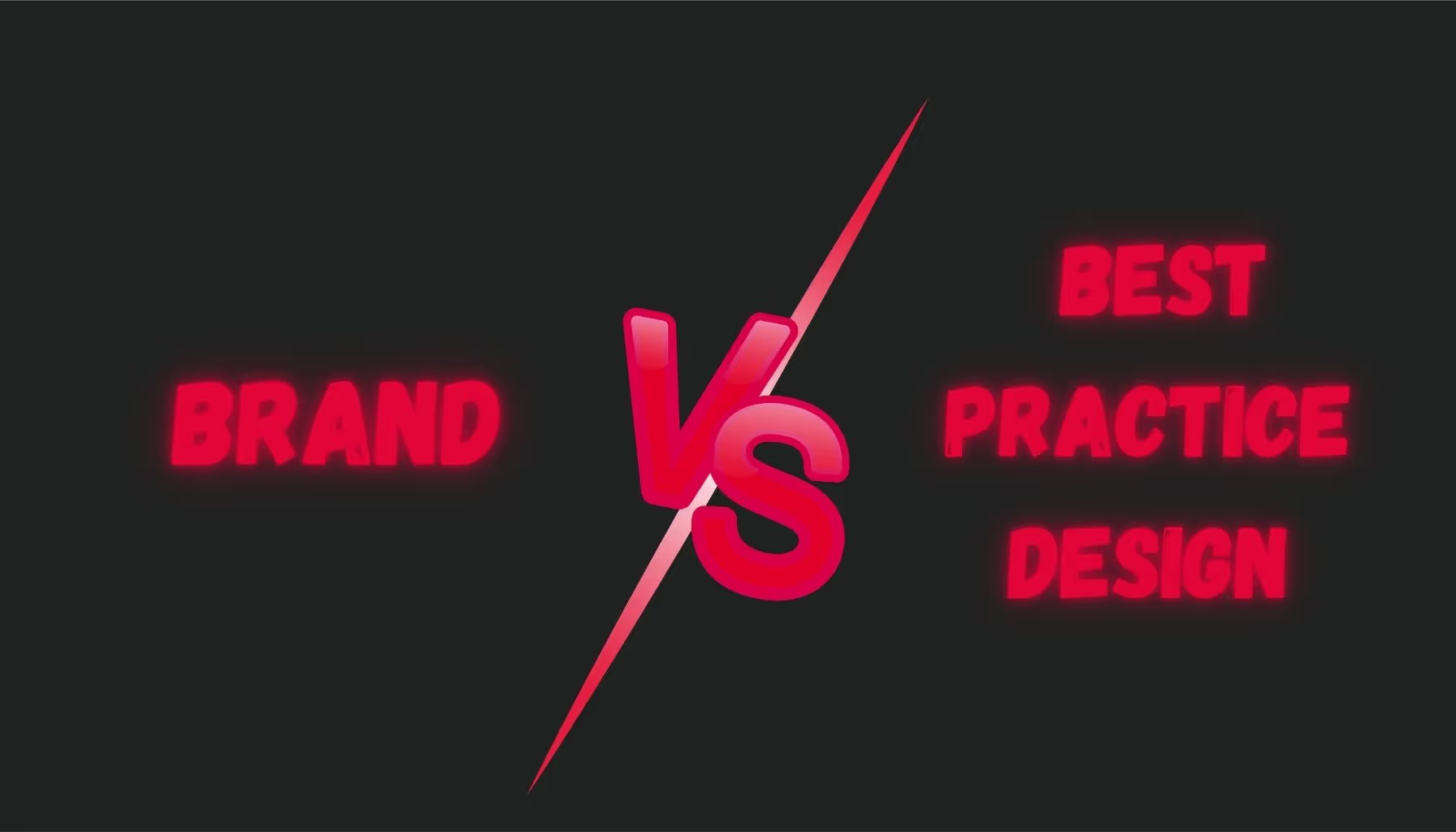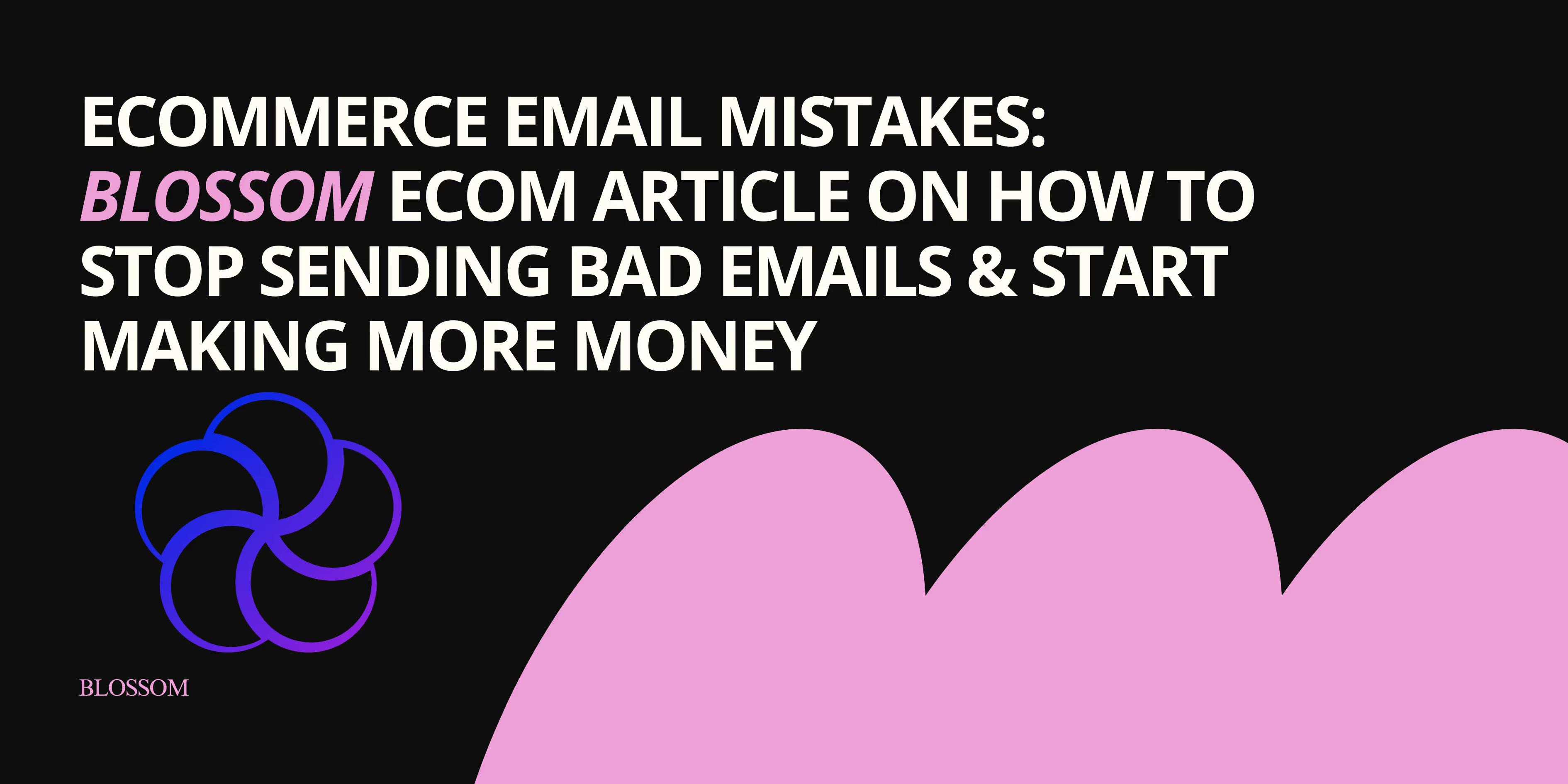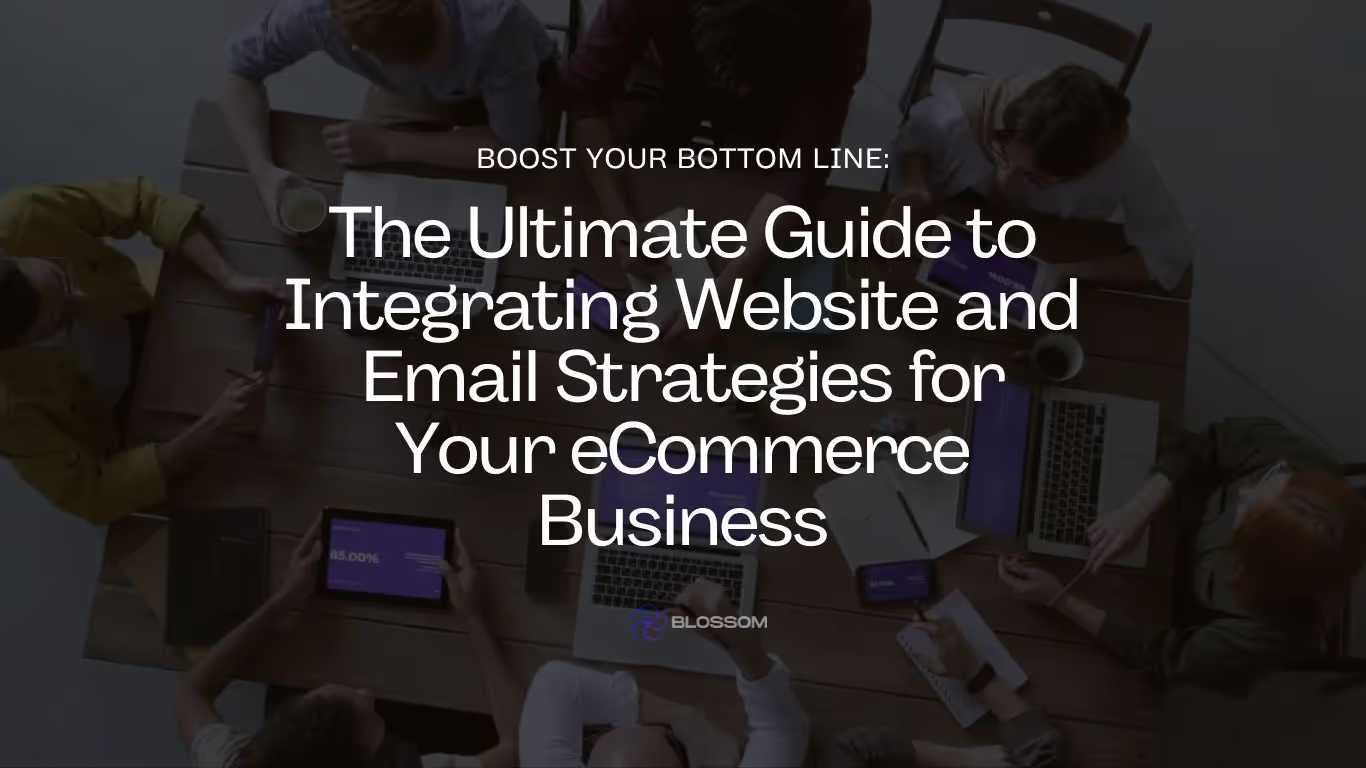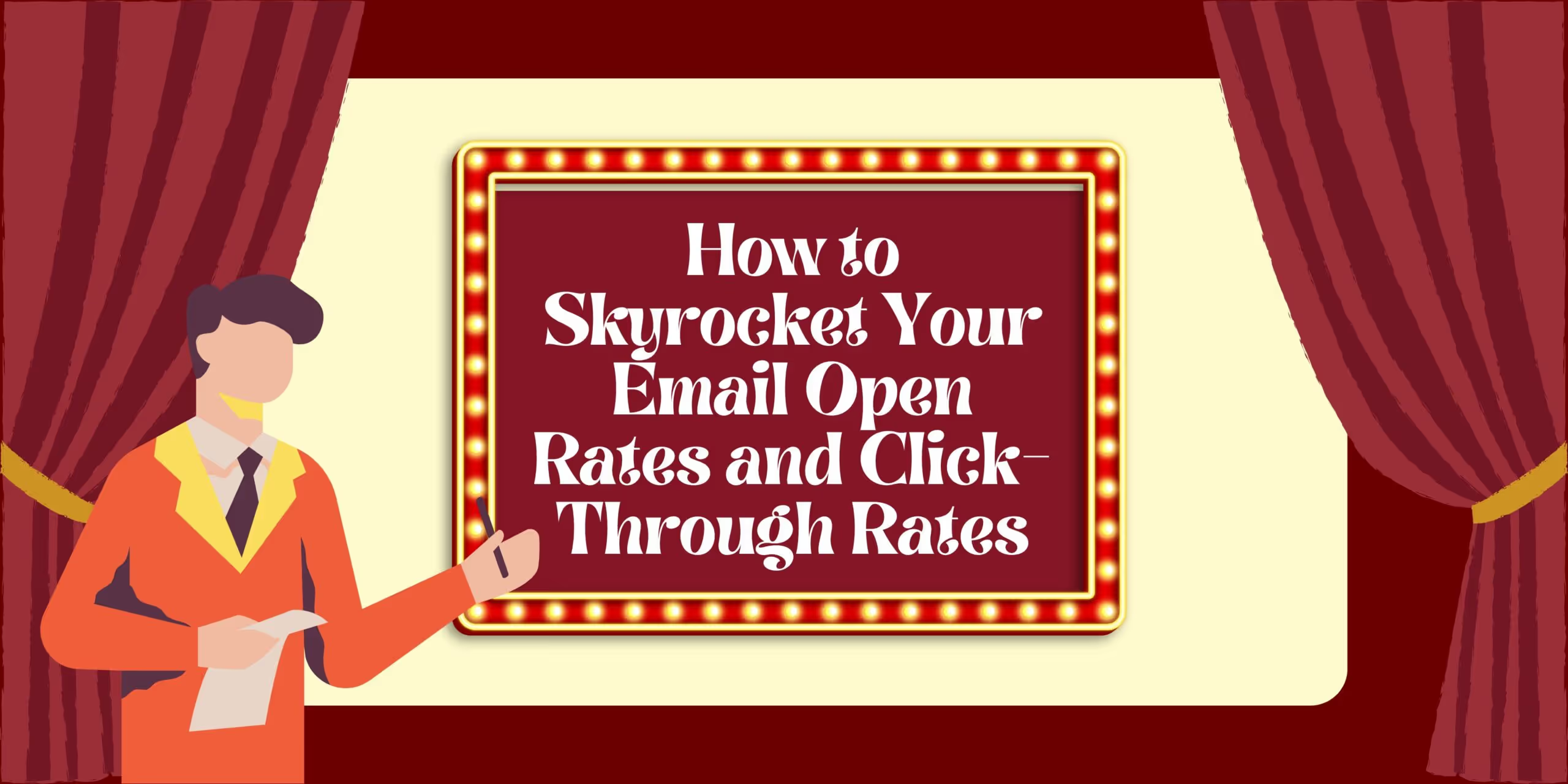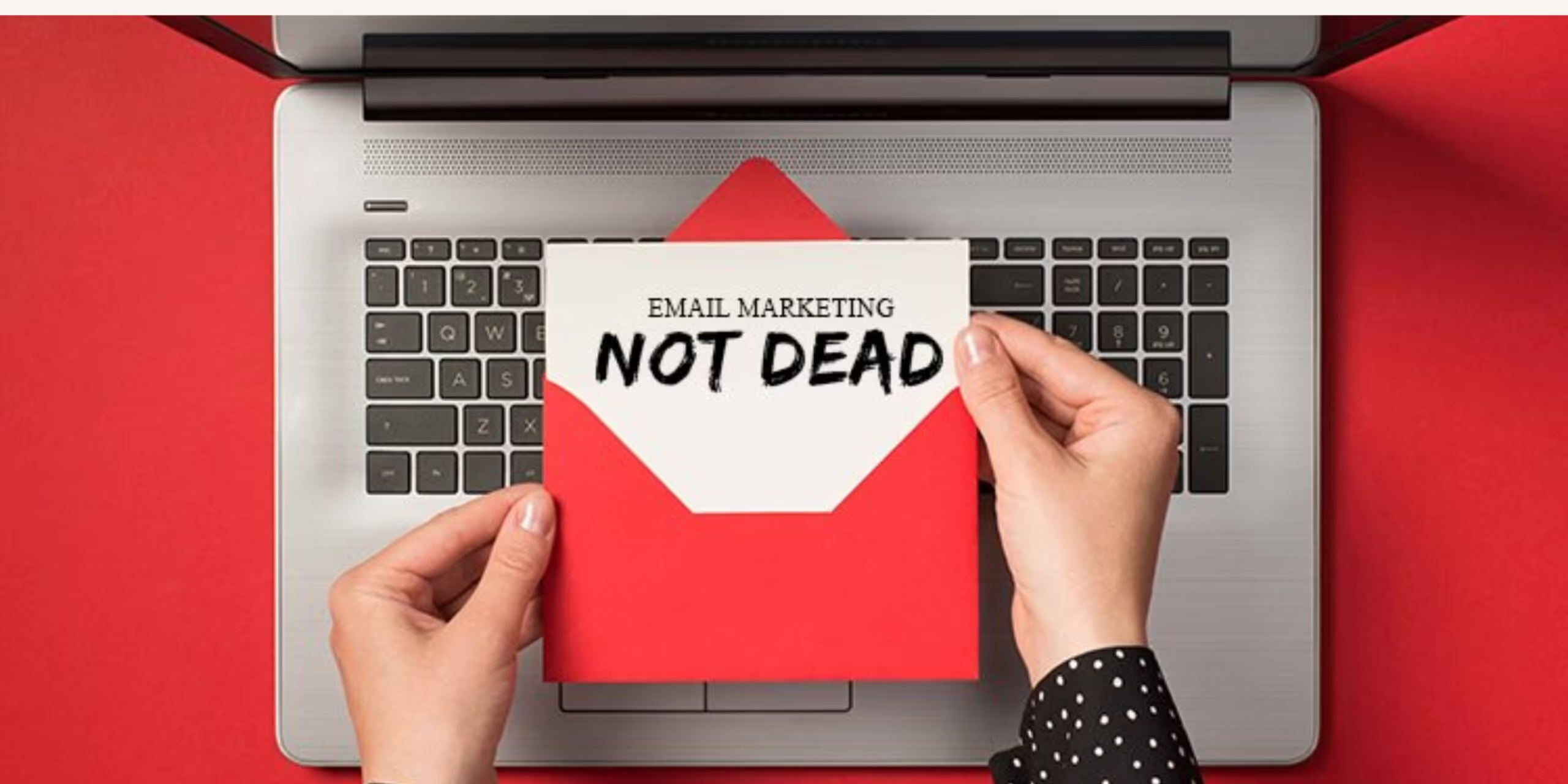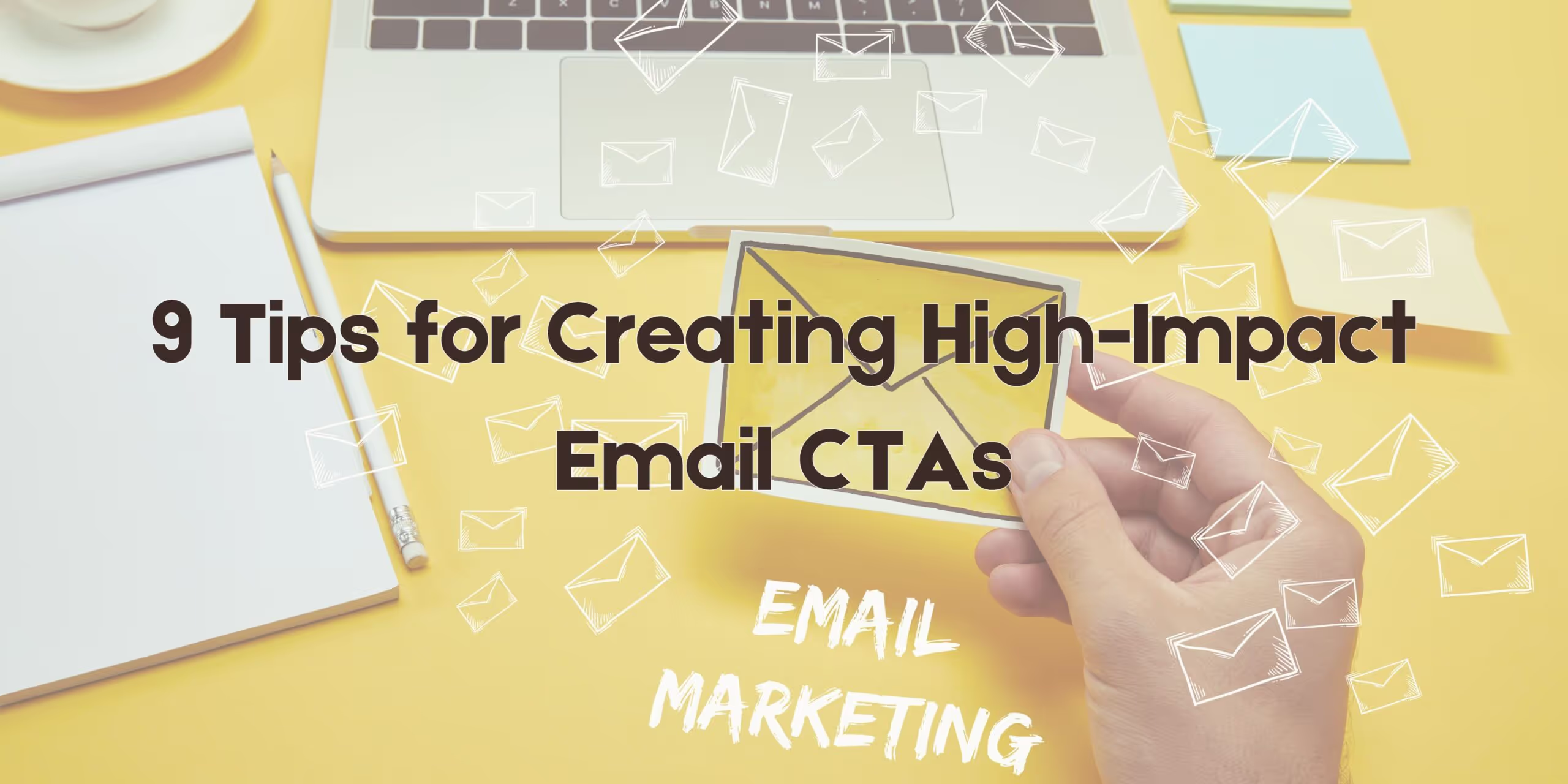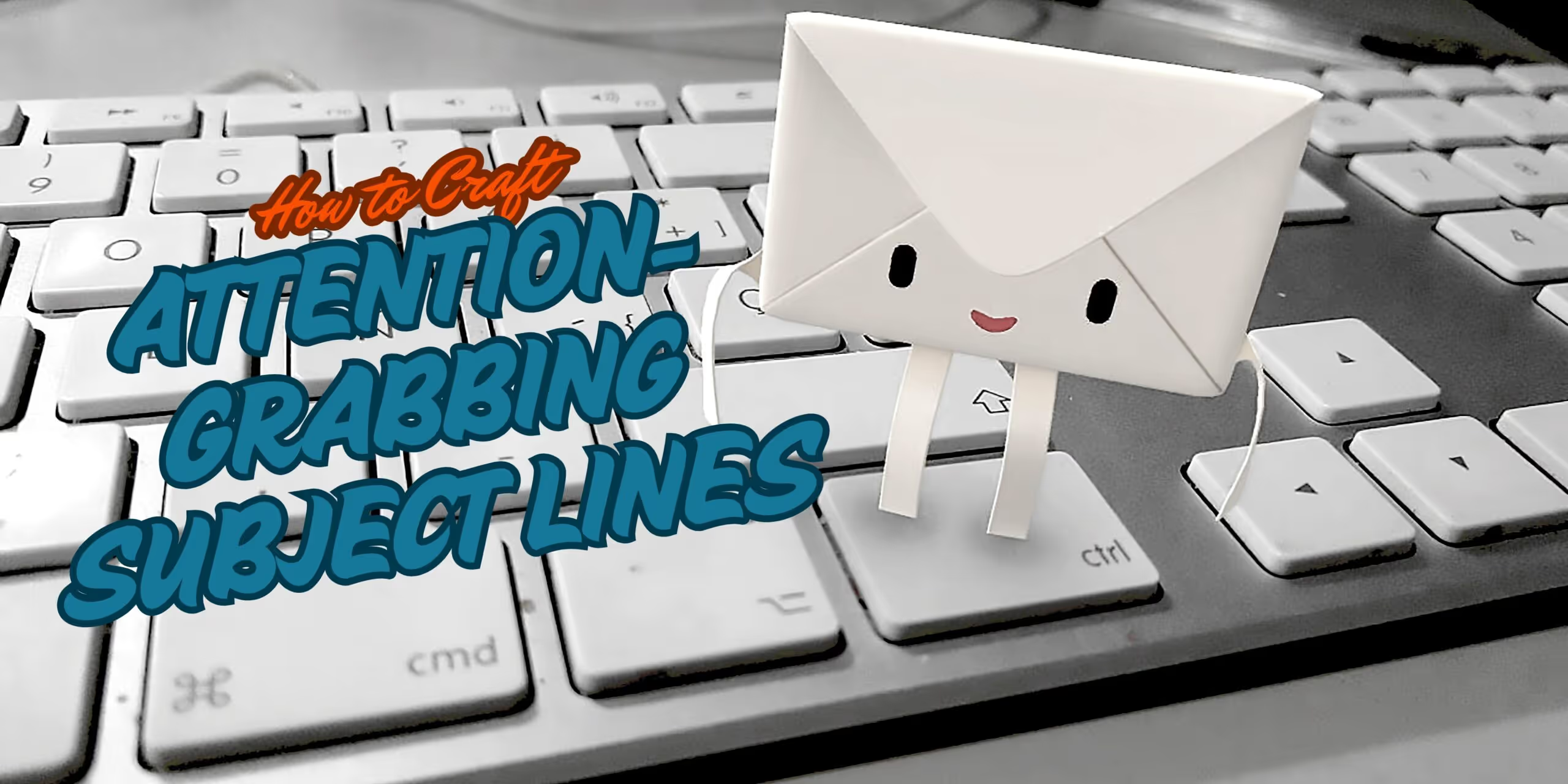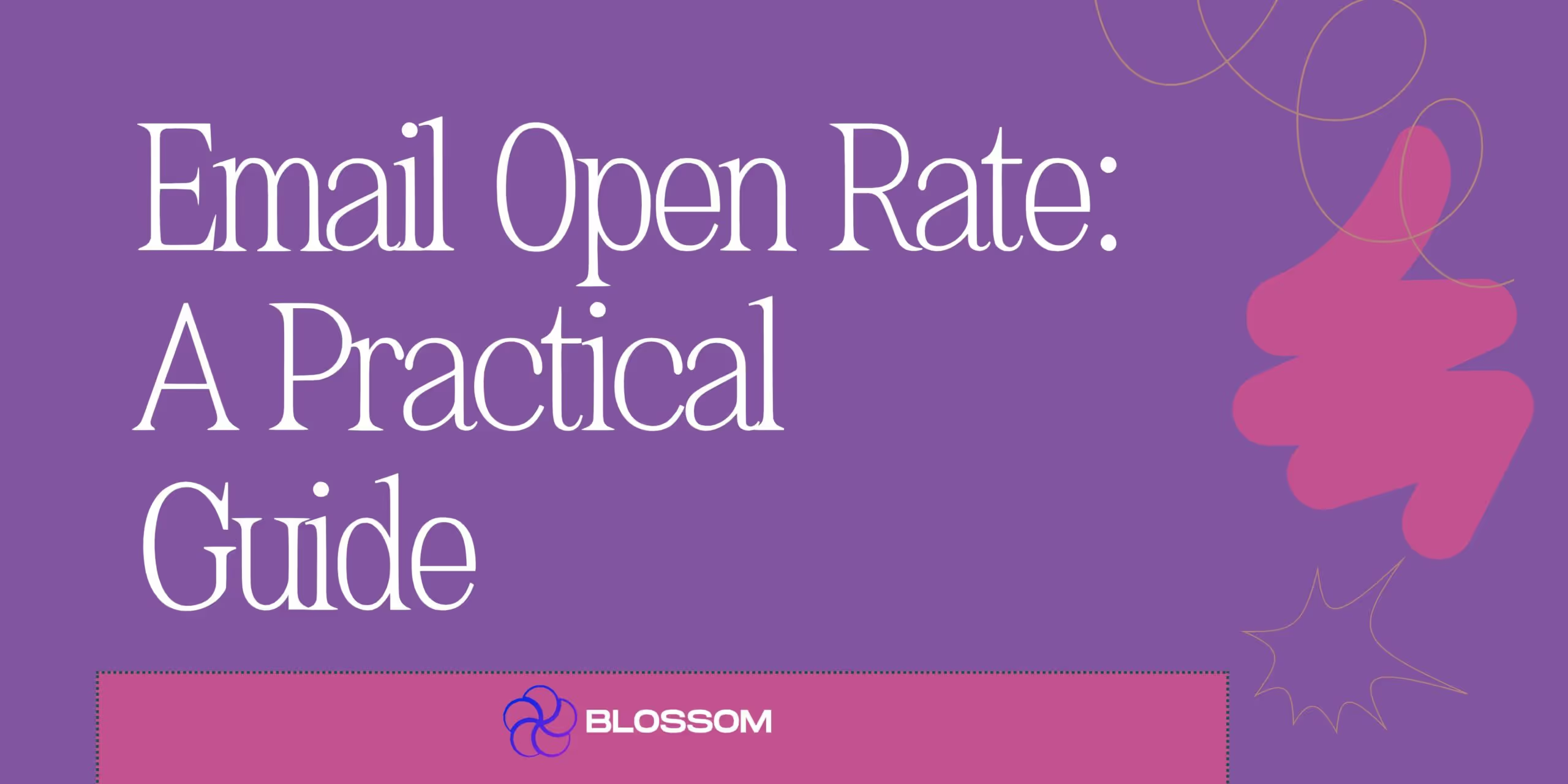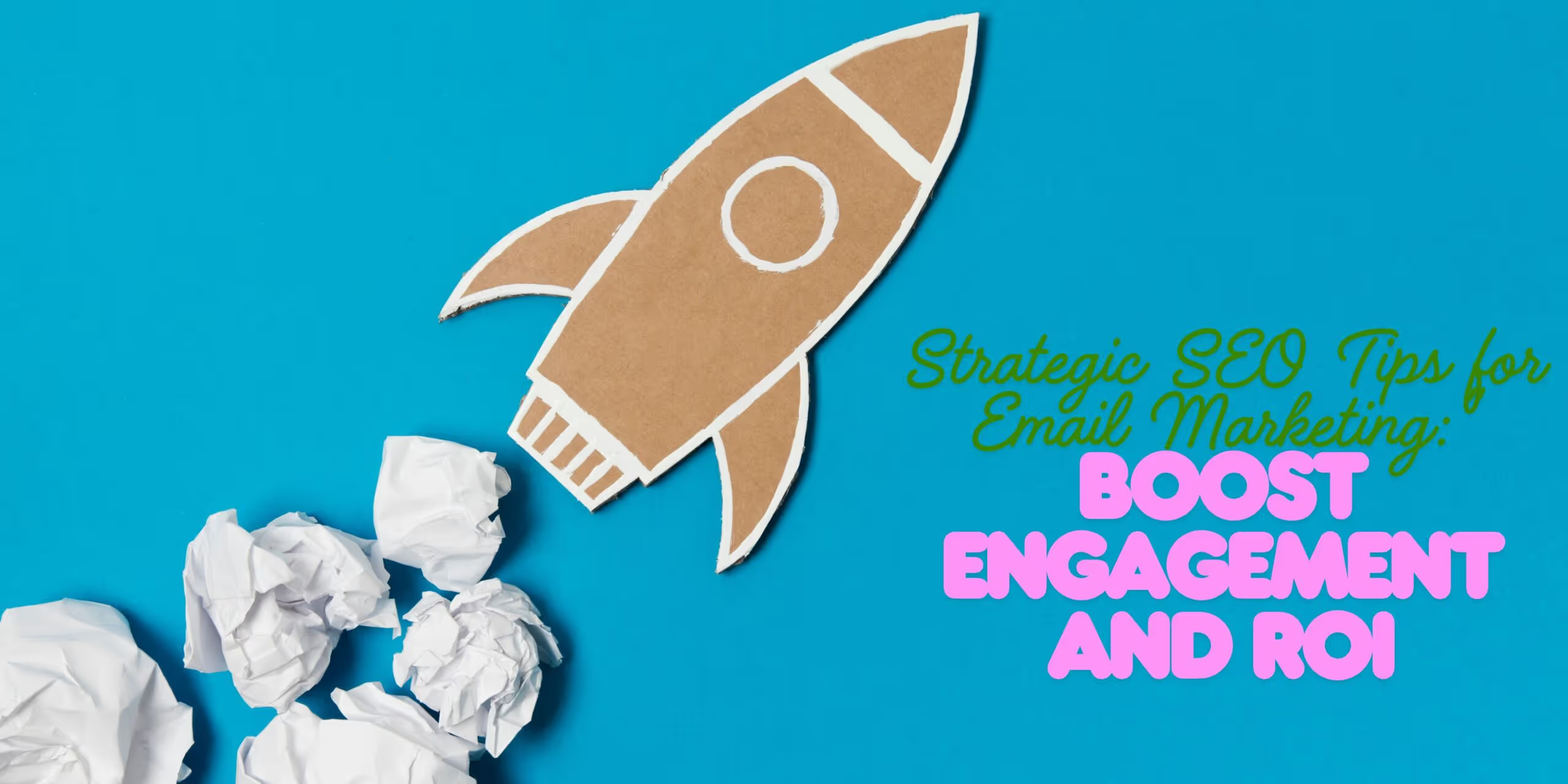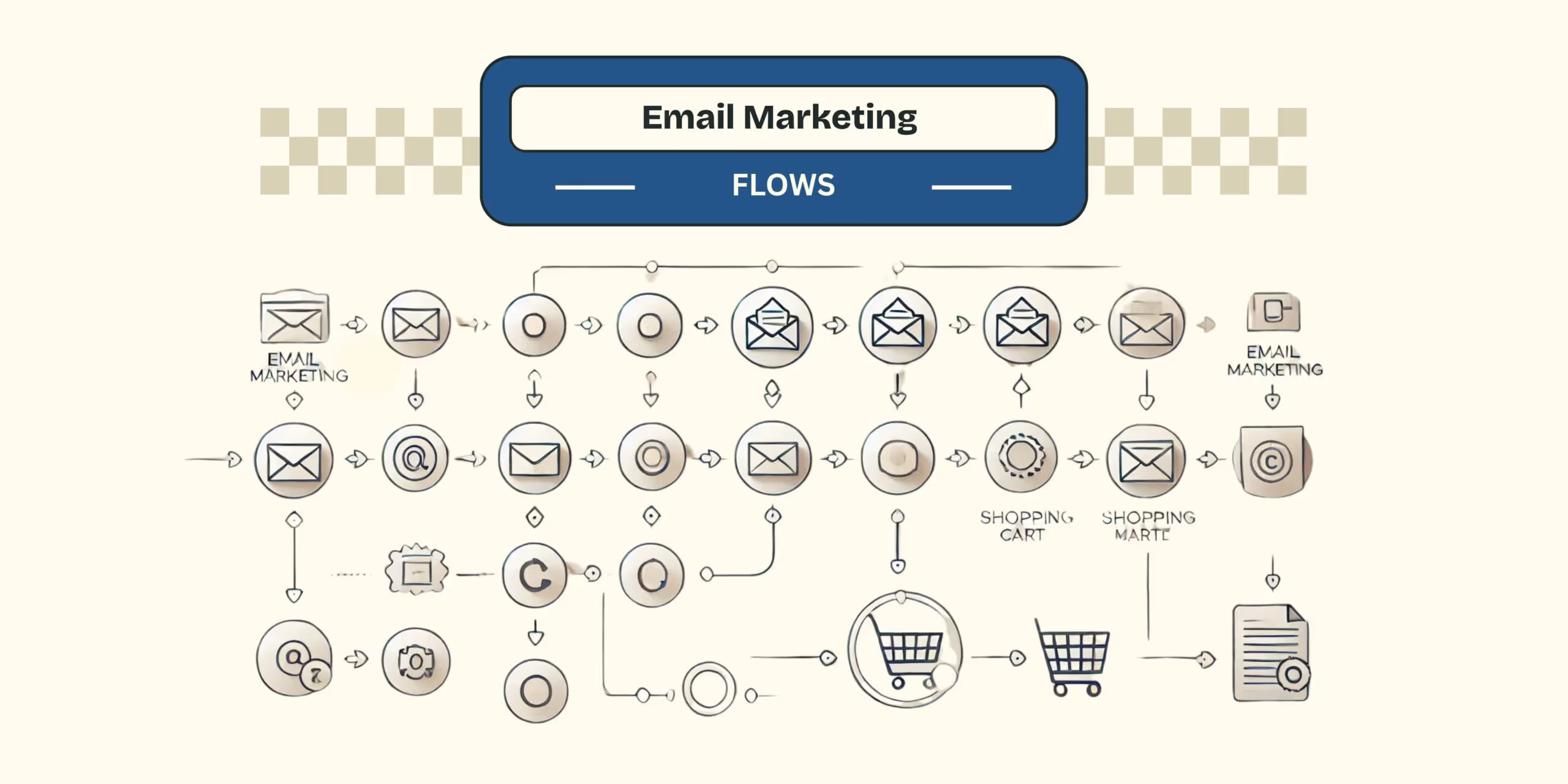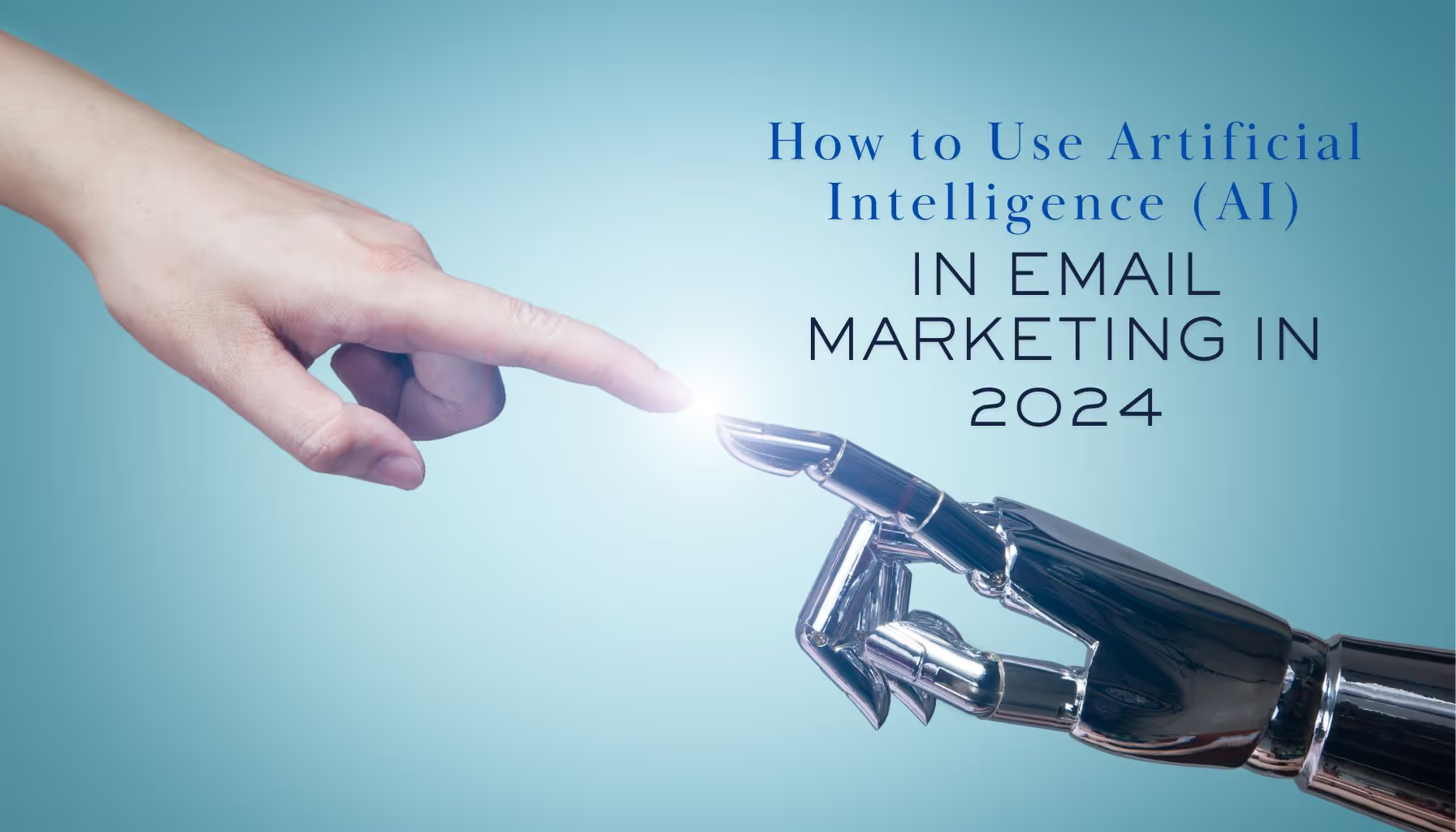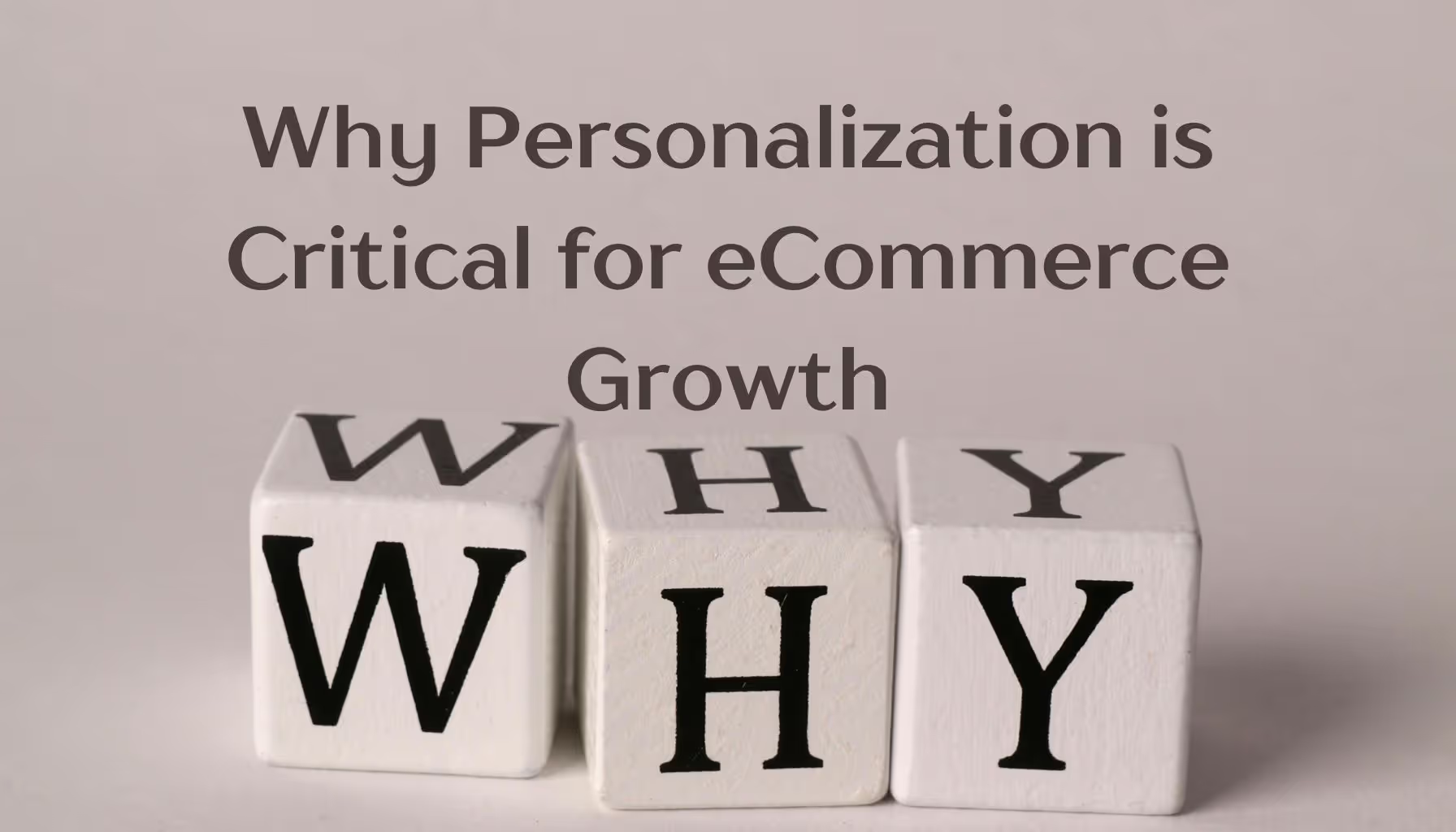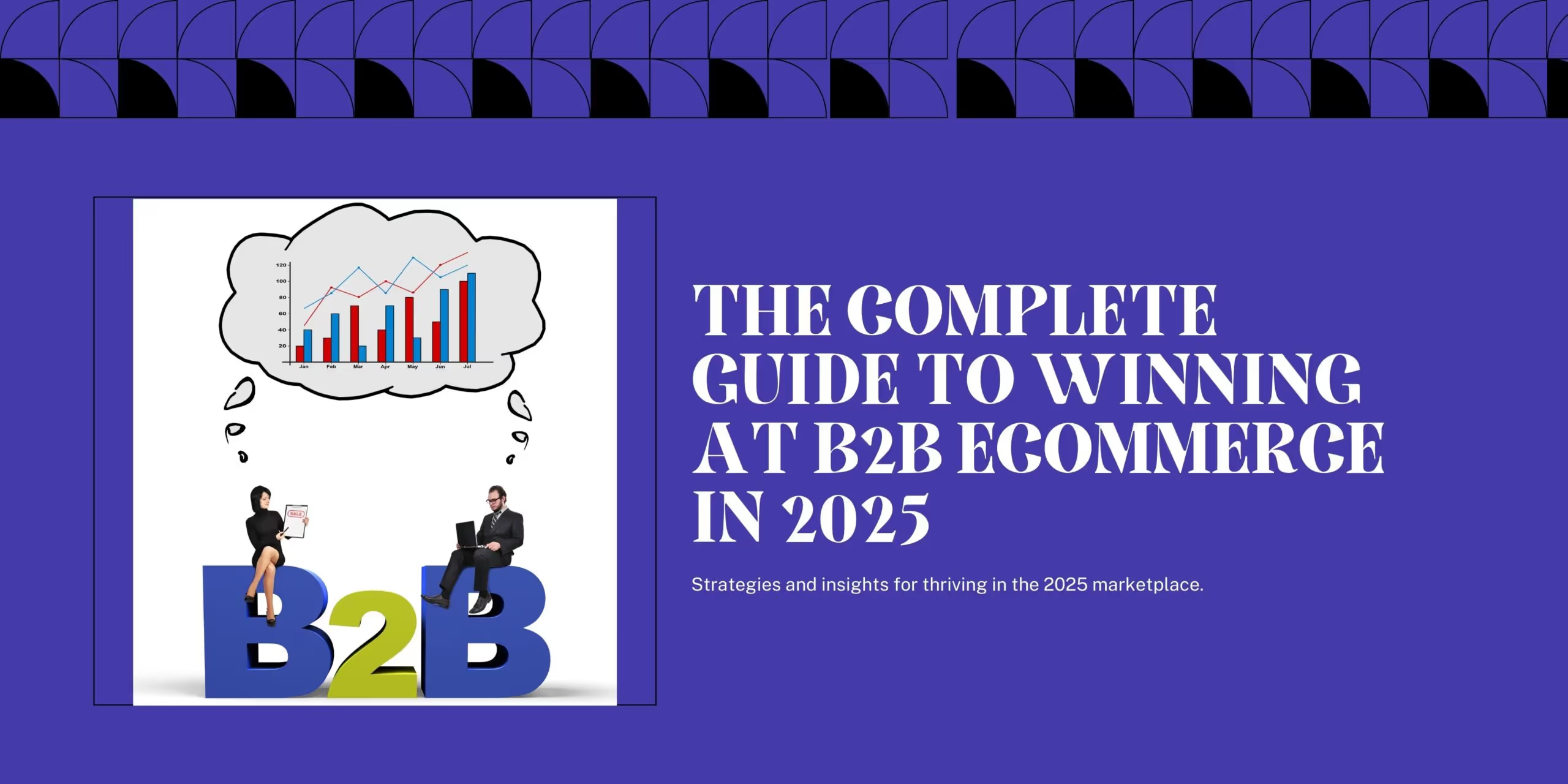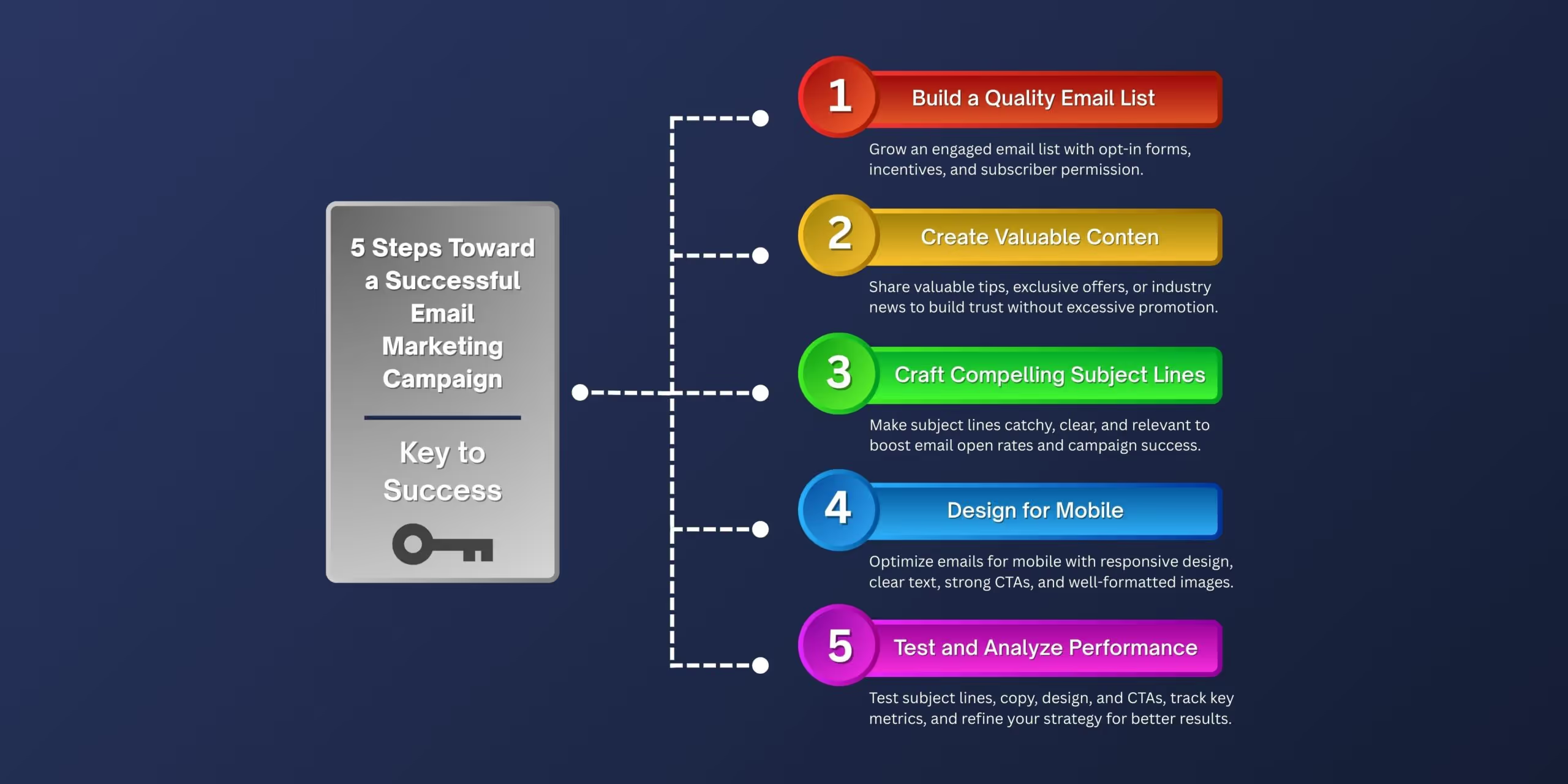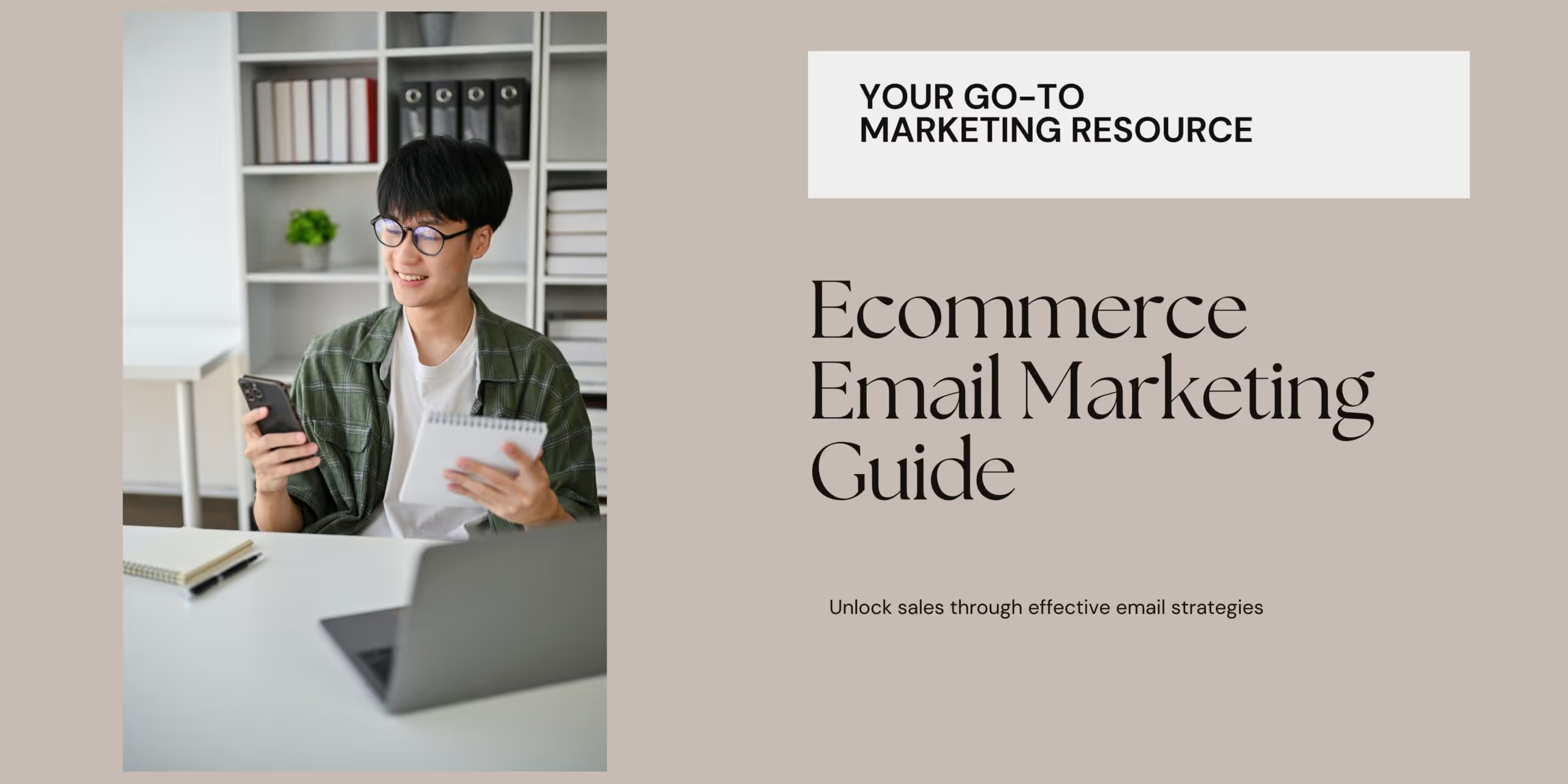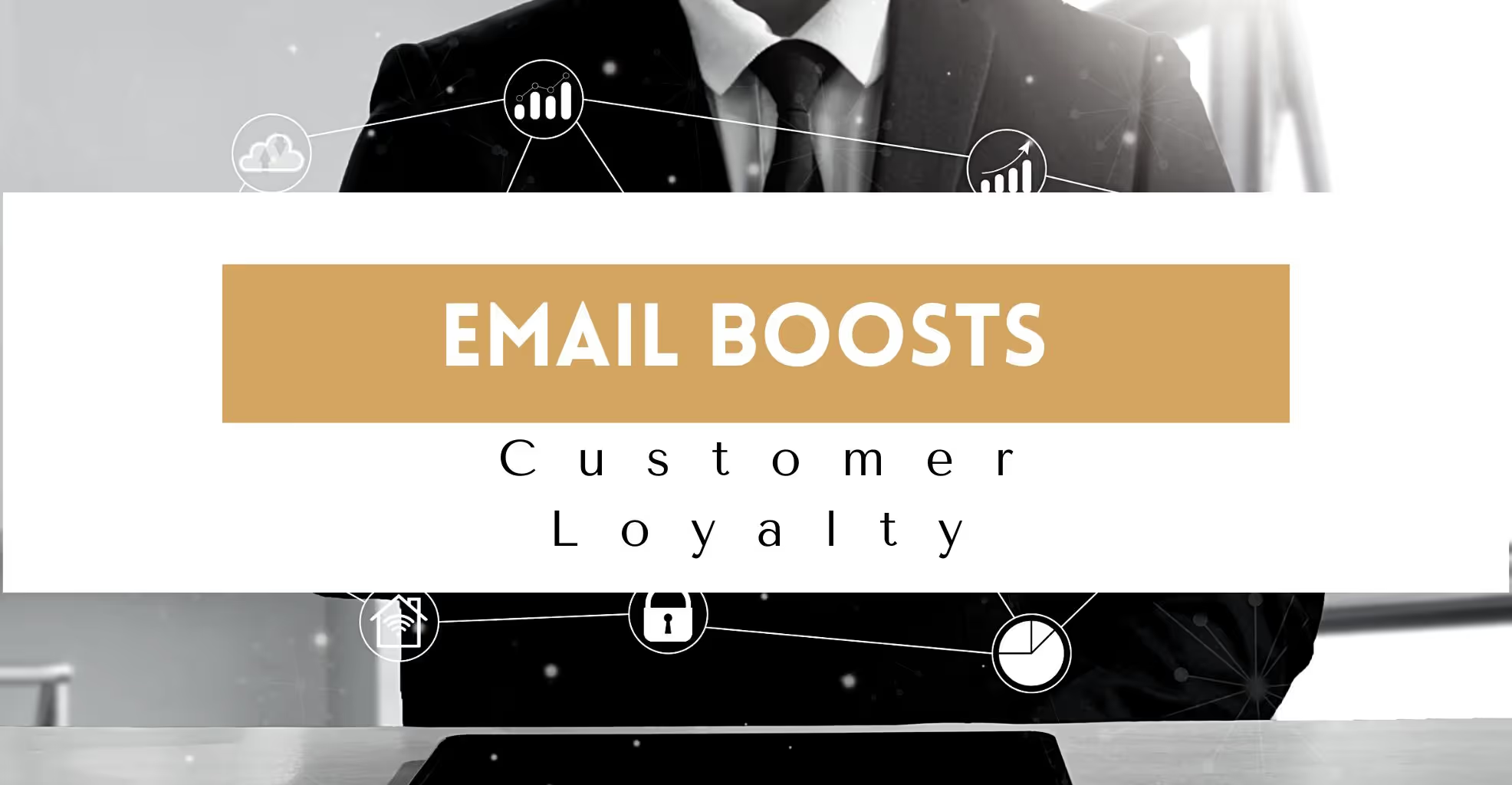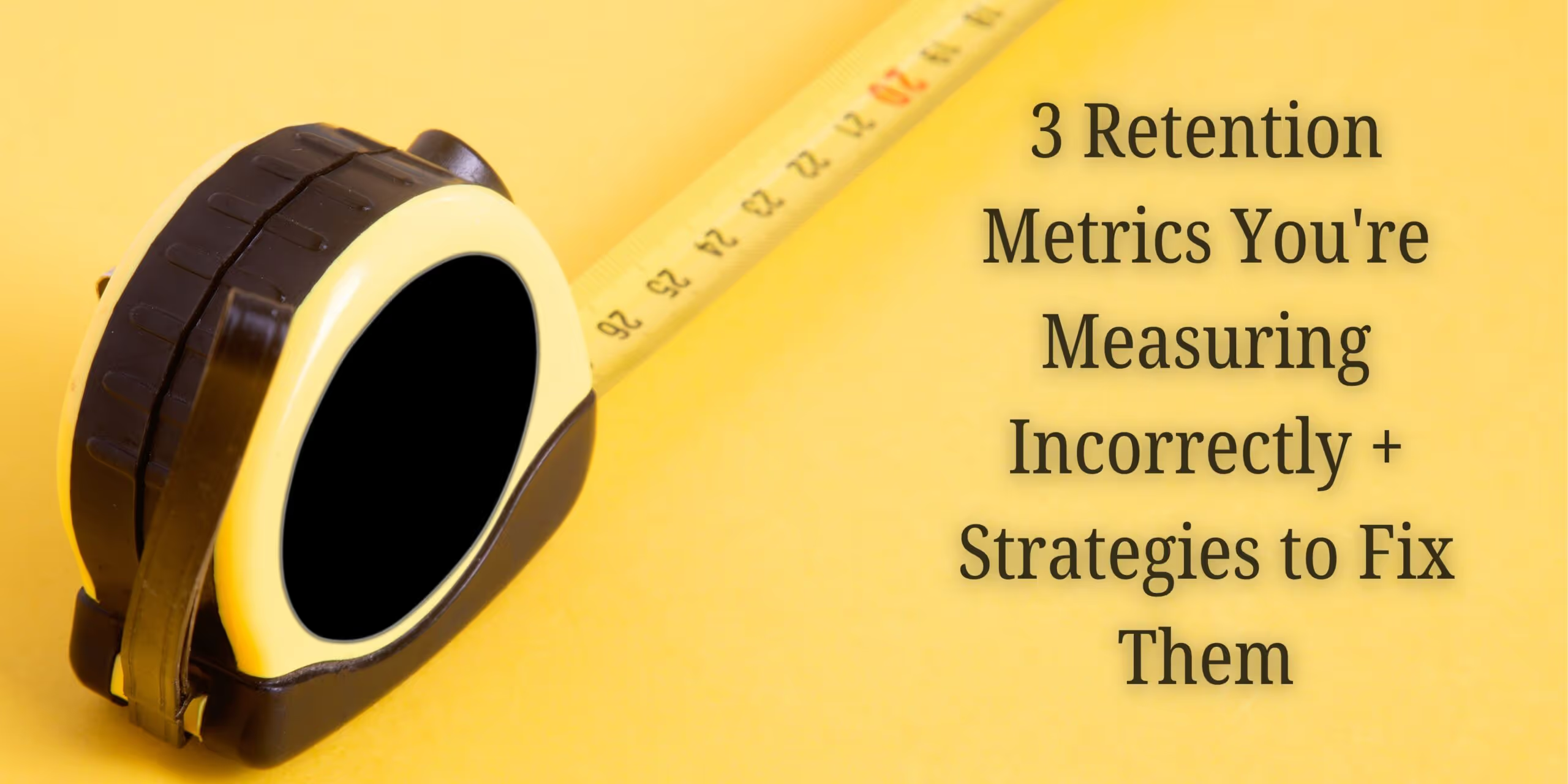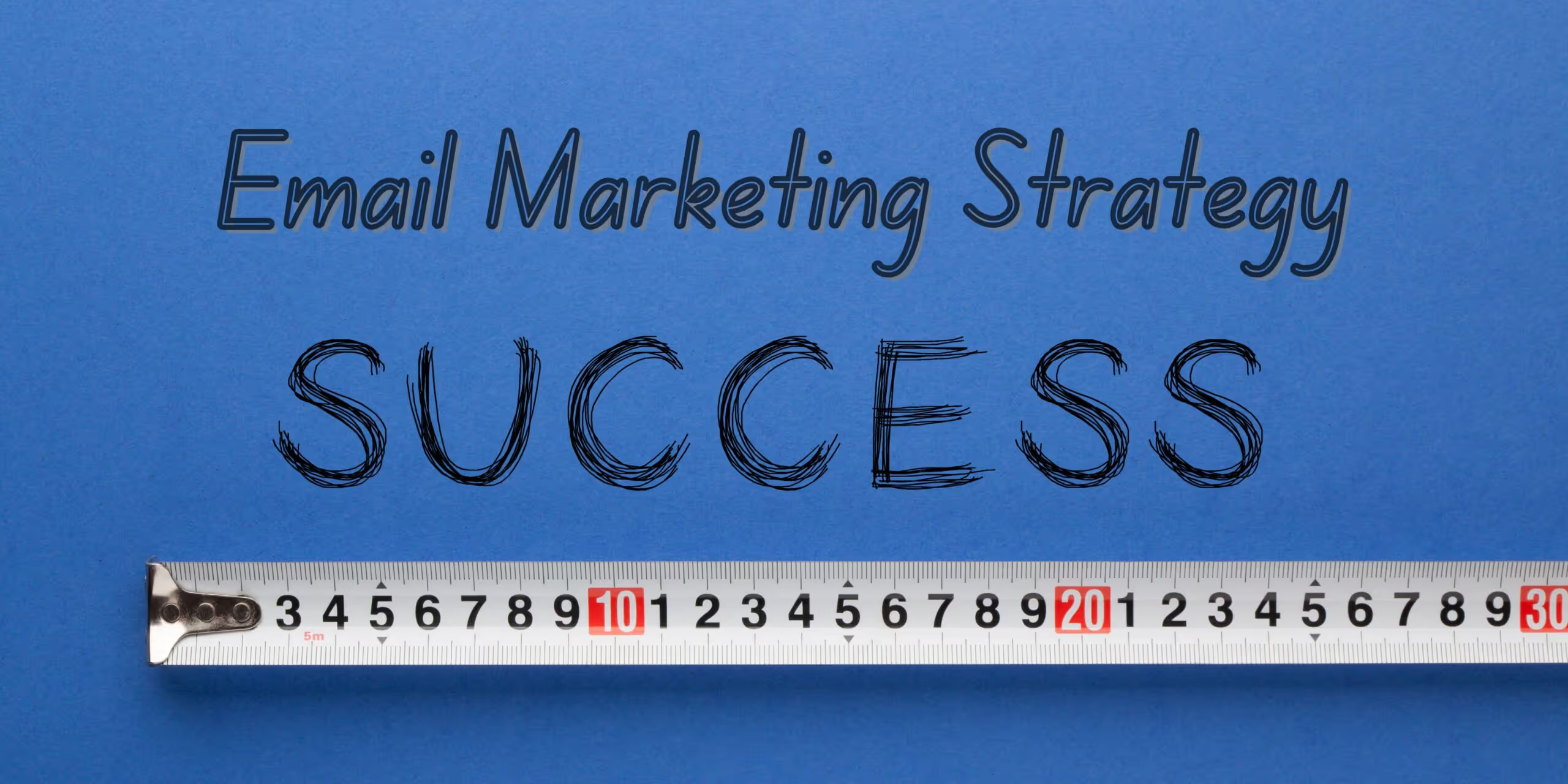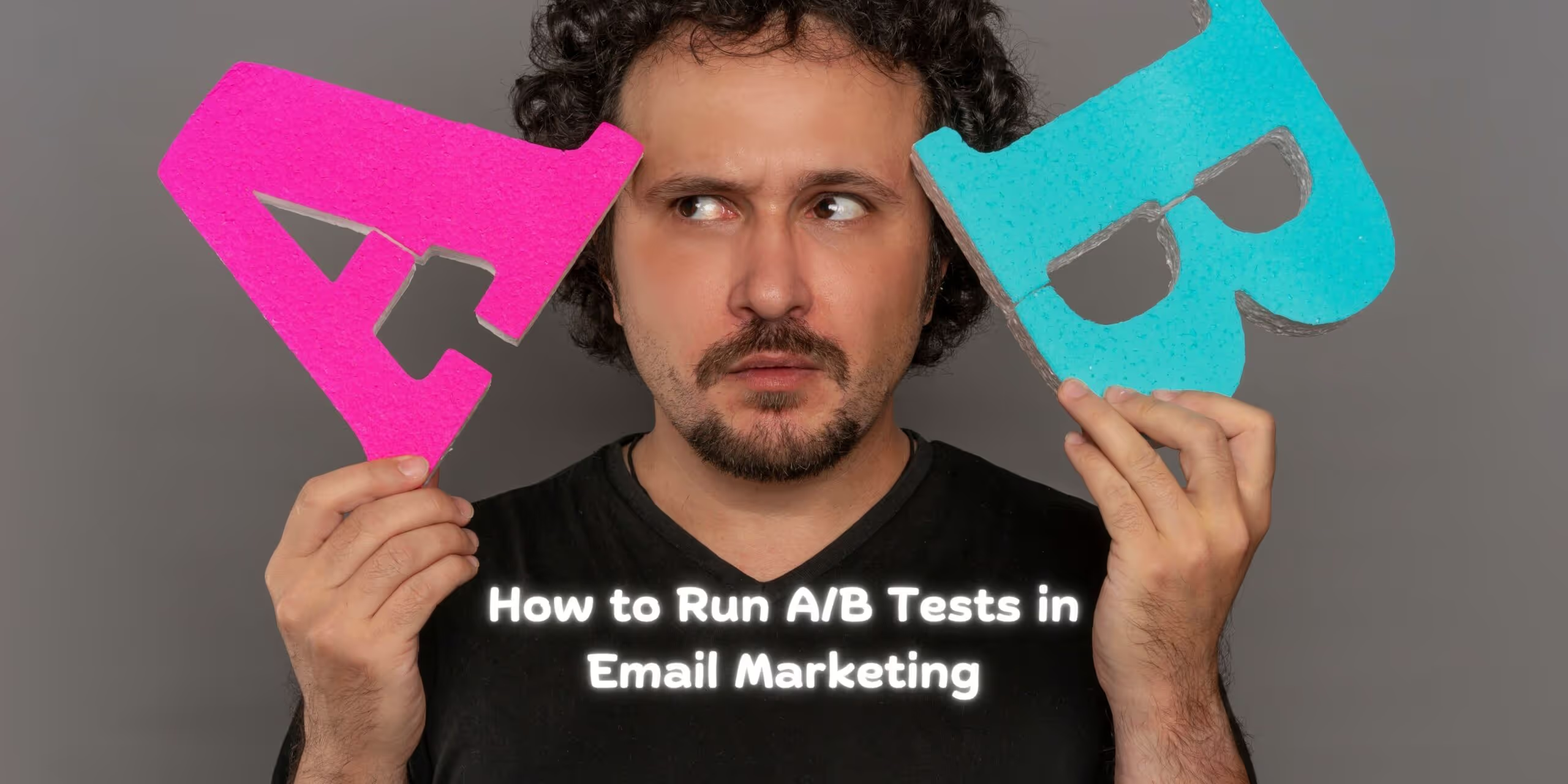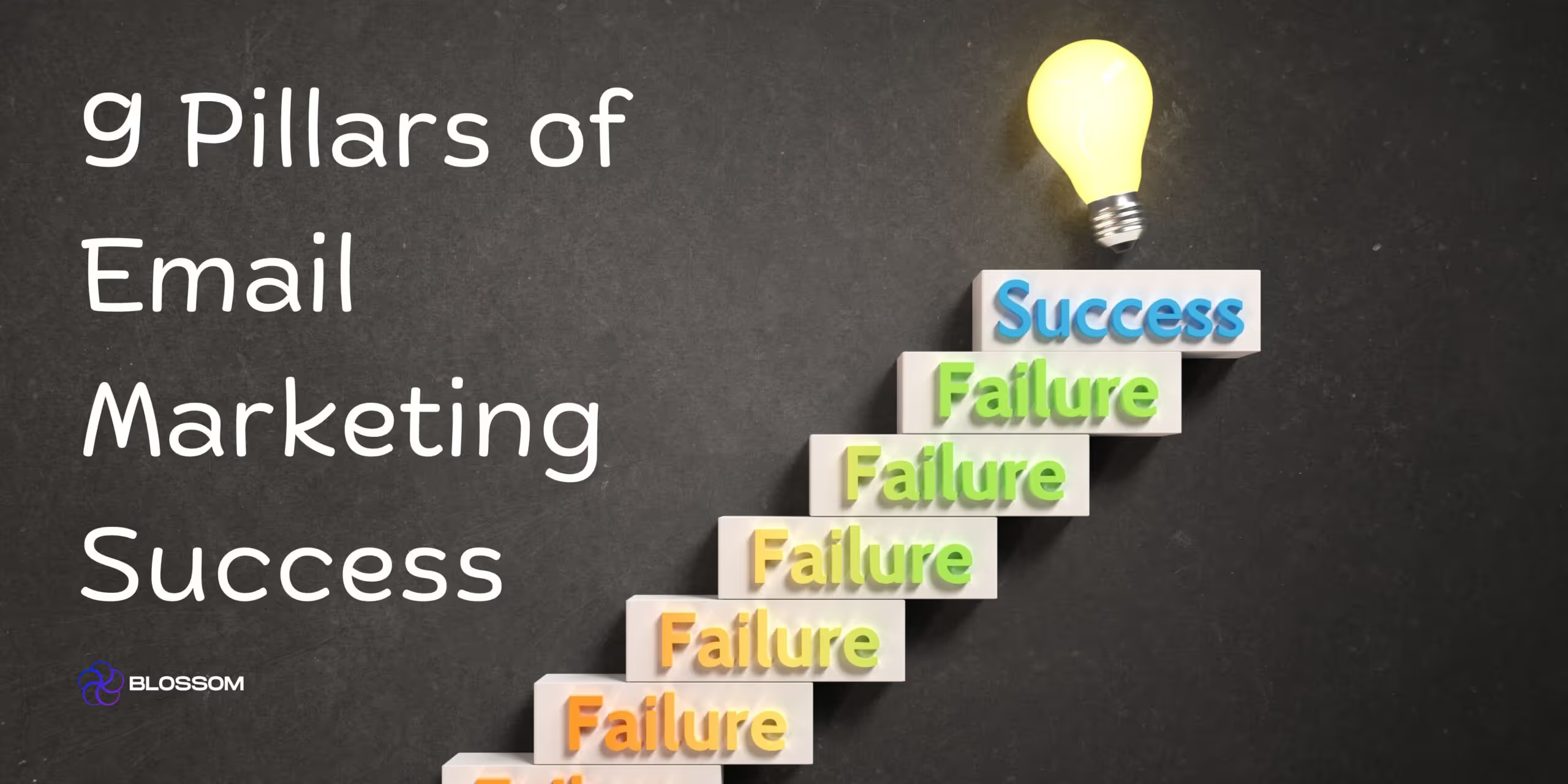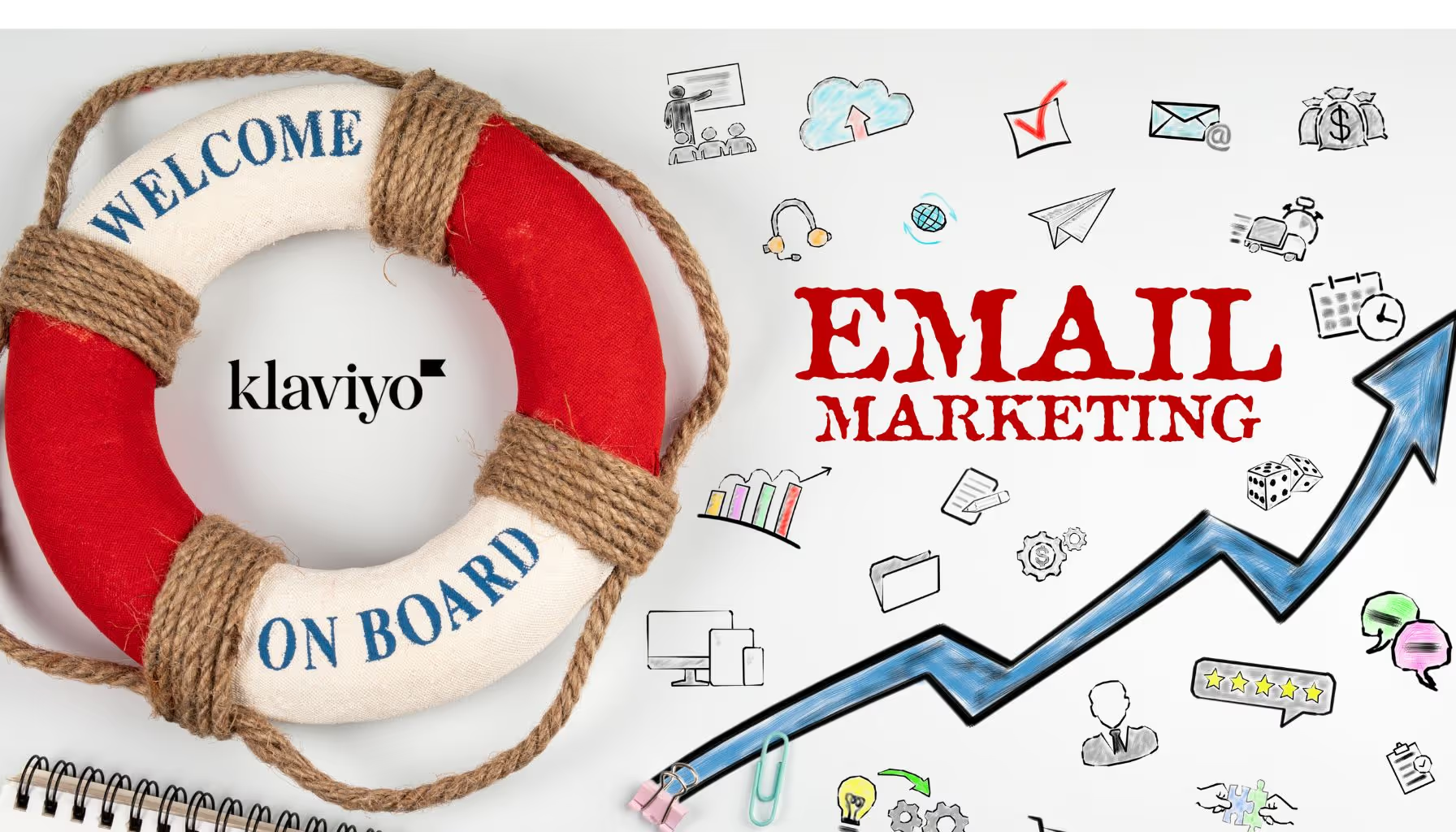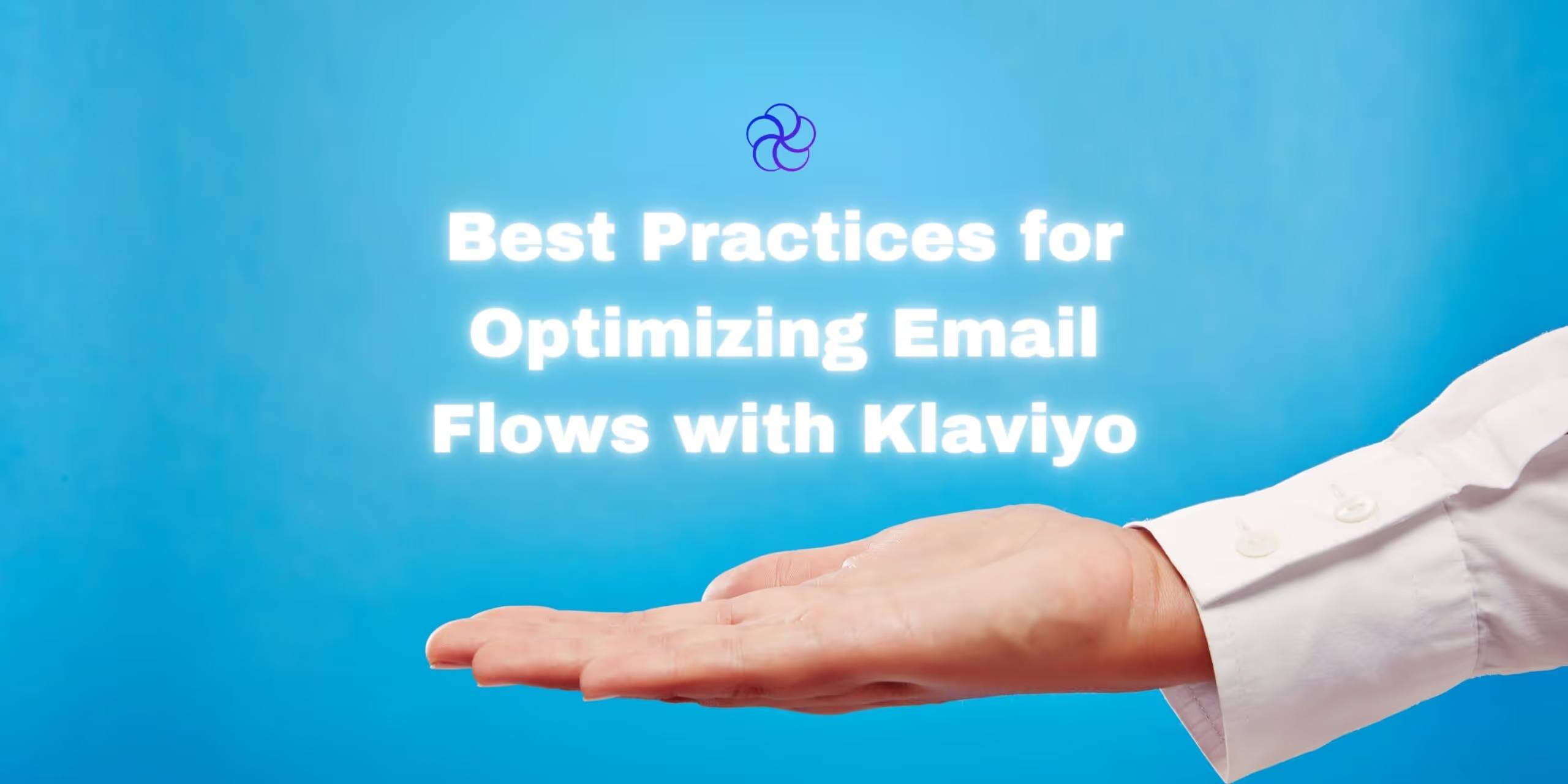Glossary of Key Terms
| Term | Definition |
|---|---|
| Email Deliverability | The ability of an email to reach the inbox rather than being marked as spam. |
| Image-to-Text Ratio | The balance between visual and written content in an email—key for inbox placement. |
| Brand Voice | The tone, language, and style your brand consistently uses to communicate. |
| CTA (Call-to-Action) | A prompt in the email encouraging the reader to take a specific action (e.g. “Shop Now”). |
| Responsive Design | An approach where the email layout adapts to different screen sizes and devices. |
| Alt Text | Descriptive text attached to images that helps with accessibility and image fallback display. |
| Modular Email Design | Building emails using flexible blocks or components for consistency and scalability. |
| White Space | The empty space between design elements that improves readability and user experience. |
Why This Matters: Design Without Strategy Fails. Branding Without Structure Flops.
In eCommerce email marketing, success isn’t just about a pretty layout or perfect brand palette. It’s about marrying your visual identity with strategic, conversion-friendly design.

Why? Because:
- A beautifully branded email that doesn’t load properly on mobile = lost conversion
- A perfectly optimized layout with zero emotion = forgettable
- A hard-selling layout that clashes with your DTC aesthetic = brand erosion
The most profitable brands don’t pick between branding and best practices.
They build emails that are beautiful, consistent, AND functional.
Let’s show you how.
Part 1: Why Brand Identity Still Matters in Email
Your brand is more than logos and colors—it’s how you show up and communicate consistently.
If your email looks and feels disconnected from your website, ads, and packaging, it creates friction in the customer journey.
A. Visual Brand Consistency
Your emails should mirror your site—so that when a subscriber clicks through, the transition feels seamless.
Use:
- Brand colors and button styles
- Consistent font pairings
- Logo placement in headers/footers
- Photography styles that align with your PDPs
Suggested Table: Brand Visual Elements to Standardize
| Element | Purpose | Tip |
|---|---|---|
| Colors | Reinforce brand recognition | Stick to 2-3 primary tones |
| Fonts | Maintain hierarchy and personality | Use web-safe or custom fonts via image fallback |
| Logo Placement | Build trust and familiarity | Use top-left or center, scaled for mobile |
| Image Style | Communicate mood and product usage | Stick to product-focused, lifestyle, or flatlay—don’t mix all three |
B. Brand Voice in Copy
If your social content is punchy and playful, but your email sounds like a corporate press release… you’ve lost the plot.
Keep tone consistent across:
- Subject lines
- Preheaders
- Body copy
- CTAs
Example:
| Platform | Brand Voice Example |
|---|---|
| “You’re gonna love this drop 😍” | |
| Email Subject Line | “🔥 New drop just landed — don’t miss it” |
| CTA Button | “Let’s go →” |
Part 2: Why Design Best Practices Still Rule
While branding draws your readers in, design structure drives the action.
A. Email Deliverability Depends on Balance
Emails that are too image-heavy get flagged as spam or load slowly—hurting engagement and conversions.
Best Practice:
- Maintain a 60:40 text-to-image ratio
- Include alt text on all images
- Don’t bury CTAs inside graphics
- Avoid embedding key info (discounts, dates) into images
Tools:
- Litmus – test deliverability across inboxes
- GlockApps – deliverability reports
B. Mobile Responsiveness Is Non-Negotiable
Over 47% of email opens happen on mobile. If your email doesn’t scale or respond properly, your campaign’s dead on arrival.
Optimize:
- Button size: Minimum 44x44px
- Font size: 16px+ body, 22px+ headers
- Use single-column layouts
- Stack elements vertically, not side by side
Table: Desktop vs. Mobile UX Checklist
| Element | Desktop Best Practice | Mobile Best Practice |
|---|---|---|
| Layout | Multi-column okay | Stick to 1-column |
| Image Sizes | 650–700px wide | Responsive scaling |
| Button Size | ~40px high | 44–50px min |
| Font Size | 16px+ | 16–18px+ for readability |
| Line Spacing | 1.5 | 1.6–1.8 for smaller screens |
C. Clear CTAs That Actually Convert
A CTA is the bridge between your content and revenue. Don’t make readers guess.
Tips:
- Use one primary CTA
- Make buttons bold, high-contrast, and action-oriented
- Use first-person verbs: “Get My Offer,” “Claim Now,” “See My Picks”
Bonus: Reinforce CTA multiple times — top, middle, and bottom — without sounding spammy.
D. Clean Layout = Higher Engagement
Clutter is the enemy. Your subscribers are scanning—not reading novels.
Keep it minimal:
- Use white space to guide the eye
- Break up text with visuals, dividers, or bullets
- Use modular layouts for quick load and flexible design
Table: High-Performing Email Layout Types
| Layout Type | Best For | Format |
|---|---|---|
| Hero + Text + CTA | Product drops, flash sales | Visual → Copy → Button |
| Grid Format | Collection launches | 2–4 product blocks |
| Storytelling (modular) | Education or community emails | Header → Image → Benefit → CTA |
| Text-Only Email | Personal, plain-text, VIP messages | Paragraphs + inline links |
Part 3: How to Blend Brand + Best Practices
This is where the magic happens. You don’t have to pick sides.
Here’s how to blend bold branding with smart design structure:
Strategy Framework
| Layer | What to Apply |
|---|---|
| Branding | Use tone, colors, logos, lifestyle imagery |
| Best Practices | Stick to clean layout, mobile scaling, balanced text/image |
| Performance Layer | Use data from ESP to iterate on subject lines, CTAs, content blocks |
Test, Learn, Refine
The balance isn’t static. Different campaigns, products, and audiences respond to different formats.
A/B Test:
- Branded vs. Minimalist design
- Bold voice vs. straight-to-the-point
- One CTA vs. multiple contextual links
Use analytics to answer:
- What drives clicks AND conversions?
- Where do people drop off in the layout?
- Do branded elements distract or add value?
Frequently Asked Questions (FAQ)
1. Should I prioritize branding or deliverability in email design?
Both matter. Start with brand identity, but always optimize for inbox placement and responsiveness to protect your metrics.
2. What’s a good image-to-text ratio in email design?
Roughly 60% text, 40% images. This maintains deliverability while preserving design appeal.
3. How can I make branded emails mobile-friendly?
Use responsive layouts, larger fonts, single columns, and ensure images scale down without cropping.
4. Can plain-text emails still reflect my brand?
Yes—use consistent tone, message structure, and signature blocks. Plain-text emails are great for VIPs, transactional comms, and personal outreach.
5. How many CTAs should I include in an email?
One primary CTA with optional supporting contextual links. Too many CTAs cause confusion and lower click rates.
6. What email design mistakes should I avoid?
- Relying only on images
- Using small fonts
- Not testing mobile
- Ignoring alt text
- Burying CTAs at the bottom
Final Takeaway: Function + Feeling = Profit
You don’t need to choose between creativity and conversion.
You need to:
- Make your email feel like your brand
- Make it look clean and perform well
- Make sure every asset is engineered to sell or build trust
That’s what the best brands do. That’s what your subscribers deserve.
Need Help Finding Your Brand-Design Sweet Spot?
At Blossom Ecom, we design high-converting email strategies that don’t sacrifice soul for structure.
Whether you’re scaling a DTC powerhouse or building a brand from scratch, we’ll help you turn inboxes into income.
Get a free design audit today and start sending emails that do it all: convert, engage, and look damn good doing it.
Need help implementing this?
Let us take the hassle of managing your email marketing channel off your hands. Book a strategy call with our team today and see how we can scale your revenue, customer retention, and lifetime value with tailored strategies. Click here to get started.
Curious about how your Klaviyo is performing?
We’ll audit your account for free. Discover hidden opportunities to boost your revenue, and find out what you’re doing right and what could be done better. Click here to claim your free Klaviyo audit.
Want to see how we’ve helped brands just like yours scale?
Check out our case studies and see the impact for yourself. Click here to explore.

Read Our Other Blogs
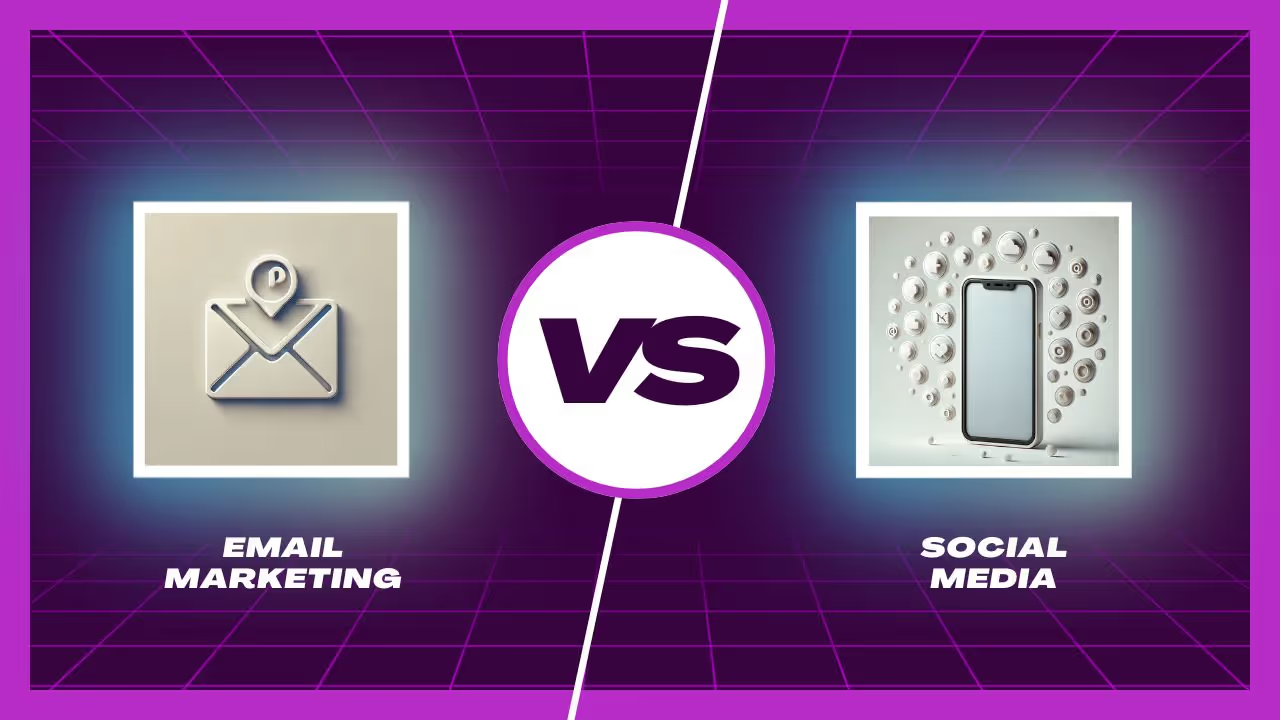
Email Marketing vs. Social Media: Which One Should Your Brand Focus On?



Attract More Customers: Which Videos to Use in Your Email Marketing and Why



8 eCommerce Customer Service Mistakes You NEED to Stop Making (Like, Yesterday)




Not Sure Where to Start?
Let's find the biggest retention opportunities in your business. Get a free Klaviyo audit or retention consultation.