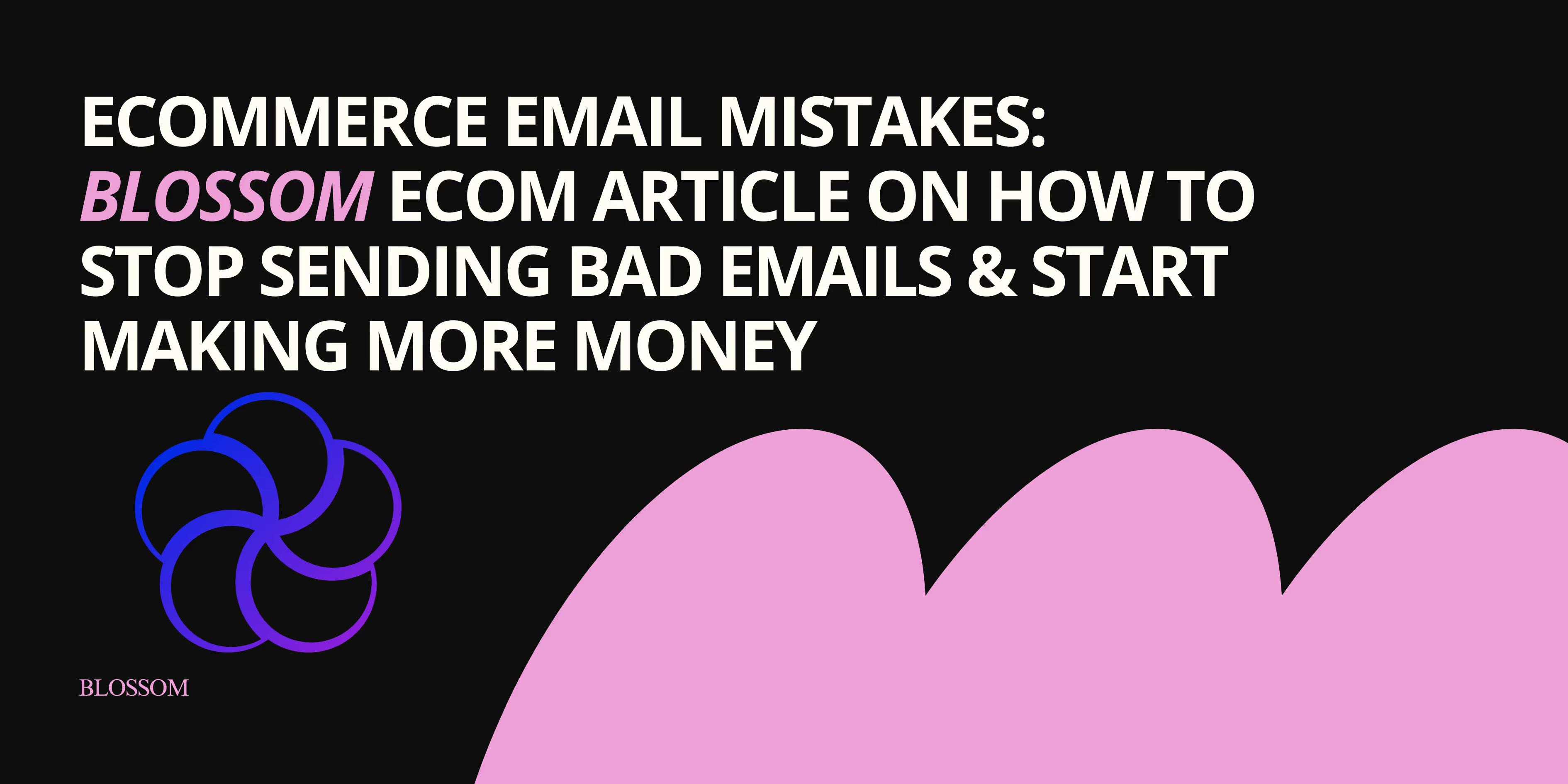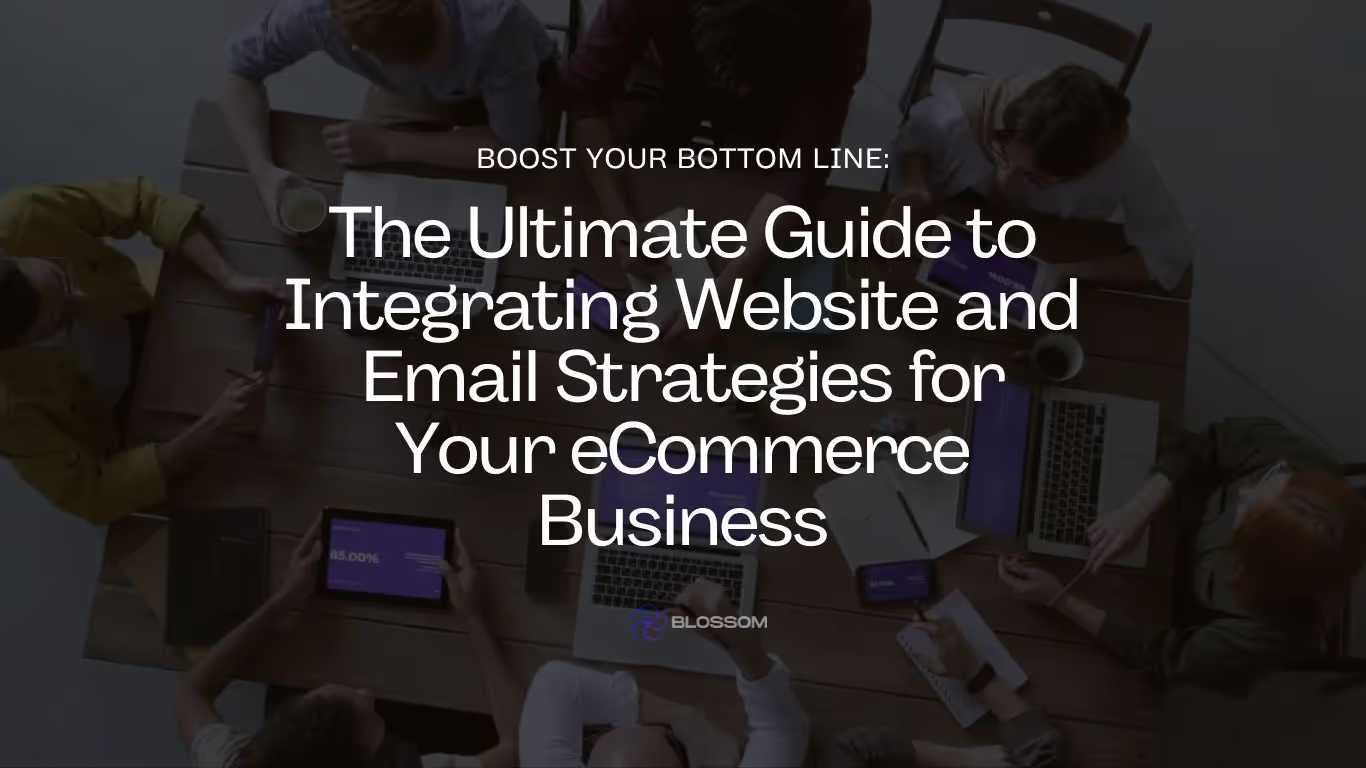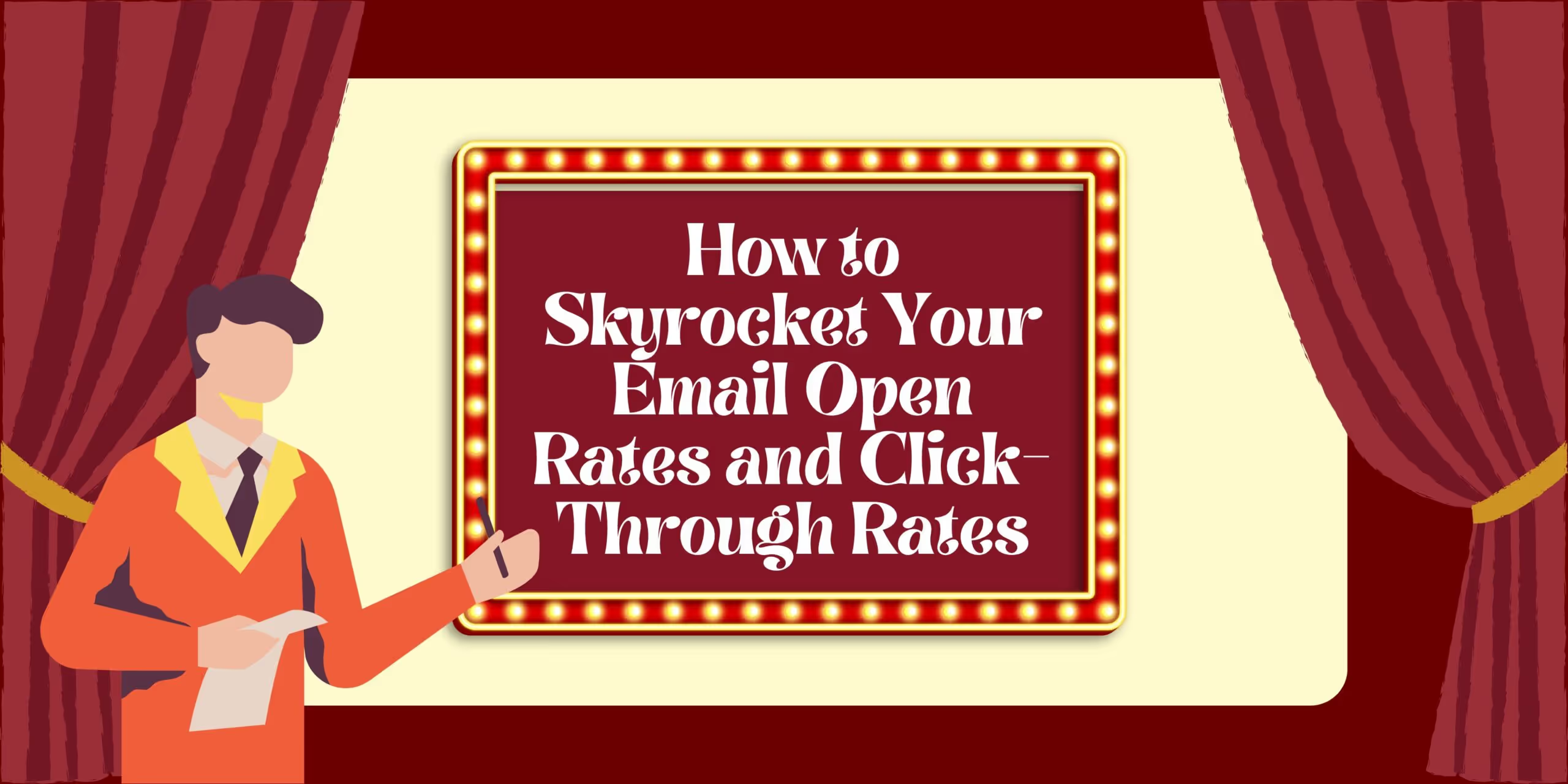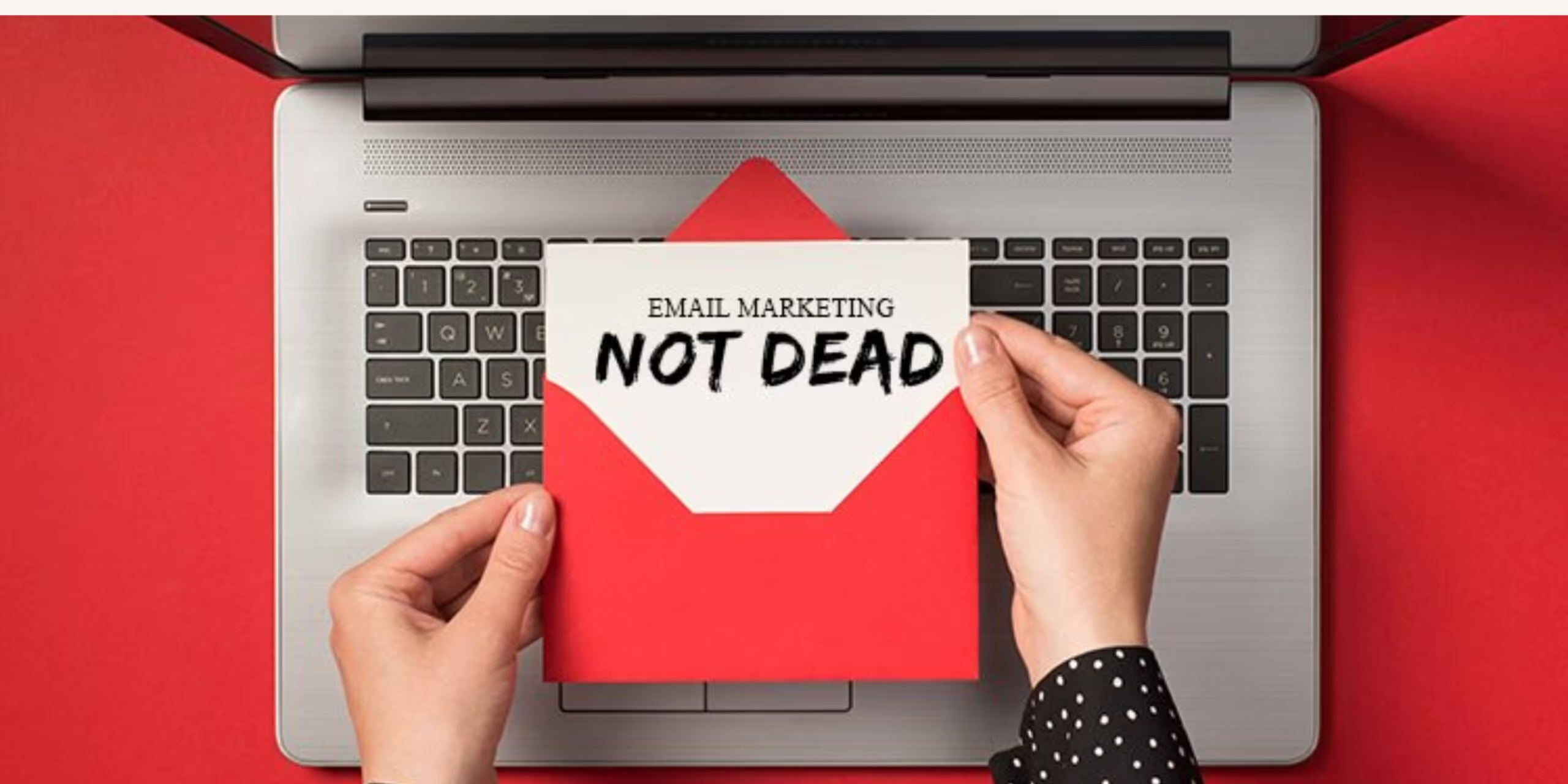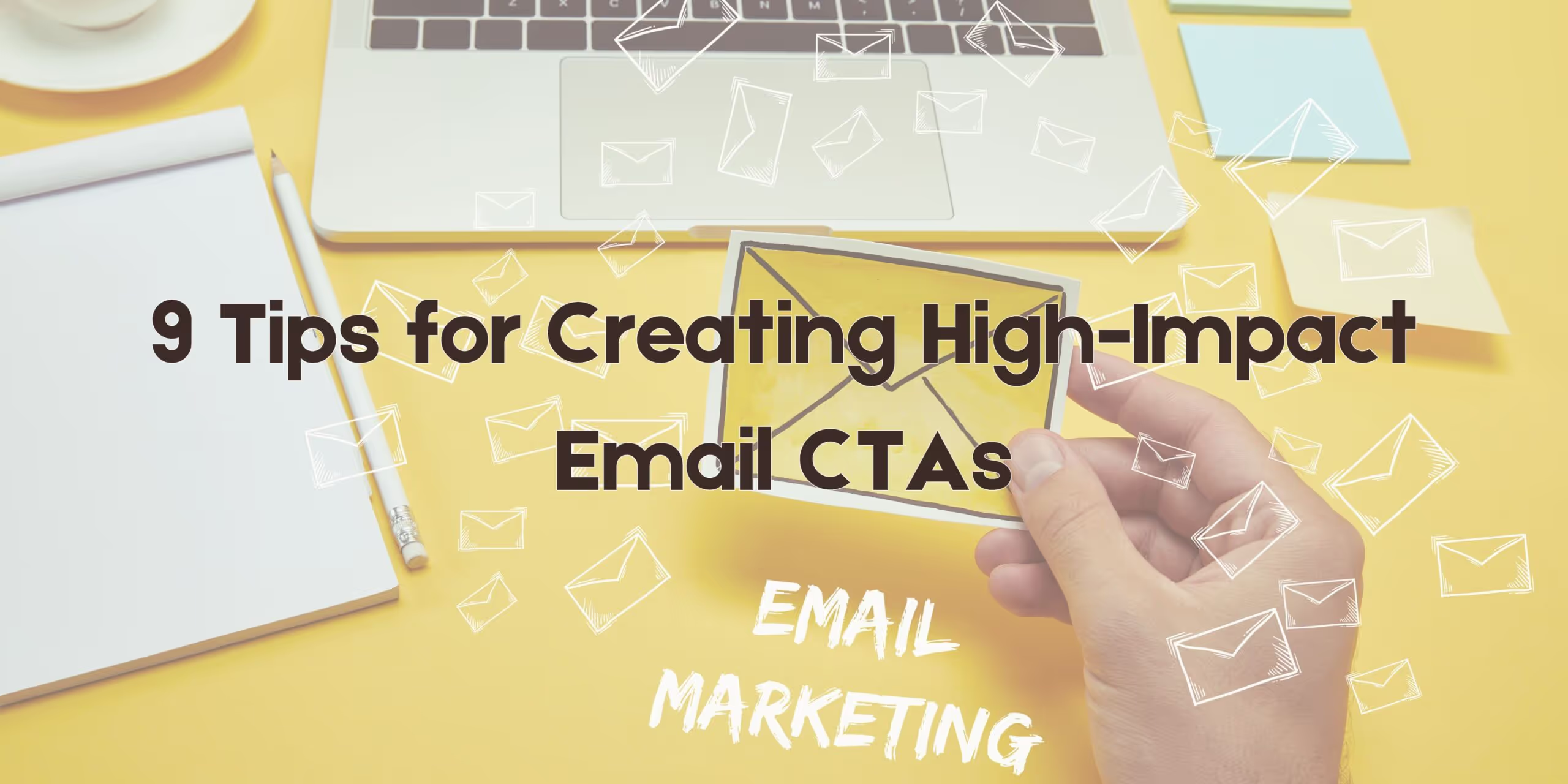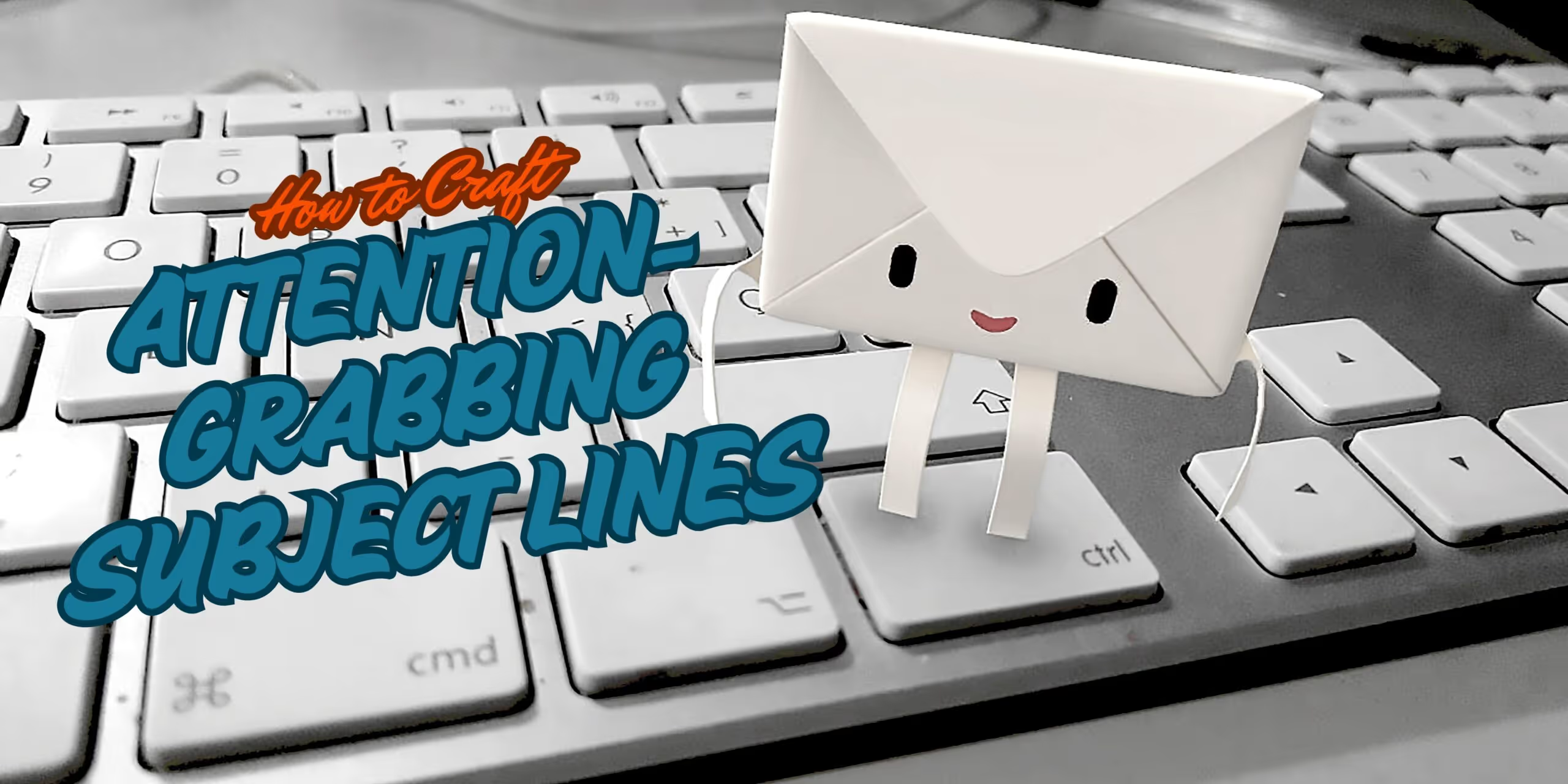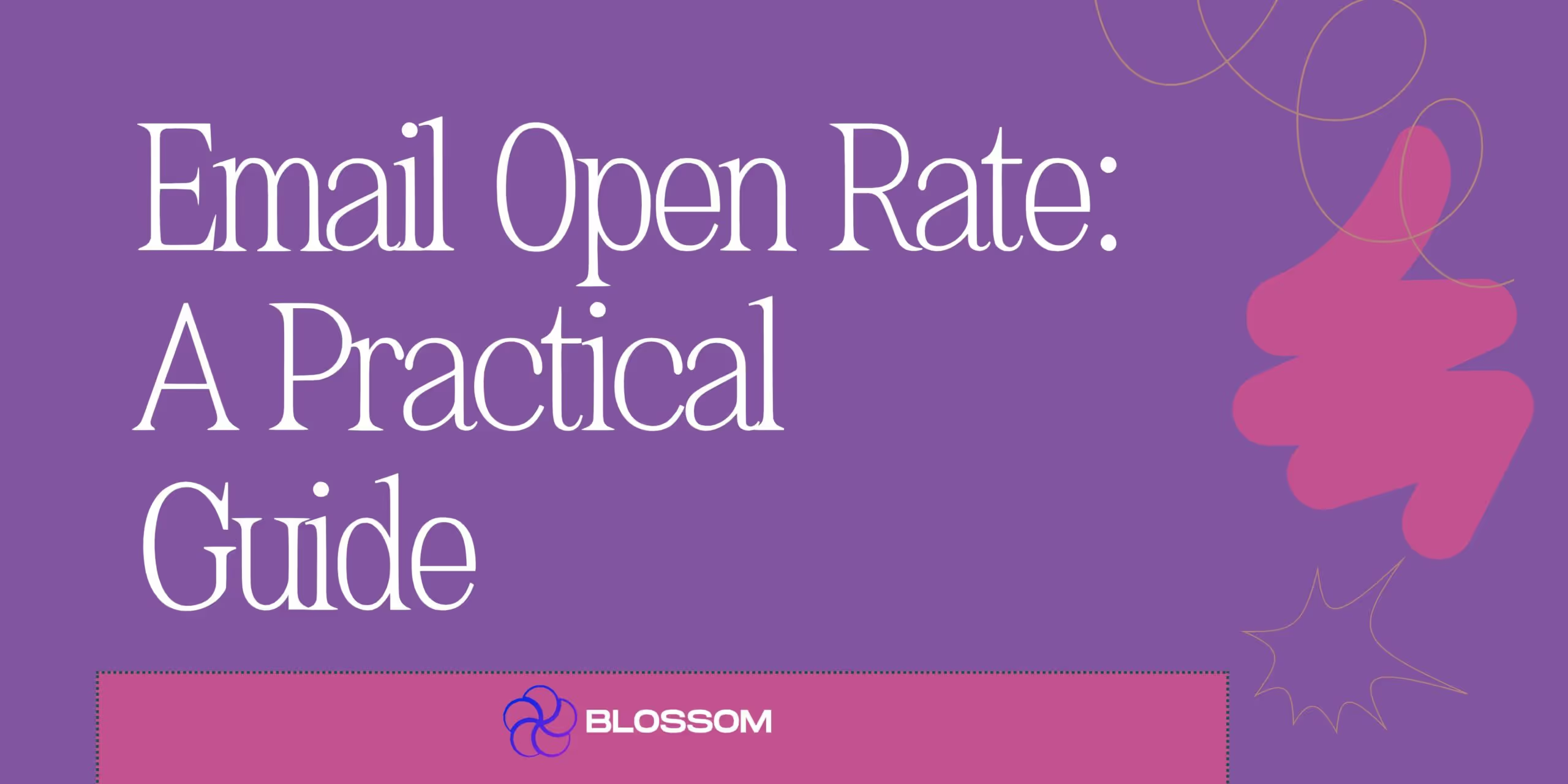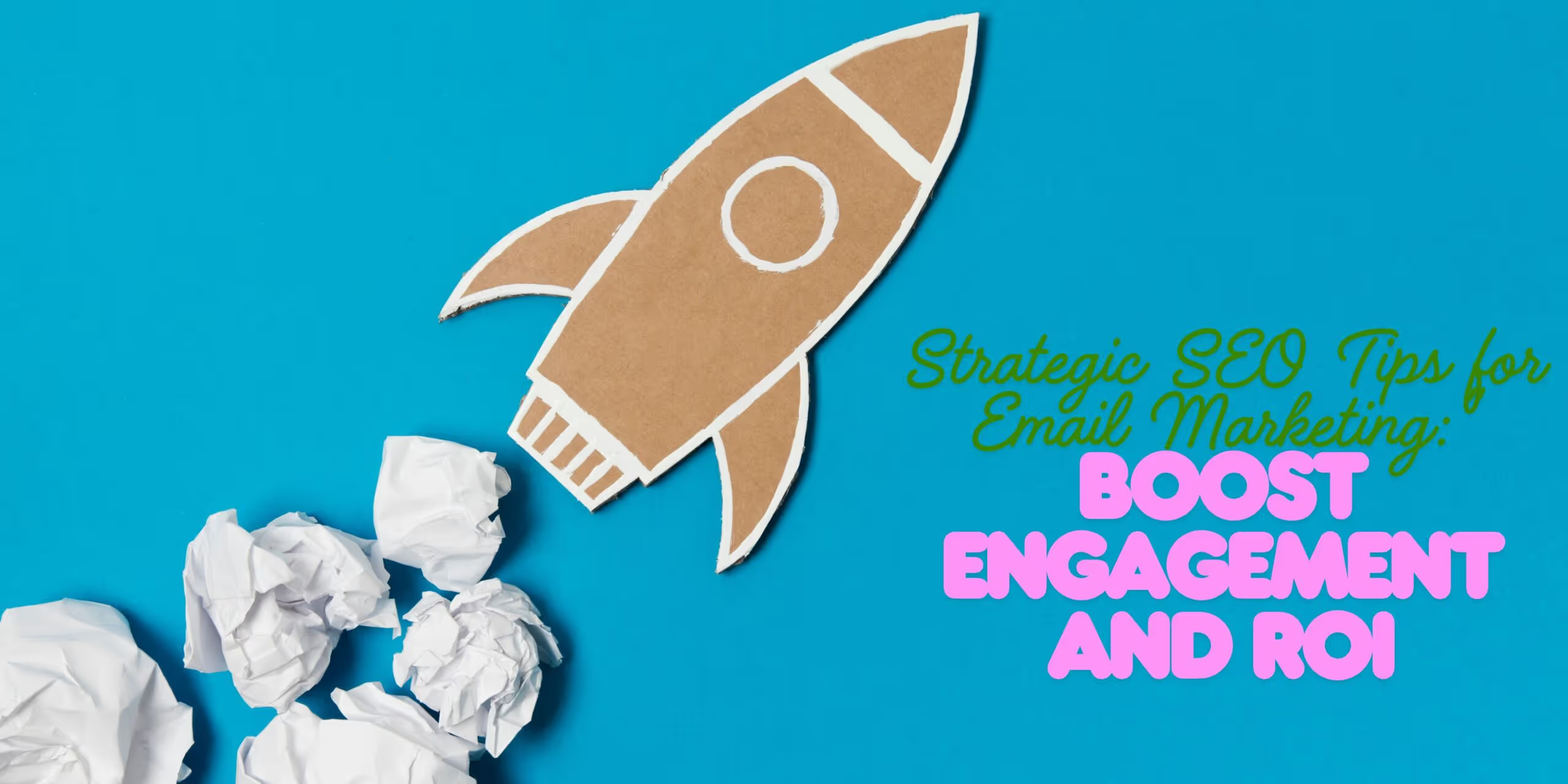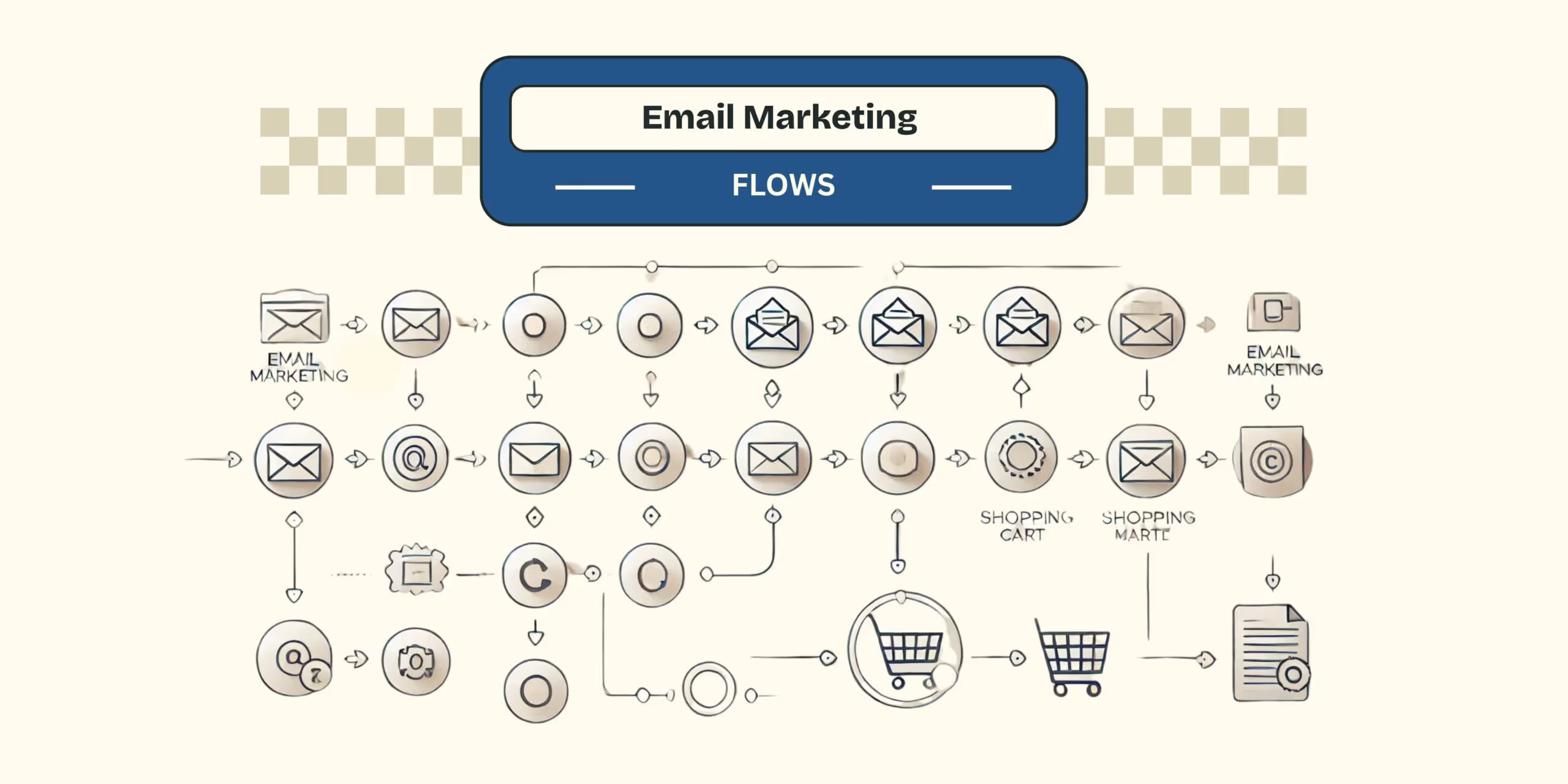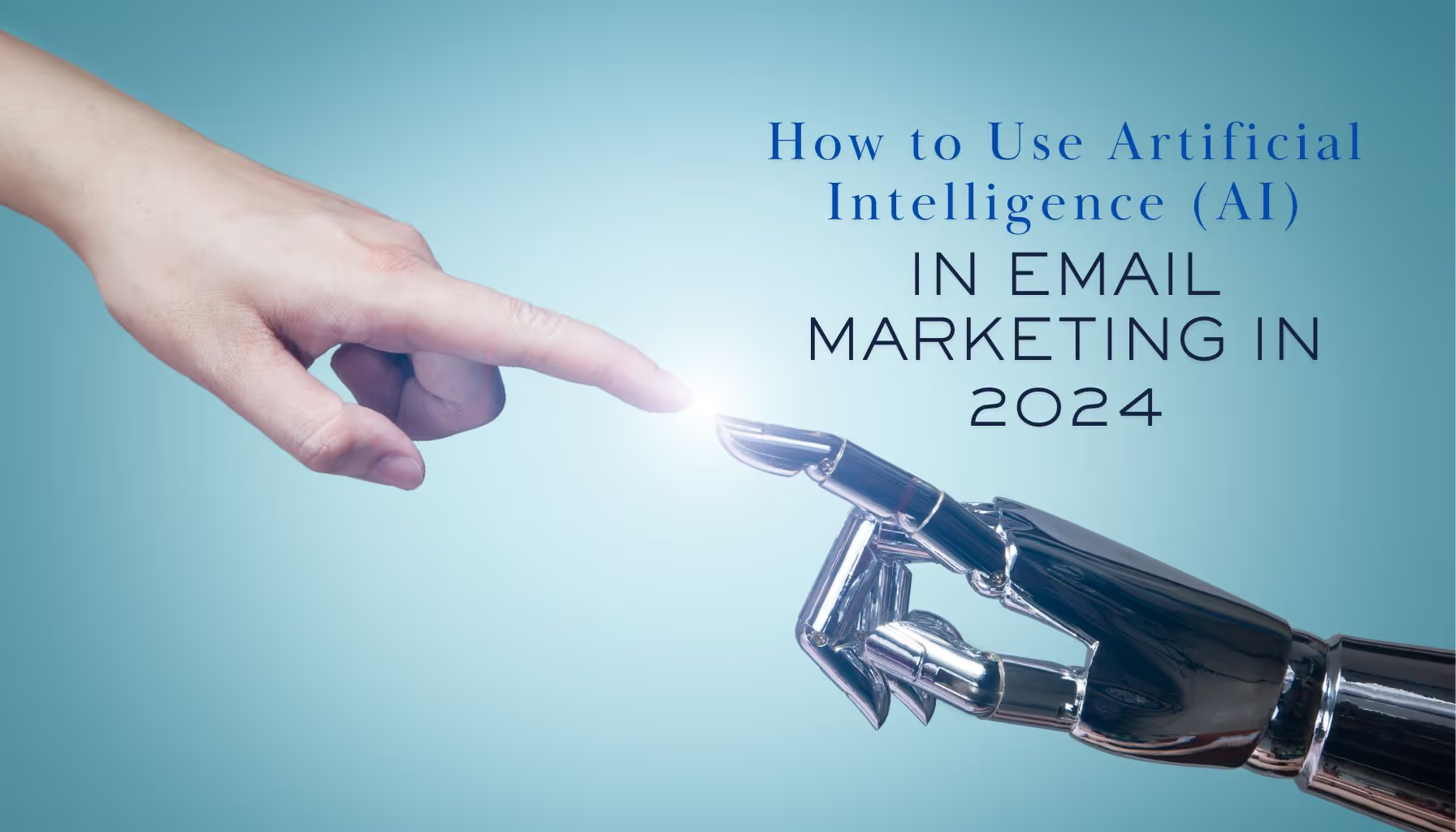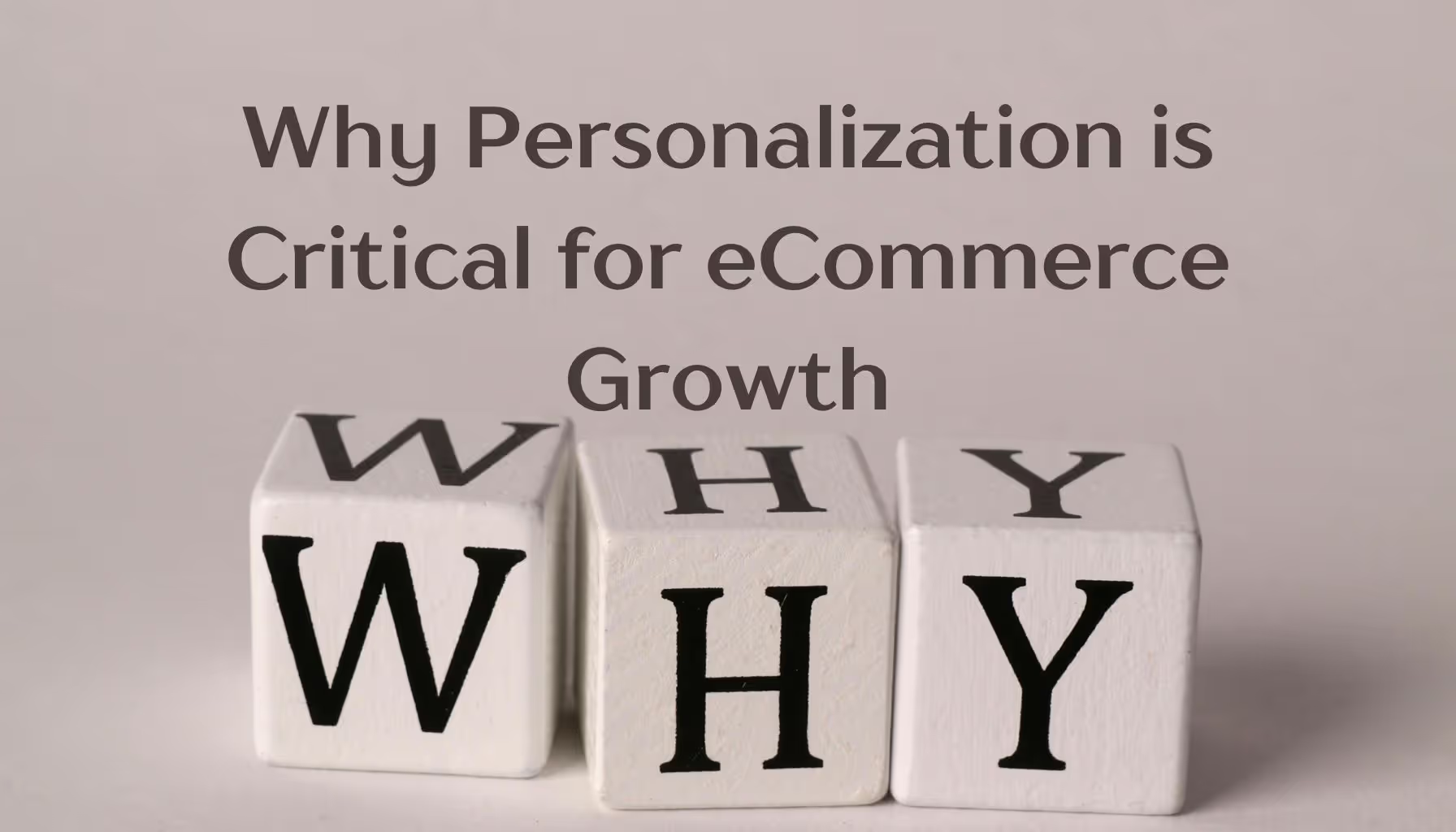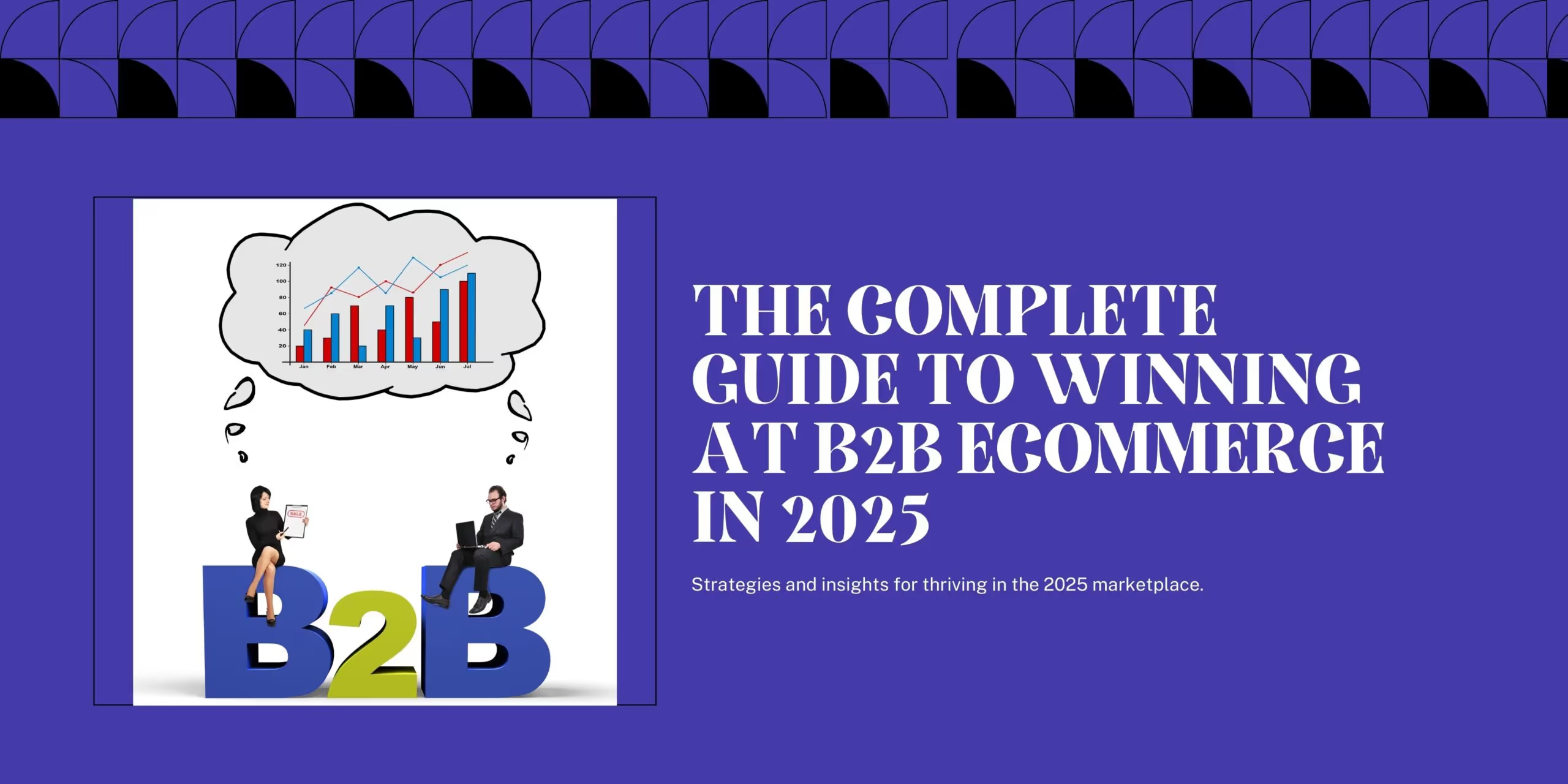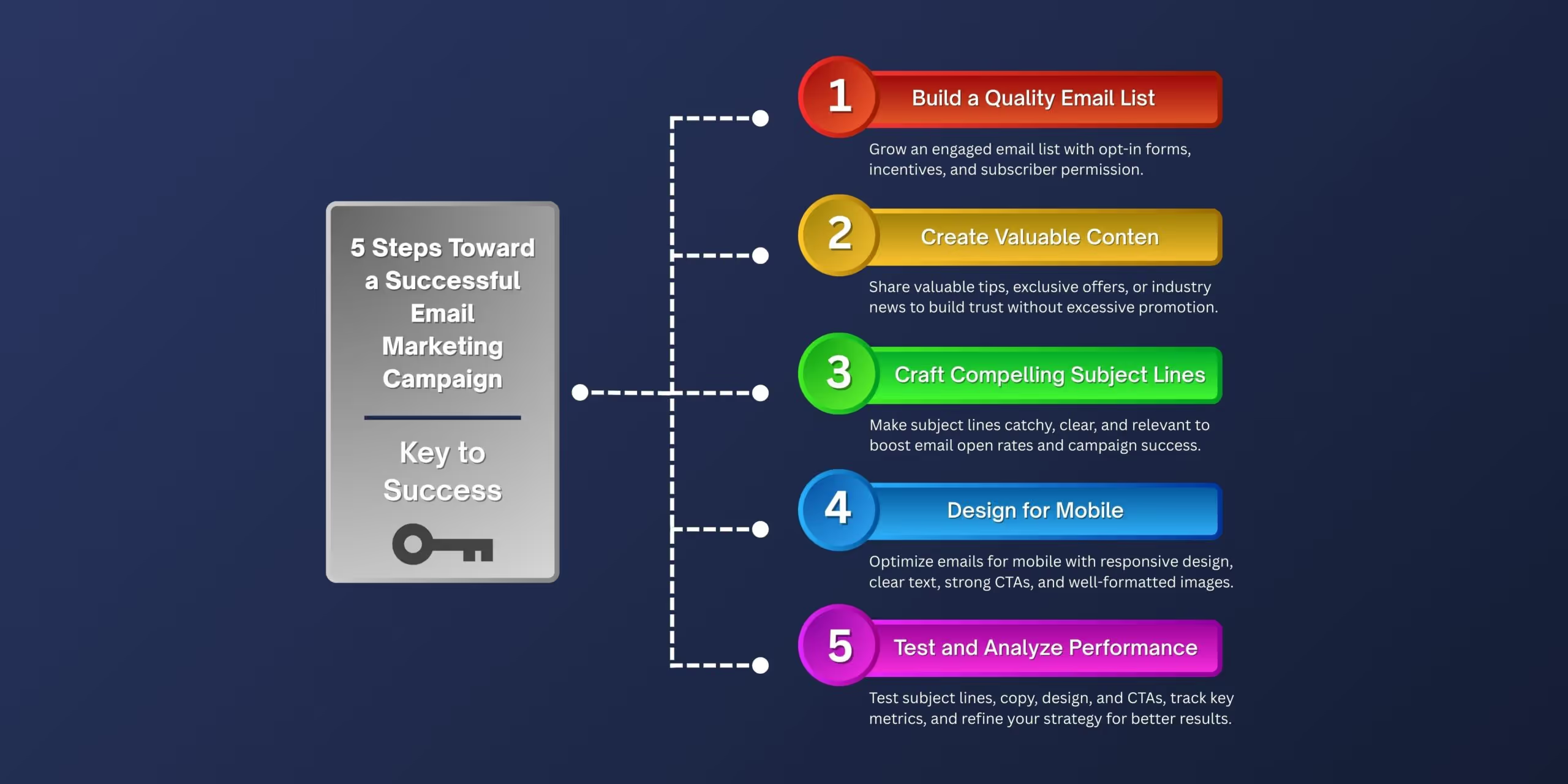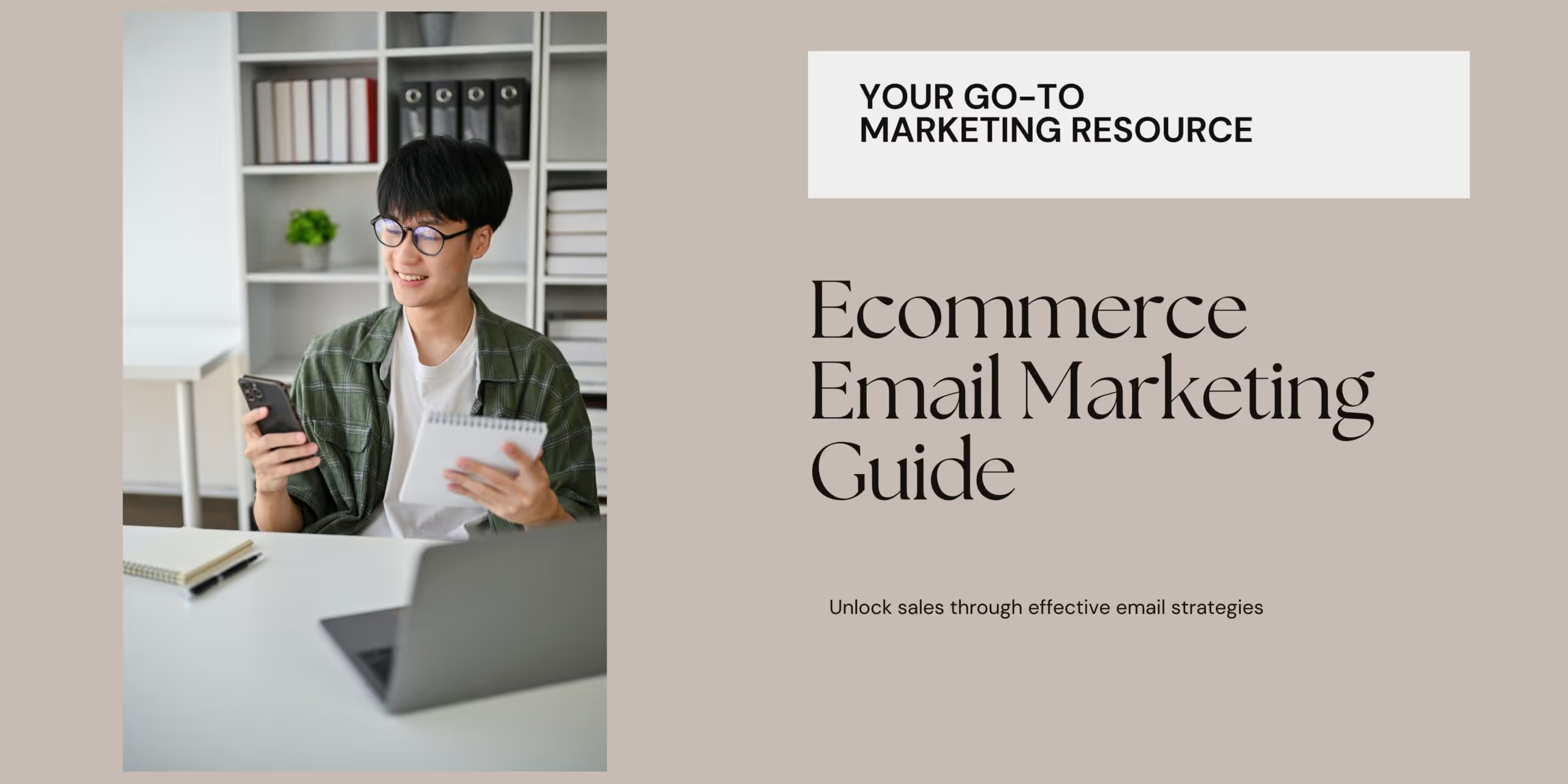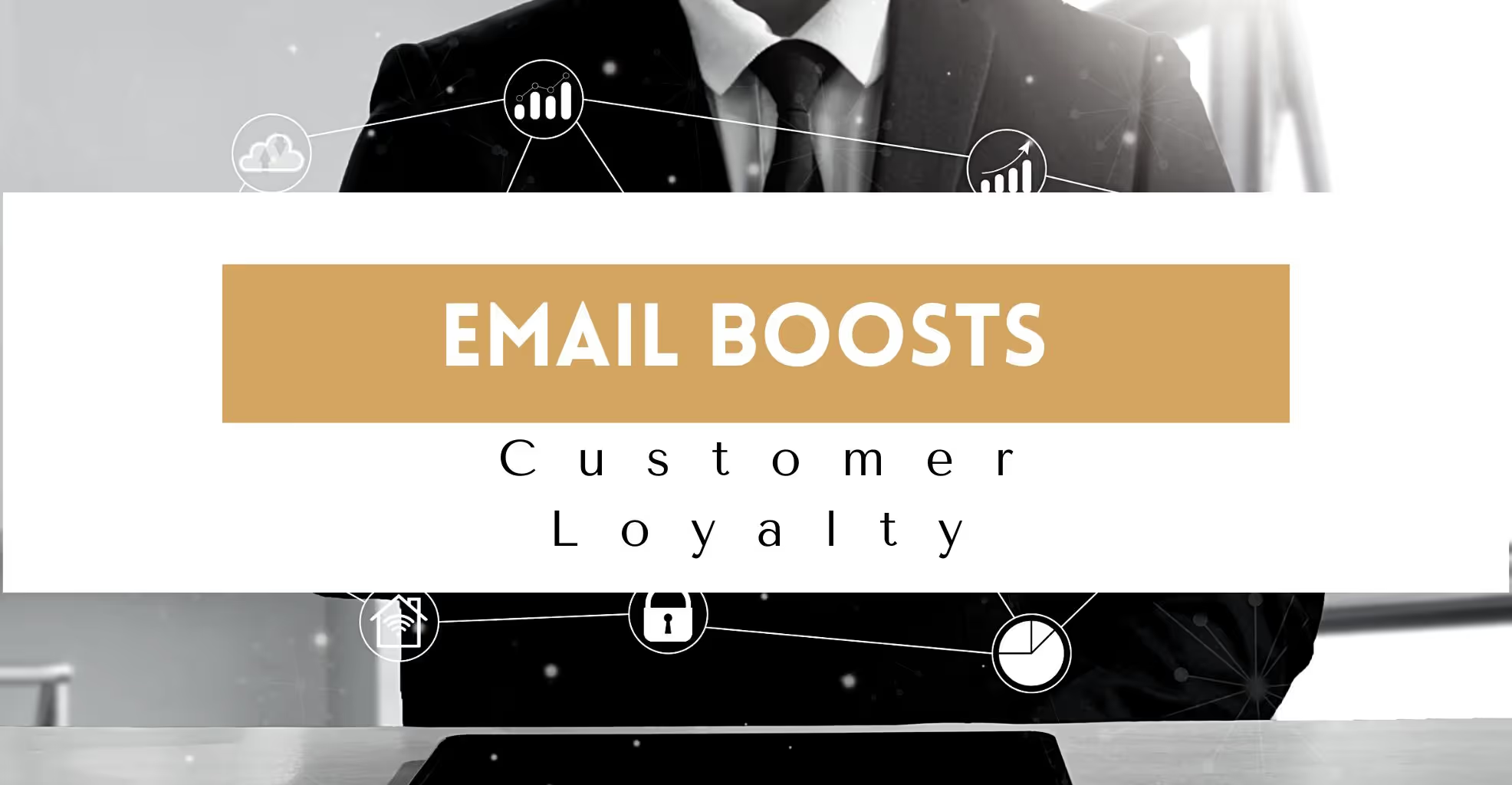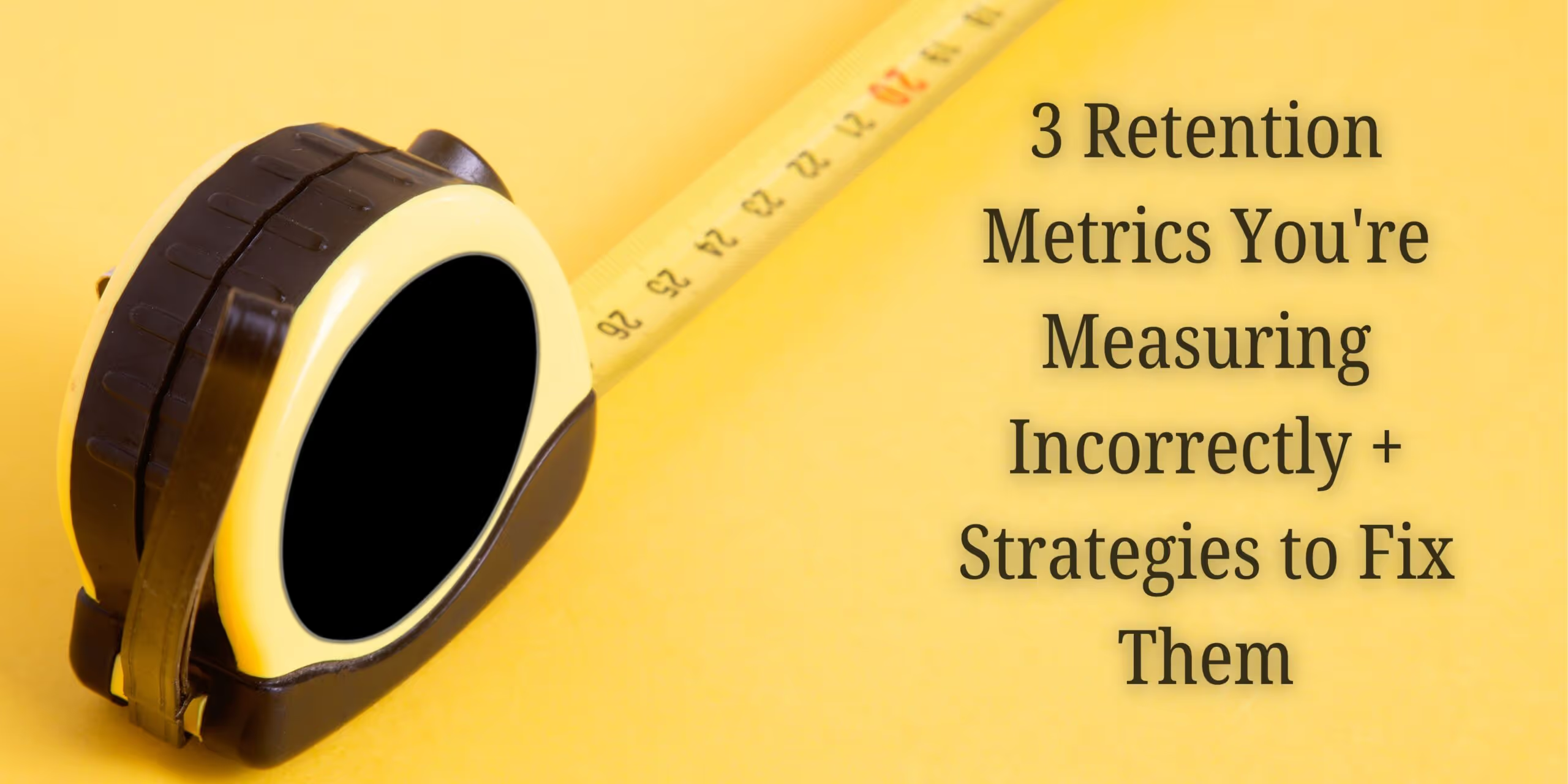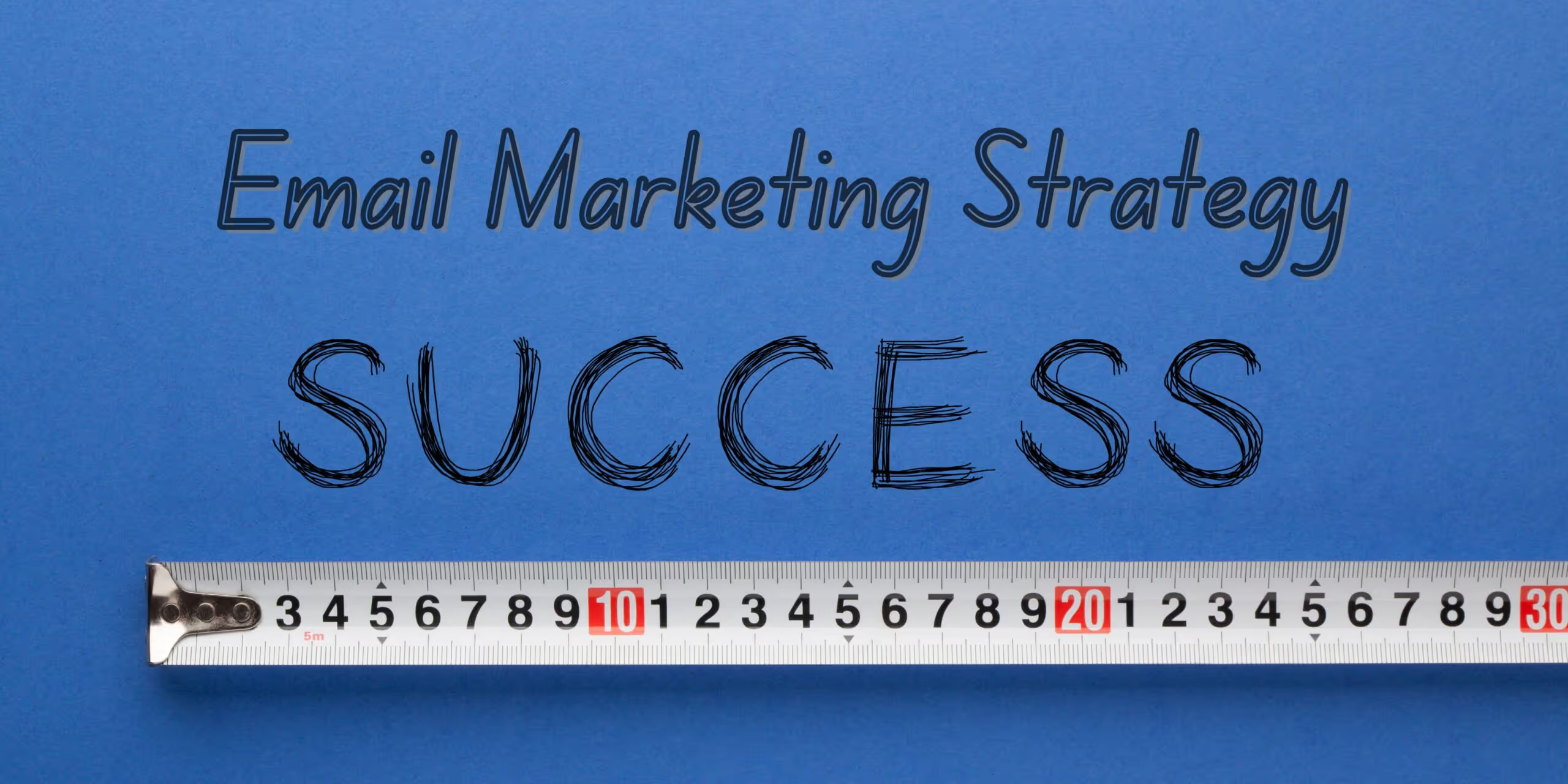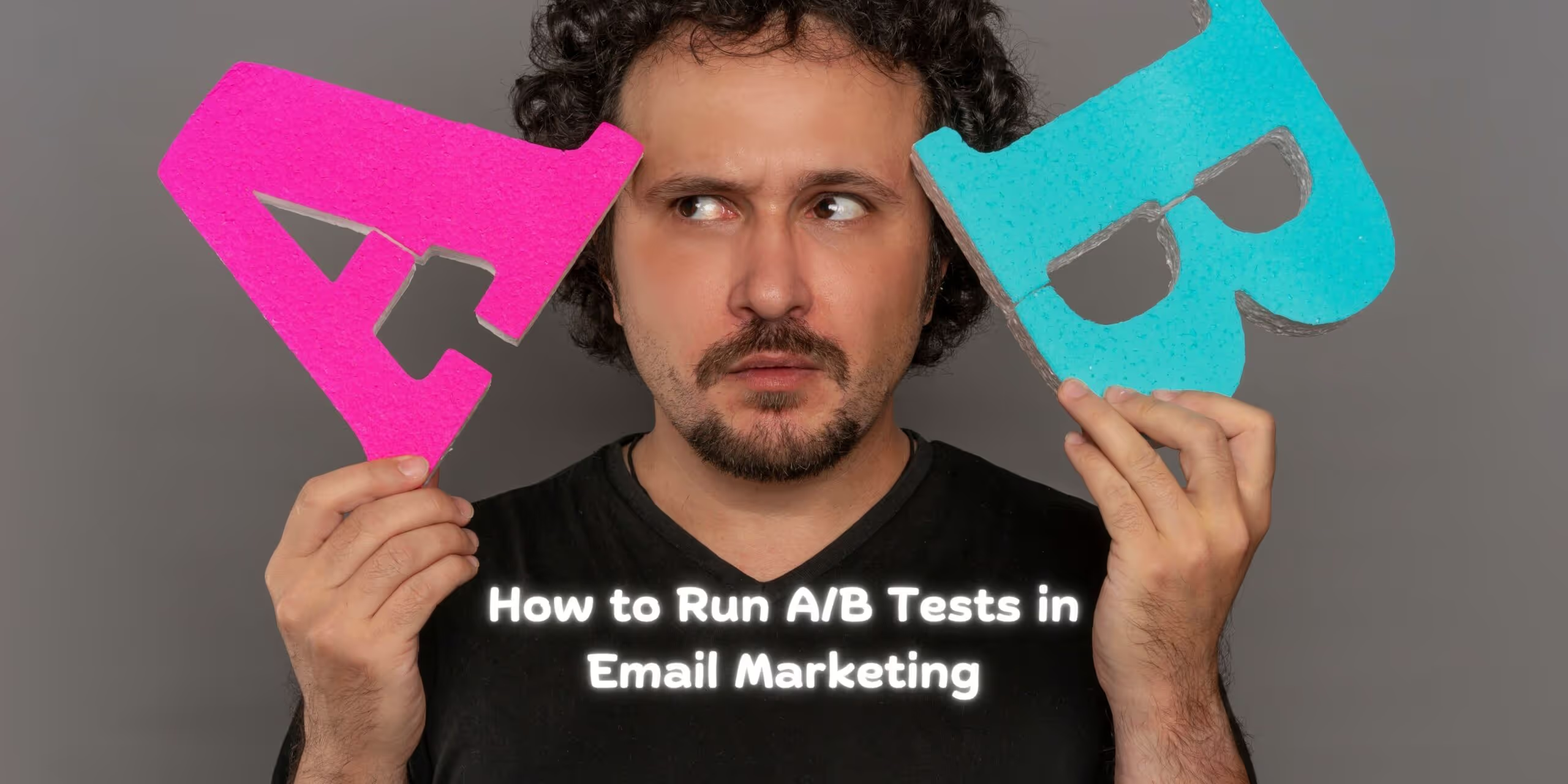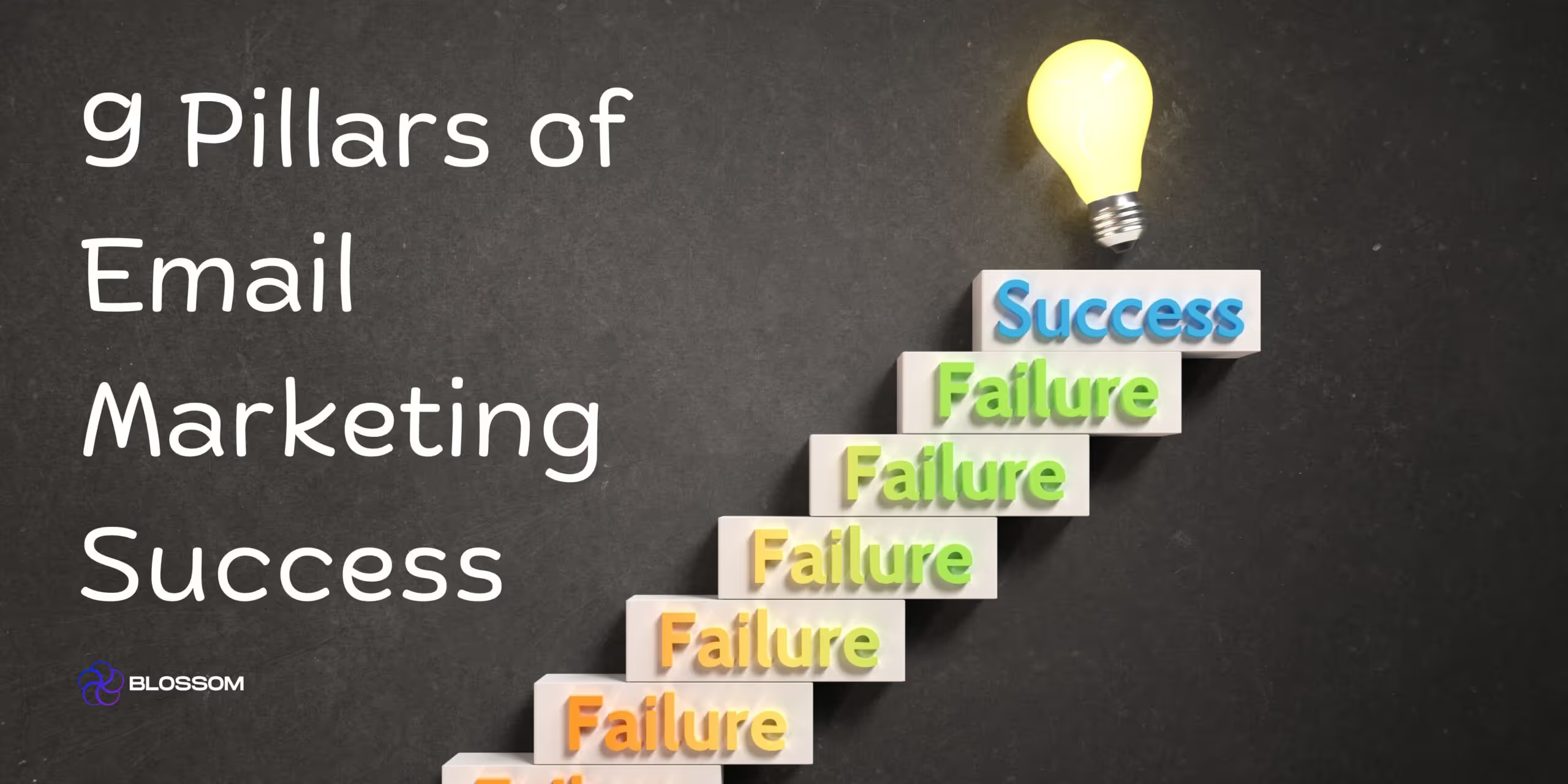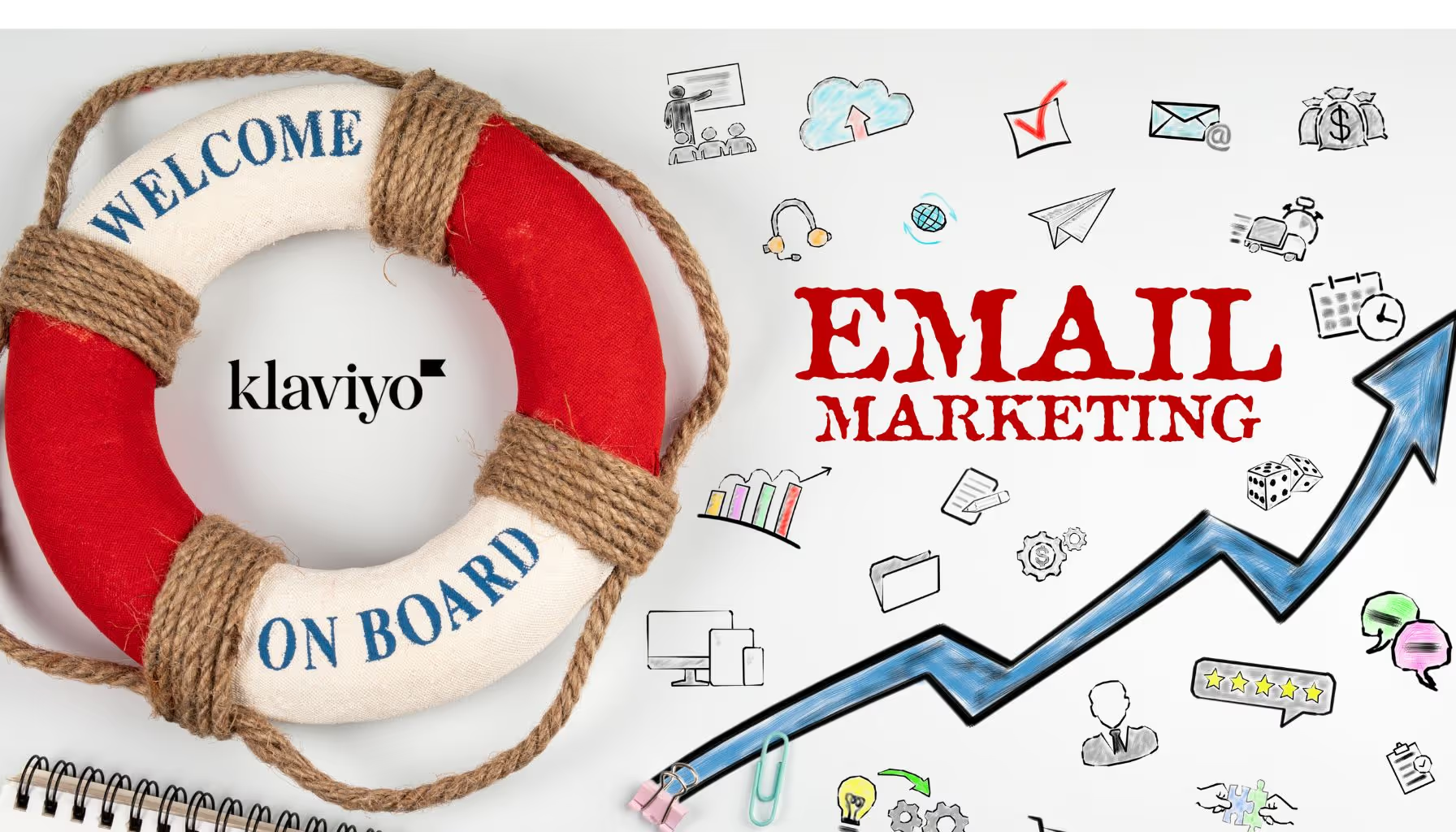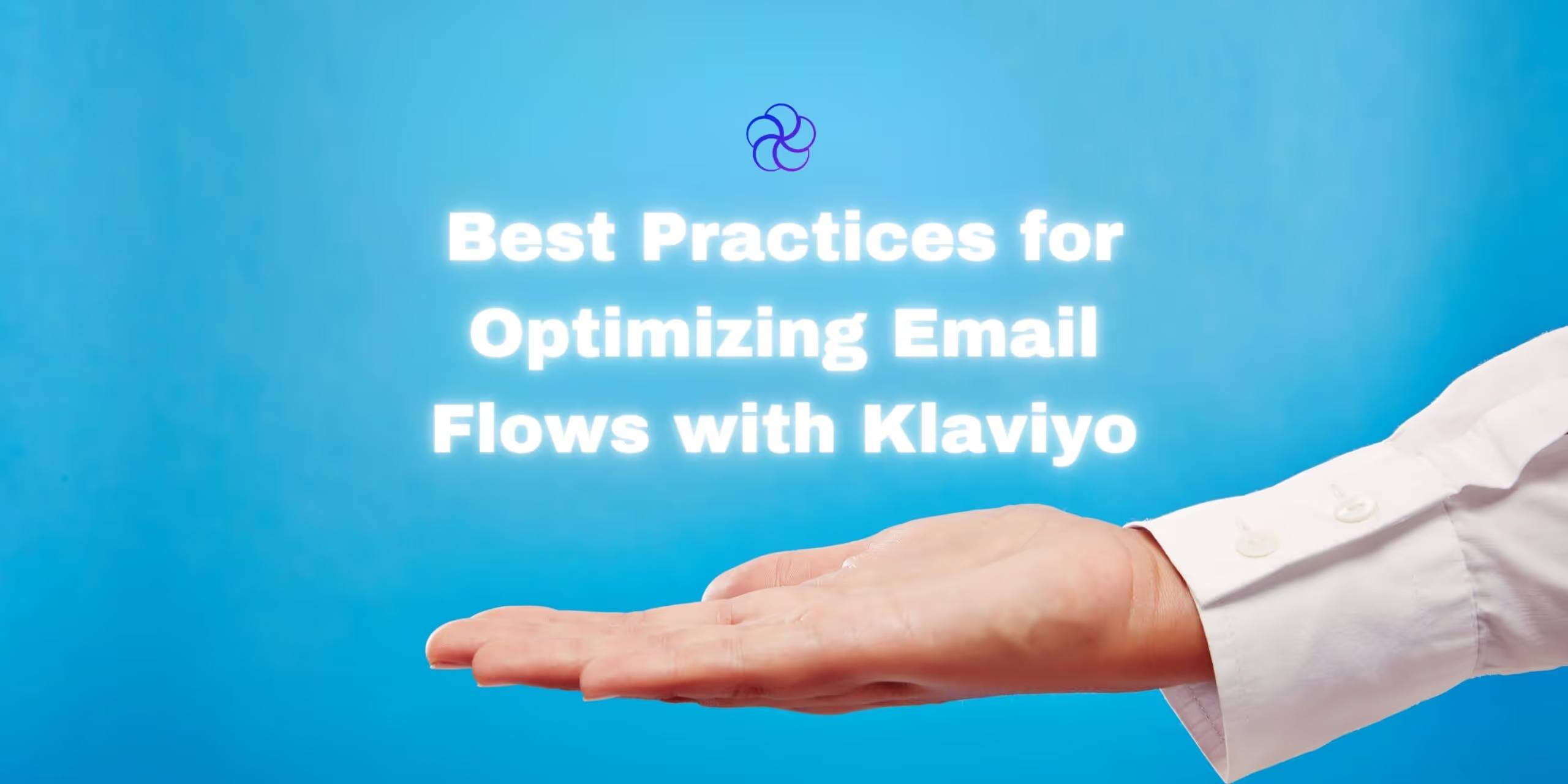Glossary of Mobile Optimization Terms
| Term | Definition |
|---|---|
| Responsive Design | A flexible layout that adjusts to fit any screen size, whether desktop, tablet, or mobile. |
| Mobile-First Indexing | Google indexes and ranks your mobile site content over desktop. |
| PWA (Progressive Web App) | A mobile-optimized website that acts like a native app with features like offline use and push notifications. |
| Viewport Meta Tag | HTML tag that controls how your website displays on mobile devices. |
| Mobile Usability | How easily users can navigate and interact with your site on smaller screens. |
| Web Vitals | A set of Google metrics (like LCP, FID, CLS) that measure site performance, especially on mobile. |
| Autofill | A form feature that allows users to complete fields faster using stored information. |
| AR (Augmented Reality) | Tech that overlays virtual content on a real-world environment, often used for product previews. |
Why Mobile Optimization Is Non-Negotiable in 2025
Over 65% of all online traffic comes from mobile devices.

Here’s the real kicker: Mobile-first indexing is now default. That means Google crawls your mobile site first, and uses it to determine your rankings.
If your mobile site is slow, clunky, or inconsistent, you’re not just losing users—you’re losing SEO performance, conversions, and long-term growth.
Mobile isn’t a channel anymore. It’s the default experience.
Let’s turn your mobile site into a conversion engine.
8 Advanced Mobile Optimization Strategies (With Tactics + Tools)
1. Keep Mobile & Desktop Sites in Sync
Still using a separate mobile site? It’s time to move to responsive design.
Separate m-dot URLs (e.g., m.yoursite.com) often cause:
- Duplicate content issues
- Disconnected experiences
- Maintenance nightmares
Do this instead:
- Consolidate into a responsive framework (e.g., using CSS Grid or Flexbox).
- Use Puppeteer or BrowserStack to auto-test layout consistency.
- Ensure all canonical tags point to the same URLs to avoid SEO duplication.
Suggested Table: Responsive vs. Separate Site Setup
| Feature | Responsive Design | Separate Mobile Site |
|---|---|---|
| SEO-Friendly | ✅ Yes | ❌ Risk of duplicate content |
| Maintenance | ✅ One codebase | ❌ Two sites to update |
| User Consistency | ✅ Unified UI/UX | ❌ Fragmented experience |
2. Design for Mobile-First Indexing
Google’s mobile-first indexing means whatever is on your mobile site becomes your official site.
Ensure this content is identical to your desktop site:
- Product descriptions
- Schema markup (reviews, prices, breadcrumbs)
- Internal linking
Tools:
- Google Search Console – Mobile Usability + Coverage reports
- Screaming Frog – Crawl mobile site as Googlebot Smartphone
- Ahrefs – Mobile site audits
Bonus: Use structured data testing tools to validate mobile schema. Missing markup = missed SERP real estate.
3. Optimize Site Speed for Mobile
Speed isn’t a “nice to have.” It’s a ranking factor.
Mobile site speed should be under 2.5 seconds, especially for Largest Contentful Paint (LCP).
Speed Optimization Tips:
- Compress images using WebP
- Use lazy loading for off-screen content
- Load critical CSS first
- Remove unused JavaScript
- Reduce third-party scripts
Tools:
- Google PageSpeed Insights
- Lighthouse
- Cloudflare + BunnyCDN
Suggested Table: Speed Bottlenecks & Fixes
| Bottleneck | Impact | Fix |
|---|---|---|
| Uncompressed Images | High | Convert to WebP + resize |
| Too Many Fonts | Medium | Limit to 1–2 weights; preload key fonts |
| Render-Blocking JS | High | Minify + load non-critical JS async |
4. Make Content Instantly Readable
Nothing kills engagement faster than zooming and pinching.
Mobile typography rules:
- Body text: 16–18px
- Headings: 20–32px (scalable)
- Line height: 1.4–1.6
- Avoid full-justified text
- Stick to 2–3 font styles max
Layout Tips:
- 100% width containers with 12–20px padding
- Tap targets should be at least 48x48px
- Buttons should be stacked vertically, not side-by-side
Tool to Test:
Chrome DevTools → Toggle Device Toolbar → Responsive mode
5. Improve Mobile Usability & Interactions
The average mobile bounce rate is 50–60% if usability sucks.
Key fixes:
- Tap targets: Space buttons out (min. 8px padding)
- Menus: Use hamburger or sticky nav for clarity
- Forms: Enable autofill, reduce required fields
- Sticky “Add to Cart” buttons on PDPs
Google Favorite Features:
- Mobile breadcrumbs
- Fixed CTA bars
- In-input error messaging
Tool:
- Google Mobile-Friendly Test
- Hotjar Mobile Recordings
6. Simplify the User Experience (Especially Checkout)
Mobile checkout abandonment can hit 80% if forms are clunky.
Checkout Optimization Tips:
- Use single-column forms
- Autofill + saved card integrations
- Add Apple Pay / Google Pay
- Save progress between steps
Avoid:
- Pop-ups on load
- Hidden shipping costs
- Auto-advancing image carousels (users lose control)
Power Move: Implement a Progressive Web App (PWA). Offers a native-app feel without requiring downloads.
Suggested Table: Checkout Drop-Off Fixes
| Issue | Fix | Result |
|---|---|---|
| Too many fields | Autofill + one-page checkout | ⬇️ Drop-off |
| Slow load | Cache critical checkout JS | ⬆️ Completion rate |
| Mobile bugs | Test via BrowserStack + QA | ✅ Trust restored |
7. Use Personalization to Boost Conversions
Mobile space is limited—every pixel has to count.
Smart personalization = higher ROI:
- “Recently viewed” widgets
- Abandoned cart reminders (via push or SMS)
- Curated collections by behavior or geo
Personalization Tools:
- Klaviyo (via CDP)
- Rebuy or Nosto
- Segment or Google Optimize
Example:
User from New York + recently viewed winter jackets → Show “NYC Cold Weather Essentials” as homepage banner.
8. Leverage Mobile-Specific Features
Take advantage of what smartphones are built to do.
Add mobile-native functionality:
- Geolocation – Show store inventory near user
- AR Previews – Try-on glasses, shoes, or furniture
- Voice Search – Especially powerful for complex queries
Smart Detail:
Allow pinch-and-zoom on product images. Many stores disable this accidentally, hurting conversions.
Frequently Asked Questions (FAQ)
1. What’s the best tool to test mobile usability?
Google’s Mobile-Friendly Test + Chrome DevTools. Also use Hotjar to record real user sessions.
2. What’s a good mobile page load time?
Under 2.5 seconds is ideal, especially for Largest Contentful Paint (LCP).
3. Should I build a PWA or native mobile app?
For most eCommerce brands, a PWA delivers faster ROI without App Store headaches.
4. How do I improve mobile checkout conversion?
Simplify forms, offer express payments, and allow autofill. A/B test every change.
5. What’s the ideal font size for mobile?
16–18px for body copy. Anything smaller kills readability and engagement.
6. Is responsive design better than a separate mobile site?
Yes. Responsive design is faster, cheaper to maintain, and SEO-friendly.
Final Thoughts: Mobile Optimization = Growth Acceleration
Your mobile site isn’t just a smaller version of desktop.
It’s your primary storefront.
Optimizing for mobile is no longer optional—it’s what separates high-performing eCommerce brands from everyone else.
Prioritize:
- Performance
- Personalization
- Simplicity
- Speed
And if you want to turn your mobile site into a conversion machine…
Let Blossom Ecom help.
We specialize in mobile-first optimization, Klaviyo personalization, and building high-ROI experiences.
Get a free mobile UX audit. We’ll find the friction points—and fix them for scale.
Need help implementing this?
Let us take the hassle of managing your email marketing channel off your hands. Book a strategy call with our team today and see how we can scale your revenue, customer retention, and lifetime value with tailored strategies. Click here to get started.
Curious about how your Klaviyo is performing?
We’ll audit your account for free. Discover hidden opportunities to boost your revenue, and find out what you’re doing right and what could be done better. Click here to claim your free Klaviyo audit.
Want to see how we’ve helped brands just like yours scale?
Check out our case studies and see the impact for yourself. Click here to explore.

Read Our Other Blogs
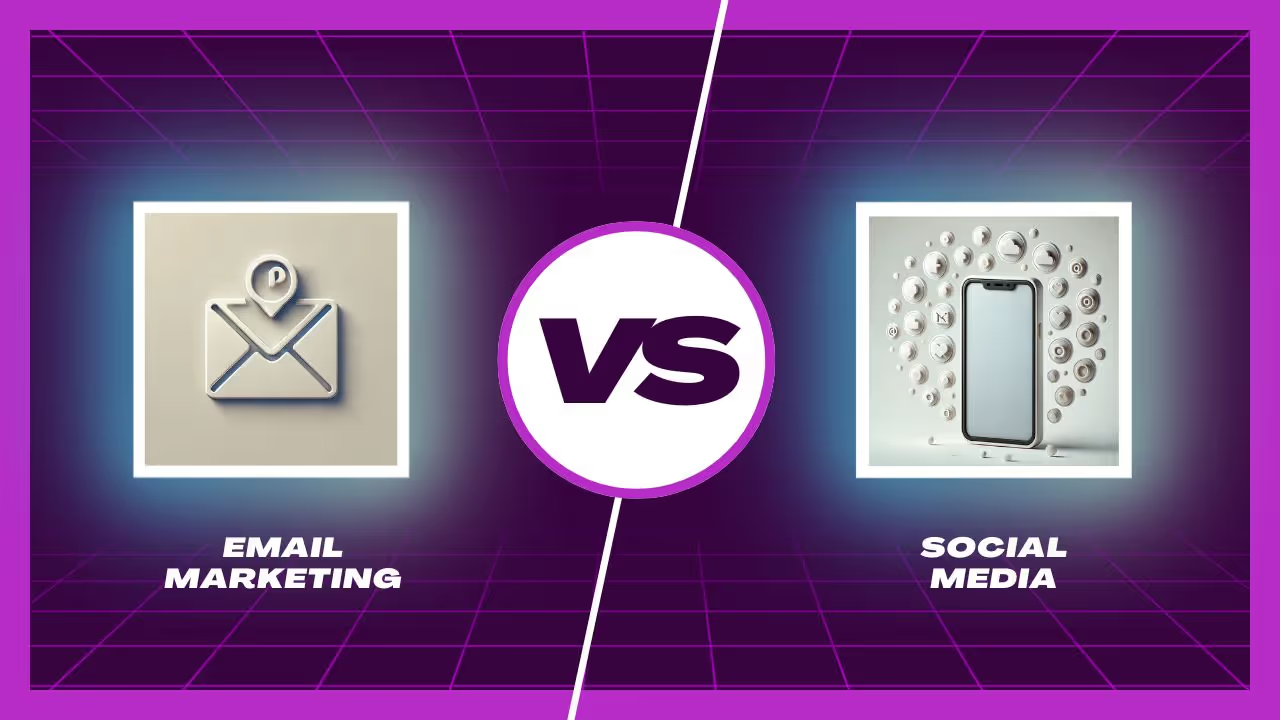
Email Marketing vs. Social Media: Which One Should Your Brand Focus On?



Attract More Customers: Which Videos to Use in Your Email Marketing and Why



8 eCommerce Customer Service Mistakes You NEED to Stop Making (Like, Yesterday)




Not Sure Where to Start?
Let's find the biggest retention opportunities in your business. Get a free Klaviyo audit or retention consultation.