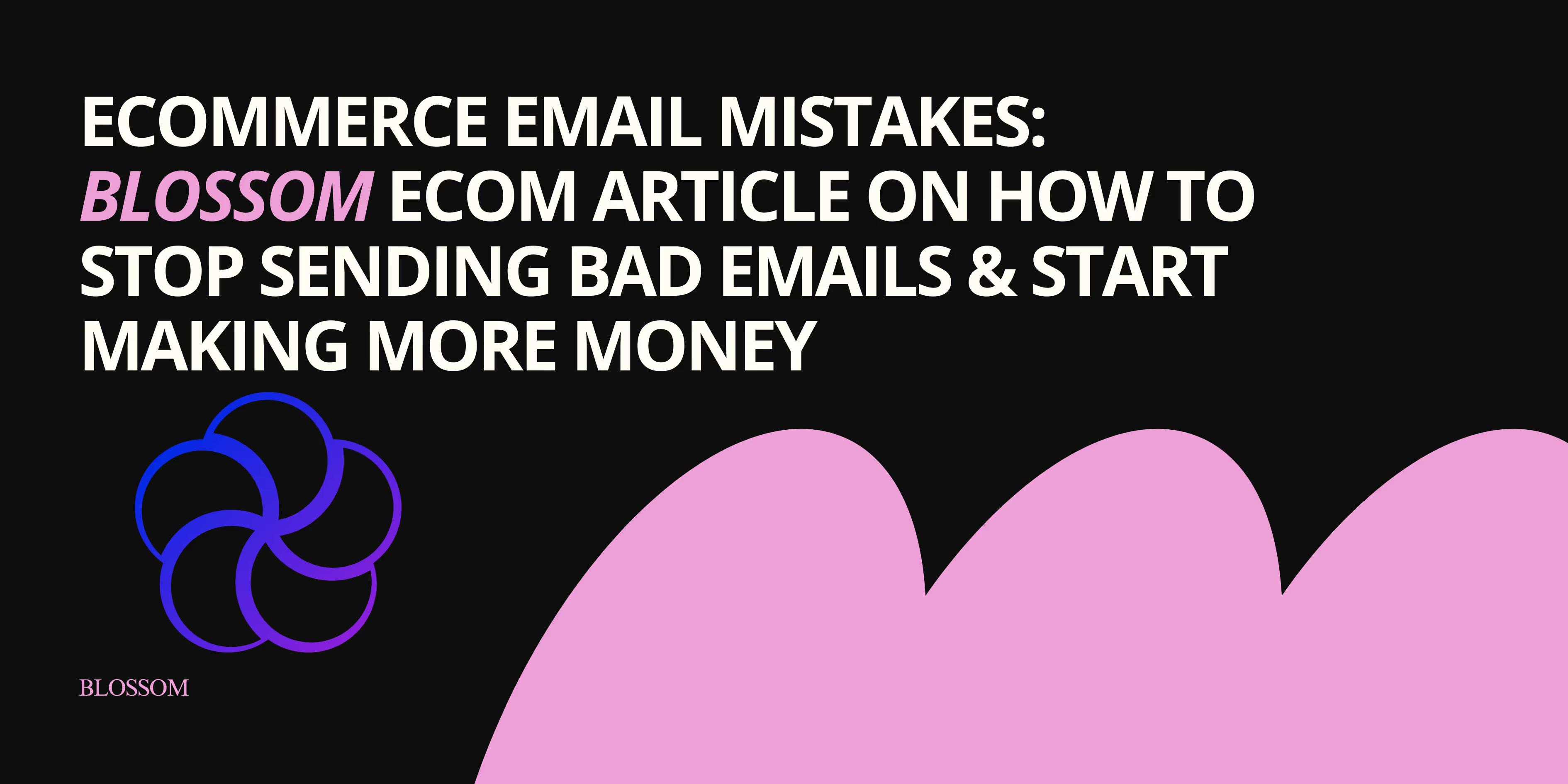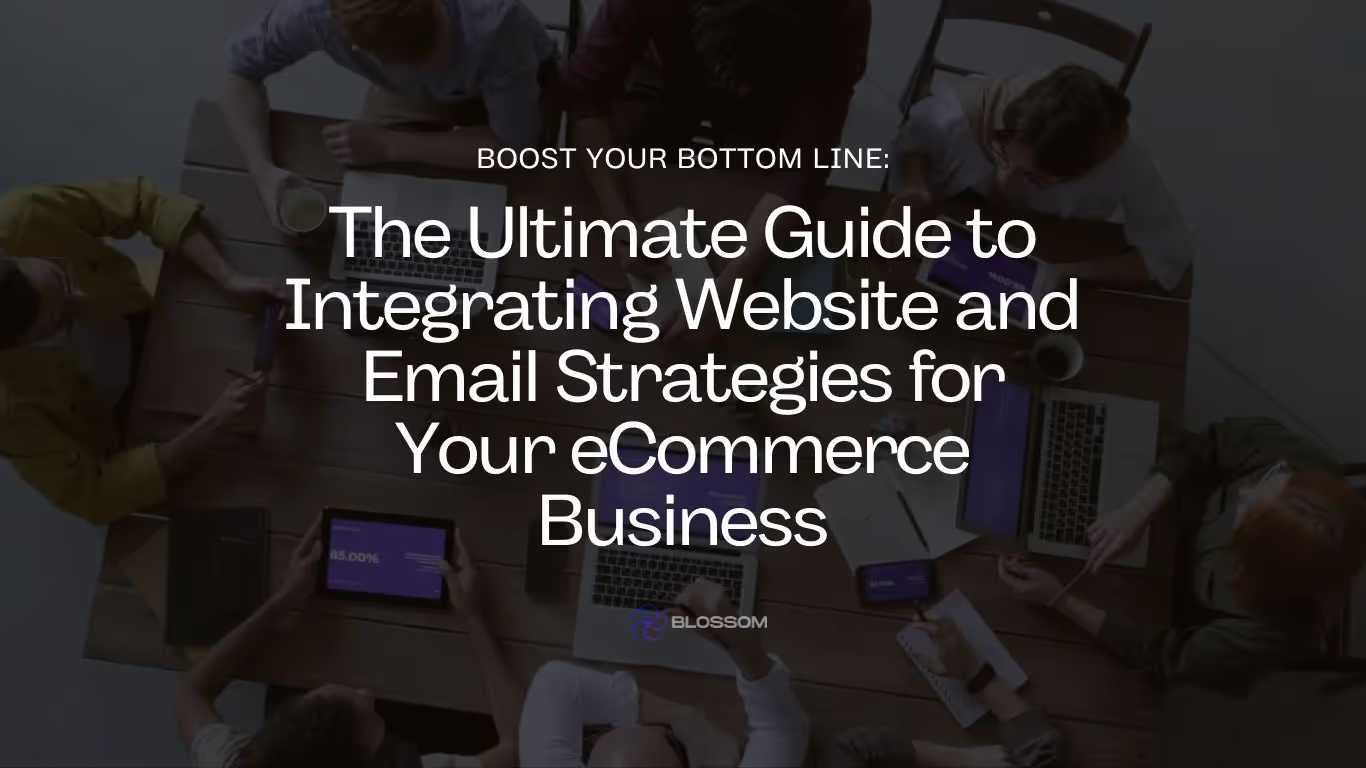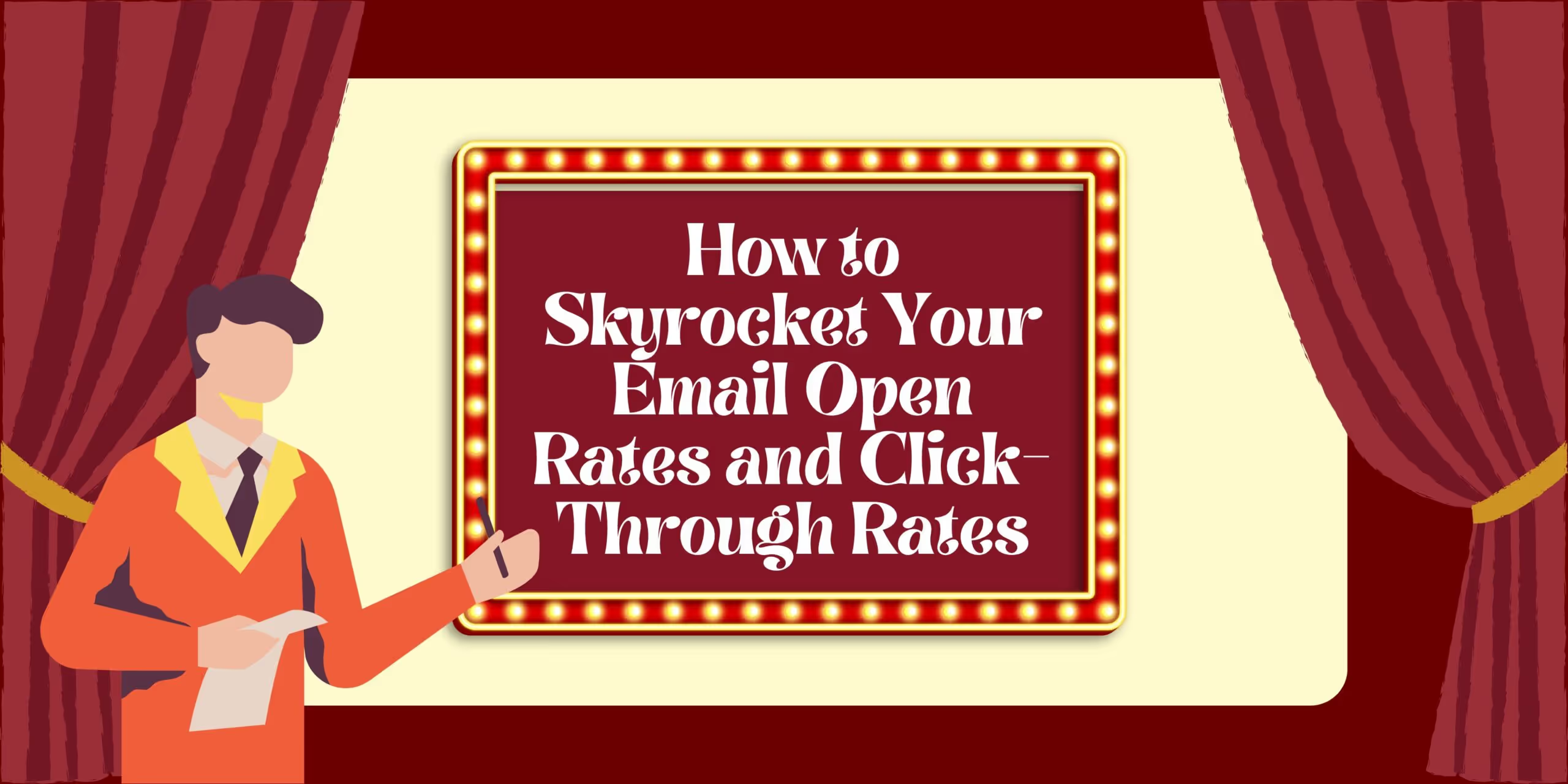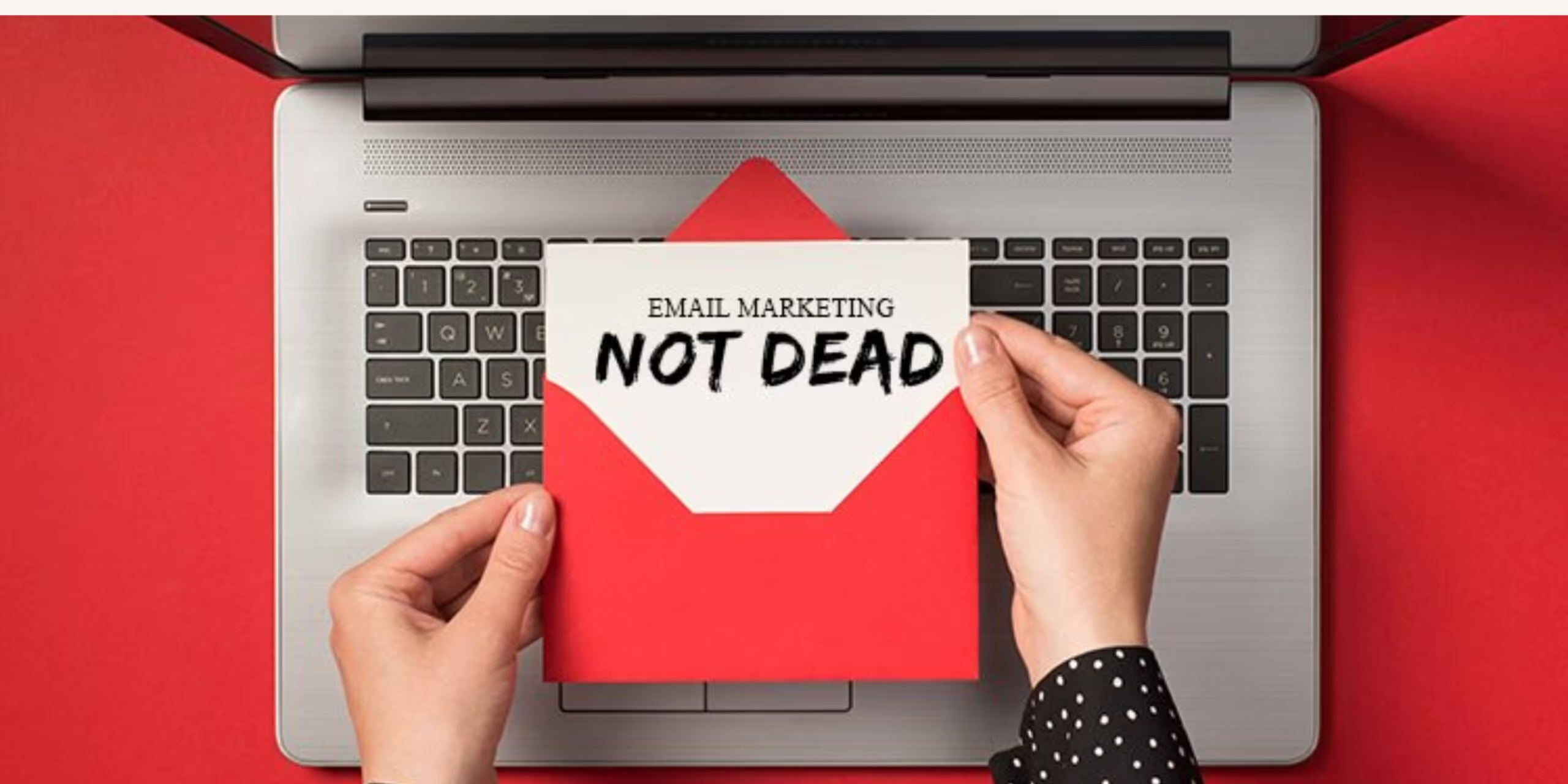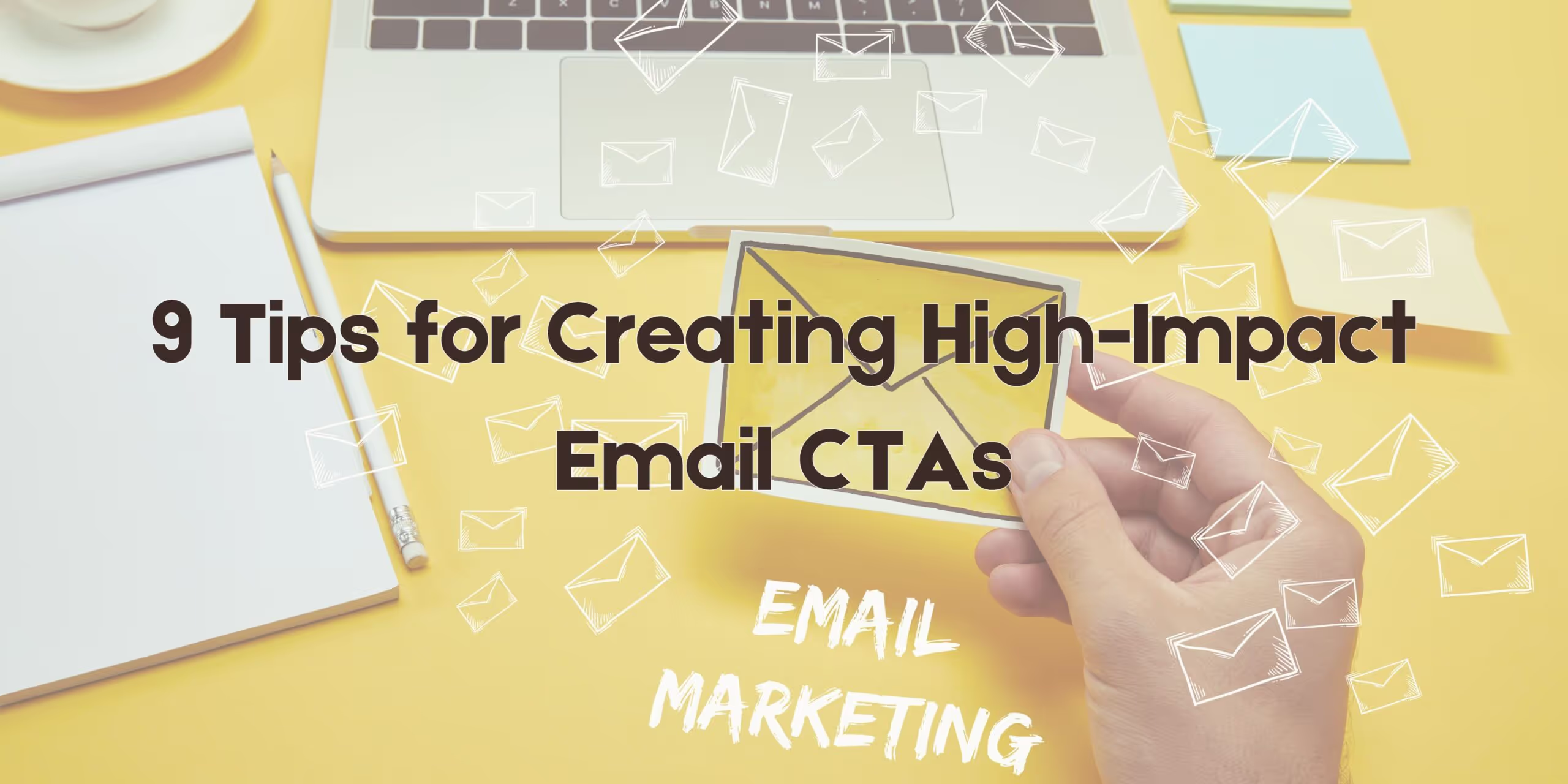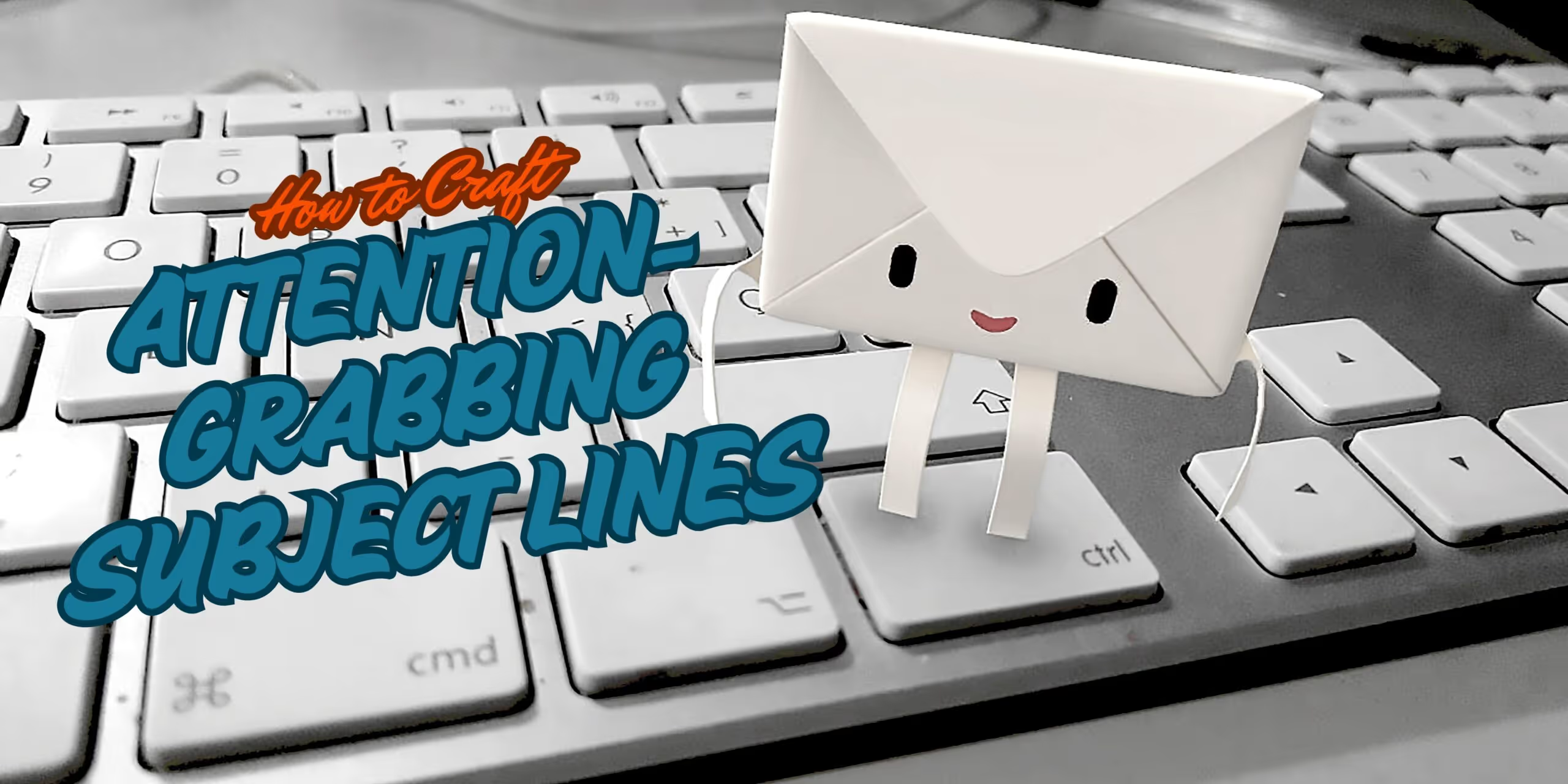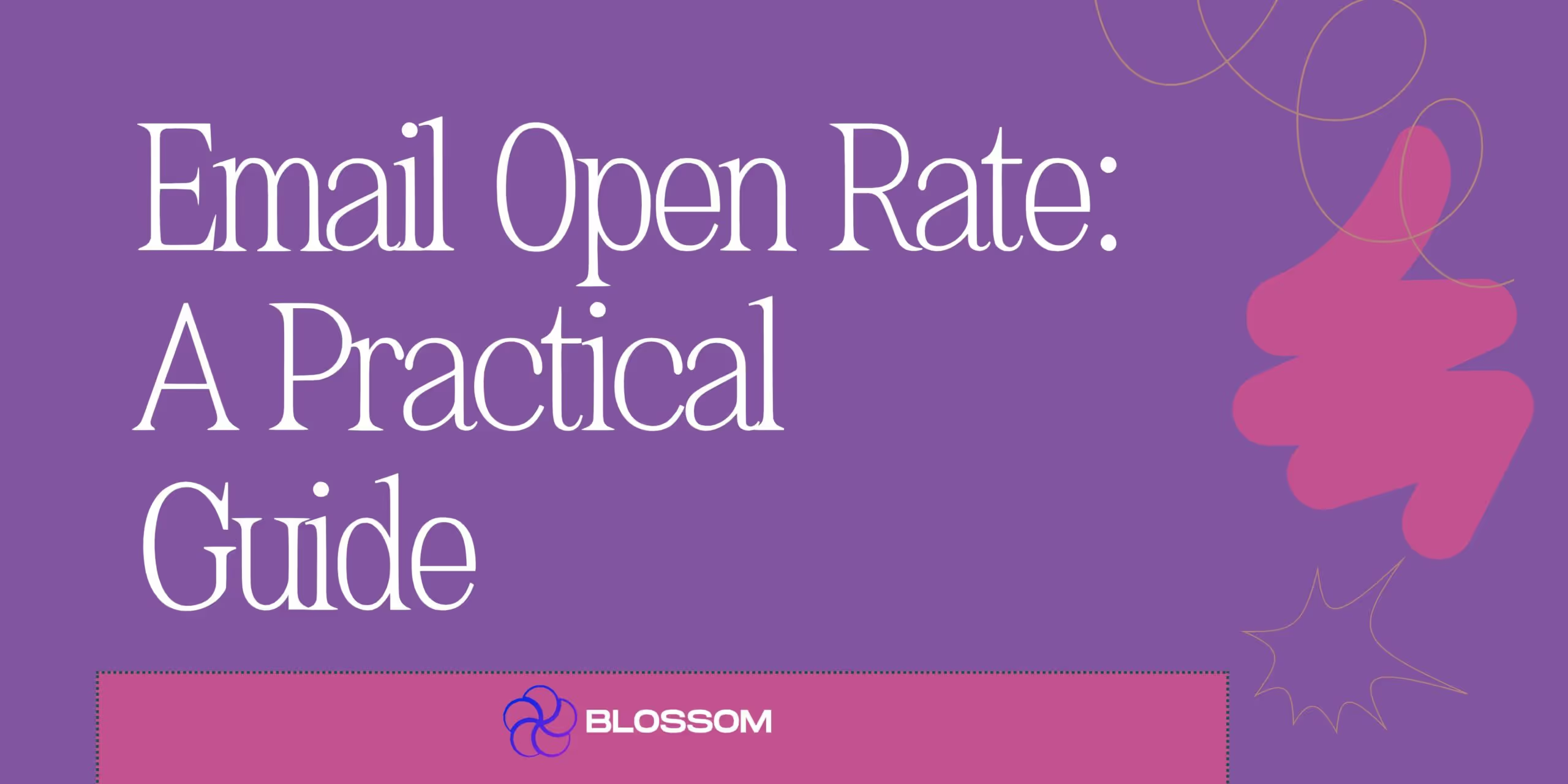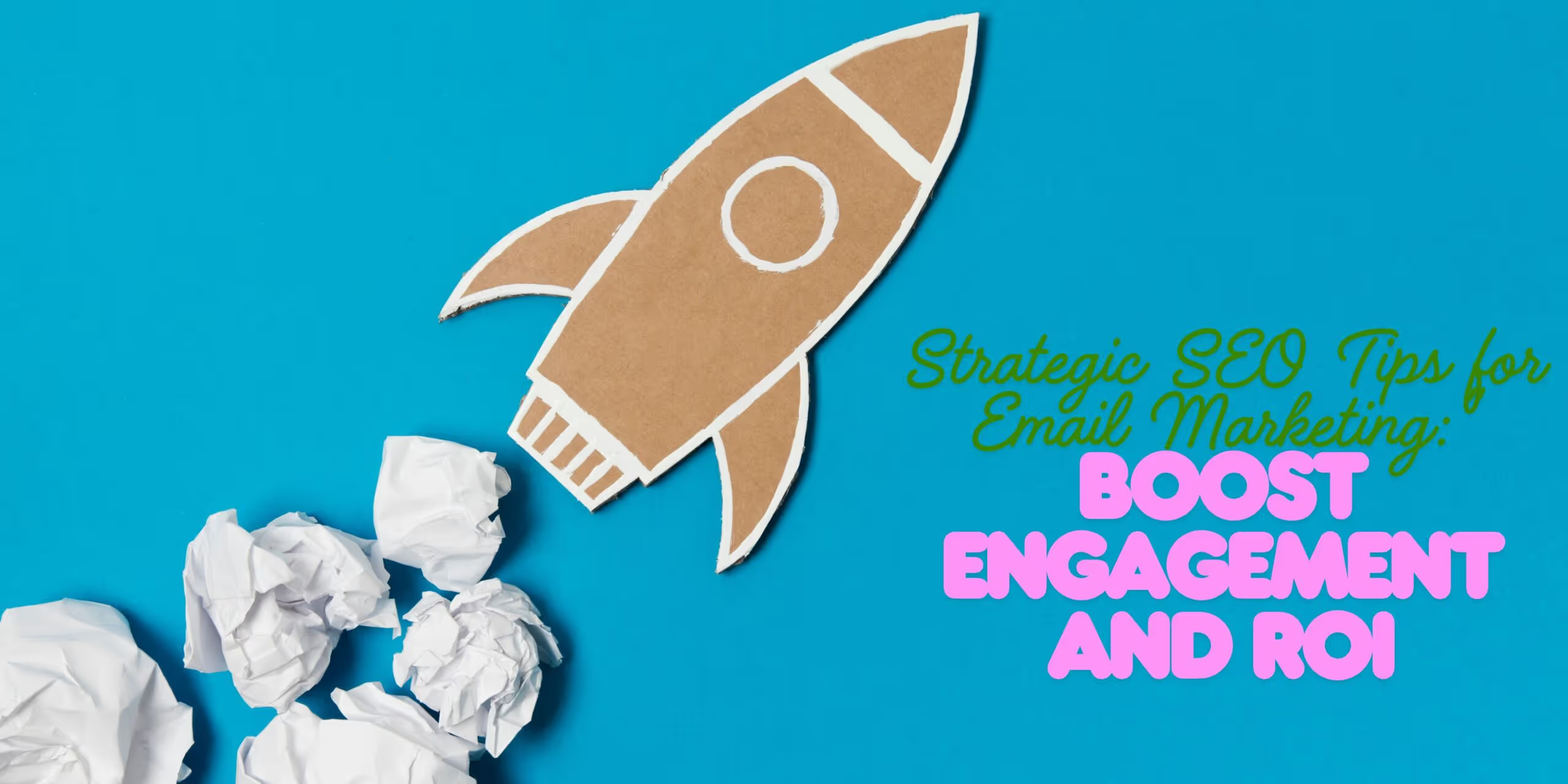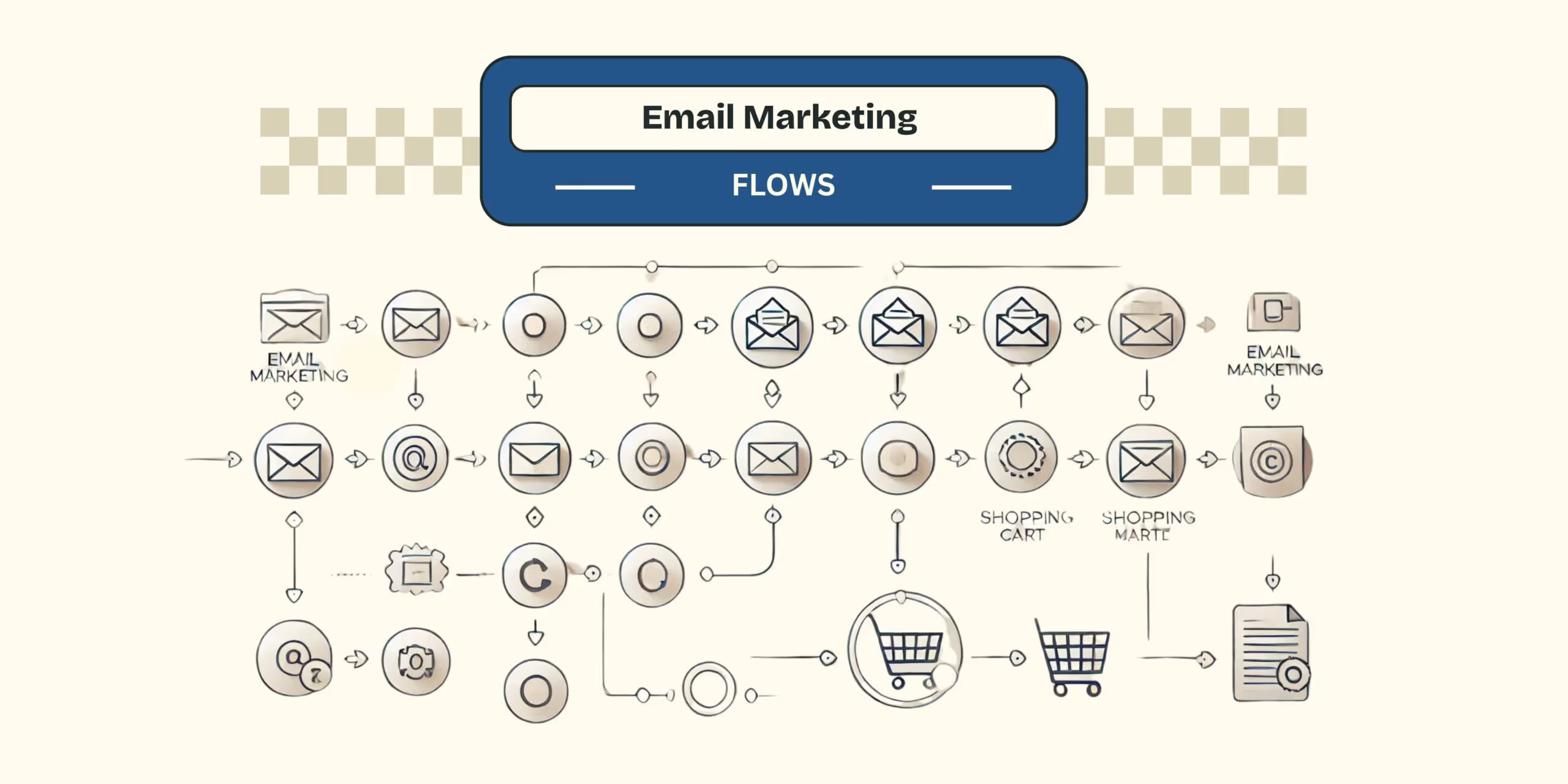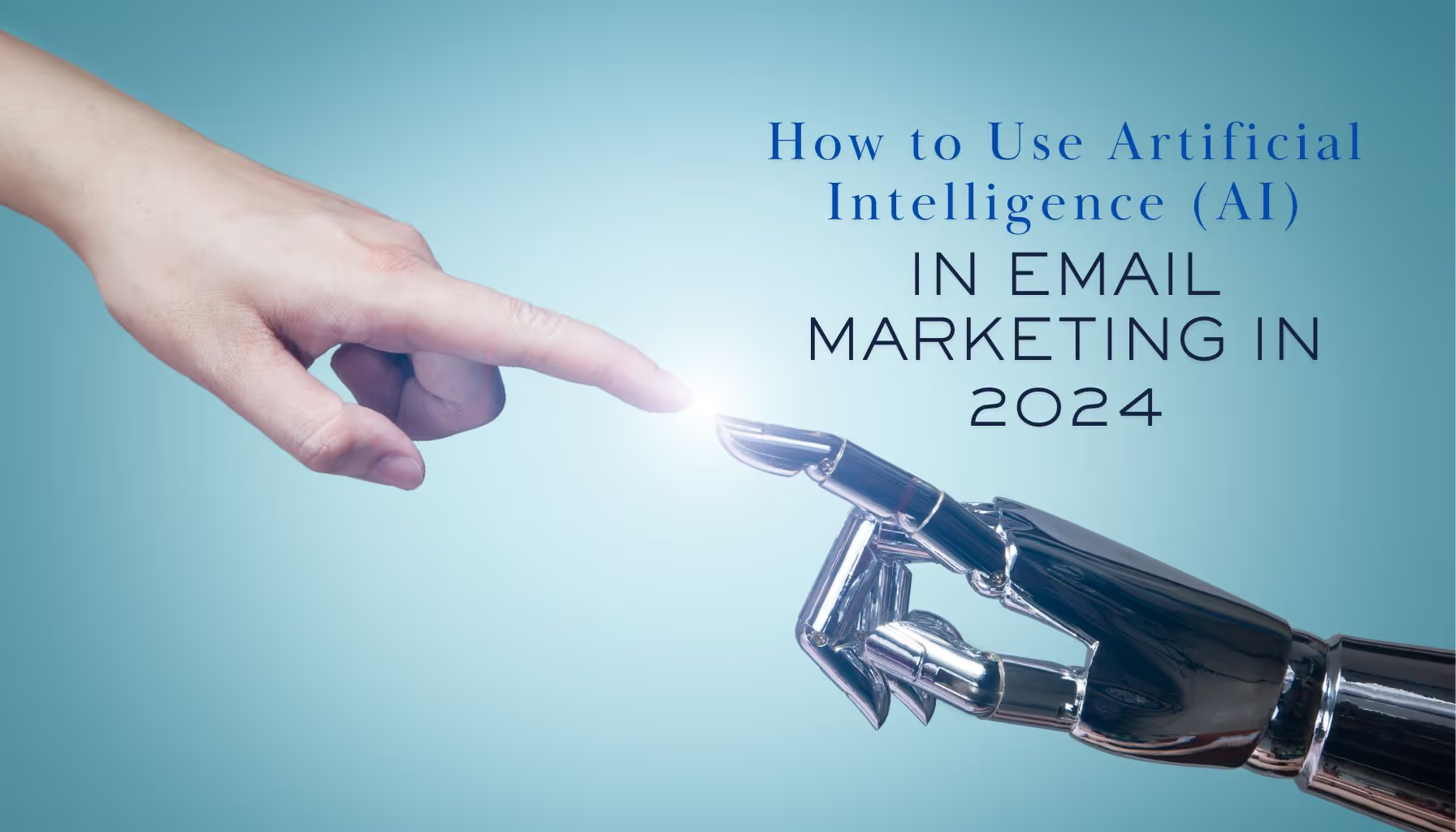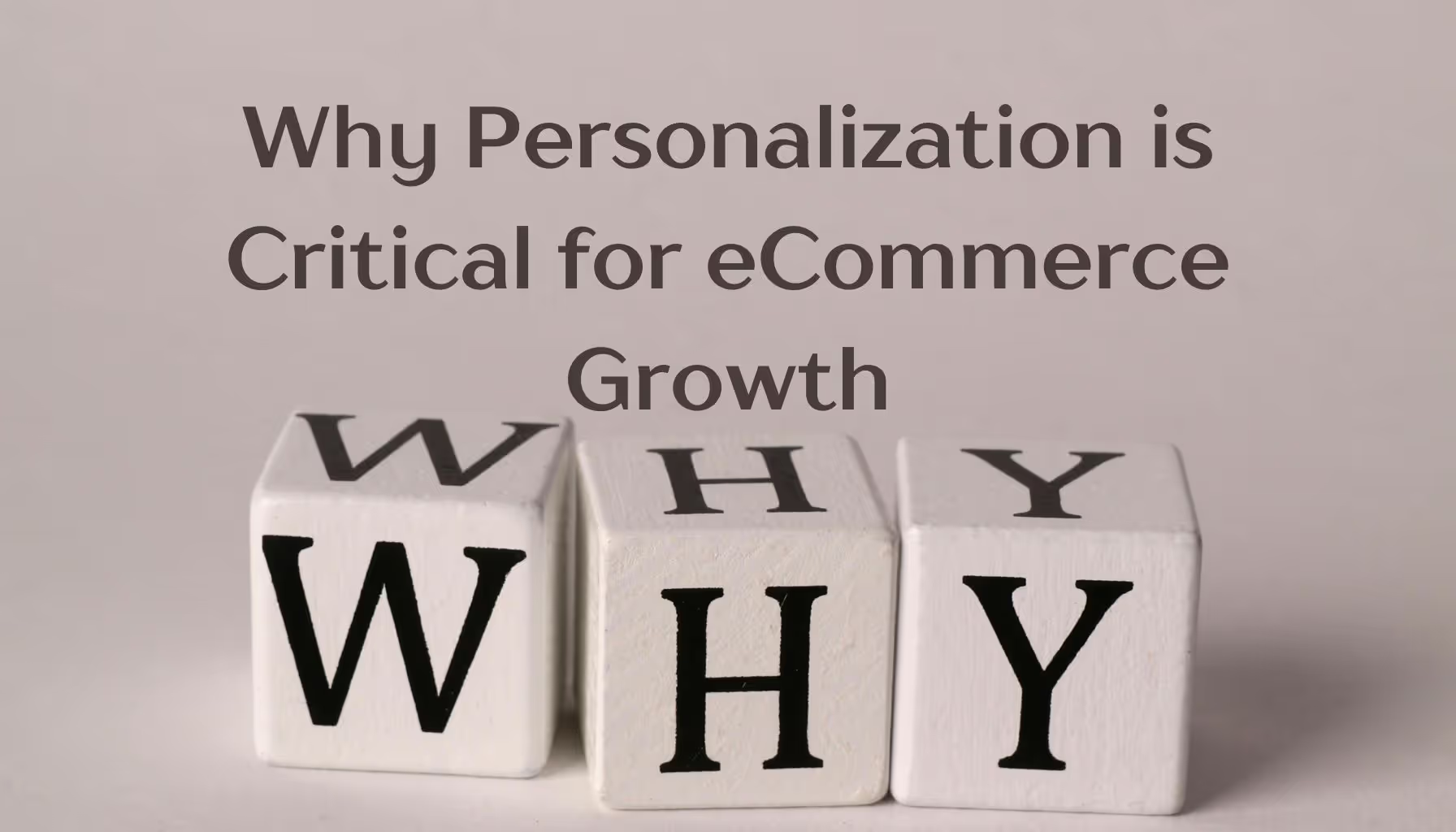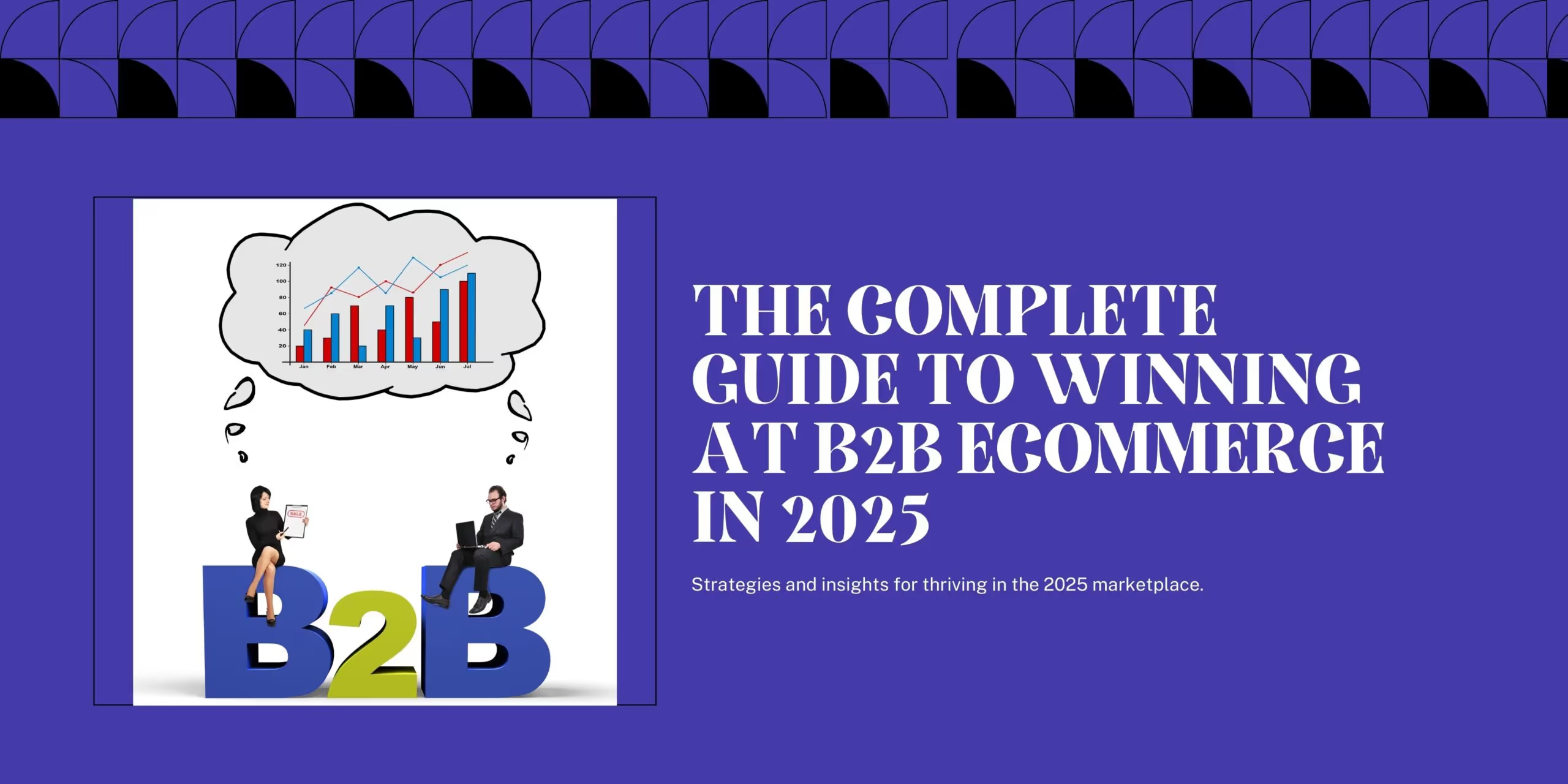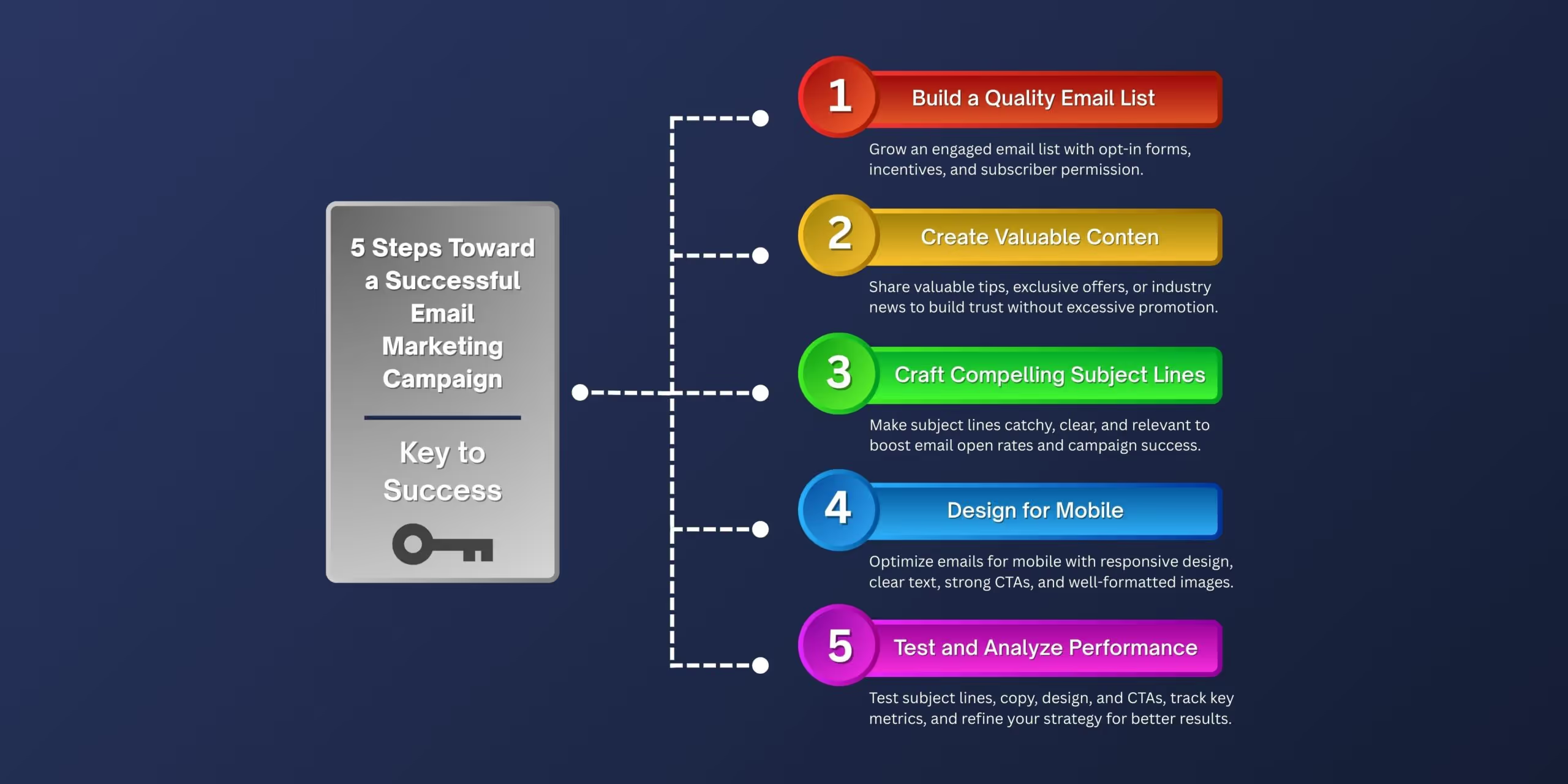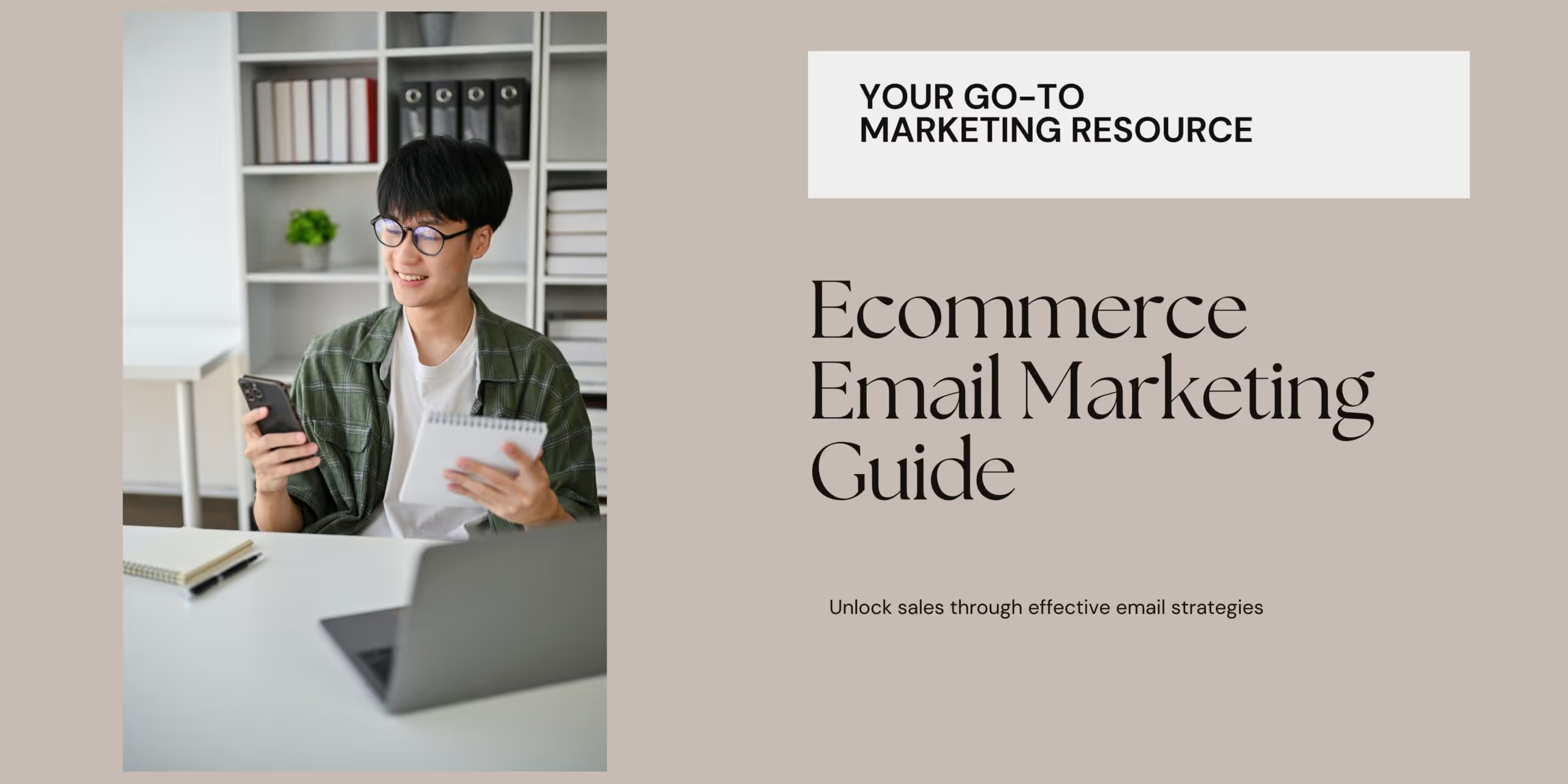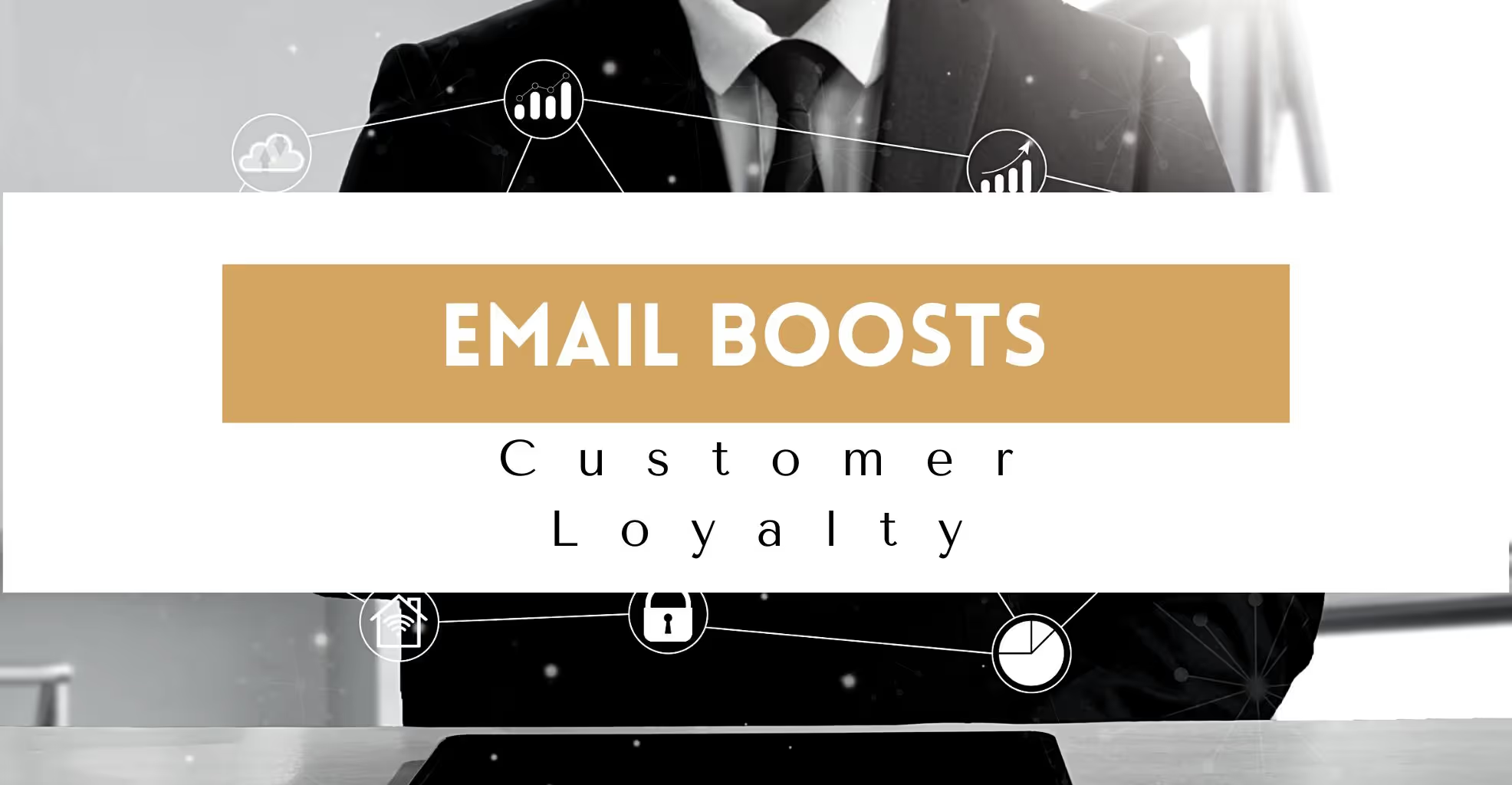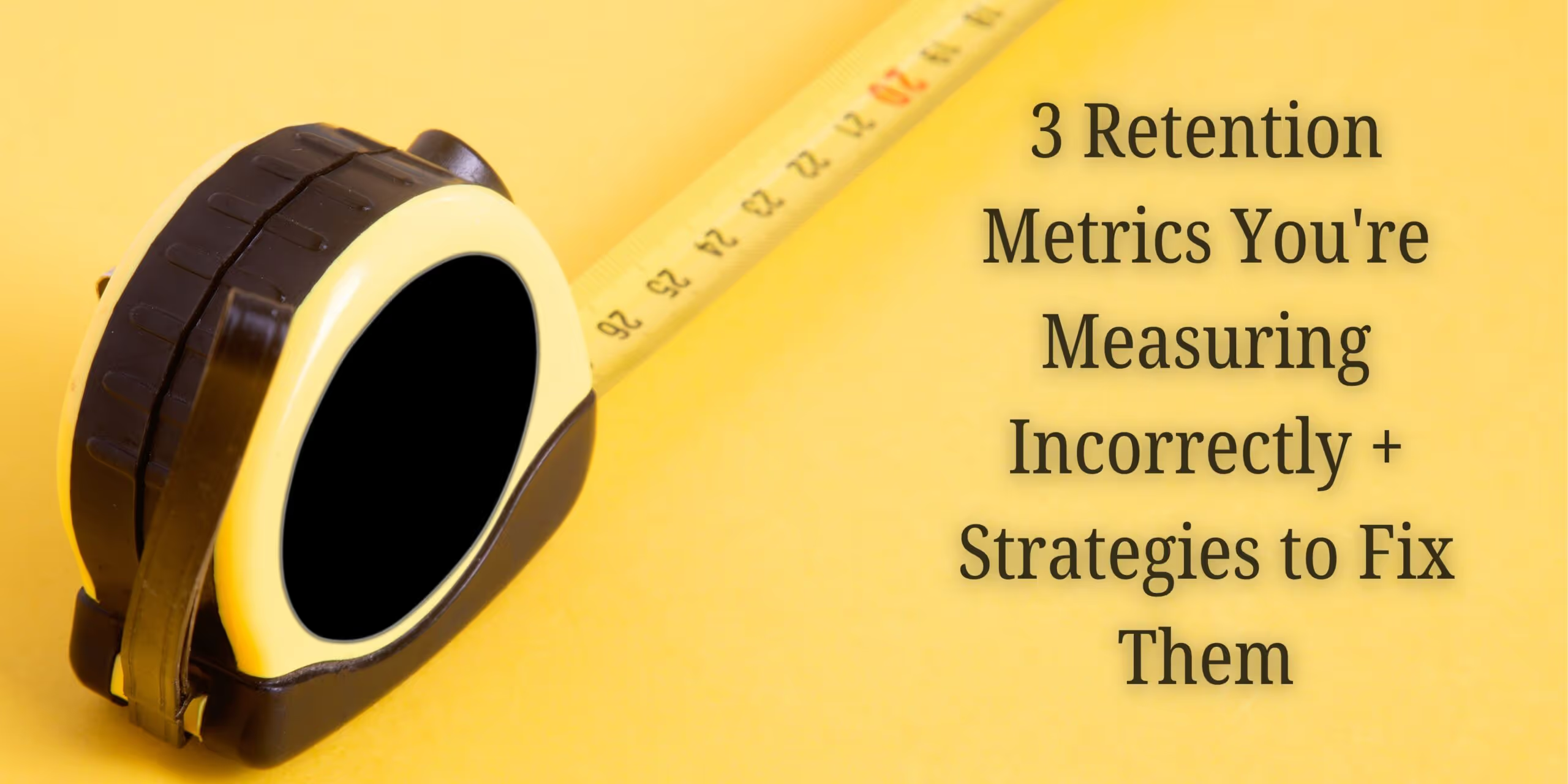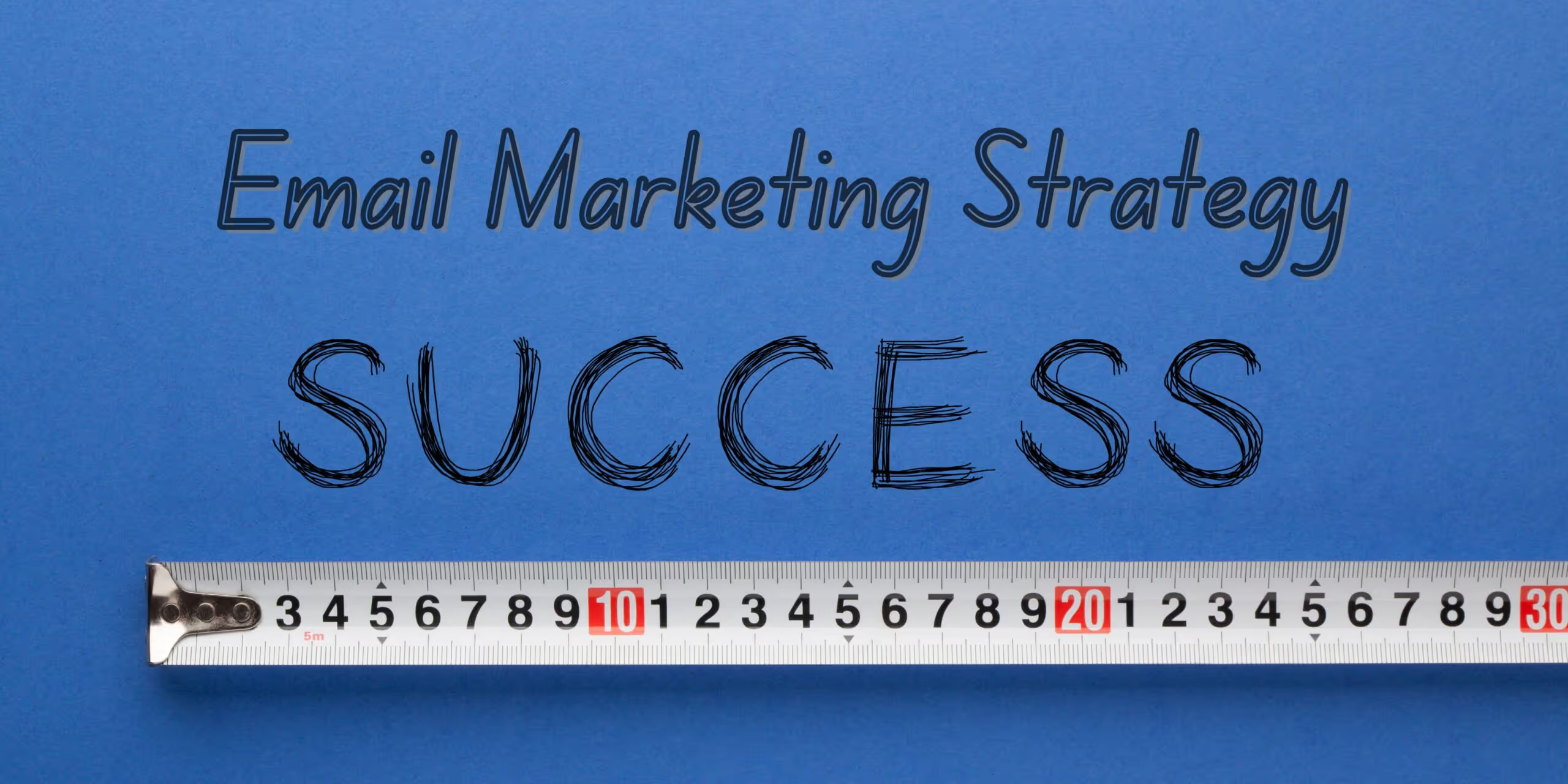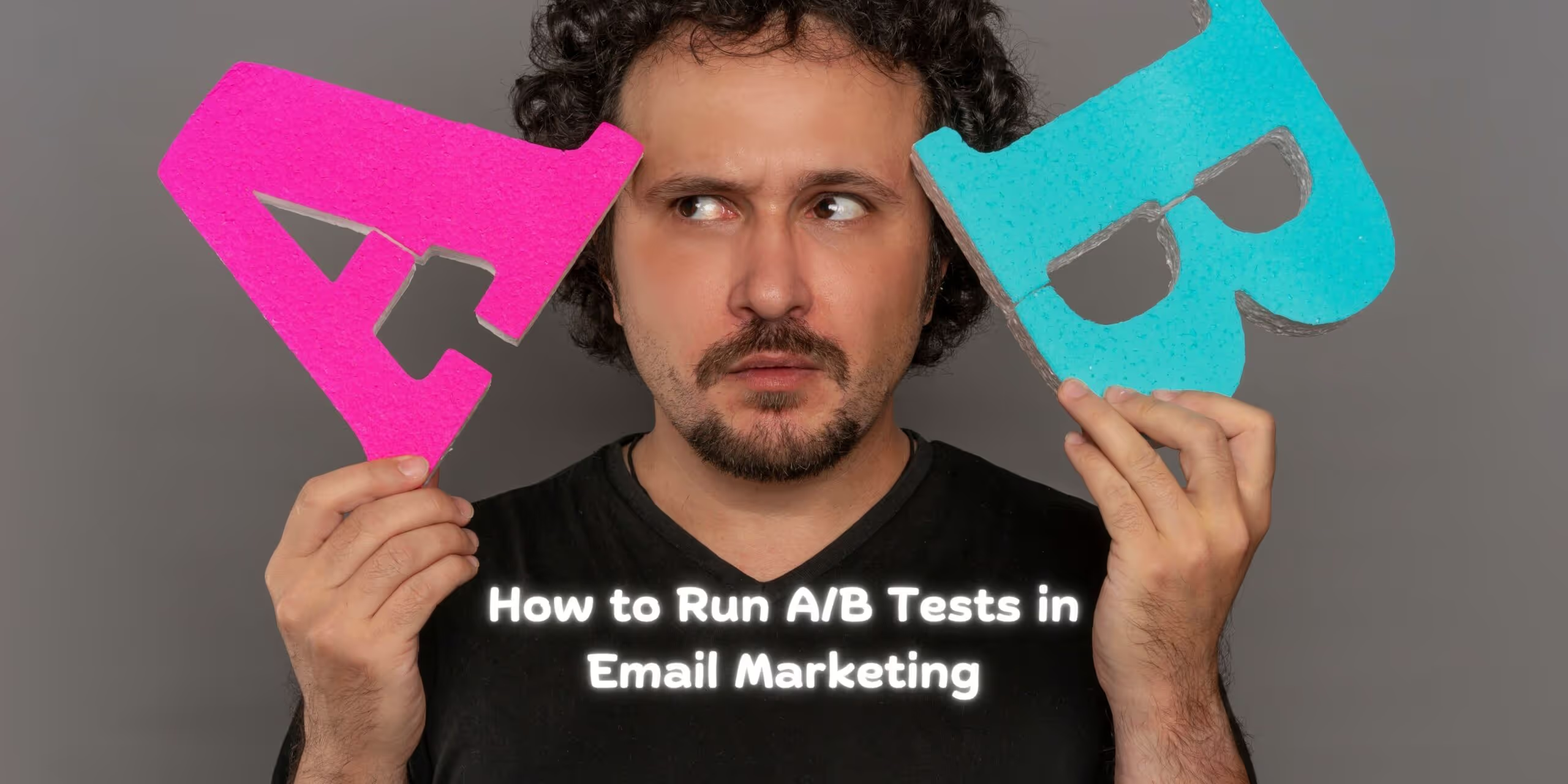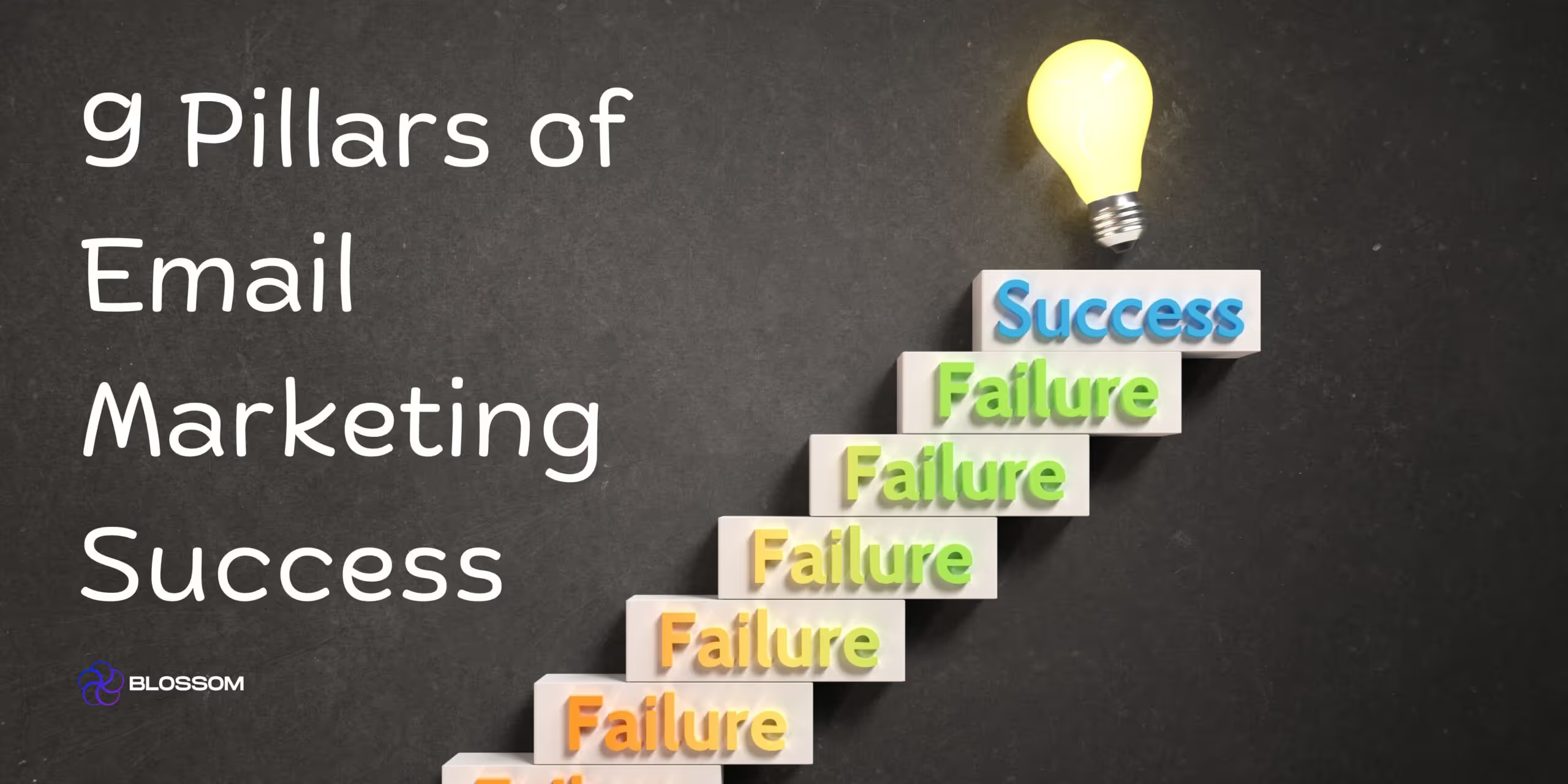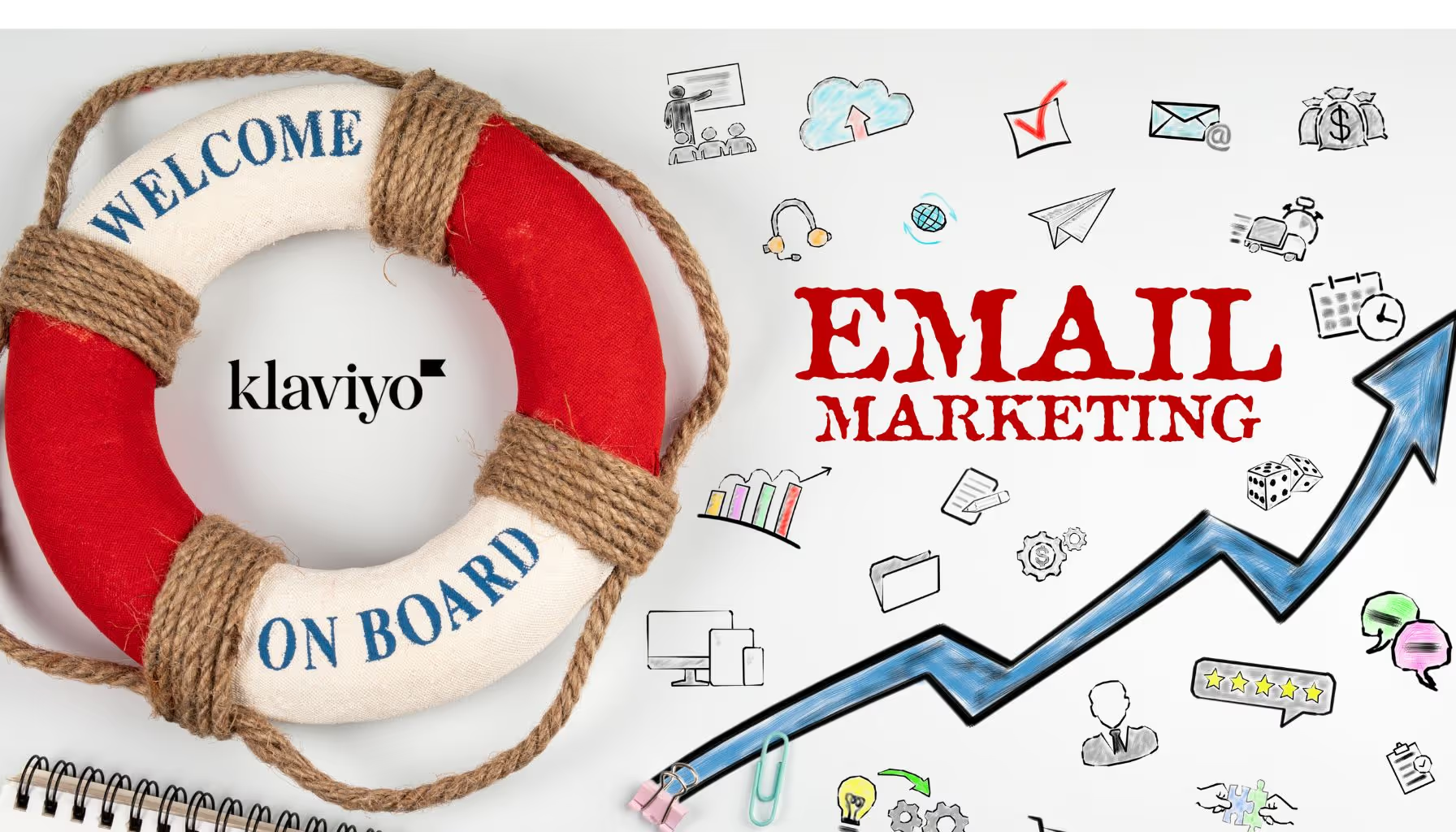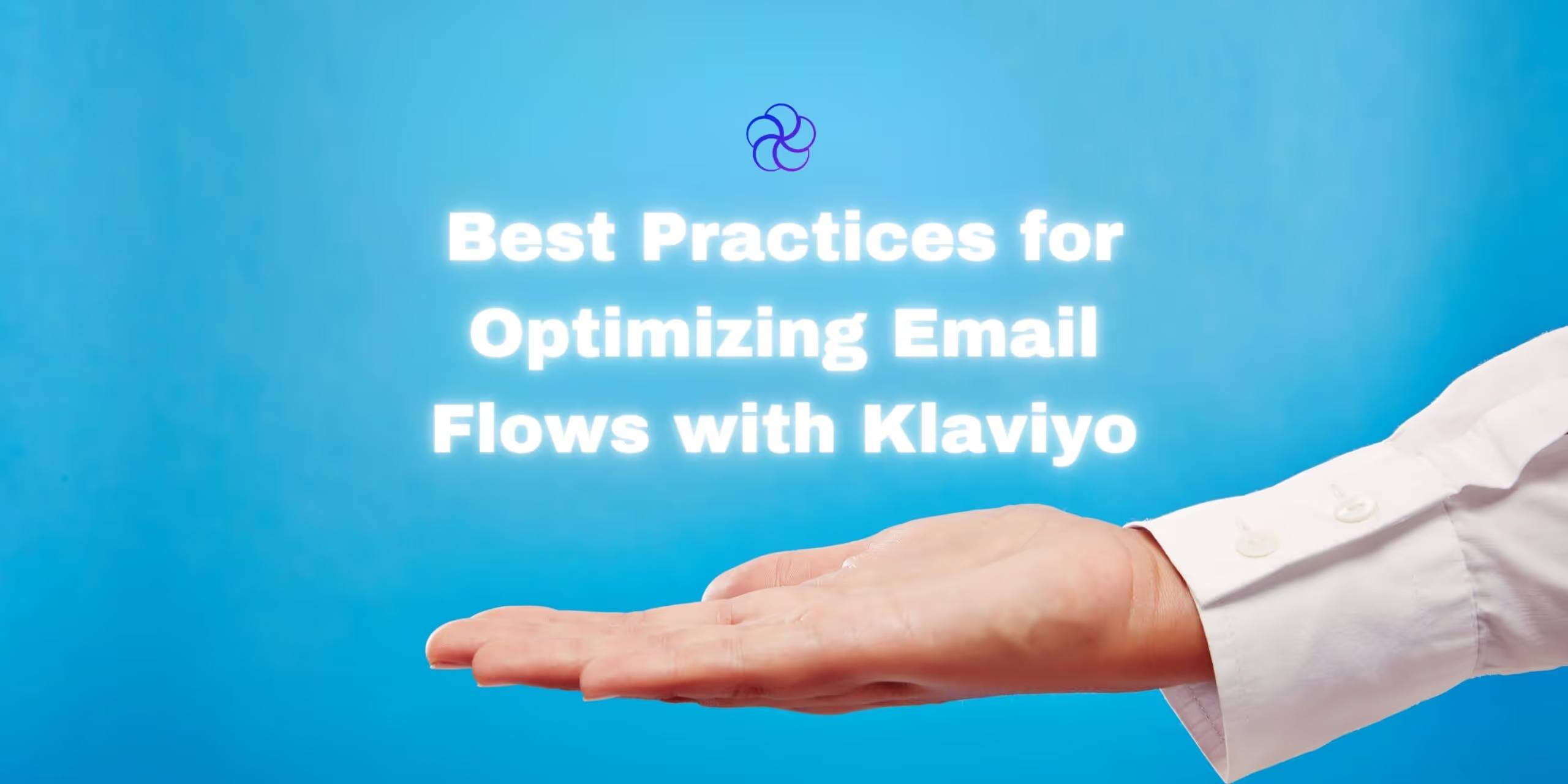Glossary
| Term | Definition |
|---|---|
| CRO (Conversion Rate Optimization) | The practice of improving the percentage of website visitors who complete a desired action like purchase or sign-up. |
| AOV (Average Order Value) | The average amount spent each time a customer places an order. |
| Bounce Rate | The percentage of visitors who leave your site without clicking or taking any action. |
| Long-Tail Keywords | Keyword phrases that are more specific and typically longer, which attract high-intent traffic. |
| RST (Render Start Time) | The time it takes for a website to start displaying content to a user. |
| CTA (Call-to-Action) | A prompt that encourages users to take a specific action (e.g., “Shop Now”). |
Introduction
Getting traffic to your eCommerce website is a good first step—but if visitors aren’t converting, you’re missing out on revenue. With global eCommerce sales expected to exceed $7.31 trillion in the coming years, optimizing your site for conversions is no longer optional—it’s critical.

If you’re stuck below the 2.8% industry-average conversion rate, it’s time to lean into Conversion Rate Optimization (CRO)—the discipline of turning browsers into buyers.
In this ultimate guide, we break down what CRO is, why it matters, and the six key strategies to improve your eCommerce website’s ability to drive more revenue from the traffic you already have.
What Is Conversion Rate Optimization (CRO)?
CRO is the science and strategy of improving the percentage of visitors who complete a specific goal on your website—whether that’s buying a product, signing up for a newsletter, or clicking a button.
How to Calculate Your Conversion Rate
Conversion Rate = (Total Conversions ÷ Total Visitors) x 100
For example: If 5,000 people visit your site and 125 make a purchase, your conversion rate is (125 ÷ 5,000) x 100 = 2.5%
Six CRO Strategies to Boost Your eCommerce Conversions
1. Improve Your SEO to Drive Quality Traffic
Great SEO doesn’t just bring in more traffic—it brings in the right traffic. That means visitors who are more likely to convert.
How to Boost SEO for Conversions:
- Use keyword research tools to identify long-tail keywords aligned with buyer intent.
- Include keywords in headers, meta descriptions, image alt text, and product titles.
- Build internal links from blog content to high-converting product pages.
Visual Suggestion: Include a heatmap showing traffic flow from blog content to product pages.
2. Maximize Your Site Speed
Page speed is one of the most underrated conversion levers. A 1-second delay in page load can reduce conversions by 7%.
Optimization Checklist:
- Compress images with tools like TinyPNG or ShortPixel.
- Use a CDN (Content Delivery Network) like Cloudflare.
- Minify CSS and JavaScript.
- Enable lazy loading for images and videos.
- Monitor mobile page speed regularly.
Pro Tip: Use Google PageSpeed Insights and aim for a performance score above 90.
Speed Benchmarks for Higher Conversions
| Device | Ideal Load Time | Conversion Impact |
|---|---|---|
| Mobile | Under 2.5 sec | 25% higher conversions |
| Desktop | Under 3 sec | 18% higher conversions |
3. Update Website Content Regularly
Consistently updated content signals to both Google and your visitors that your site is active, trustworthy, and helpful.
What to Update Regularly:
- Product descriptions and specs
- Seasonal content (holiday guides, gift lists)
- FAQ pages with updated shipping and return info
- Blog posts with fresh data and links
Blog-to-Product CTA Examples:
- Add a “Shop Now” button under top-performing blog posts.
- Use inline product mentions with direct links.
Pro Tip: Refresh old posts with new keywords and internal links for a quick SEO + CRO lift.
4. Improve Navigation to Enhance User Experience
A frictionless experience is key to conversion. If users can’t find what they want in a few clicks, they’ll bounce.
Navigation Best Practices:
- Limit menu items to 5–7 key categories
- Use breadcrumbs so users know where they are
- Include filters for price, color, and reviews on product listing pages
- Make the site search bar accessible and predictive
Visual Suggestion: Before-and-after menu redesign screenshot showing improved click-through rates.
5. Streamline the Checkout Process
The average cart abandonment rate is nearly 70%. That means for every 10 carts filled, only 3 make it to purchase.
CRO-Friendly Checkout Tactics:
- Offer guest checkout
- Use one-page or progress-bar checkouts
- Display shipping costs early in the process
- Accept multiple payment options (Apple Pay, PayPal, Klarna)
Checkout Optimization Features
| Feature | Conversion Benefit |
|---|---|
| Guest Checkout | 20–30% higher completion rate |
| Pre-filled Fields | Reduces checkout time by 40% |
| Exit-Intent Discounts | Recovers 10–15% of lost carts |
6. Add Live Chat Support
Live chat bridges the gap between hesitation and purchase. It’s especially effective for high-ticket or complex products.
Live Chat Use Cases:
- Answer questions about sizing, shipping, returns
- Provide quick responses during the checkout process
- Route users to the right product or collection page
Recommended Tools:
- Gorgias
- Zendesk
- HubSpot Chat
Bonus Strategy: Install AI chatbots to offer 24/7 automated support and escalate issues to live reps when needed.
Suggested Content Assets to Support Conversions
| Content Type | Placement | Purpose |
|---|---|---|
| Exit-Intent Popups | Cart/Checkout Pages | Reduce abandonment |
| Product Video | Product Pages | Increase confidence in purchase |
| Customer Testimonials | Home & Product Pages | Build trust instantly |
| Limited-Time Offers Banner | Sitewide | Create urgency |
Frequently Asked Questions
1. What is a good conversion rate for eCommerce in 2025?
Anything between 3%–5% is considered strong. Conversion rates vary widely depending on industry and traffic source.
2. How can I track my eCommerce conversion rate?
Use tools like Google Analytics, Shopify Analytics, or Hotjar to monitor your conversion rate by device, channel, and page.
3. What’s the best CRO strategy to start with?
Start with speed optimization and checkout streamlining—these are low-effort, high-impact fixes.
4. How often should I run CRO tests?
Test new ideas monthly, review sitewide performance quarterly, and retest before major campaigns or sales seasons.
5. Can CRO improve SEO performance?
Yes. Faster pages, better UX, and updated content all support both higher rankings and higher conversions.
6. Is live chat worth it for small stores?
Absolutely. Even a simple chatbot or part-time rep during peak hours can lift conversion rates significantly.
Final Thoughts
CRO isn’t about chasing benchmarks—it’s about designing a better customer journey. When your site is fast, easy to use, and helpful, more visitors will become buyers.
At Blossom Ecom, we help brands like yours turn underperforming websites into high-converting machines. Whether you’re focused on speed, search, or streamlined checkouts, we’re here to help you scale.
Want us to audit your site? Let’s talk strategy and build a roadmap to higher conversions.
Need help implementing this?
Let us take the hassle of managing your email marketing channel off your hands. Book a strategy call with our team today and see how we can scale your revenue, customer retention, and lifetime value with tailored strategies. Click here to get started.
Curious about how your Klaviyo is performing?
We’ll audit your account for free. Discover hidden opportunities to boost your revenue, and find out what you’re doing right and what could be done better. Click here to claim your free Klaviyo audit.
Want to see how we’ve helped brands just like yours scale?
Check out our case studies and see the impact for yourself. Click here to explore.

Read Our Other Blogs
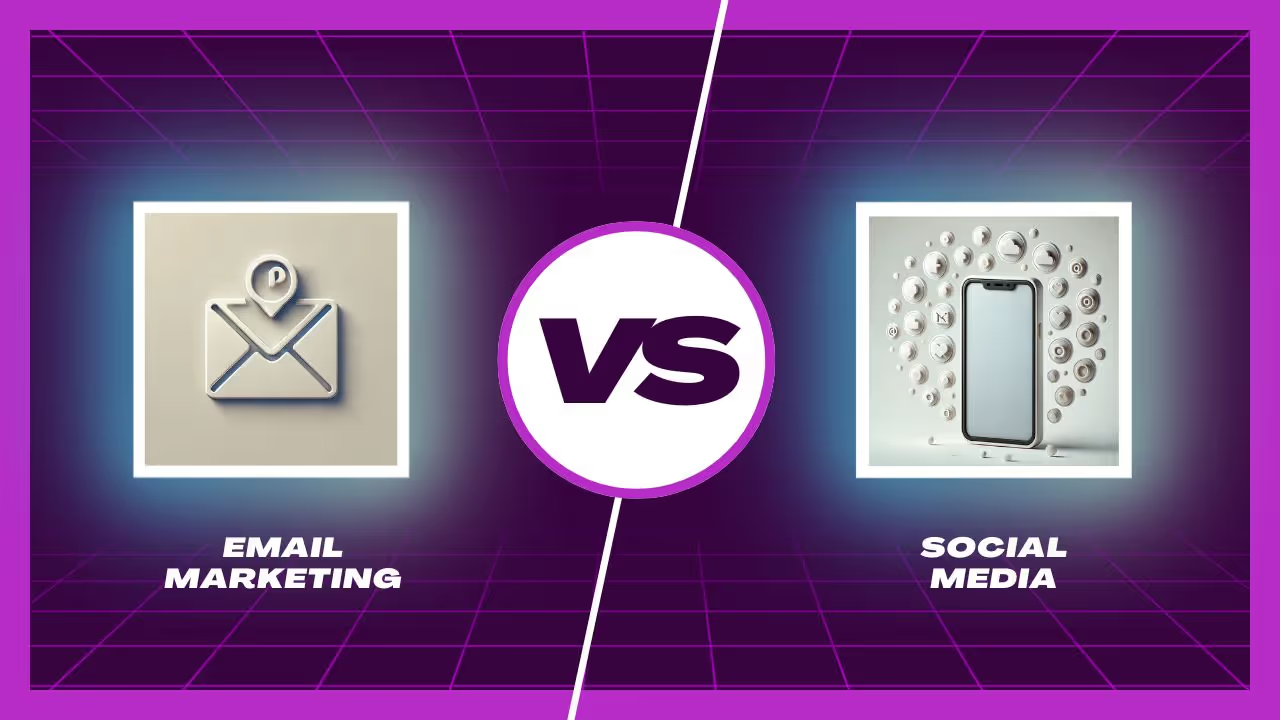
Email Marketing vs. Social Media: Which One Should Your Brand Focus On?



Attract More Customers: Which Videos to Use in Your Email Marketing and Why



8 eCommerce Customer Service Mistakes You NEED to Stop Making (Like, Yesterday)




Not Sure Where to Start?
Let's find the biggest retention opportunities in your business. Get a free Klaviyo audit or retention consultation.