GLOSSARY
| Term | Definition |
|---|---|
| WooCommerce | An open-source eCommerce plugin for WordPress. |
| Klaviyo | A customer platform built for email & SMS marketing automation. |
| Automation Flow | A sequence of emails or texts triggered by customer actions. |
| Dynamic Segmentation | Grouping contacts based on real-time behavior, not static lists. |
| Zero-Party Data | Data a customer intentionally shares with your brand. |
| Real-Time Sync | Instantaneous data exchange between WooCommerce and Klaviyo. |
| Opt-In Consent | Legal agreement where users choose to receive marketing messages. |
Why This Combo Works: WordPress + WooCommerce + Klaviyo
Your website is where traffic lands. WooCommerce is where transactions happen. Klaviyo is where you monetize attention.
Integrating Klaviyo with WordPress and WooCommerce enables:
- Hyper-personalized marketing
- Real-time triggered automations
- Revenue attribution for every campaign
- Scalable retention flows
Whether you’re a high-volume DTC brand or a growing subscription site, this stack drives results.
Klaviyo for WooCommerce: The Marketing Engine You Need
WooCommerce gives you flexibility. Klaviyo gives you control.
Key Features:
| Feature | Benefit |
|---|---|
| Real-Time Order Sync | Track orders, refunds, and repeat buyers |
| Behavior-Based Triggers | Send emails after cart abandon, browse sessions, or purchase |
| Revenue Attribution | Tie every email to actual dollars earned |
| Product Blocks | Auto-insert product recommendations in emails |
| One-Click Segmenting | Create flows for VIPs, new customers, and high-value users |
Example Workflows You Can Set Up Instantly:
| Flow Name | Trigger | Goal |
|---|---|---|
| Welcome Series | User joins list | Educate + first purchase |
| Abandoned Cart | Product added but not purchased | Recover revenue |
| Browse Abandonment | Product viewed but no action taken | Re-engage window shoppers |
| Post-Purchase Upsell | Order completed | Increase AOV & LTV |
| Product Review Request | 7 days after delivery | Collect UGC & feedback |
Installation & Setup: Step-by-Step
- Install Plugin
- Go to WooCommerce → Extensions → Search “Klaviyo”
- Click Install Now and Activate
- Connect Accounts
- Go to WordPress Admin > Marketing > Klaviyo
- Log in and connect your Klaviyo account
- Set Data Sync Rules
- Choose what customer data Klaviyo pulls (orders, carts, subscribers)
- Choose default list for new subscribers
- Enable Consent Boxes
- Customize SMS & email opt-in checkboxes at checkout
- Test Integration
- Use Klaviyo’s “Check Install” tool to verify tracking and flows
Advanced Tactics for WooCommerce Stores
1. Triggered Product Recommendations
Use Klaviyo’s product feed to recommend:
- Bestsellers
- Recently viewed items
- “Customers also bought” suggestions
Add these to:
- Cart abandonment emails
- Post-purchase flows
- Winback campaigns
2. Dynamic Discount Codes
Generate single-use codes directly in Klaviyo using WooCommerce + Shopify plugin logic. Send in:
- Welcome emails
- Birthday flows
- Re-engagement pushes
3. VIP Segmentation for Loyalty
Segment users by:
- Lifetime spend
- of purchases
- Average Order Value (AOV)
Send VIPs:
- Early access drops
- Exclusive deals
- Loyalty point balances (if integrated)
Klaviyo + WordPress (Non-eCommerce)
Not running WooCommerce? Klaviyo still works beautifully with content sites, lead-gen funnels, and memberships.
Integration Setup:
- Install Header & Footer Plugin on WordPress
- Paste Klaviyo Site ID Snippet in Header
- Use “Check My Install” in Klaviyo for live tracking
- Embed Forms using:
- Pop-ups
- Slide-ins
- Inline forms
Use Cases for WordPress Sites:
| Goal | What to Use |
|---|---|
| Grow email list | Forms, lead magnets |
| Drive webinar signups | Triggered confirmation flows |
| Segment by behavior | Use page views + form submissions |
| Automate email series | Welcome flows, content drip campaigns |
| Run surveys | Capture feedback and segment by answer |
Compliance Best Practices for Email + SMS
| Rule | Requirement |
|---|---|
| GDPR / CAN-SPAM | Consent + opt-out required |
| TCPA (SMS Only) | Must be double opt-in + STOP text |
| Klaviyo Best Practice | Include opt-in at checkout/forms |
| WooCommerce Compatibility | Add consent fields with checkboxes |
| Privacy-Friendly Settings | Suppress unsubscribed or inactive profiles |
Use Klaviyo’s consent profile system to auto-manage your suppression lists.
Metrics to Track: WooCommerce Email ROI
| Metric | What It Shows | Benchmark |
|---|---|---|
| Open Rate | Subject line strength | 20–25% |
| Click Rate (CTR) | Content + CTA engagement | 2–5% |
| Conversion Rate | Revenue per campaign | 1–5% (higher with flows) |
| Revenue per Recipient | ROI per subscriber | $0.10–$0.25 |
| Unsubscribe Rate | Message fatigue or irrelevance | <0.5% |
FAQ: Klaviyo, WordPress, WooCommerce
1. Do I need a developer to integrate Klaviyo with WooCommerce?
Nope! Klaviyo offers a plugin that connects with a few clicks. Advanced setups (custom flows, webhooks) may need dev help.
2. Is Klaviyo GDPR and CCPA compliant?
Yes, but you must enable opt-in consent, manage unsubscribes, and keep records of user permission.
3. Can I use Klaviyo if I’m only using WordPress (no WooCommerce)?
Yes! You can use Klaviyo for lead generation, newsletters, webinars, and content marketing with WordPress alone.
4. How does Klaviyo compare to Mailchimp for WooCommerce?
Klaviyo offers more advanced flows, better segmentation, native Shopify integration, and deeper analytics. Mailchimp is easier for beginners but limited for scaling.
5. What if my site is slow after installing Klaviyo?
That’s rare, but audit for plugin conflicts, use optimized themes, and enable caching. Klaviyo’s JavaScript is light.
6. What’s the ROI of email automation for WooCommerce?
Email automation can drive 30–50% of your store’s total revenue if set up correctly. The more flows + segmentation, the better your ROI.
Final CTA: Want Help Integrating Klaviyo the Right Way?
You’ve seen what Klaviyo can do with WordPress and WooCommerce. But execution is everything.
At Blossom Ecom, we don’t just connect tools—we architect systems that scale. From onboarding flows to post-purchase nurtures, we’ll get your Klaviyo working like a revenue machine.
Book a free audit now. Let’s turn your traffic into long-term revenue.
Need help implementing this?
Let us take the hassle of managing your email marketing channel off your hands. Book a strategy call with our team today and see how we can scale your revenue, customer retention, and lifetime value with tailored strategies. Click here to get started.
Curious about how your Klaviyo is performing?
We’ll audit your account for free. Discover hidden opportunities to boost your revenue, and find out what you’re doing right and what could be done better. Click here to claim your free Klaviyo audit.
Want to see how we’ve helped brands just like yours scale?
Check out our case studies and see the impact for yourself. Click here to explore.
| Tactic | Strategy |
| ✅ Front-load urgency | Use action words like “Today only,” “Limited,” “Your order is waiting” |
| ✅ Subject line clarity | Be specific. Skip vague copy like “Here’s something for you…” |
| ✅ Content relevance | Only send what the subscriber actually cares about. Personalize. |

Read Our Other Blogs

Personalizing Push Notifications for Better Retention Outcomes



How to Craft Email Newsletters That Build Real Brand Loyalty



Top 3 Best eCommerce Content Management Systems of 2025



Personalizing Push Notifications for Better Retention Outcomes



How to Craft Email Newsletters That Build Real Brand Loyalty



Top 3 Best eCommerce Content Management Systems of 2025


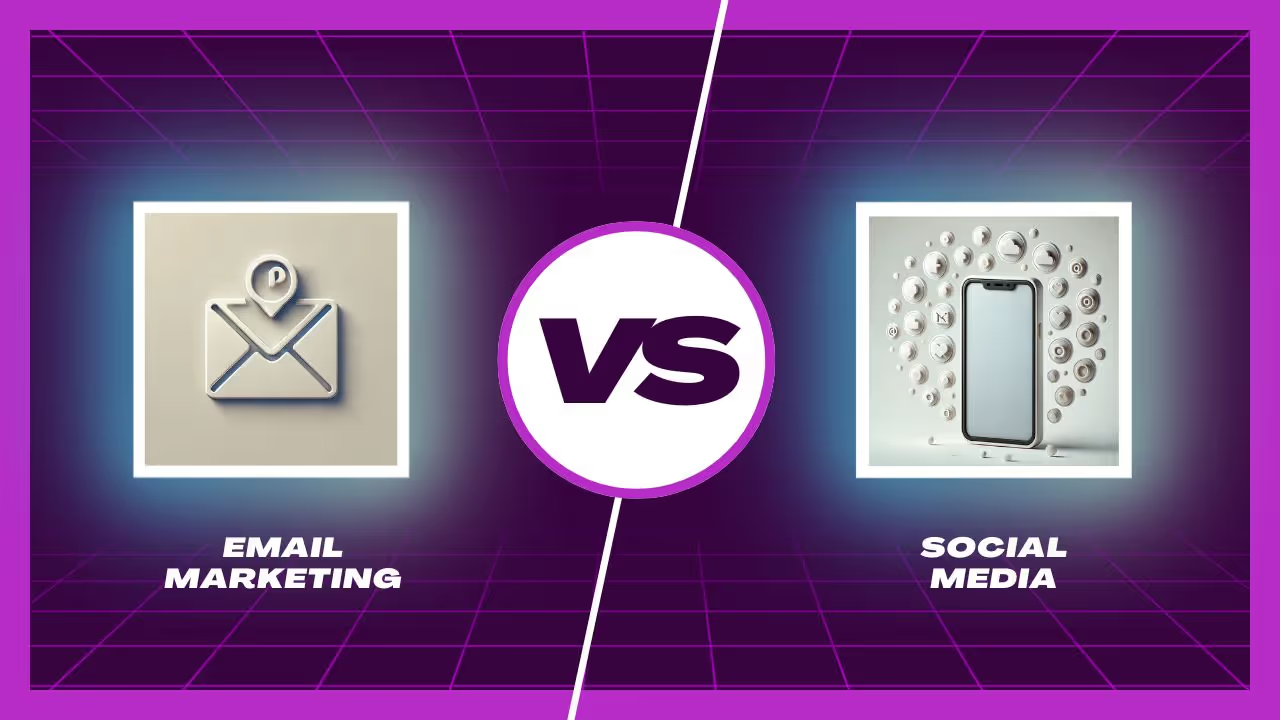
Email Marketing vs. Social Media: Which One Should Your Brand Focus On?



Attract More Customers: Which Videos to Use in Your Email Marketing and Why



8 eCommerce Customer Service Mistakes You NEED to Stop Making (Like, Yesterday)



Creating The Perfect E-Commerce Tech Stack



Types of Content eCommerce Brands Need in Their Marketing Mix


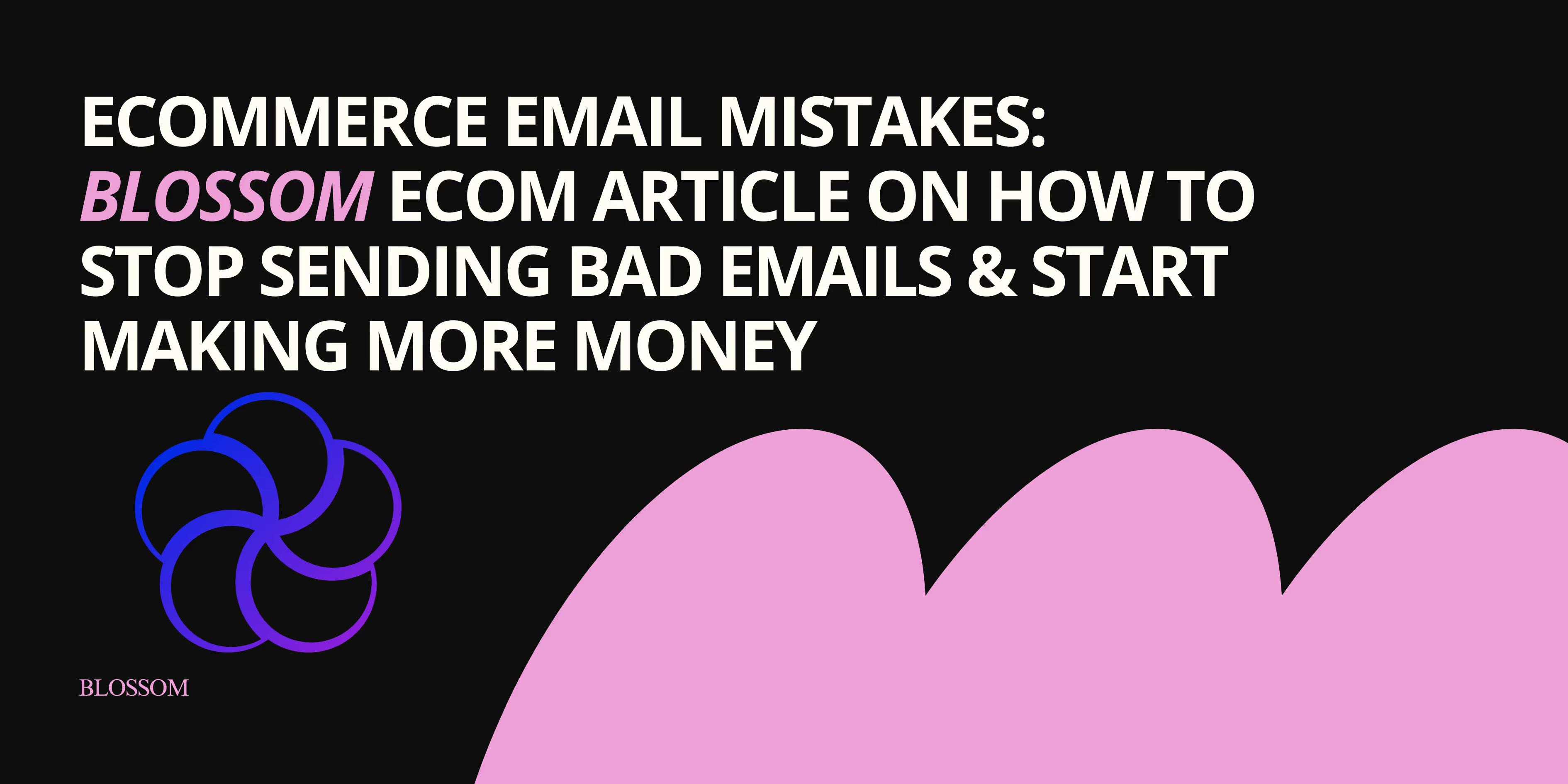
Ecommerce Email Mistakes: Blossom Ecom Article on How to Stop Sending Bad Emails & Start Making More Money


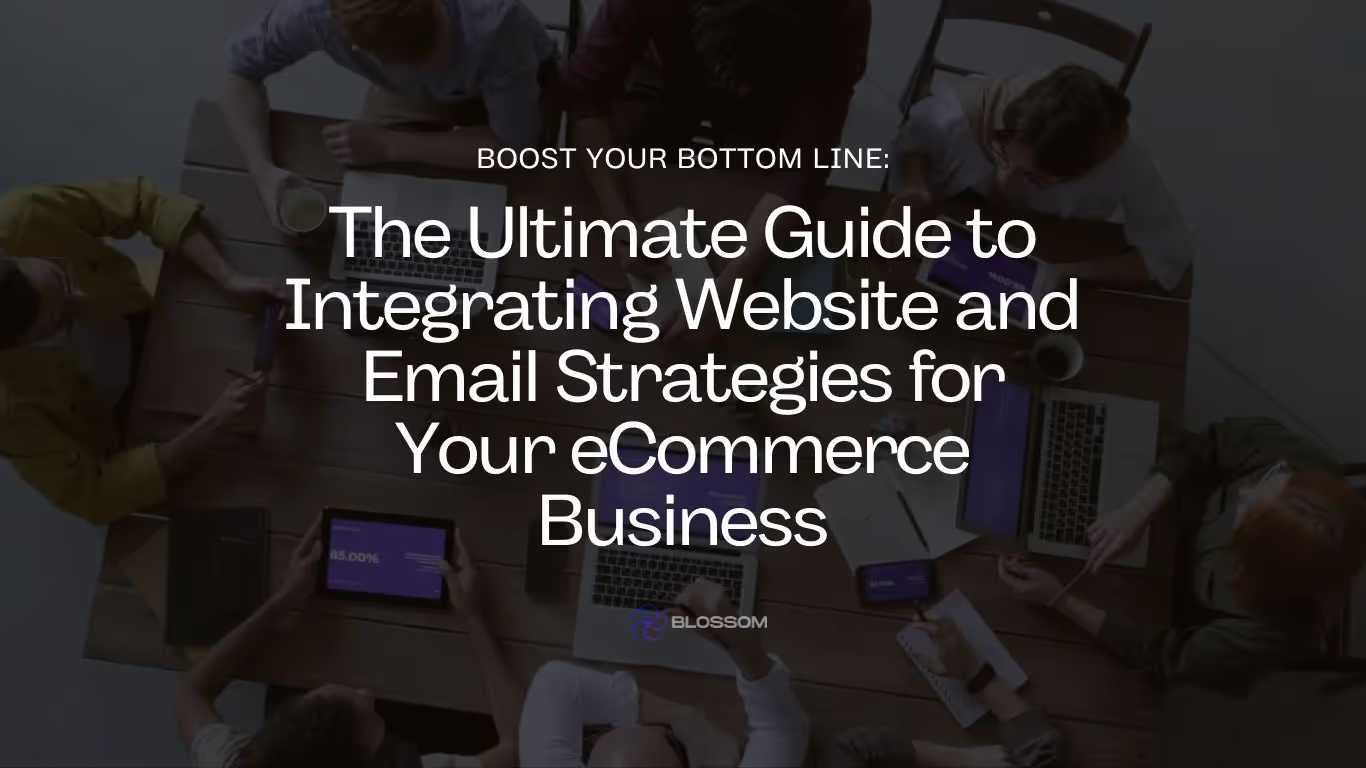
Boost Your Bottom Line: The Ultimate Guide to Integrating Website and Email Strategies for Your eCommerce Business



6 Powerful Ecommerce Loyalty Program Examples (and How to Build Your Own)



Loyalty-First Guide to Customer Reactivation Email Campaigns



Using Email Marketing to Supercharge Your Loyalty Program



Unpacking Brand and Conversion in E-Commerce Design



13 Scary E-Commerce Mistakes (and How to Avoid Them)



How to Reduce Your E-Commerce Bounce Rate and Boost Engagement



Combining Content and Commerce for E-Commerce Success



Email Marketing Tips + Trends



E-Commerce Returns Analysis & Crafting a Profitable Returns Policy



9 Pro Tips for A/B Testing Emails with HubSpot



AI and Email Marketing: The Future is Here


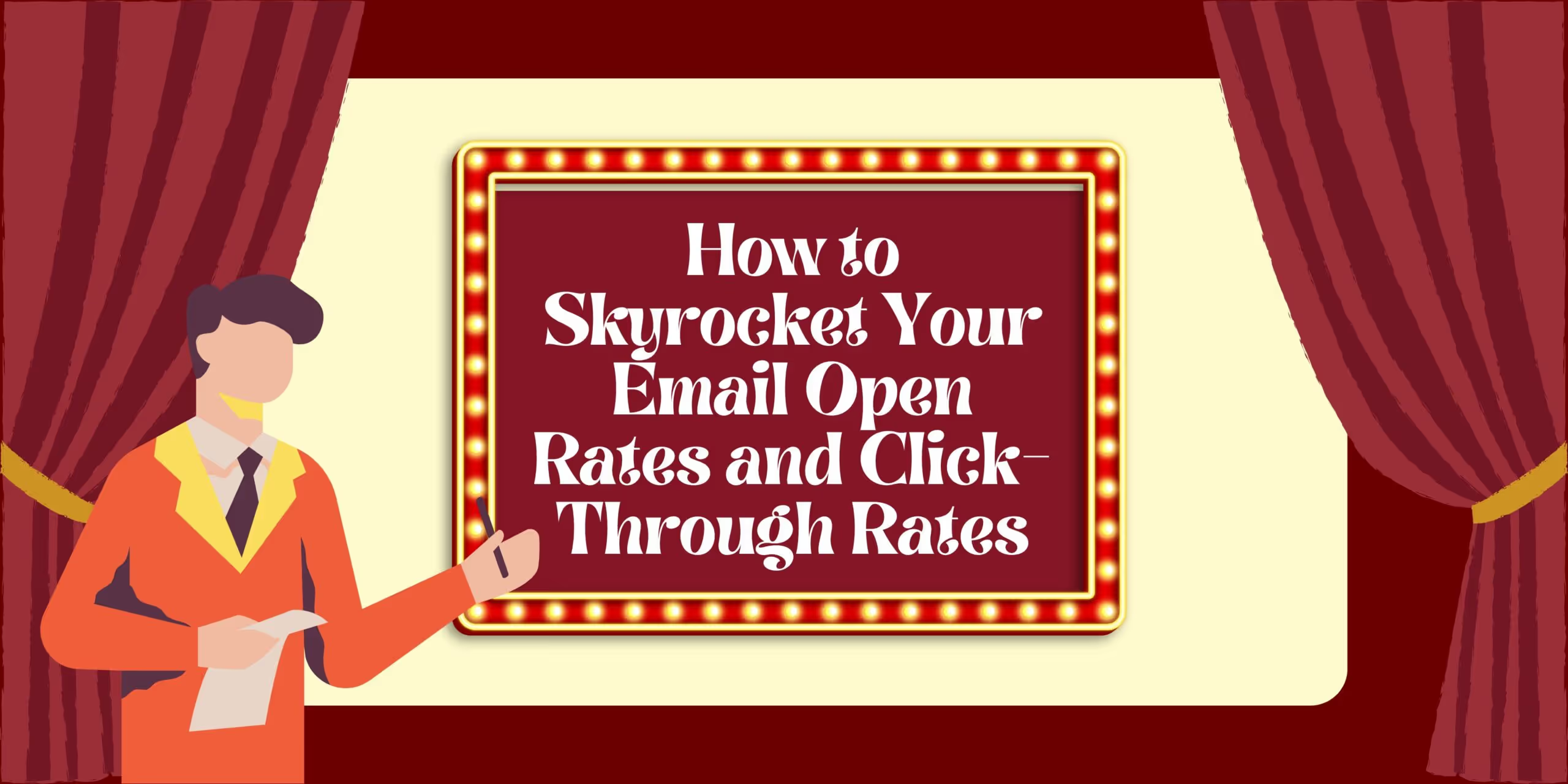
How to Skyrocket Your Email Open Rates and Click-Through Rates


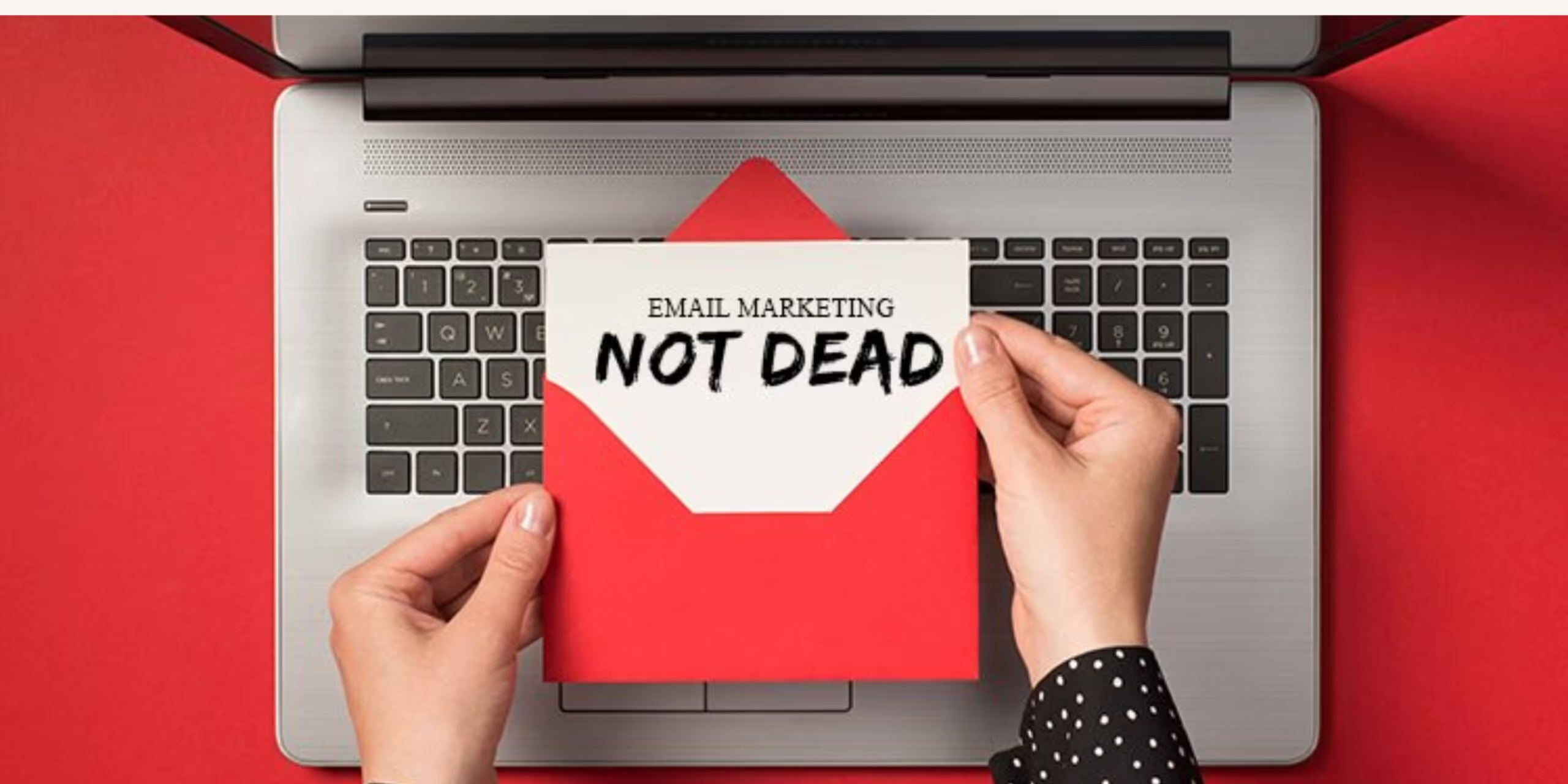
Email Isn’t Dead: 4 Reasons It’s Still a Digital Marketing Powerhouse



Email Marketing Series – #3: Building a Strong Email List


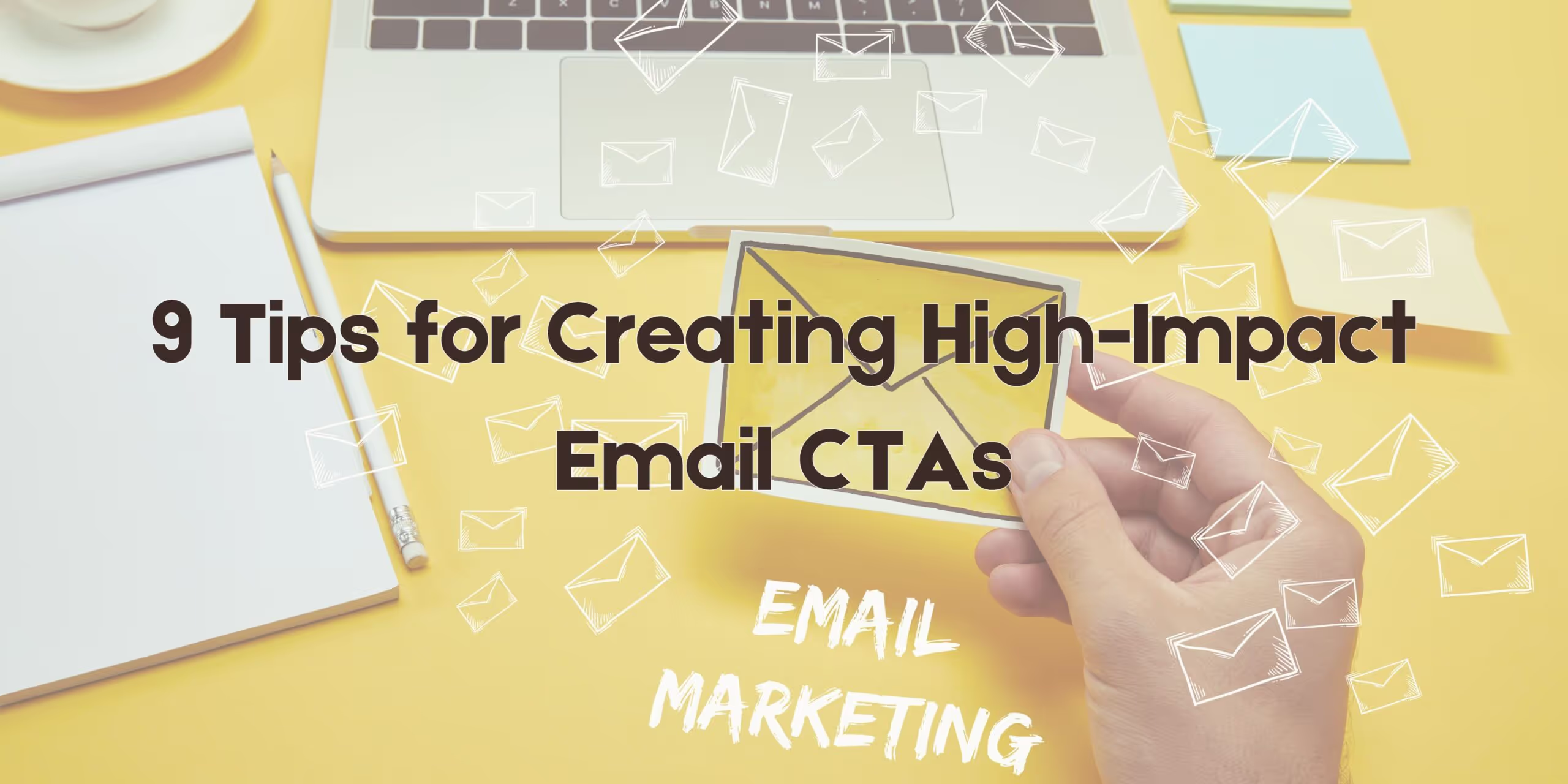
Email Marketing Series – #4: 9 Tips for Creating High-Impact Email CTAs


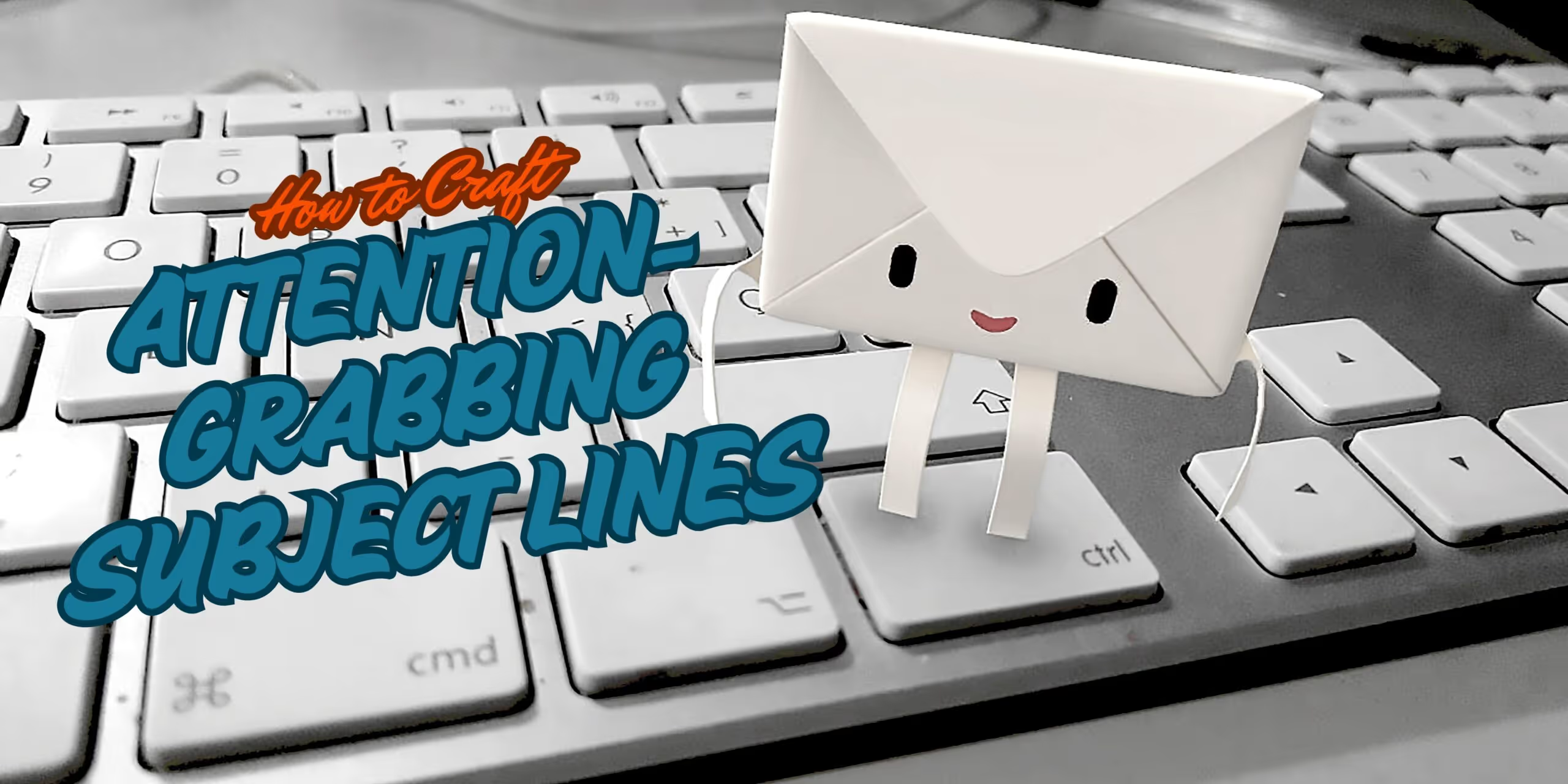
Email Marketing Series – #2: How to Craft Attention-Grabbing Subject Lines



Email Marketing vs. Social Media Marketing — Which Should I Use?



Email Marketing Series – #1: Crafting an Effective Email Marketing Strategy


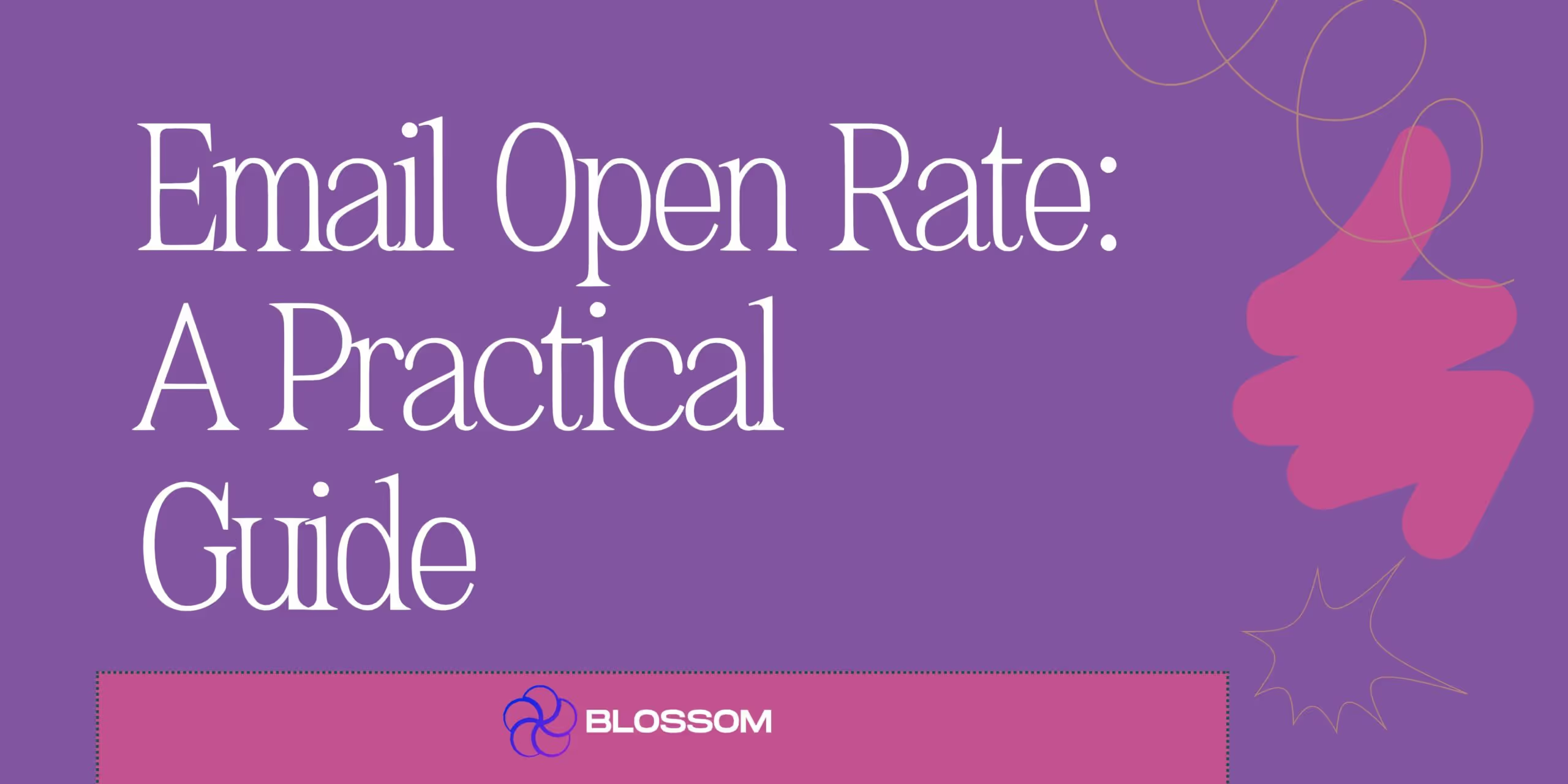
Email Open Rate: A Practical Guide



3 Effective Strategies to Make Email Your Marketing Heavyweight Champion



How to Attract New Leads with Video in Your Email Marketing



How to Determine the Profitability of Your eCommerce Website



Multi-Channel eCommerce: The Key to Growing Your Online Business



Understanding eCommerce Conversion Rate & Optimization



How to Optimize Your eCommerce Website for More Conversions



Top 3 eCommerce and Digital Marketing Trends for 2025



Optimizing Your Email Marketing Strategy: A/B Testing Explained



35 Eye-Opening Email Marketing Stats You Need to Know



7 Email Marketing Tips to Boost Your SEO



11 Common Email Marketing Mistakes That Are Tanking Your Conversions (And How to Fix Them)


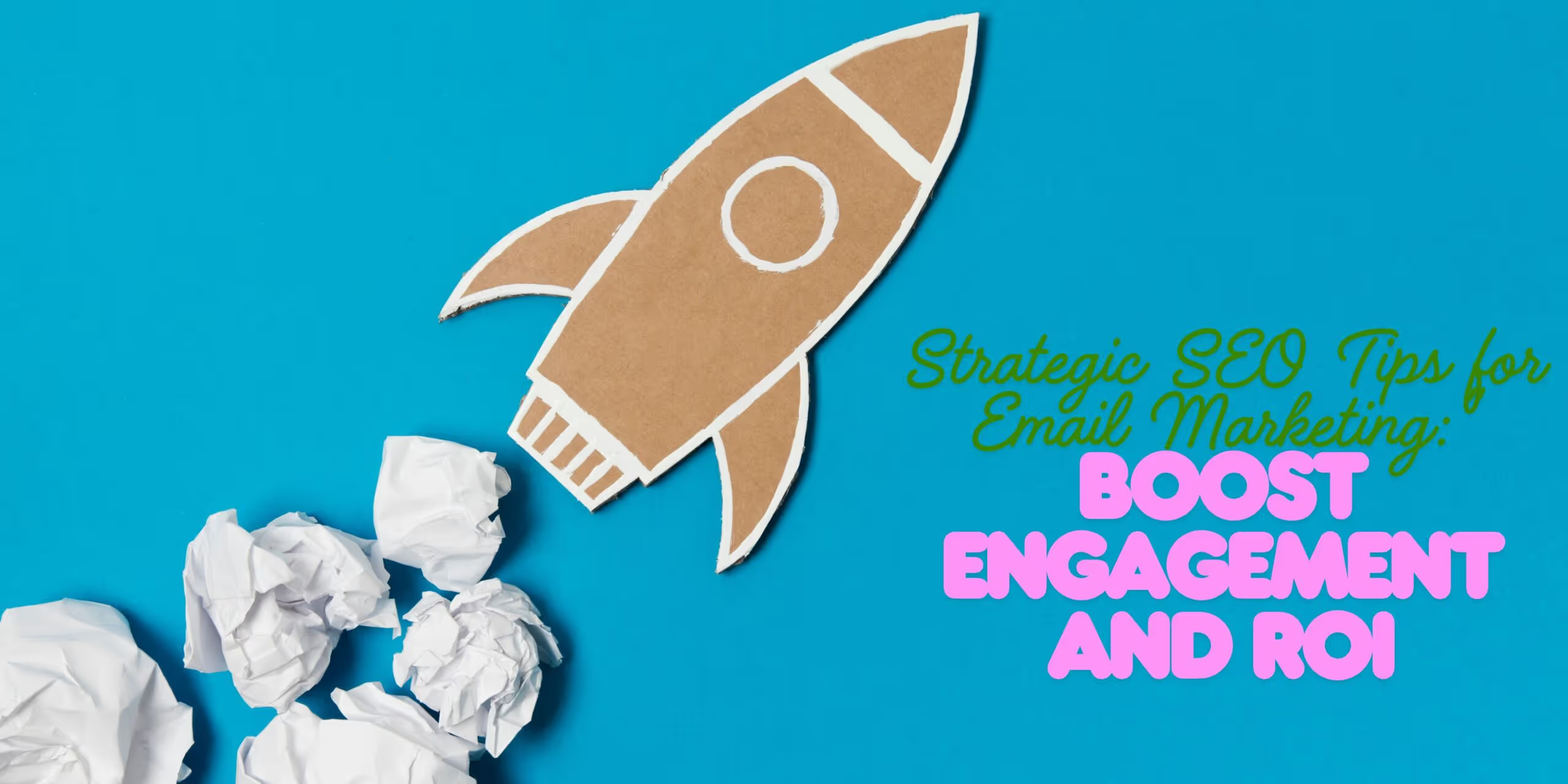
Strategic SEO Tips for Email Marketing: Boost Engagement and ROI



How to Measure and Increase Email Marketing ROI (Plus Templates That Convert!)



Do Lifecycle Email Campaigns Really Drive Conversions? Here’s What We Found



How to Use Remailing in Your Email Marketing Strategy



B2B Email Marketing: Building Relationships and Converting Leads


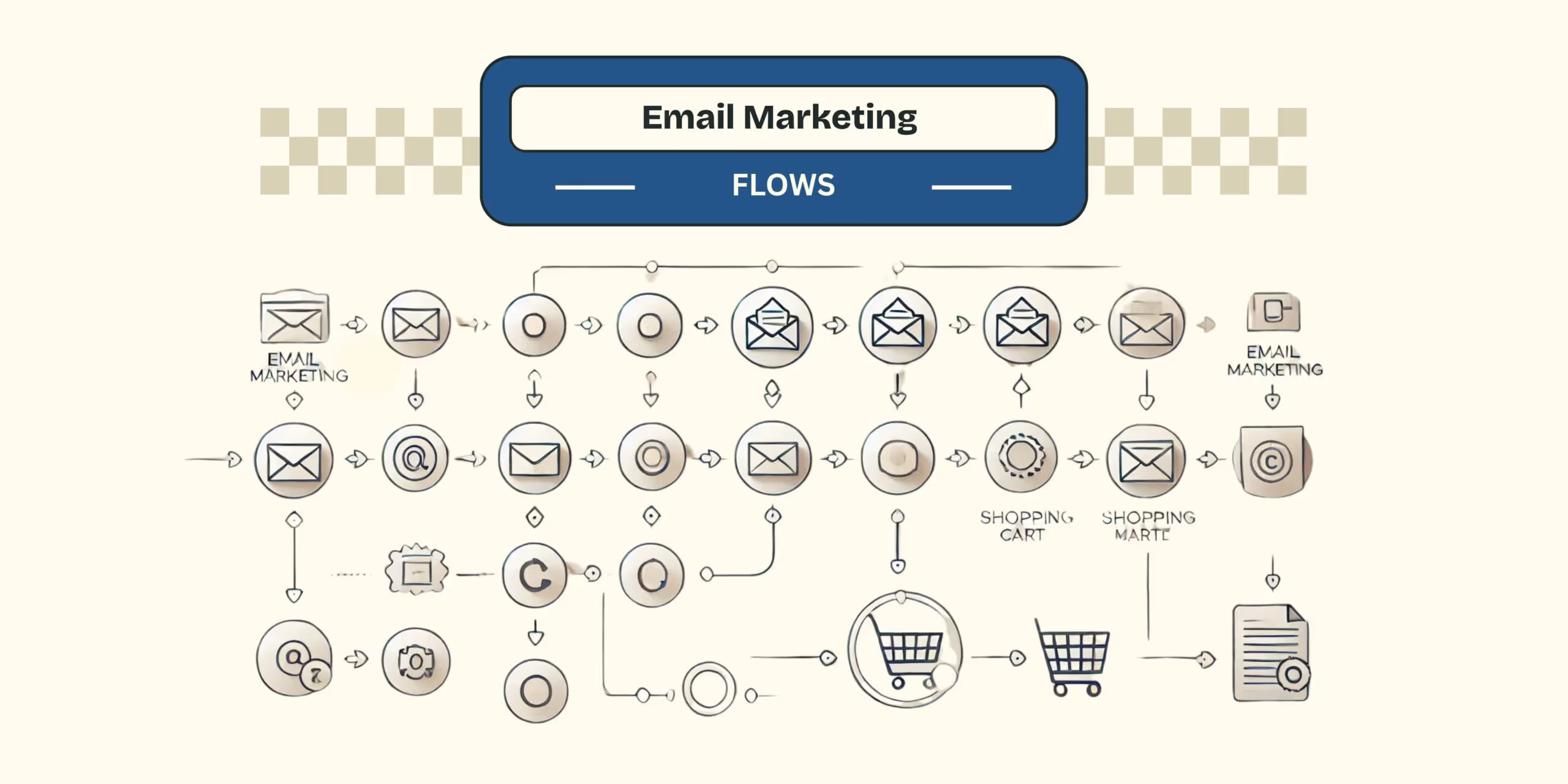
Core Email Marketing Flows: 2025 Essentials for Shopify



Top 5 Revenue-Generating Email Marketing Journeys (Straight from a Klaviyo Partner Agency)



The Long and the Short of It: Getting to “Yes” with Email Marketing



10 Email Marketing KPIs Every Marketer Needs to Know



3 Steps to Spring Clean Your Email Marketing Platform


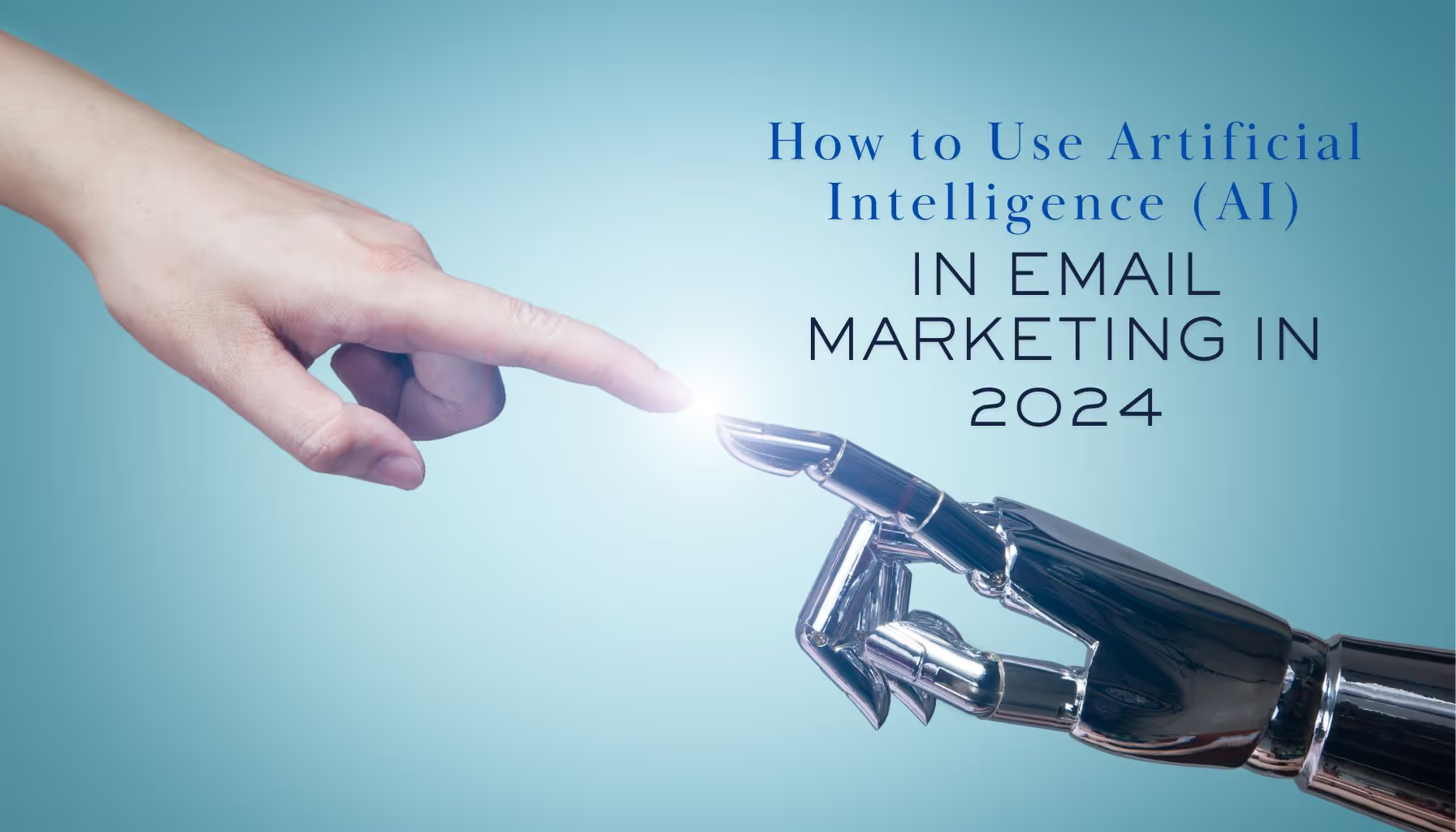
How to Use Artificial Intelligence (AI) in Email Marketing in 2024



How To Create Marketing Emails That Engage Your Audience and Get Results



Why SMS is the Perfect Addition to Any Marketing Mix


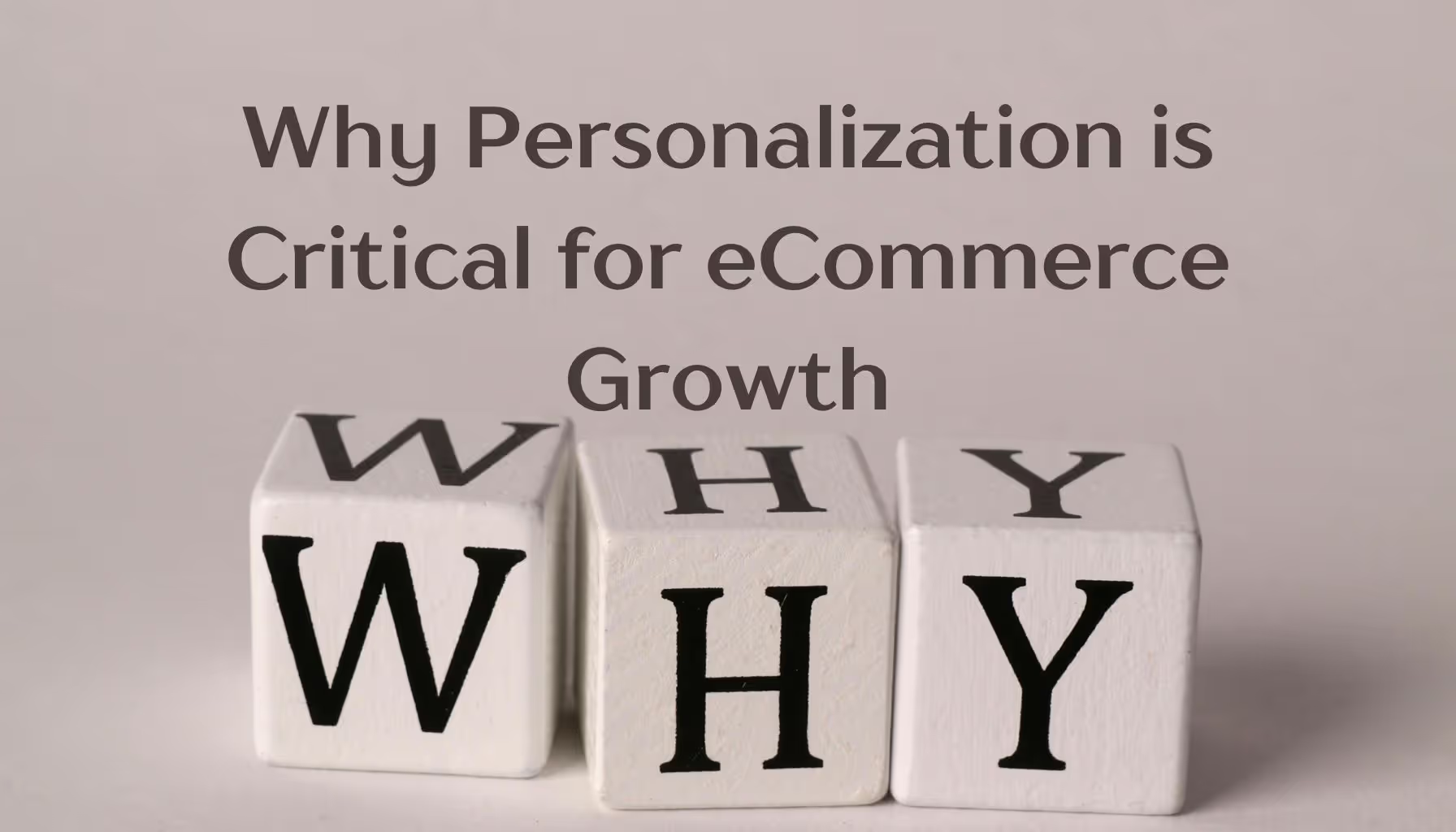
Why Personalization is Critical for eCommerce Growth



How to Grow Your Startup’s Email List: Lessons from Daycation



How We Achieved a 27% Winback Rate with a Smart Email Strategy for Dumpling



The Hidden Pitfalls of Email Marketing: Blacklists and Spam Traps



The iOS18 Mail Update: What Marketers Need to Know



Supercharging Customer Journey Automations with Email Touchpoints



Why Your Abandoned Cart Series Needs More Than One Email



13 Simple Design Hacks Using Klaviyo Email Marketing & Shopify



5 Simple Tactics to Grow Your Klaviyo SMS List Without Overcomplicating Things



Why Klaviyo SMS Crushes Other SMS Providers (And How Ignoring It Costs You Revenue)



10 Klaviyo Strategies That Drove Over $50 Million for Our Clients



Email Marketing Management for eCommerce: A Real Guide



Email Marketing 101: How to Create Emails That Convert



Shopify Email Marketing: Campaigns + Automations That Actually Grow Sales



7 eCommerce Trends to Watch in 2025


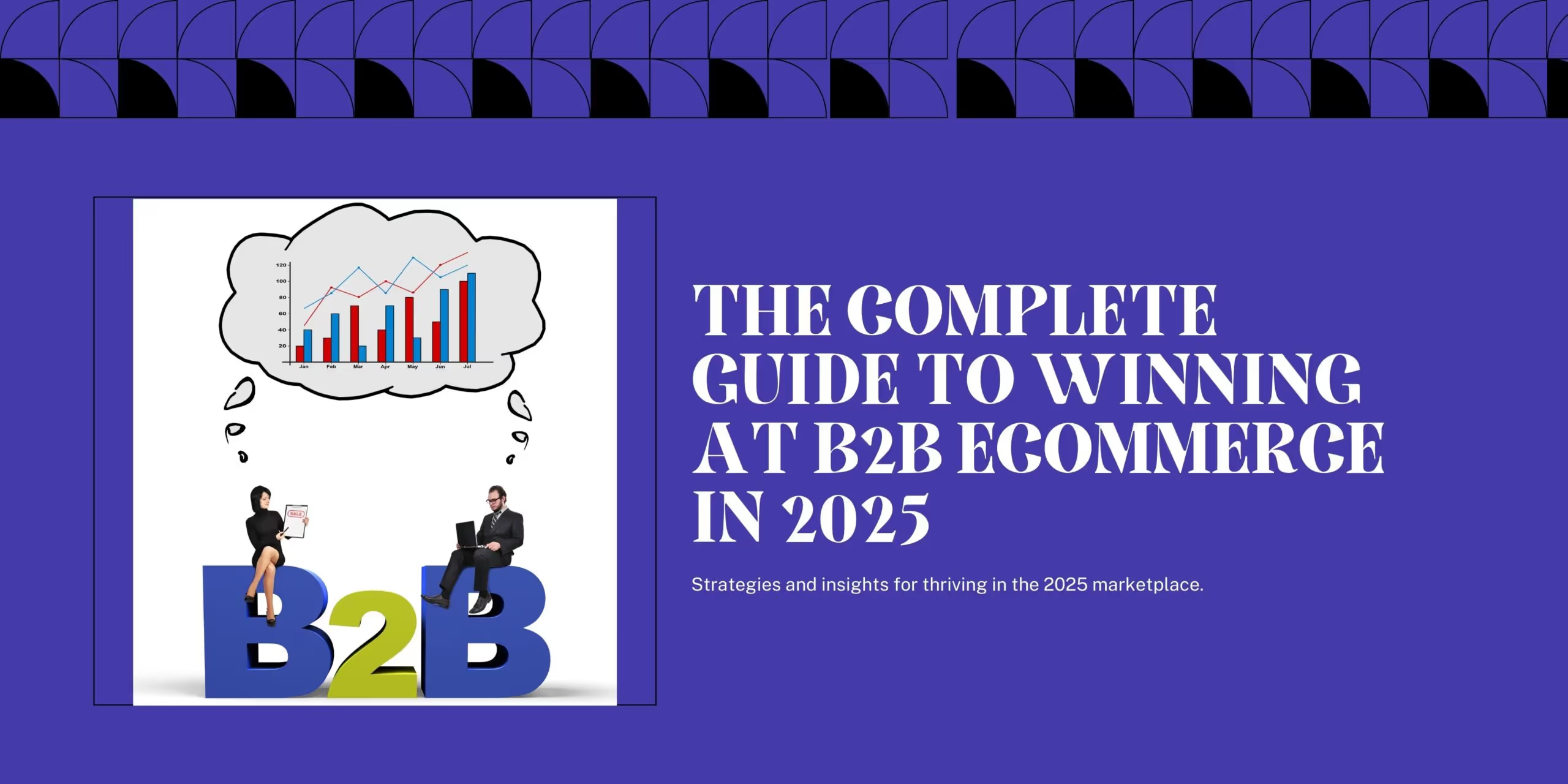
The Complete Guide to Winning at B2B eCommerce in 2025



Answering YOUR Email Marketing Questions



What Is Email Marketing and Why Does It Work So Well?


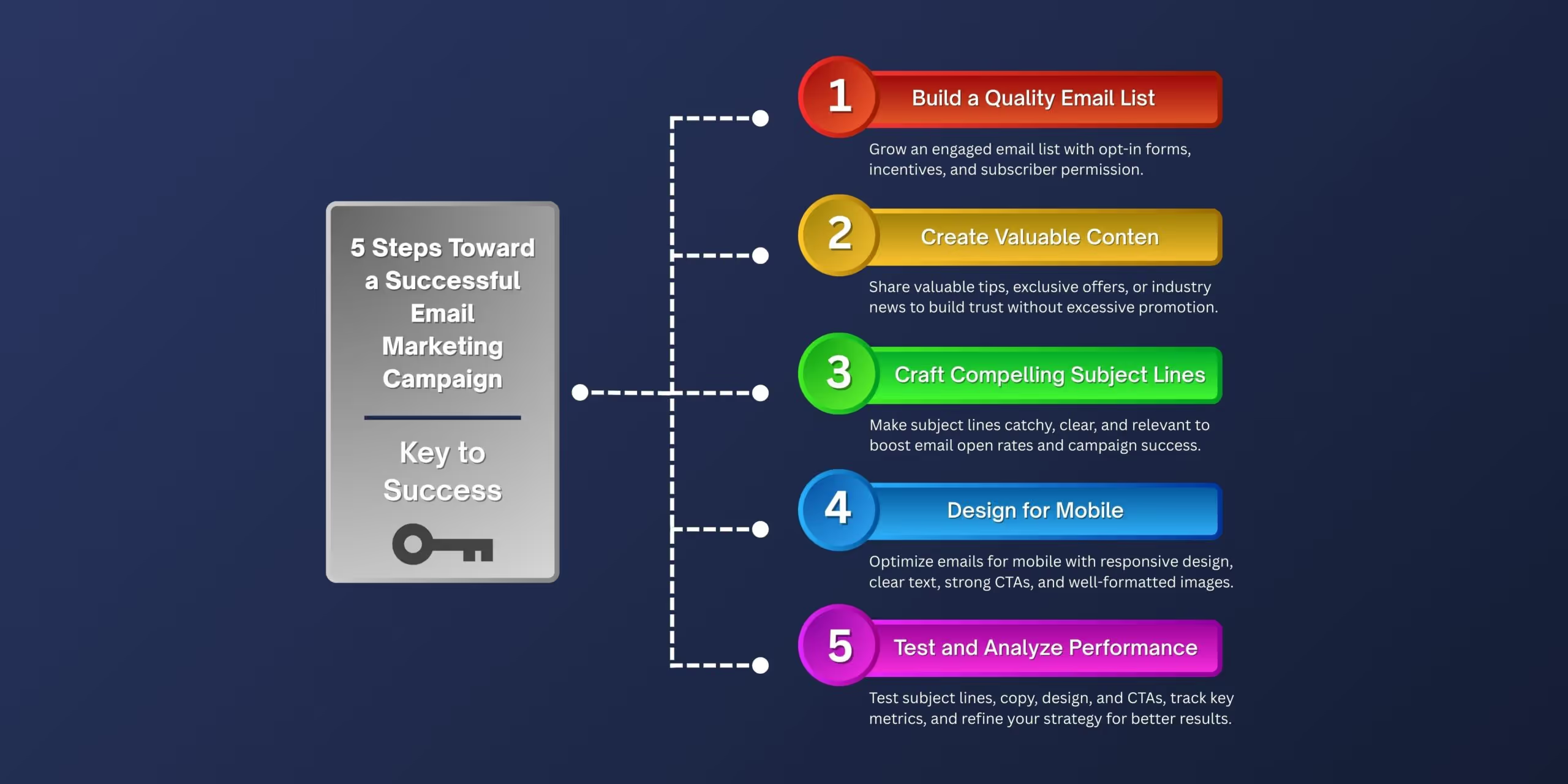
5 Steps Toward a Successful Email Marketing Campaign



8 Proven Strategies to Build Your Email Marketing Lists in 2025



How to Supercharge Your Social Media with Email Marketing


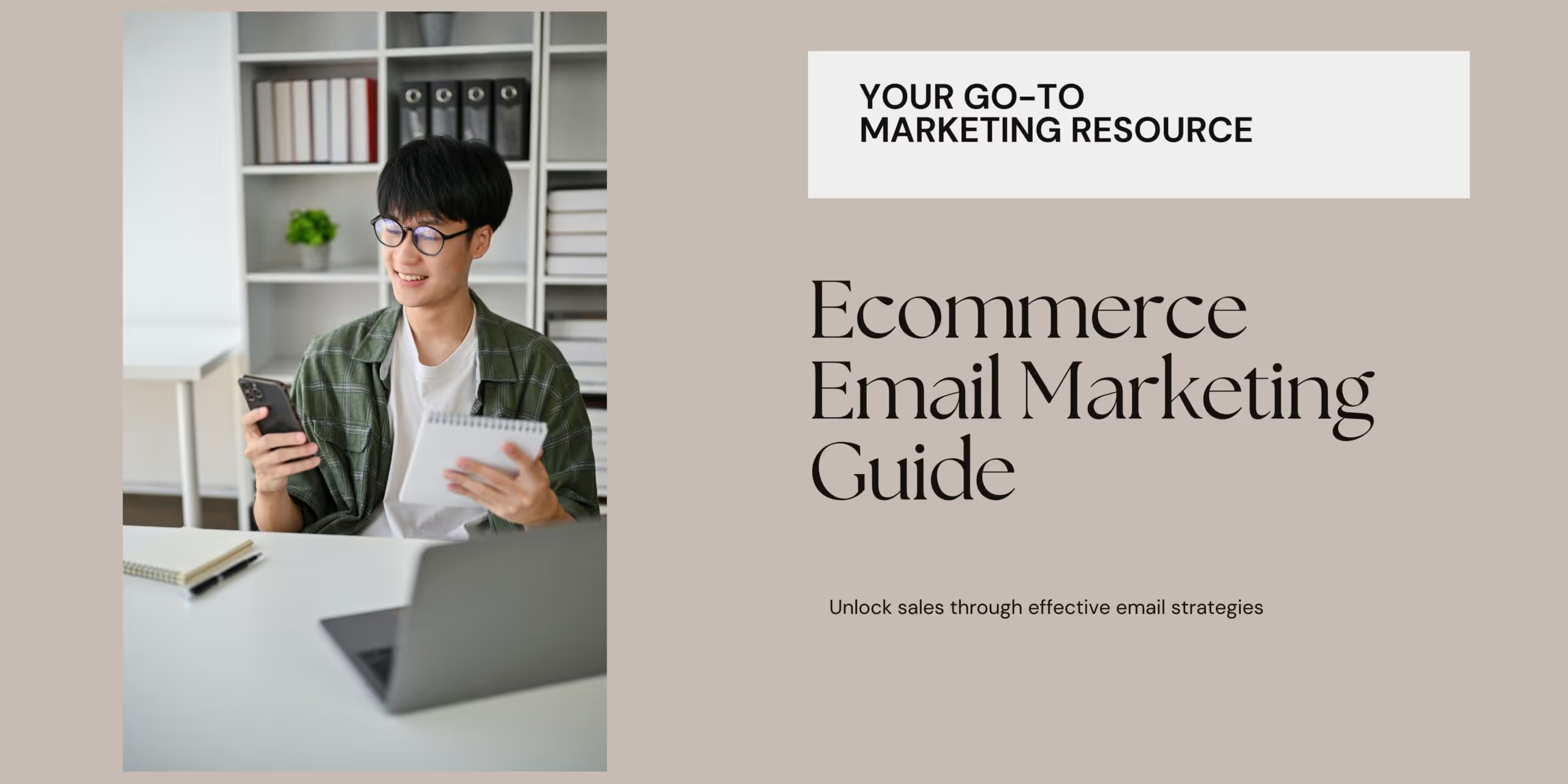
The No-B.S. Guide to Ecommerce Email Marketing


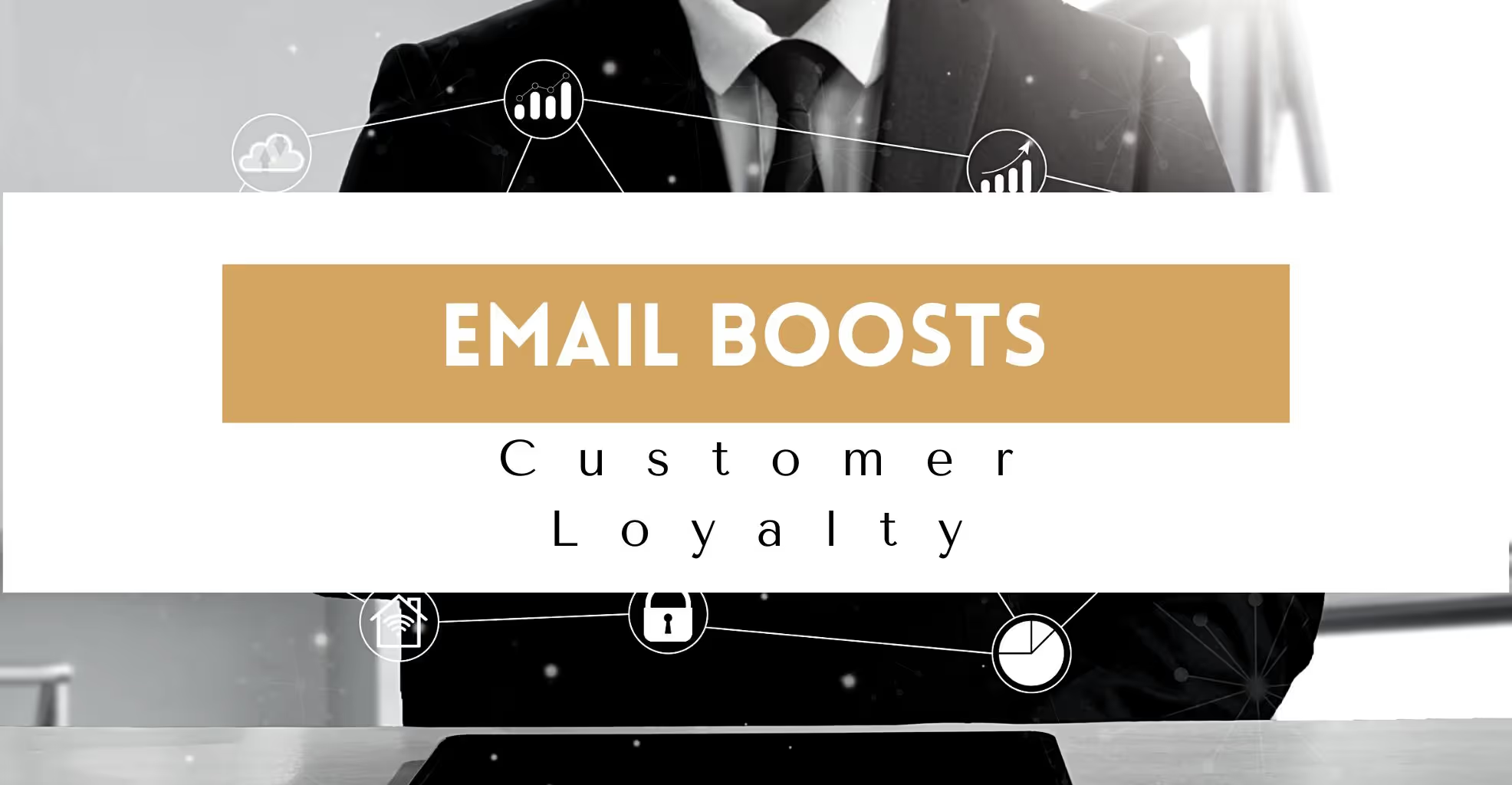
How Email Can Power Your Customer Loyalty



How Much Does Email Marketing Cost in 2025?



Email Marketing 101: How to Create Emails That Convert



Create a Winning Welcome Email Strategy



How to Revitalize Your eCommerce Sales in the New Year



Customer Survey Emails: Finding the REAL Reason People Aren’t Buying



E-commerce Email Marketing: Dos, Don’ts, and Essential Tips for CBD Brands



The Ultimate Crash Course Email Marketing for E-commerce Store


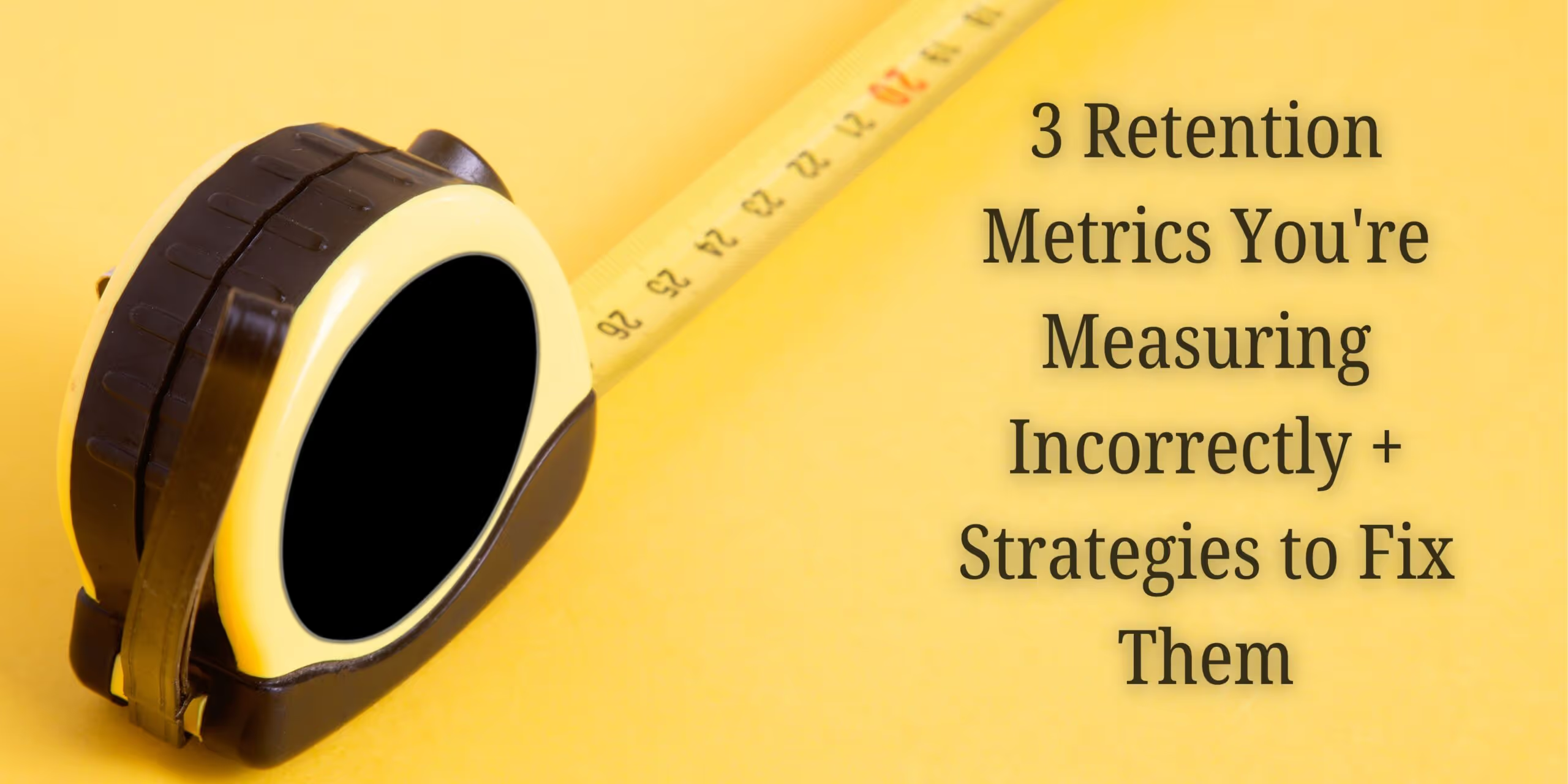
3 Retention Metrics You’re Measuring Incorrectly + Strategies to Fix Them


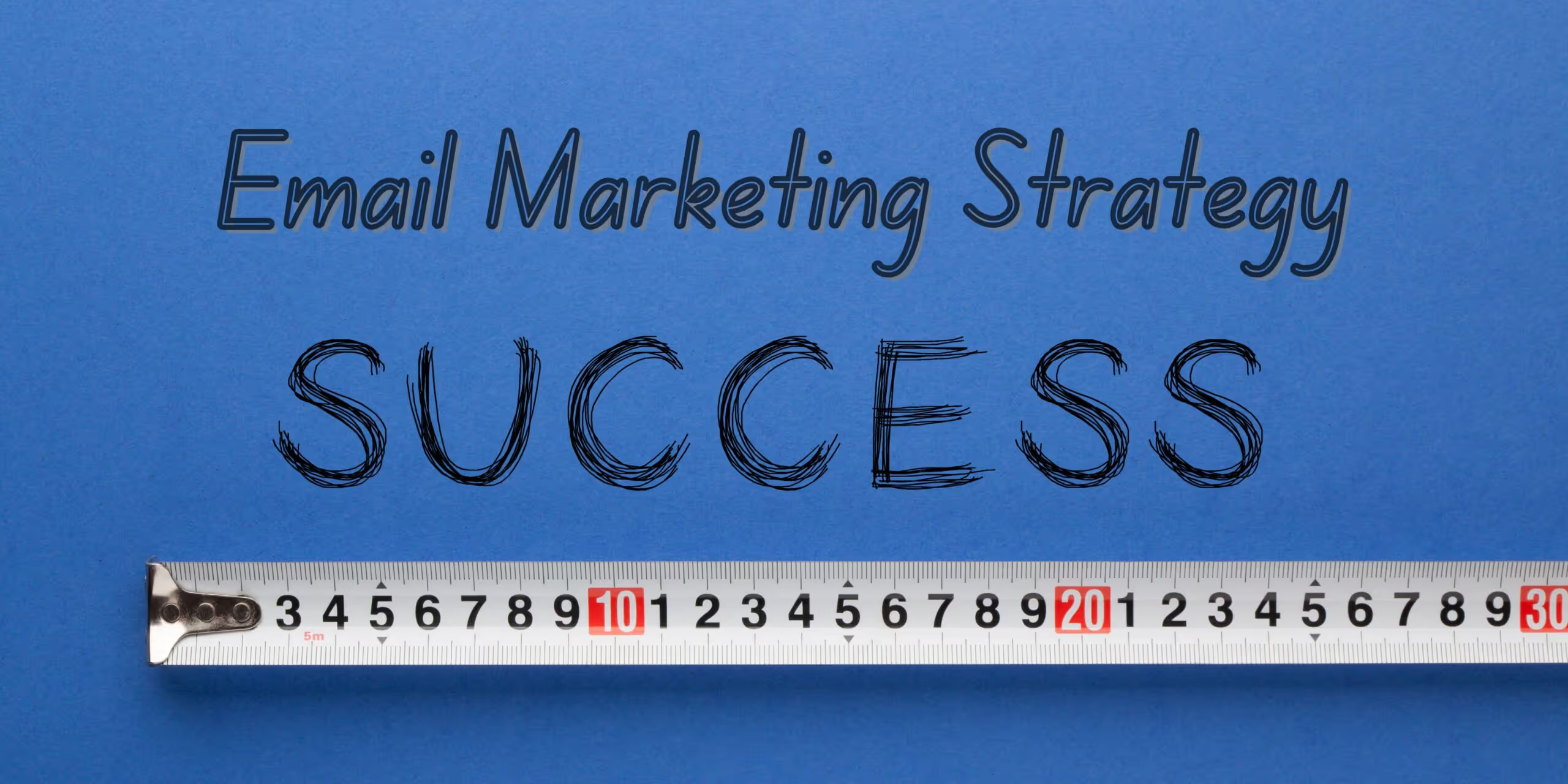
How to Measure the Success of Your Email Marketing Strategy


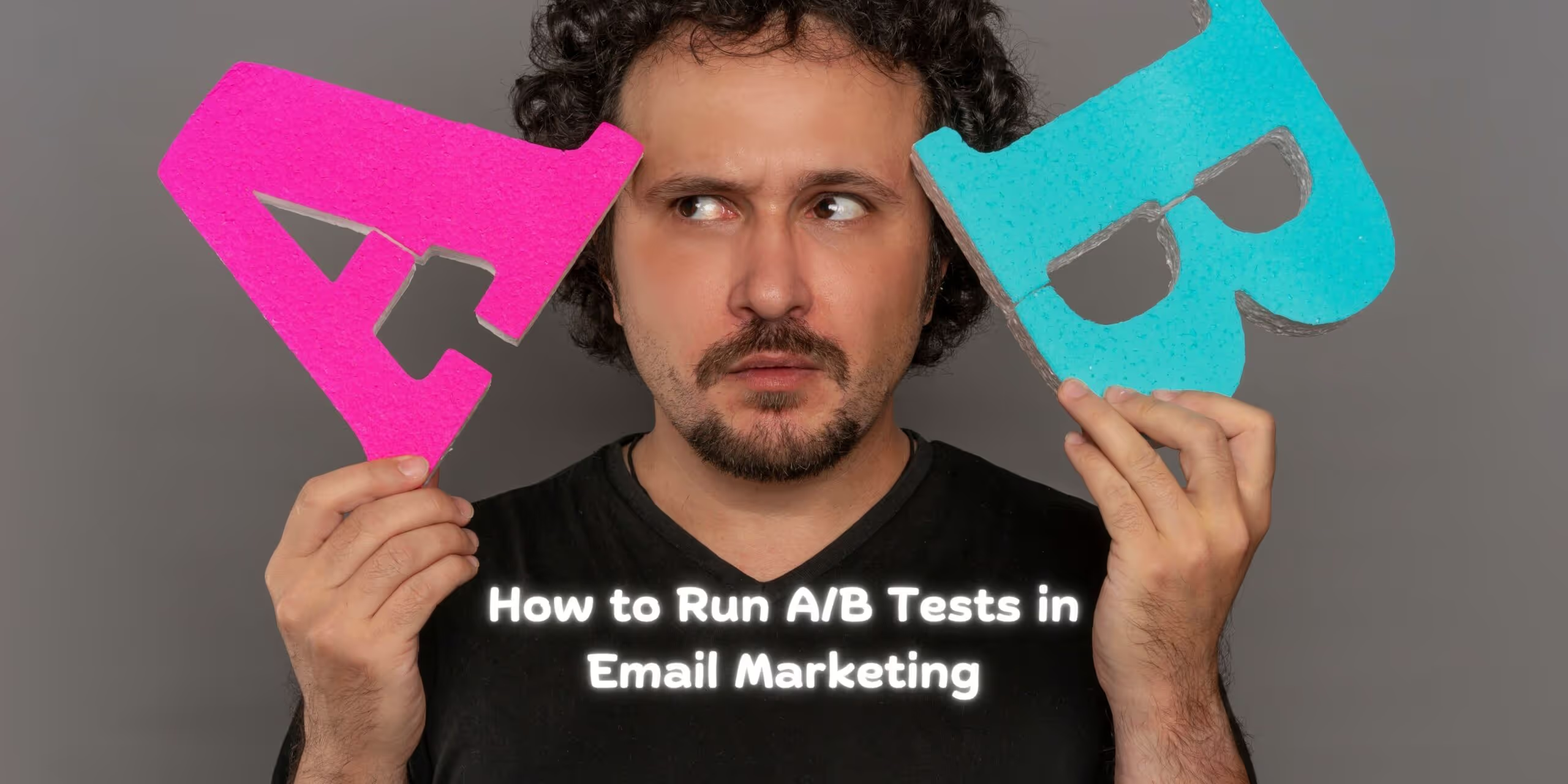
How to Run A/B Tests in Email Marketing


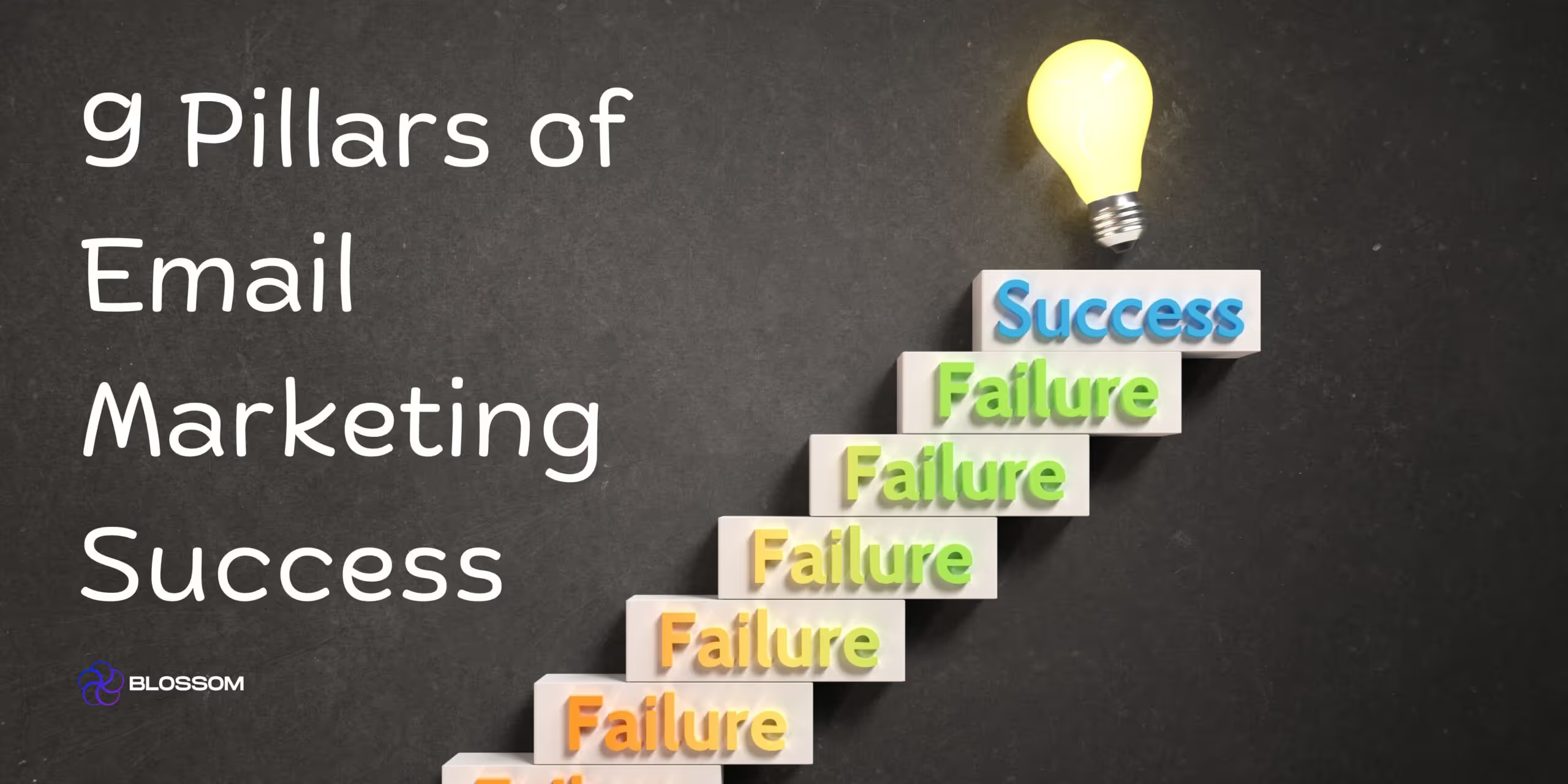
9 Pillars of Email Marketing Success



Rethink Customer Loyalty: 7 game-changing strategies to retain customers



Good Email Marketer vs Bad Email Marketer



What is MMS and Why You Should Start Now



Why SMS is the Marketing Channel of the Future



EDM Marketing vs Email Marketing: What’s the Difference?



Case Study: How Smart Klaviyo Email Segmentation Boosted Conversions by 323%



6 Marketing Strategies to Future-Proof Your Marketing


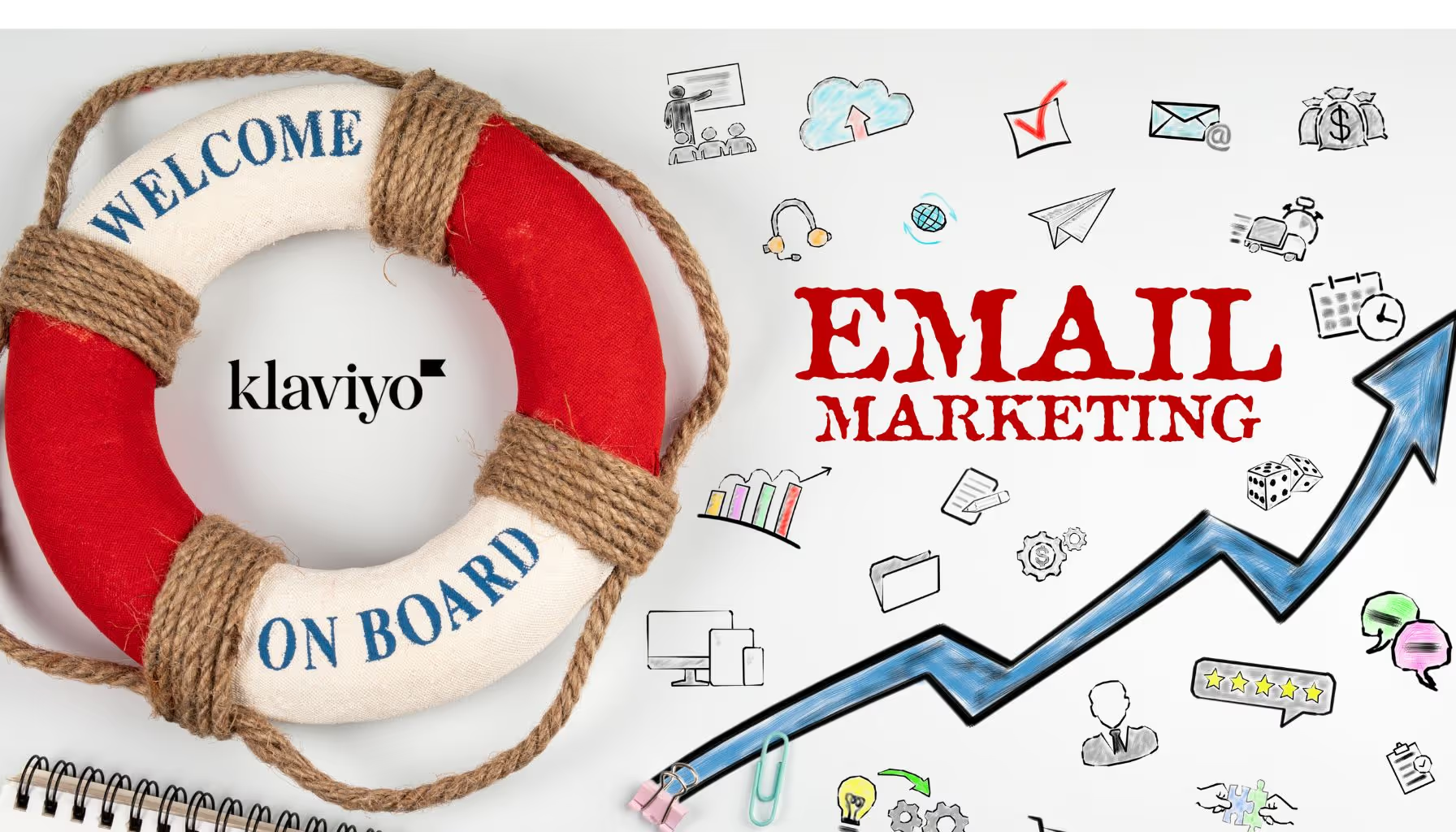
Mastering Klaviyo Email Design: 11 Tips That Actually Work



How to Customize Shopify Email Templates Quickly and Efficiently



The Next Frontier of E-Commerce: What’s Coming and How to Prepare



Three Steps to Increasing Your Marketing Email Open Rates


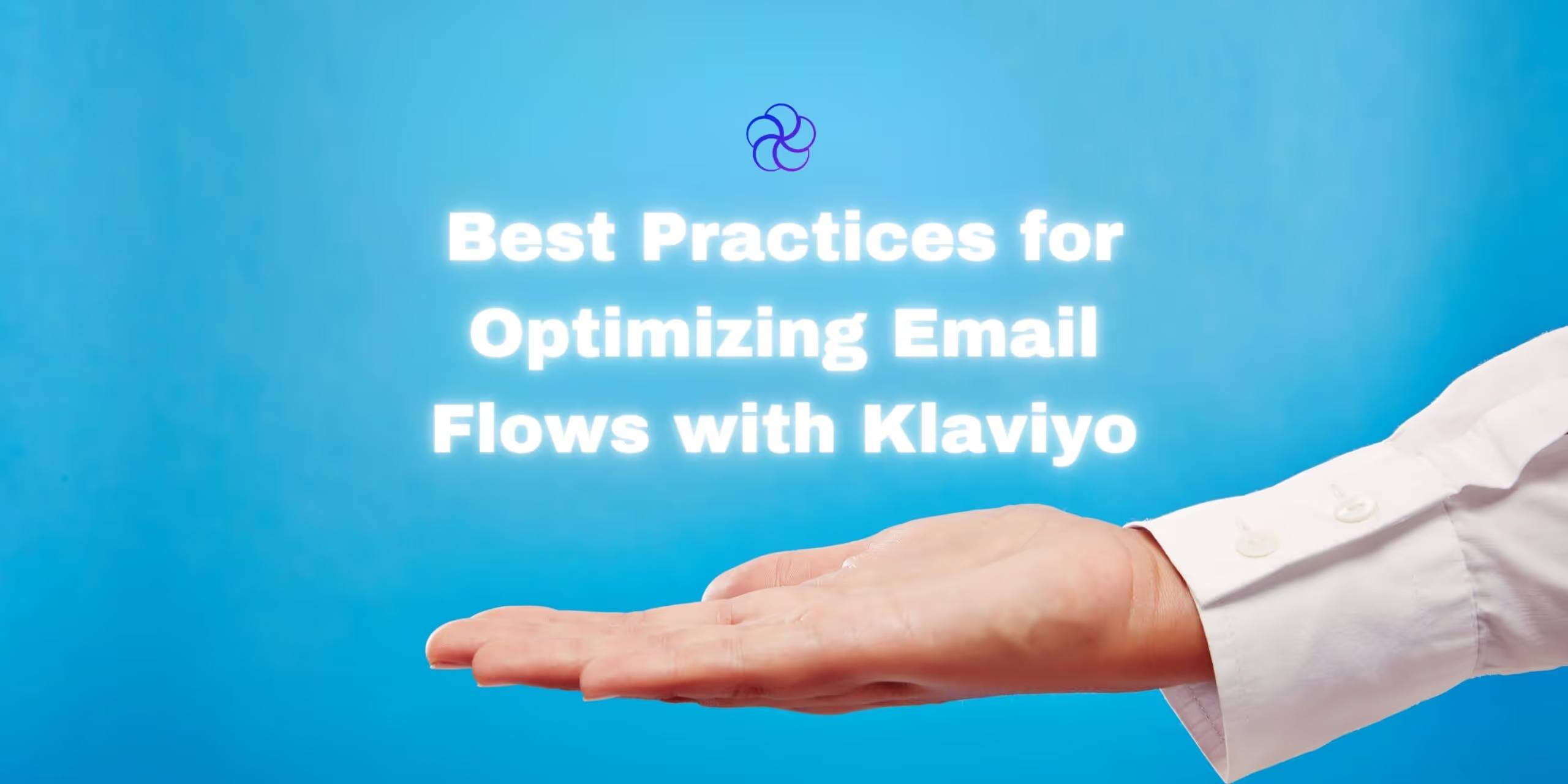
Best Practices for Optimizing Email Flows with Klaviyo



Email Marketing ROI: The Most Reliable Revenue Engine You’re Not Fully Using




Not Sure Where to Start?
Let's find the biggest retention opportunities in your business. Get a free Klaviyo audit or retention consultation.





