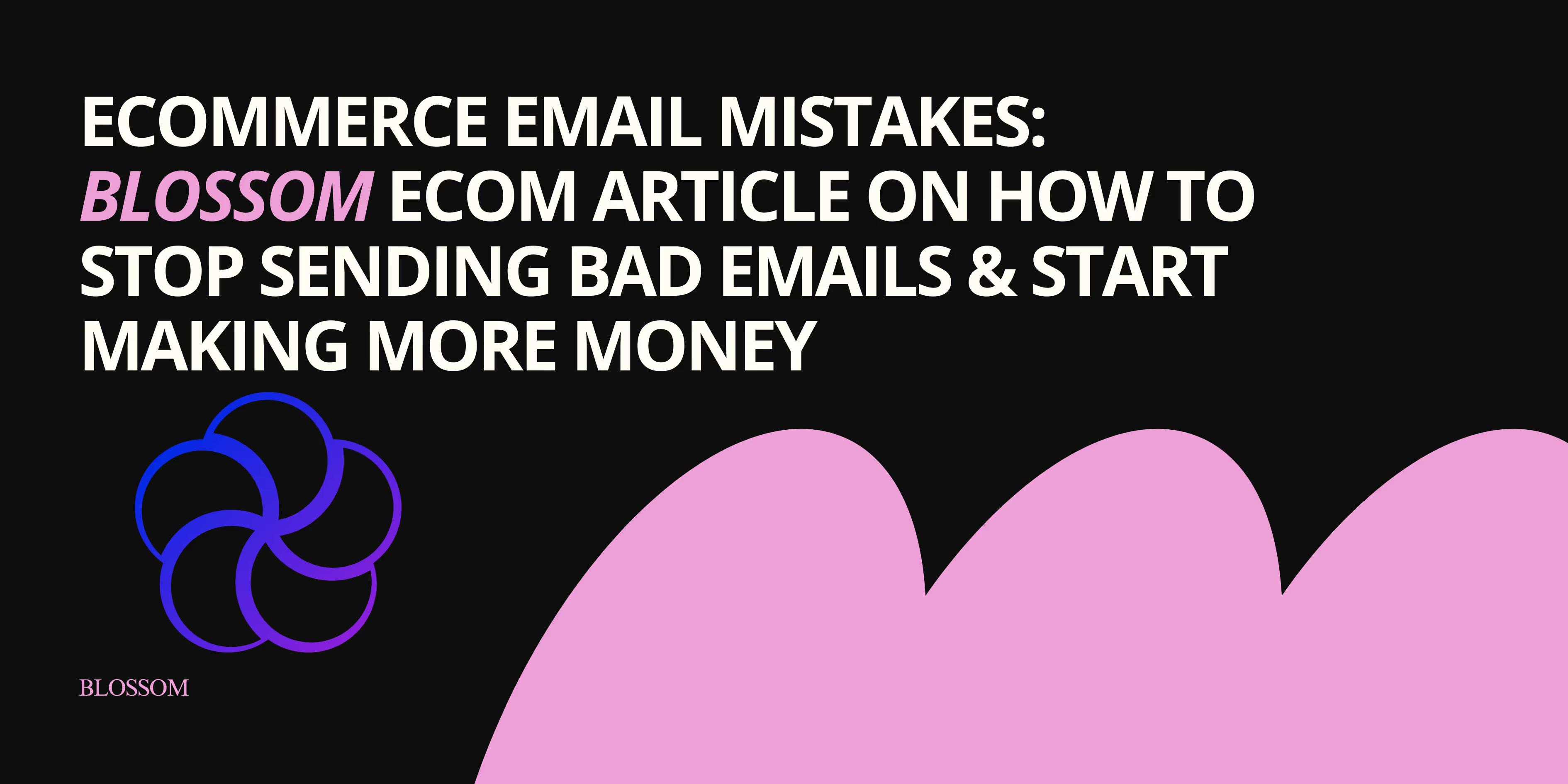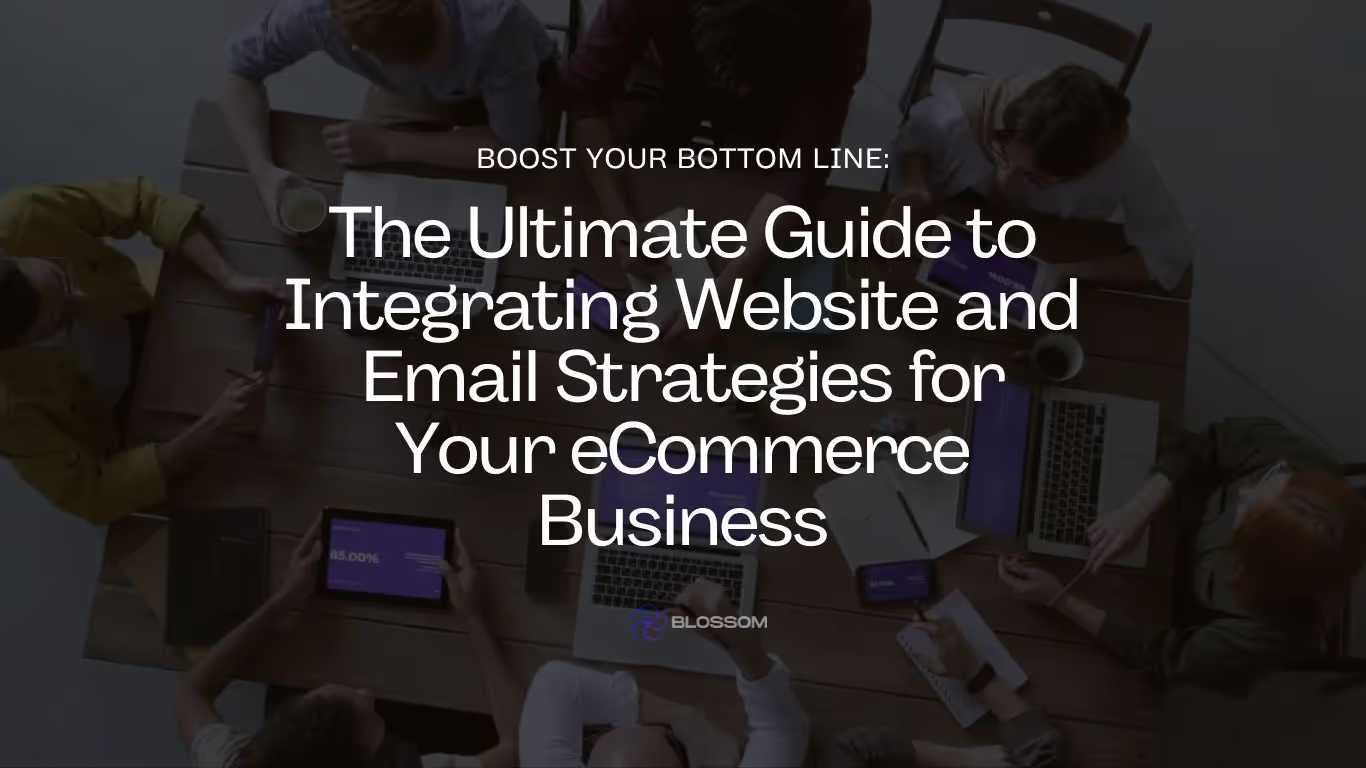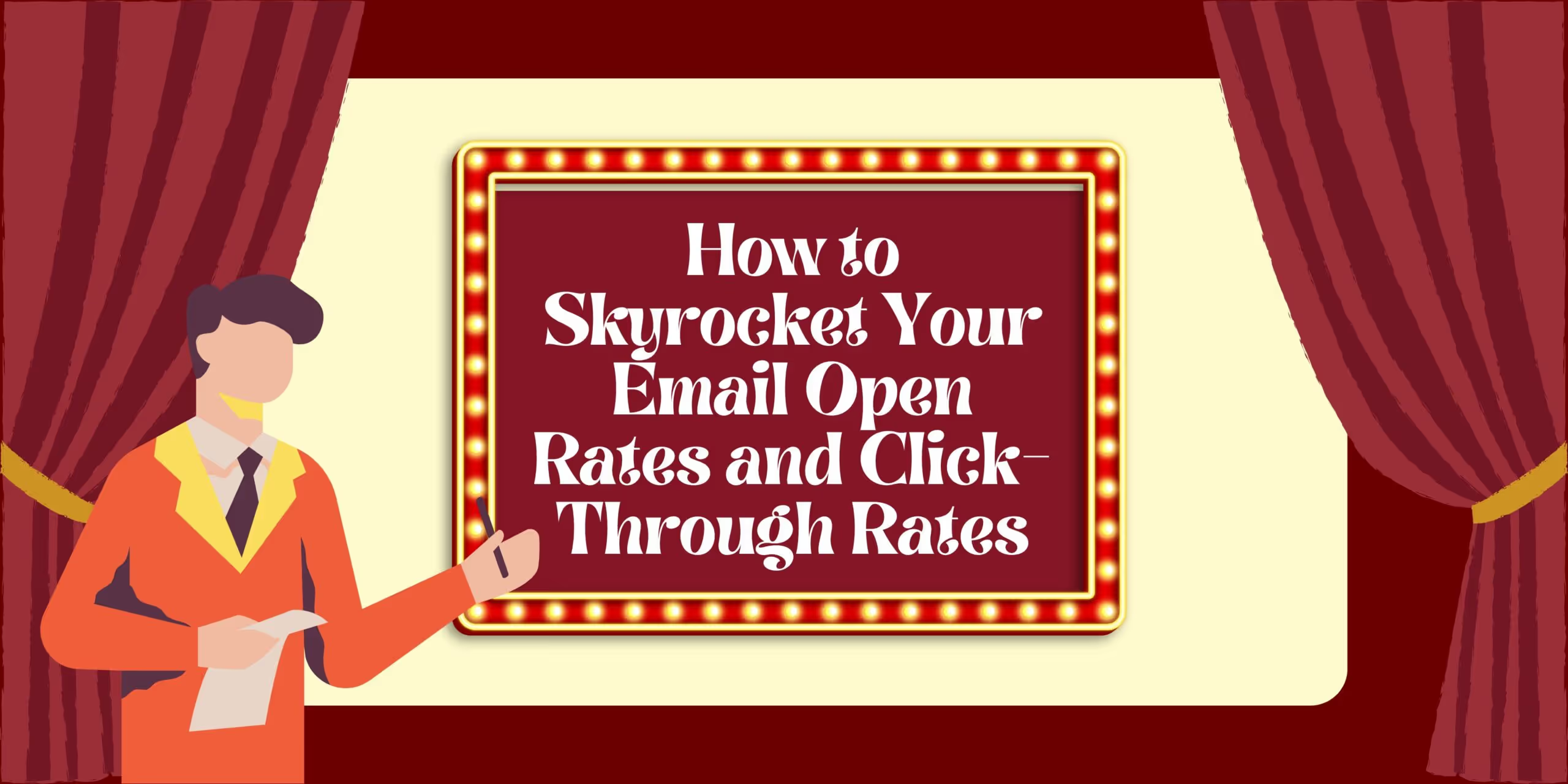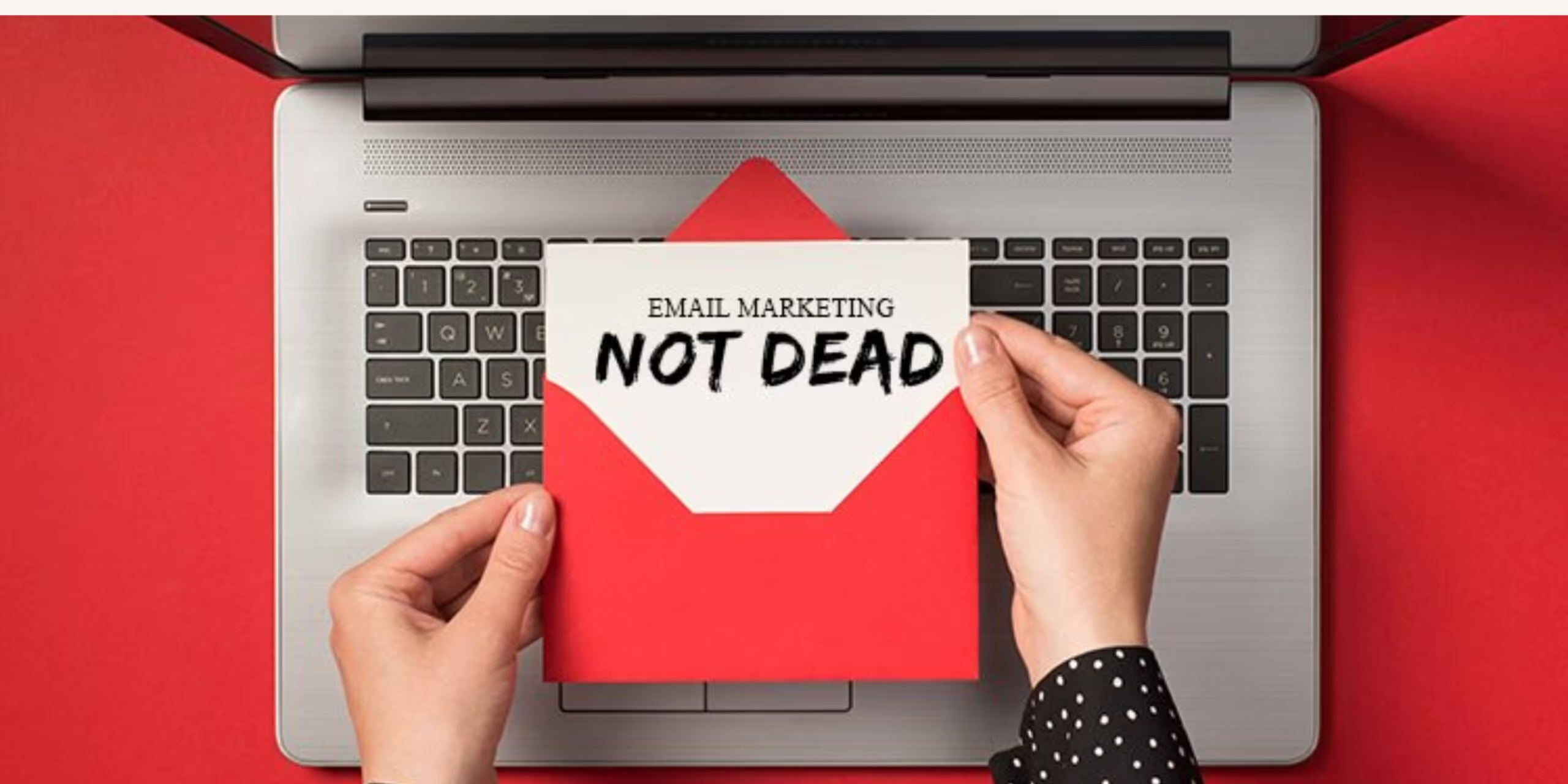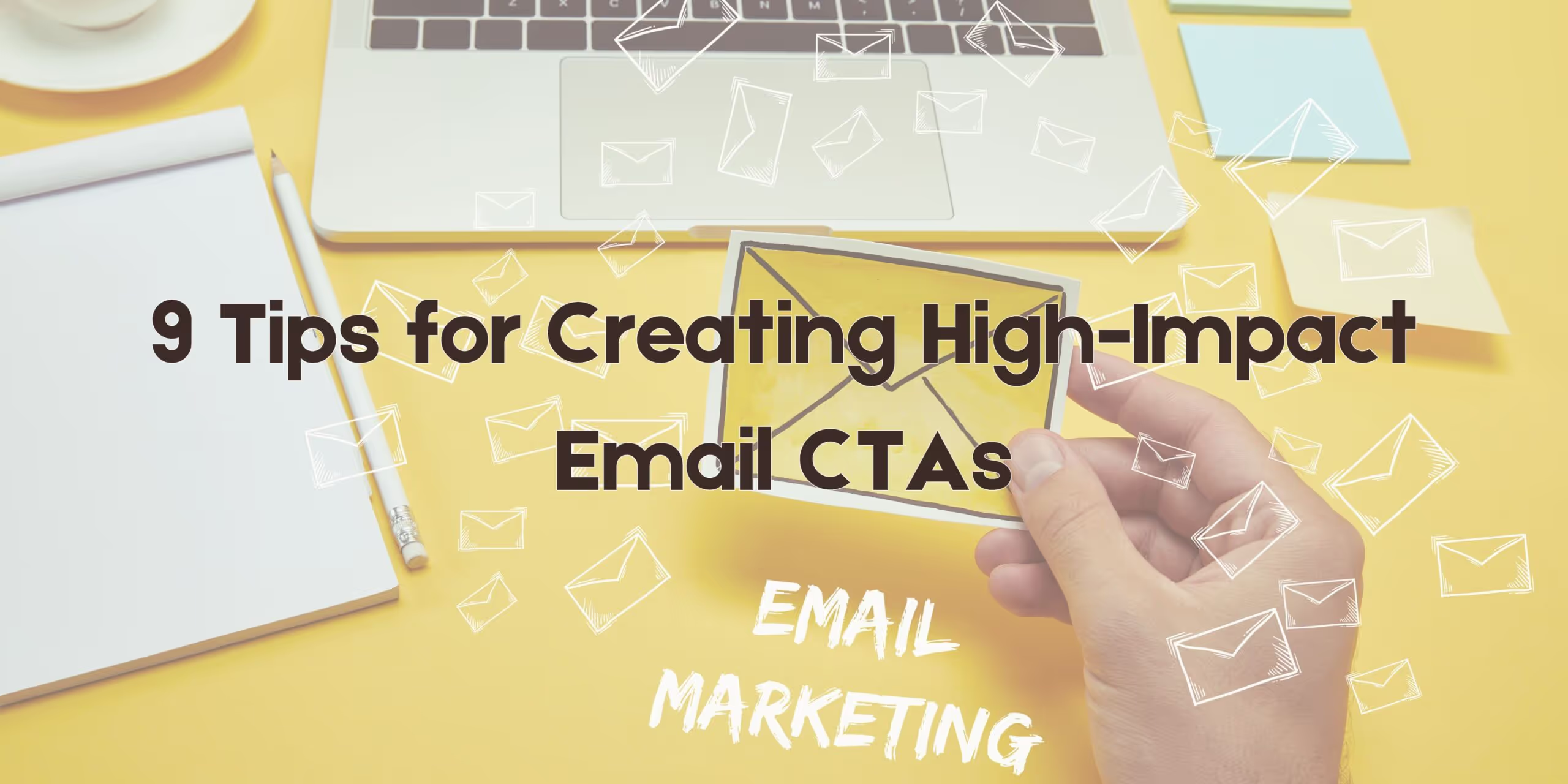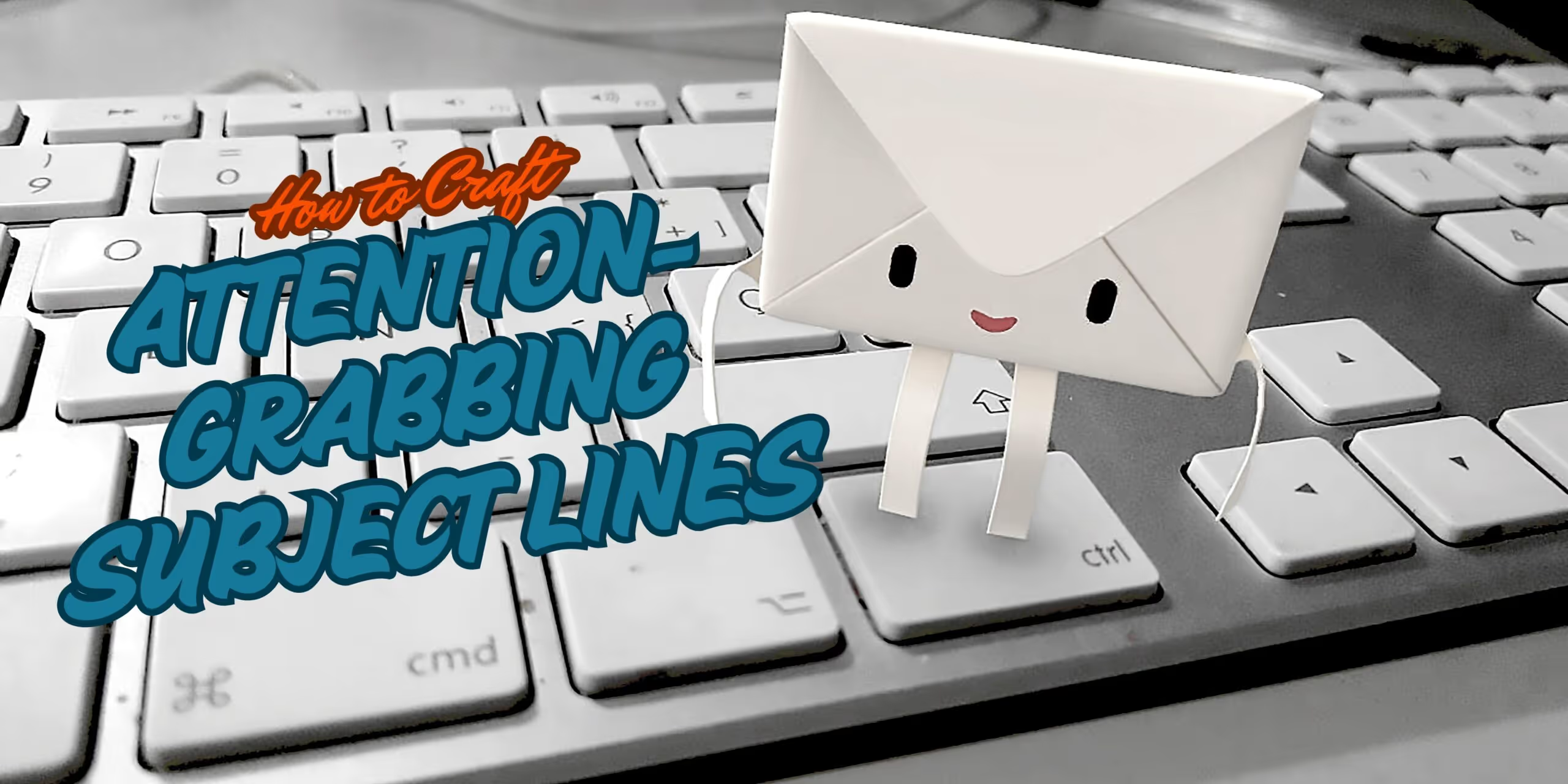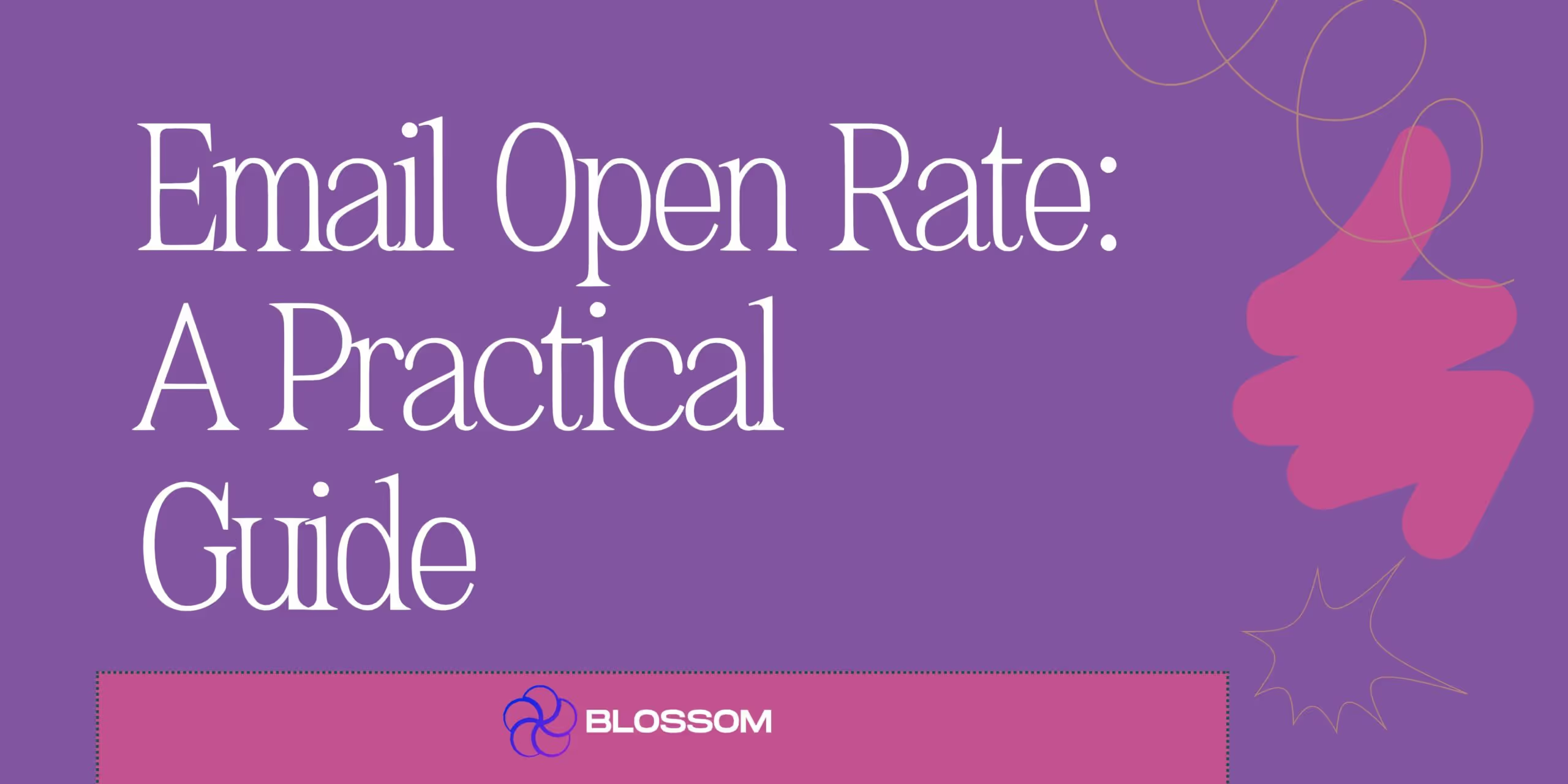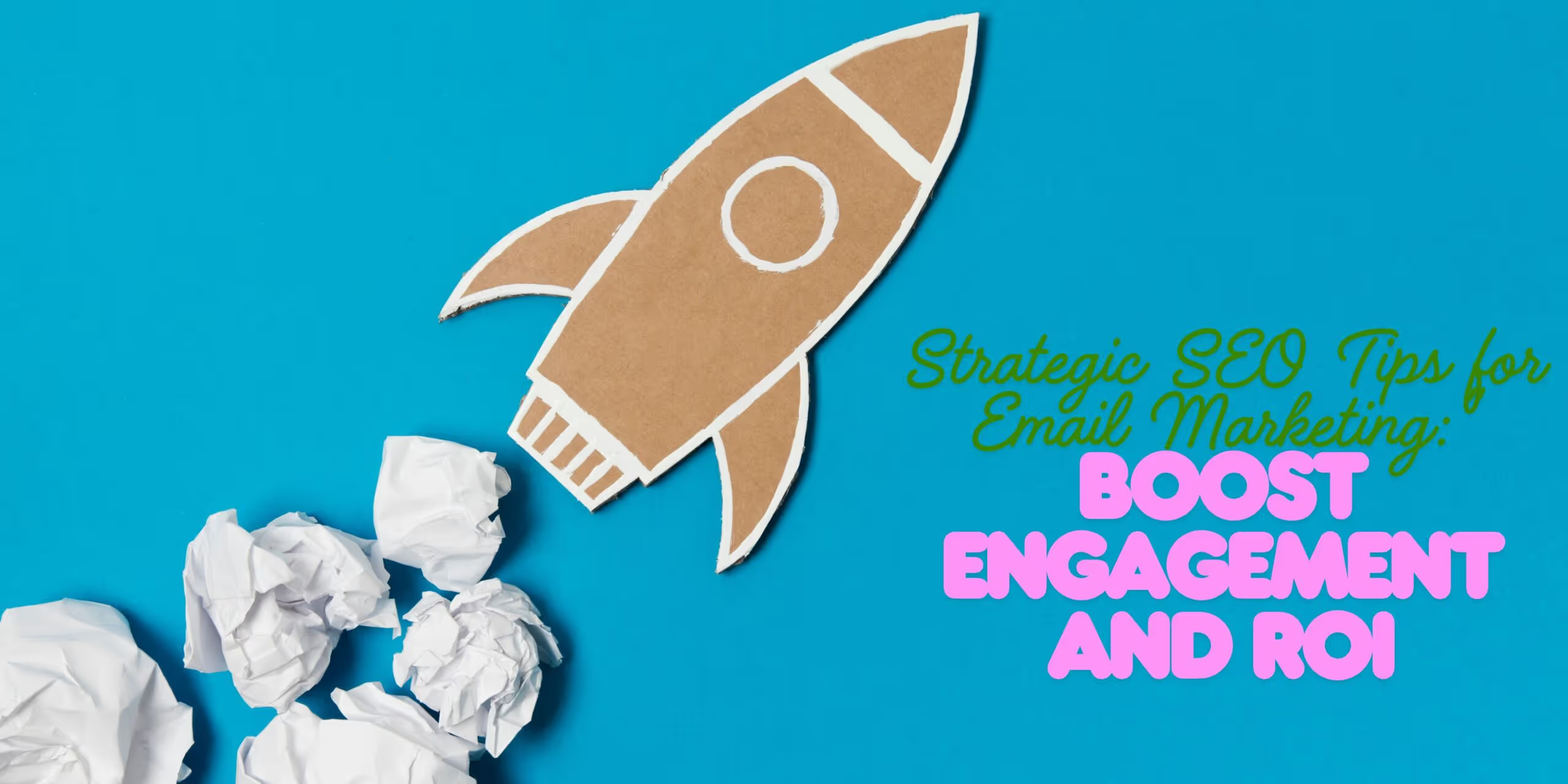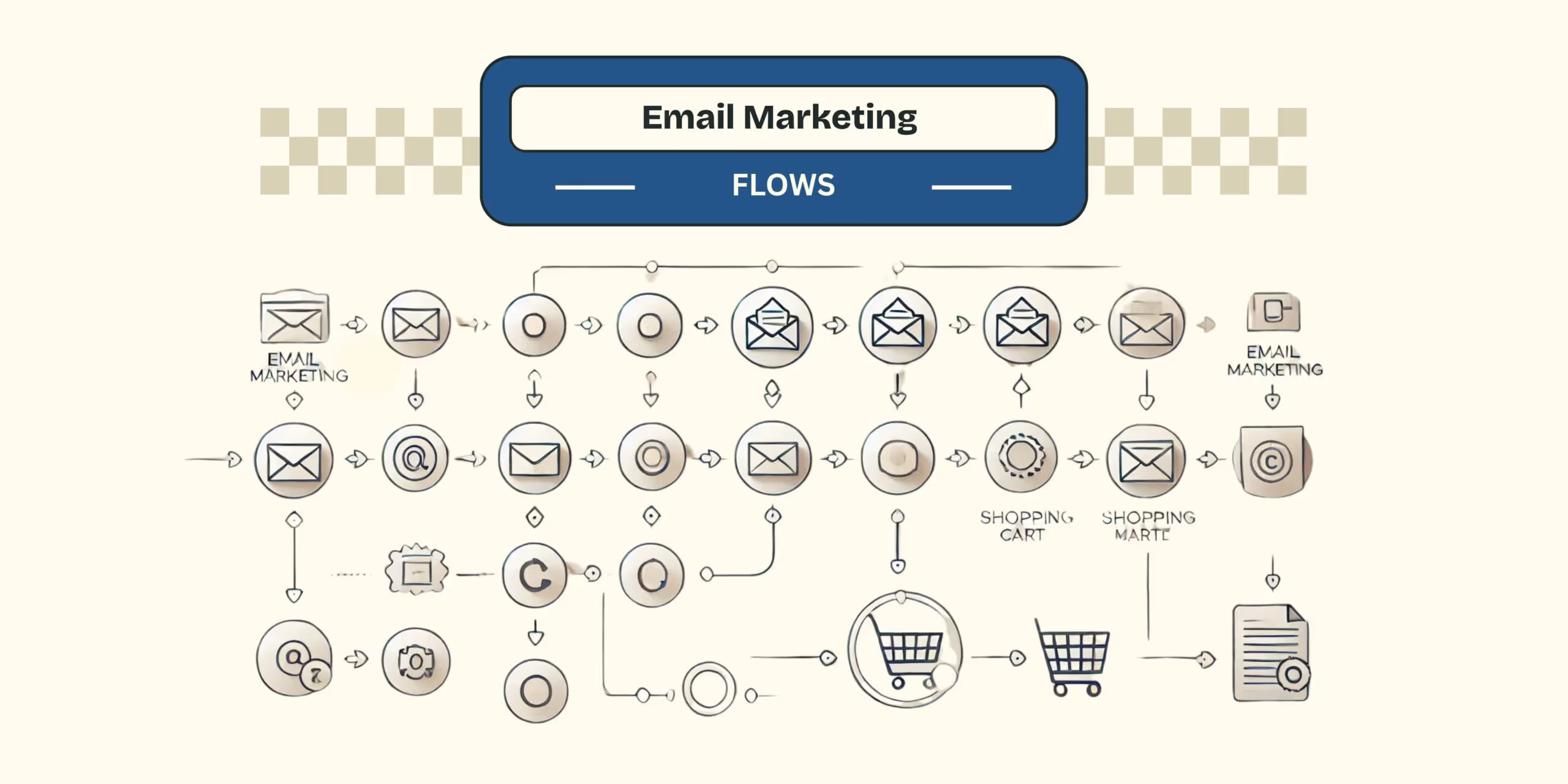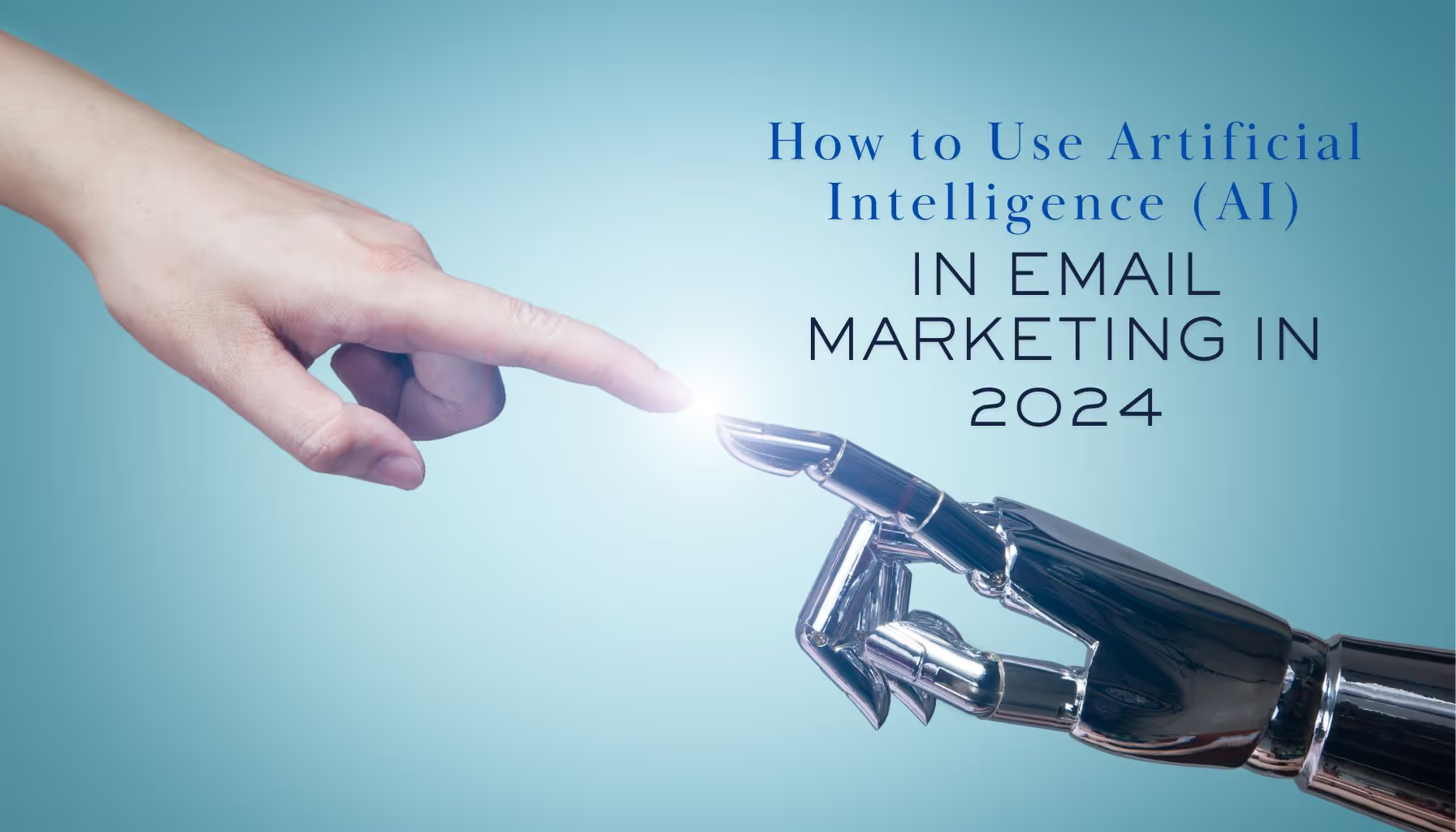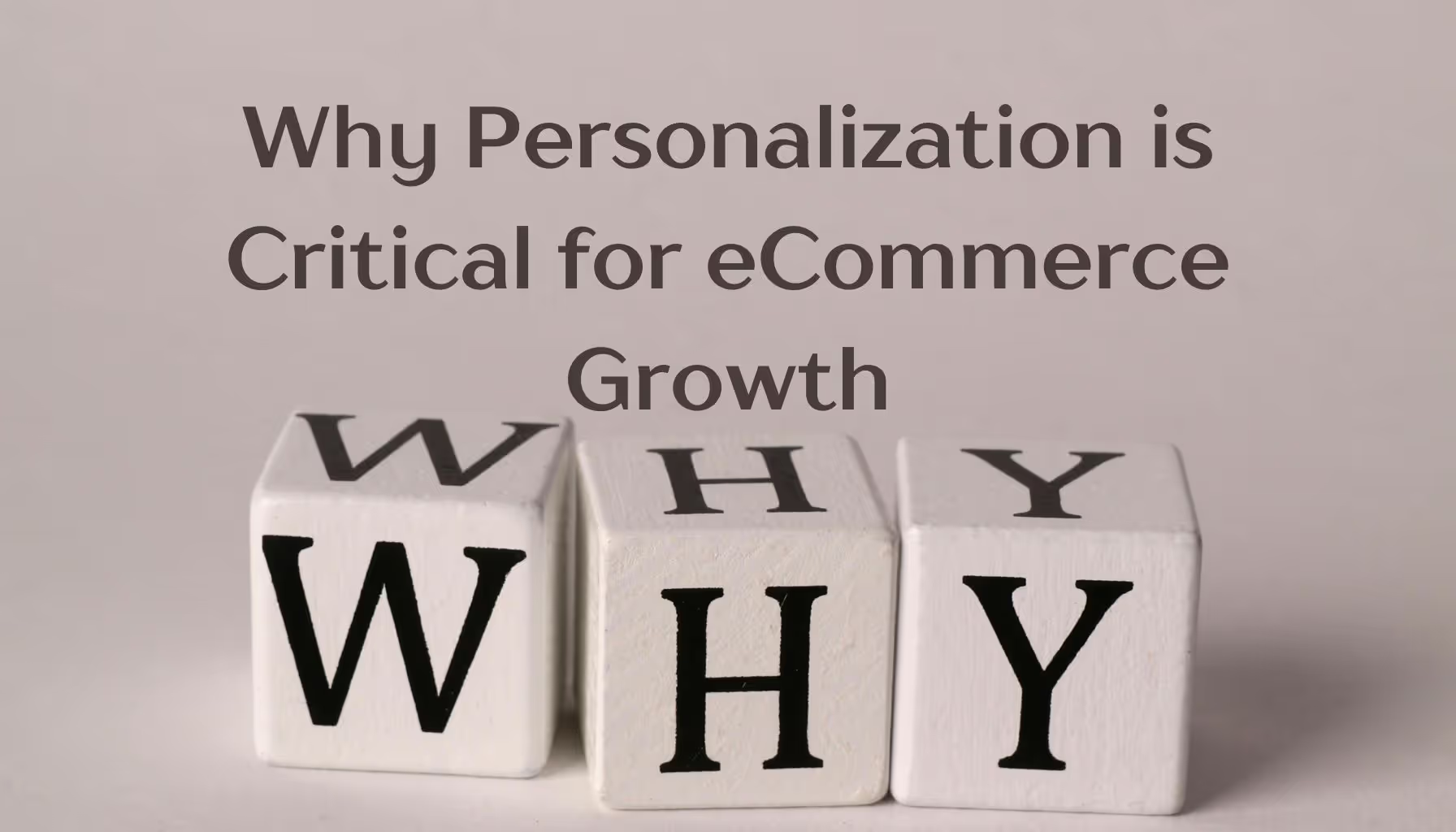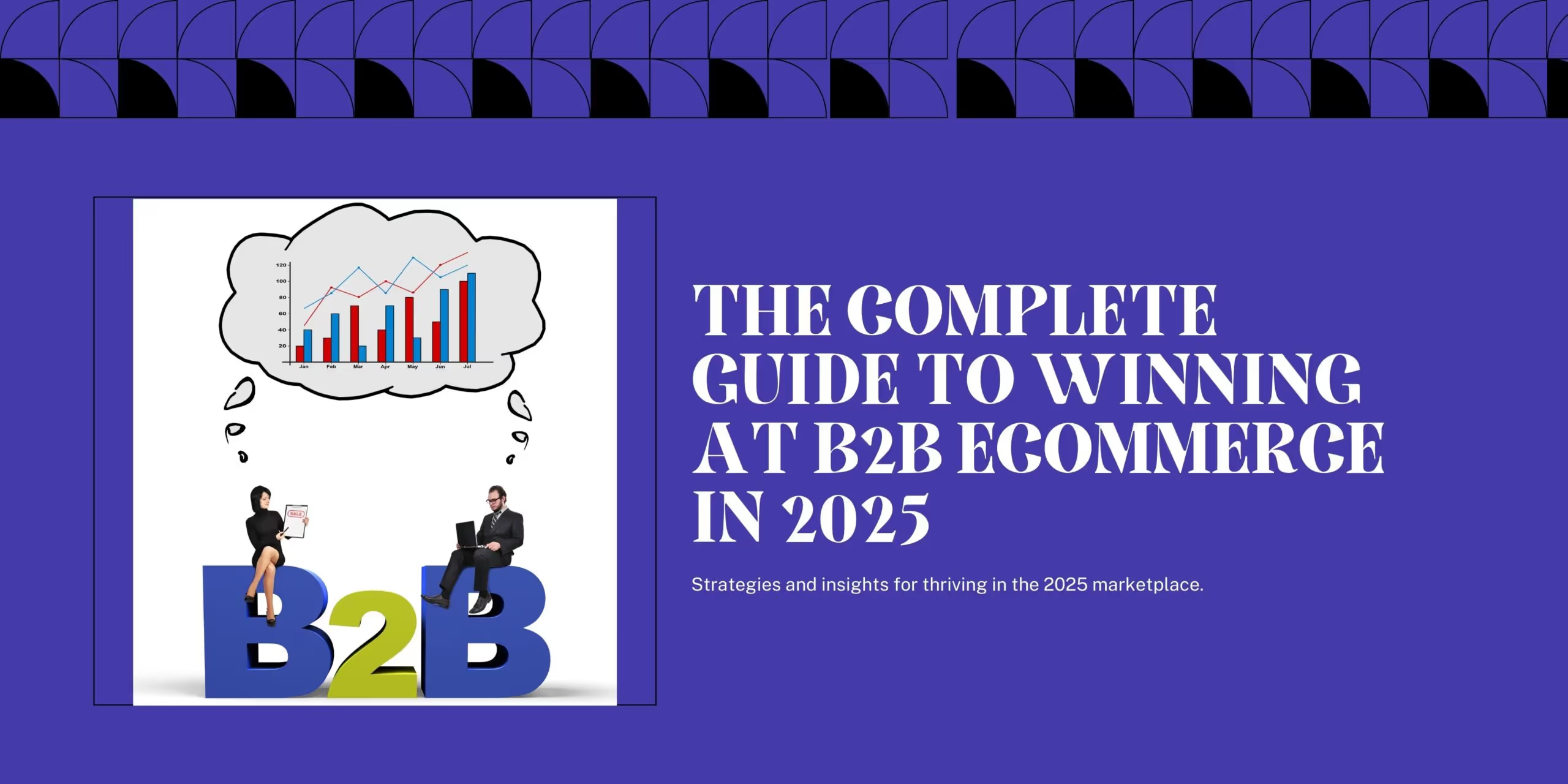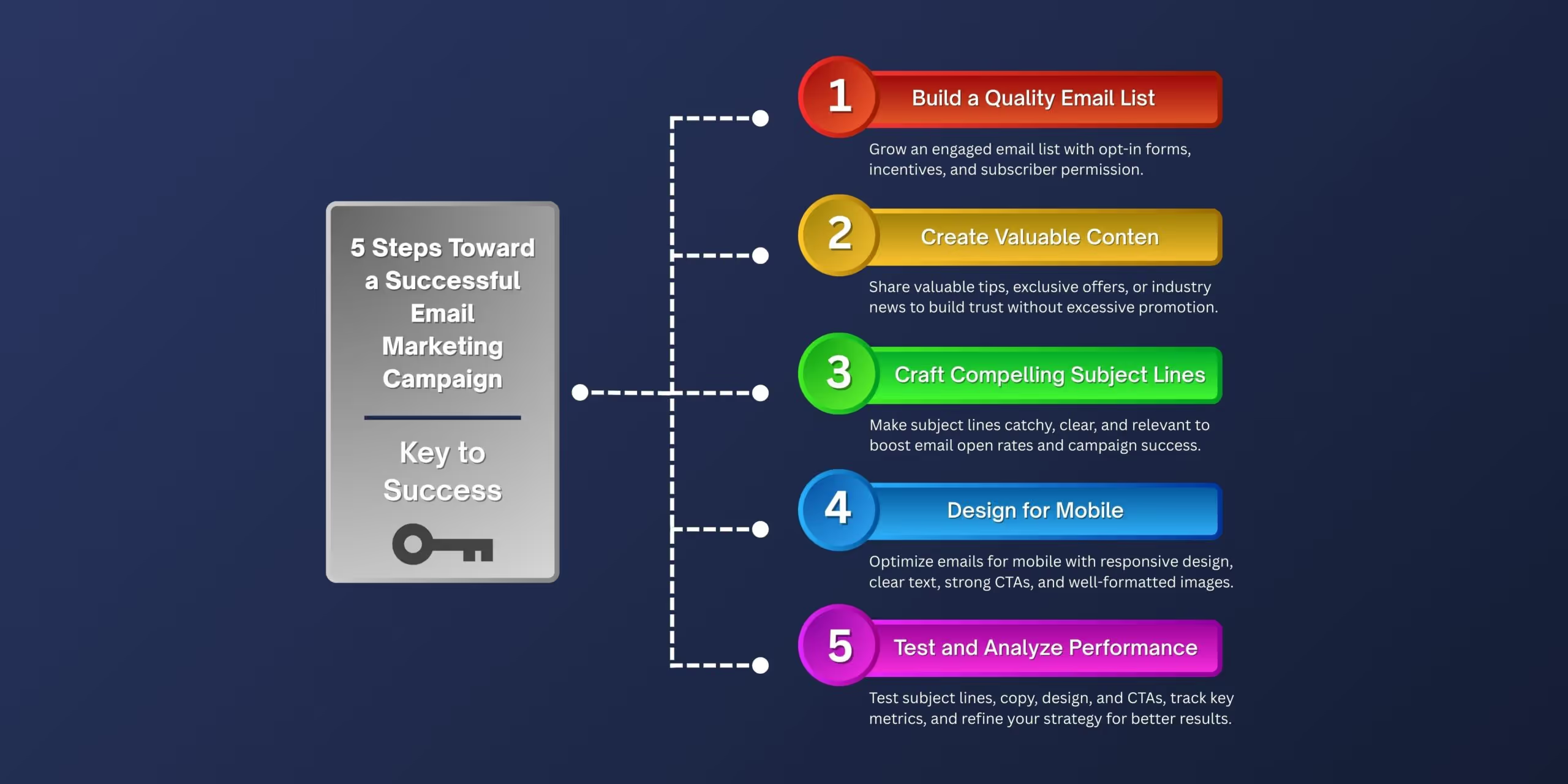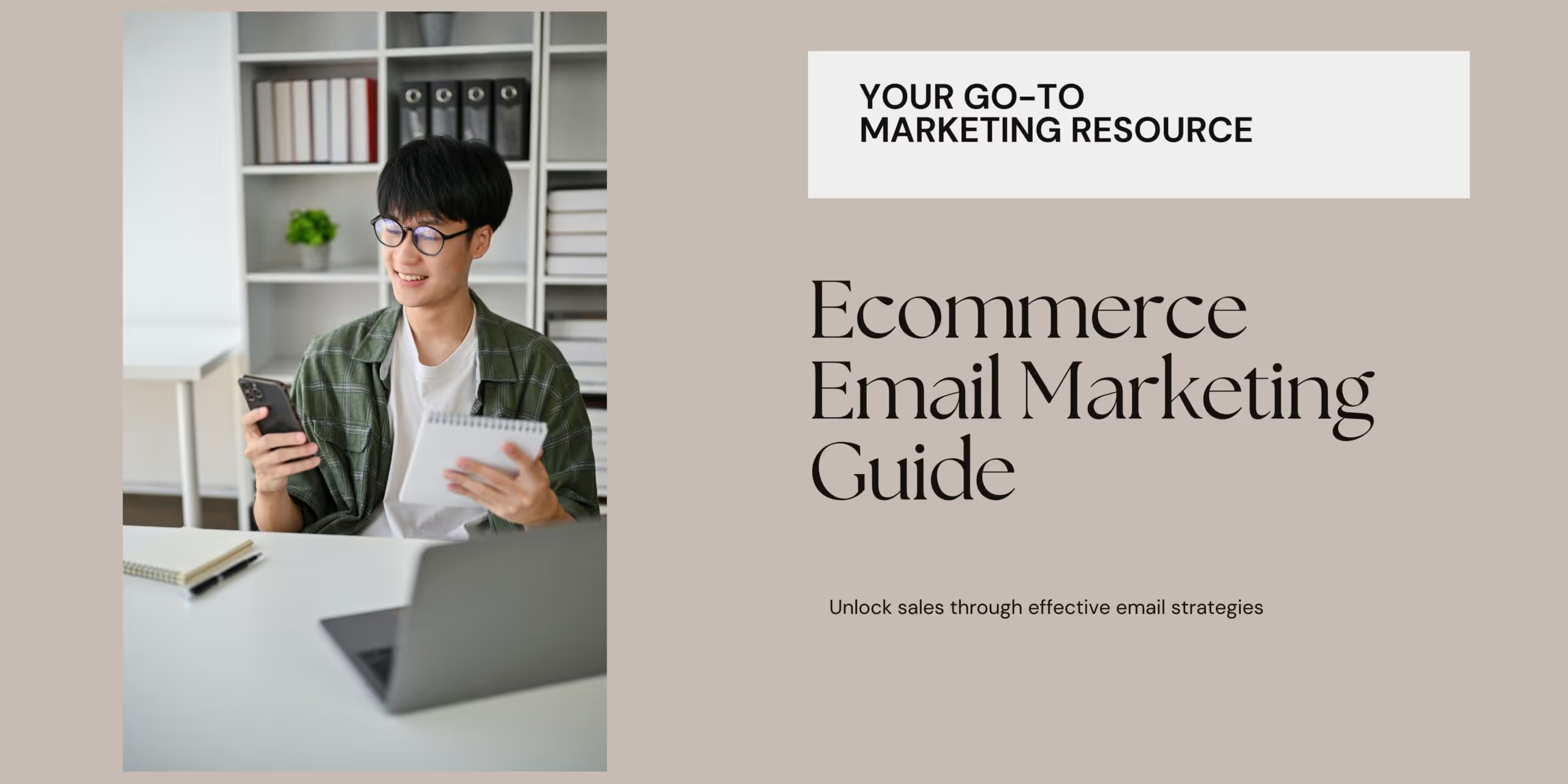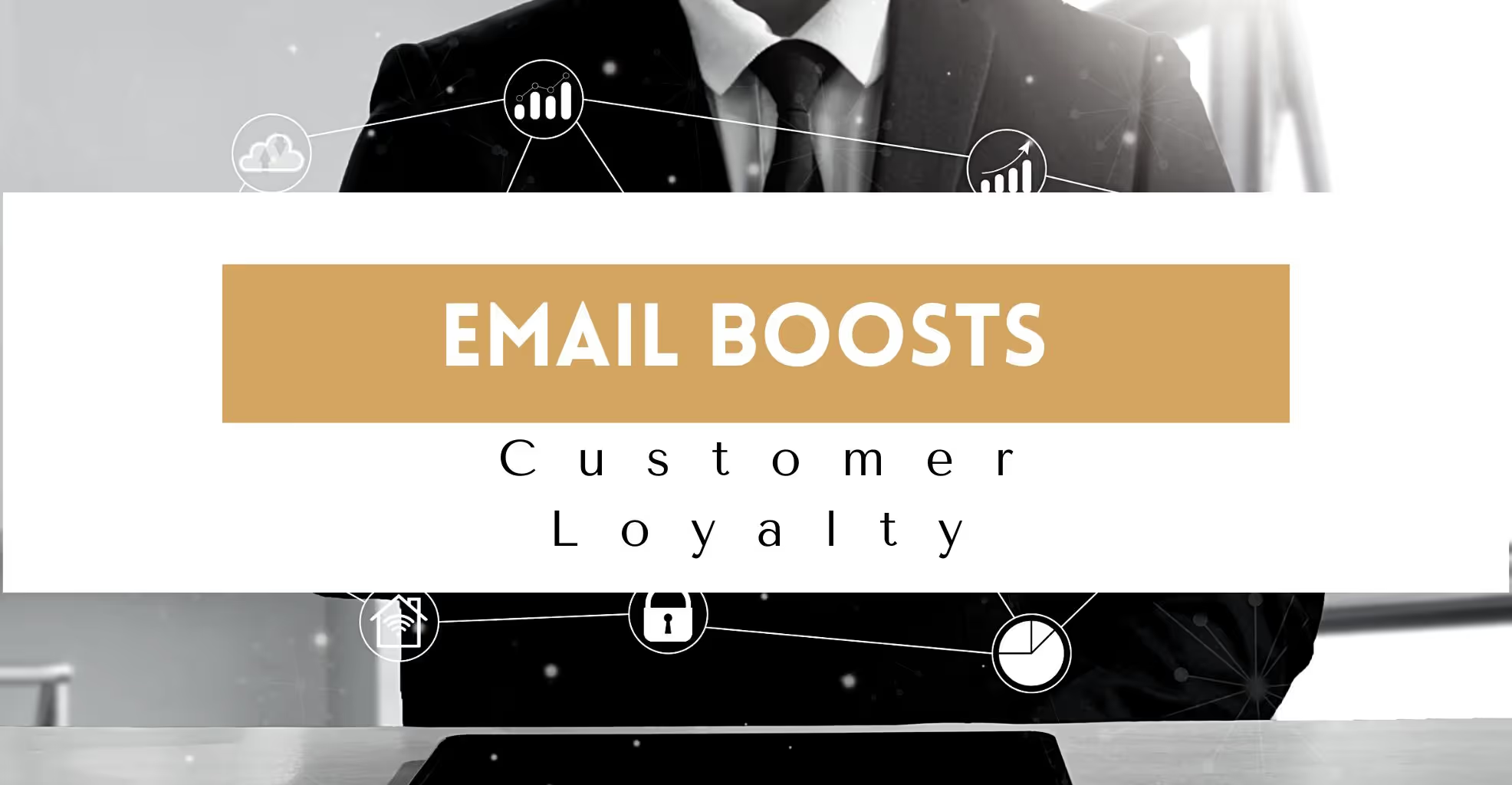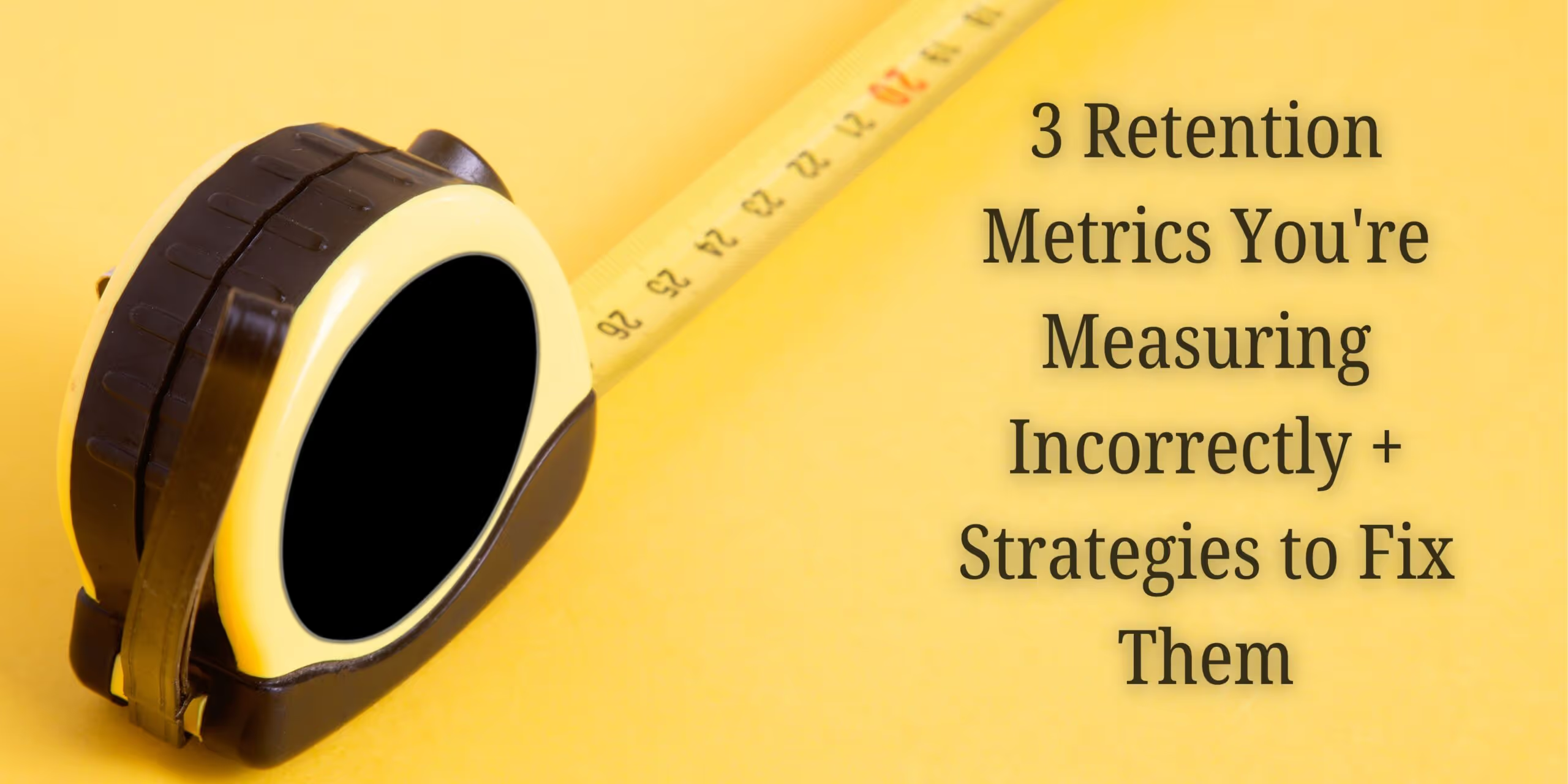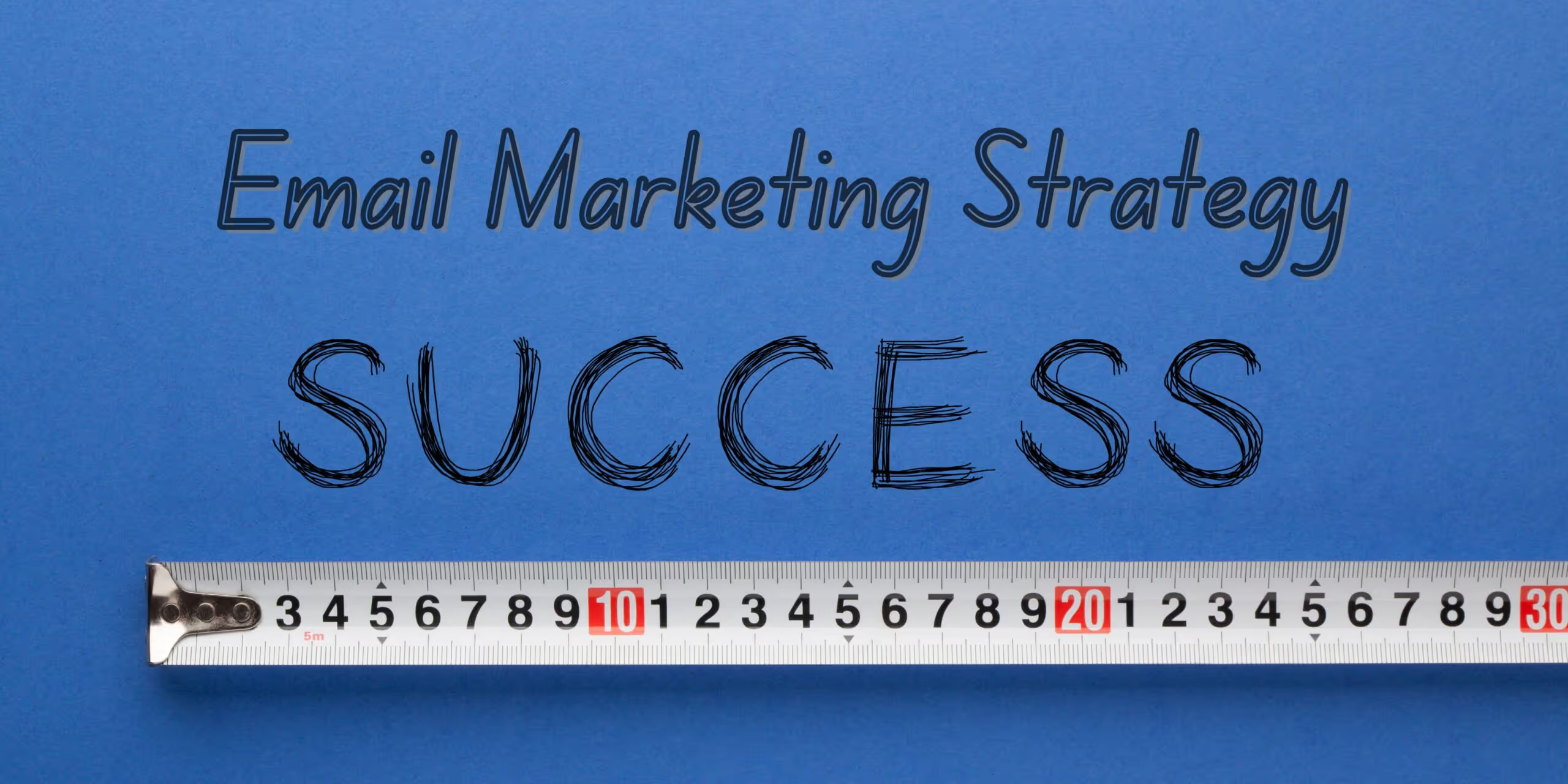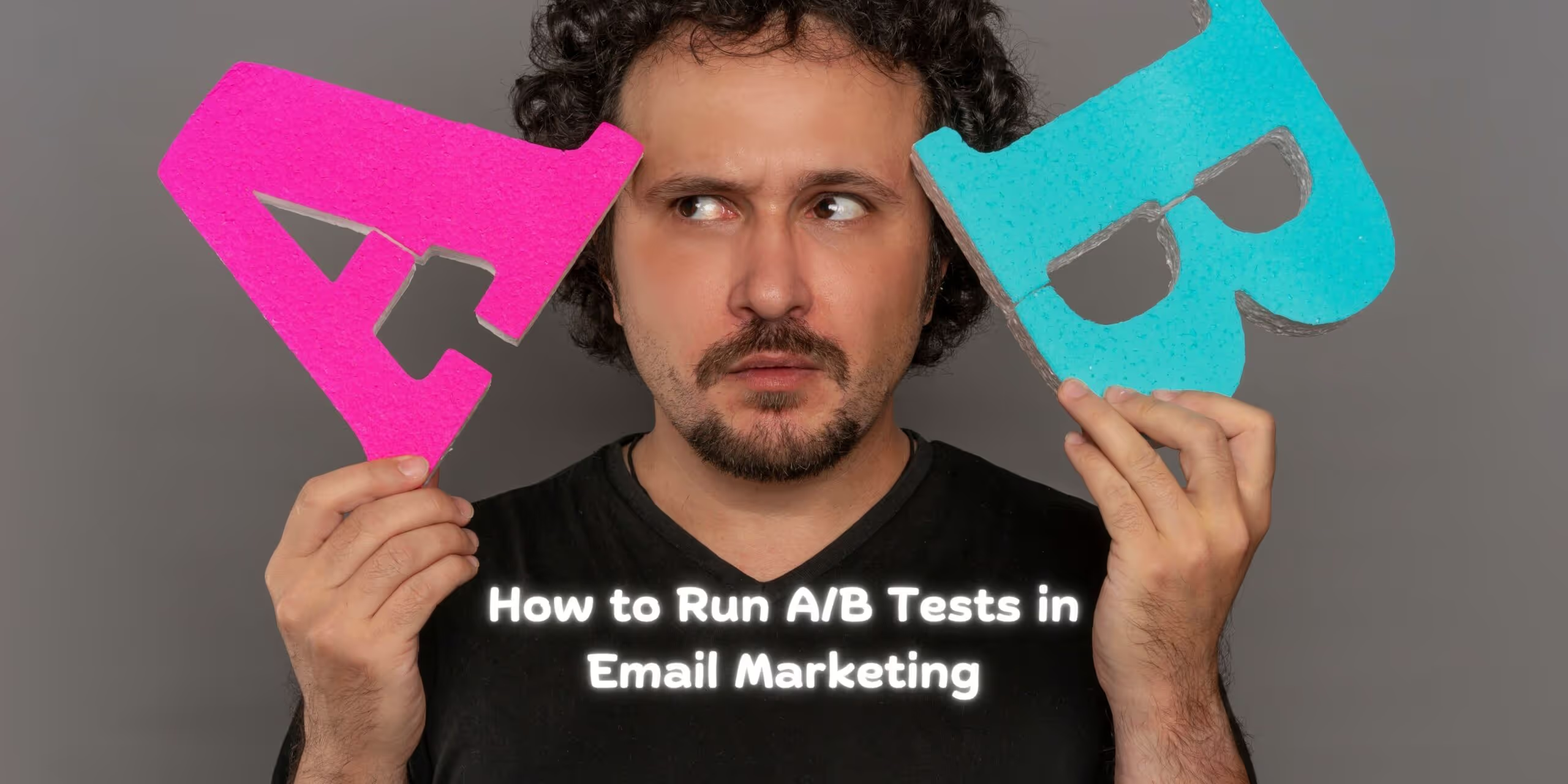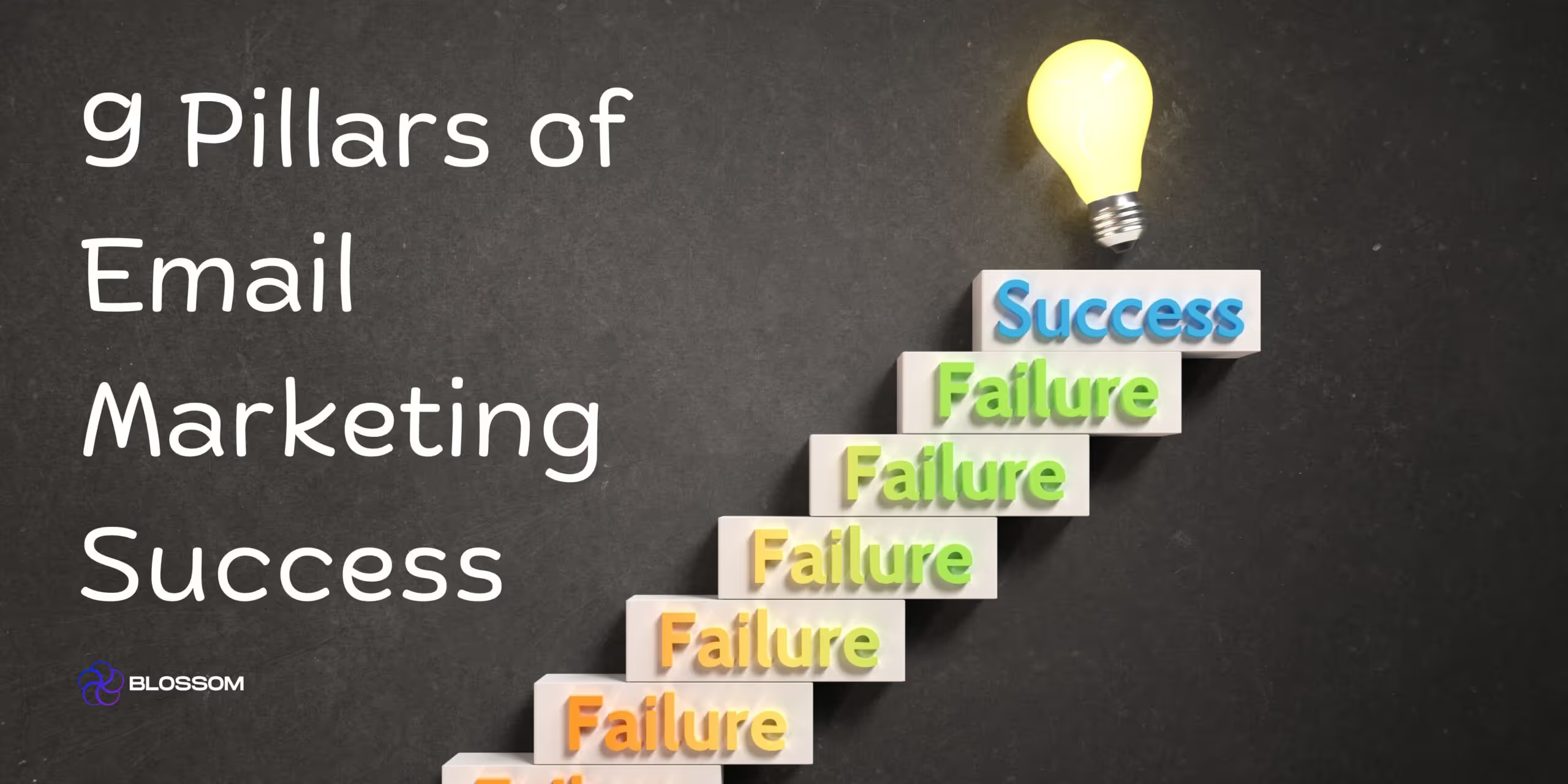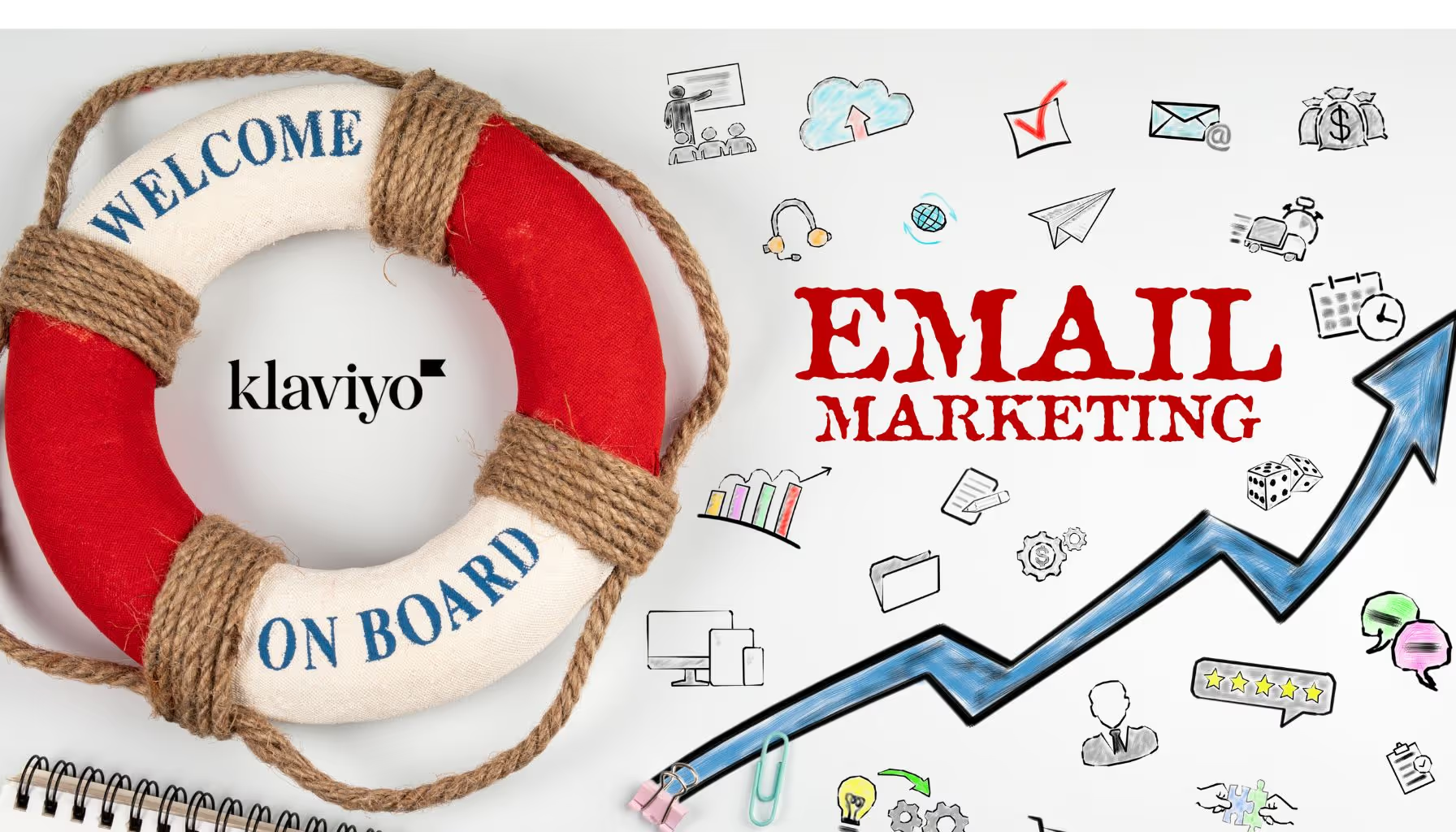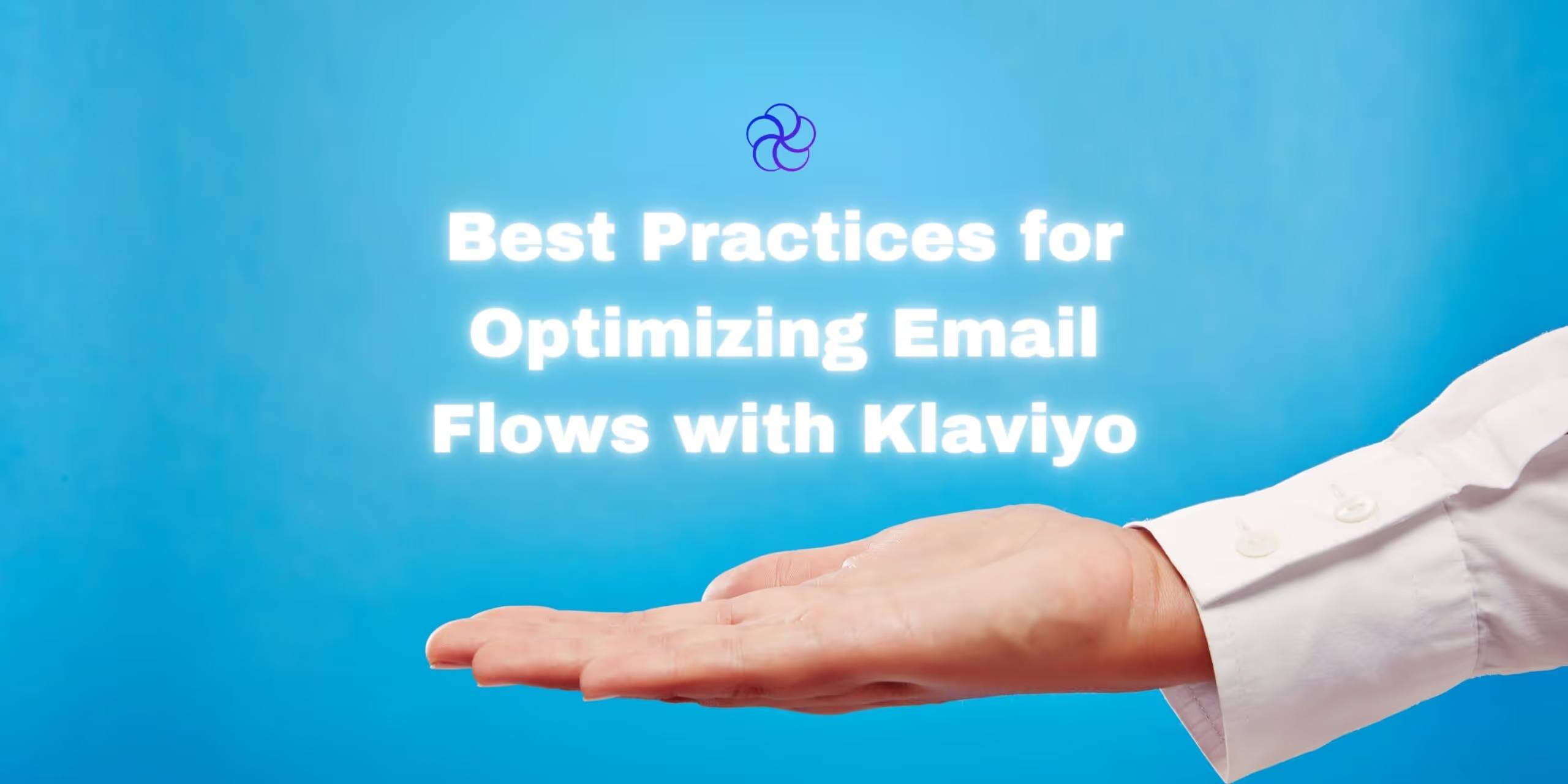Glossary
| Term | Definition |
|---|---|
| iOS 18 | Apple’s newest software update with big changes to how email works and looks. |
| Priority Messages | A feature that pushes urgent or important emails to the top of the inbox. |
| Digest View | Groups emails by who sent them and whether they’ve been read, for a cleaner inbox. |
| Auto Categorization | Like Gmail tabs—automatically sorts emails based on what they’re about. |
| Bulk Unsubscribe | Lets users unsubscribe from lots of marketing emails with just one tap. |
| Email Summaries | AI-generated previews that explain what an email is about, including rewritten preheaders. |
| Preheader Text | The short preview line that appears under your subject line in the inbox. |
| Sender Reputation | How email providers judge your emails—based on engagement and trustworthiness. Affects inbox placement. |
Why iOS18 Matters (A Lot More Than You Think)
Apple owns the email world.

With nearly 50% of market share, Apple Mail is the silent gatekeeper to your audience’s inbox.
And now, with iOS18, that gatekeeper just got smarter—and pickier. While these changes aim to make inboxes cleaner and more personalized for users, they’ll also put lazy marketing tactics in the grave.
But don’t panic. The brands that evolve will thrive. This is your guide to navigating every shift, every filter, every AI-powered disruption with strategy and speed.
Let’s break it down.
1. Priority Messages: Time-Sensitive Content Gets Top Billing
What’s Changing:
Apple now uses AI to prioritize “urgent” emails—think flight updates, delivery notifications, appointment reminders. These appear at the very top of the inbox.
What It Means for You:
If your brand sends transactional or mission-critical updates, your emails are about to shine. But for promotional content? It’s time to get smarter.
How to Adapt:
| Tactic | Strategy |
|---|---|
| ✅ Front-load urgency | Use action words like “Today only,” “Limited,” “Your order is waiting” |
| ✅ Subject line clarity | Be specific. Skip vague copy like “Here’s something for you…” |
| ✅ Content relevance | Only send what the subscriber actually cares about. Personalize. |
Bonus: Pair priority messaging with SMS for true omnichannel urgency.
2. Digest View: Your Emails, Grouped and Organized
What’s Changing:
Emails are now bundled by sender and categorized as read/unread. Users can quickly scan, skim, or ignore grouped content.
The Risk:
Low-engagement emails might get buried. If users skip one email, they might skip them all—because they now see them as a cluster.
How to Adapt:
| Strategy | Execution |
|---|---|
| 🎨 Visual branding | Use consistent colors, fonts, and headers so your brand is instantly recognizable |
| ✍️ Smart subject lines | Make each message feel unique—avoid repetition |
| 📆 Content rotation | Vary campaigns. Promotions → UGC → Education → Founder story |
Pro Tip: Don’t blast the same offer four times. Make each send feel new, even if the CTA is the same.
3. Auto Categorization: Apple’s Inbox Tabs Are Here
What’s Changing:
Like Gmail, iOS18 now classifies emails into predefined categories:
- Primary – Personal, urgent
- Transactions – Orders, receipts
- Updates – Brand comms, newsletters
- Promotions – Sales, discounts
- All Mail – Overflow zone
Why It Matters:
Landing in the Promotions tab isn’t death—but it’s not ideal either. You want to land in Primary or Updates to maximize visibility.
How to Adapt:
| Method | Description |
|---|---|
| 🤝 Engage often | More opens = more trust = better placement |
| 🧠 Behavioral segmentation | Send based on interest or action—not broadcast |
| 🔒 Use authenticated sending | Set up SPF, DKIM, and DMARC for verified credibility |
📊 Email engagement is now a ranking signal. Inactive lists = junk folder risk.
4. Unread Email Highlights: The Scroll-Stopper Effect
What’s Changing:
Unread emails are pinned to the top of the inbox until users open or delete them.
The Opportunity:
You get more time to make an impression. But the content better be good.
How to Win:
- A/B test subject lines relentlessly
- Keep preheaders clear and useful
- Use ALT text in images—Apple’s AI will “read” them even if your visuals don’t load
Visual Suggestion:
- Split-screen mockup: Strong subject/preheader vs. weak combo, with inbox preview
5. Bulk Unsubscribe: The Great List Purge
What’s Changing:
Users can now unsubscribe from multiple senders at once with one tap.
Translation: If your content doesn’t bring value, it’s toast.
Retention Tactics That Work:
| Tip | Action |
|---|---|
| Segment + personalize | Send campaigns based on purchase, browse, or engagement behavior |
| Use conversational tone | Human = higher retention |
| Re-engagement flows | Trigger before users ghost permanently |
Reminder: Open rate is no longer reliable (thanks MPP). Track clicks, conversions, and active time on email.
6. AI-Powered Email Summaries: Your Preheader is Now in Apple’s Hands
What’s Changing:
Apple Mail now generates summaries of your email using AI, replacing your preheader in many cases.
If your copy lacks clarity, AI fills in the gaps (and it might not be flattering).
The Fix:
| Area | Optimization |
|---|---|
| Alt text | Be descriptive: “Shop our spring edit – 20% off through Friday” |
| Preheader | Treat it like a subject line: clear, specific, urgency-packed |
| Image strategy | Don’t rely on graphics to do the heavy lifting—copy must stand alone |
SEO Content Block: Example of High-Converting Preheader + Subject Combo
| Subject Line | Preheader |
|---|---|
| “Only 3 Left In Stock…” | “Grab it before it’s gone – ships free today” |
| “You’re going to want this” | “Just dropped: our best-selling spring look” |
Bonus: Apple’s New Email Standards (BIMI, Logos & Brand Verification)
Want to stand out in Apple’s new Mail world? You’ll need:
- A verified sending domain (SPF + DKIM)
- Brand Indicators for Message Identification (BIMI)
- Favicon and logo setup via Apple Mail settings
Branding Benefits:
✅ Your logo shows in inbox preview
✅ Helps prevent spoofing and phishing
✅ Signals professionalism and legitimacy
💡 Ask your developer or ESP rep to help you set this up—it’s worth it.
Final Thoughts: This Isn’t Doom—It’s Discipline
iOS18 isn’t the end of email marketing—it’s the end of lazy email marketing.
These updates will reward the craftsmen, the data-driven, the empathetic marketers who send value, not just volume.
If you want to stay ahead:
✅ Test smarter
✅ Personalize deeper
✅ Respect the inbox
✅ Think like the user
The new email battlefield is attention—and Apple just built the map.
Frequently Asked Questions (FAQs)
1. Will iOS18 kill email open rates?
Open rates are already inaccurate due to Mail Privacy Protection. Focus on click rate, conversions, and engaged time instead.
2. How can I tell if I land in “Promotions” or “Primary”?
Run tests across devices, use seed inboxes, and monitor deliverability with tools like Litmus or Email on Acid.
3. Is Apple’s AI rewriting my preheaders?
Yes. If your preheader is vague or missing, iOS18 may replace it with a generated summary based on content.
4. Should I reduce how often I send emails now?
Not necessarily. Just make sure each send is relevant. Poor engagement increases unsubscribe risk.
5. Can I use automation to adapt to these changes?
Absolutely. Flows built with engagement triggers (Klaviyo, Iterable, etc.) can protect your sender reputation.
6. What’s the #1 thing I should do right now?
Audit your subject lines and preheaders. Make them crystal clear, value-packed, and reflective of actual email content.
Ready to Stay Ahead of iOS18?
Don’t wait to adapt.
At Blossom Ecom, we help ecommerce brands future-proof their CRM strategies for shifts like iOS18. From segmentation to creative to deliverability—we’ve got your back.
Book your iOS18 Email Audit today
Let’s make this update your advantage.
Need help implementing this?
Let us take the hassle of managing your email marketing channel off your hands. Book a strategy call with our team today and see how we can scale your revenue, customer retention, and lifetime value with tailored strategies. Click here to get started.
Curious about how your Klaviyo is performing?
We’ll audit your account for free. Discover hidden opportunities to boost your revenue, and find out what you’re doing right and what could be done better. Click here to claim your free Klaviyo audit.
Want to see how we’ve helped brands just like yours scale?
Check out our case studies and see the impact for yourself. Click here to explore.

Read Our Other Blogs
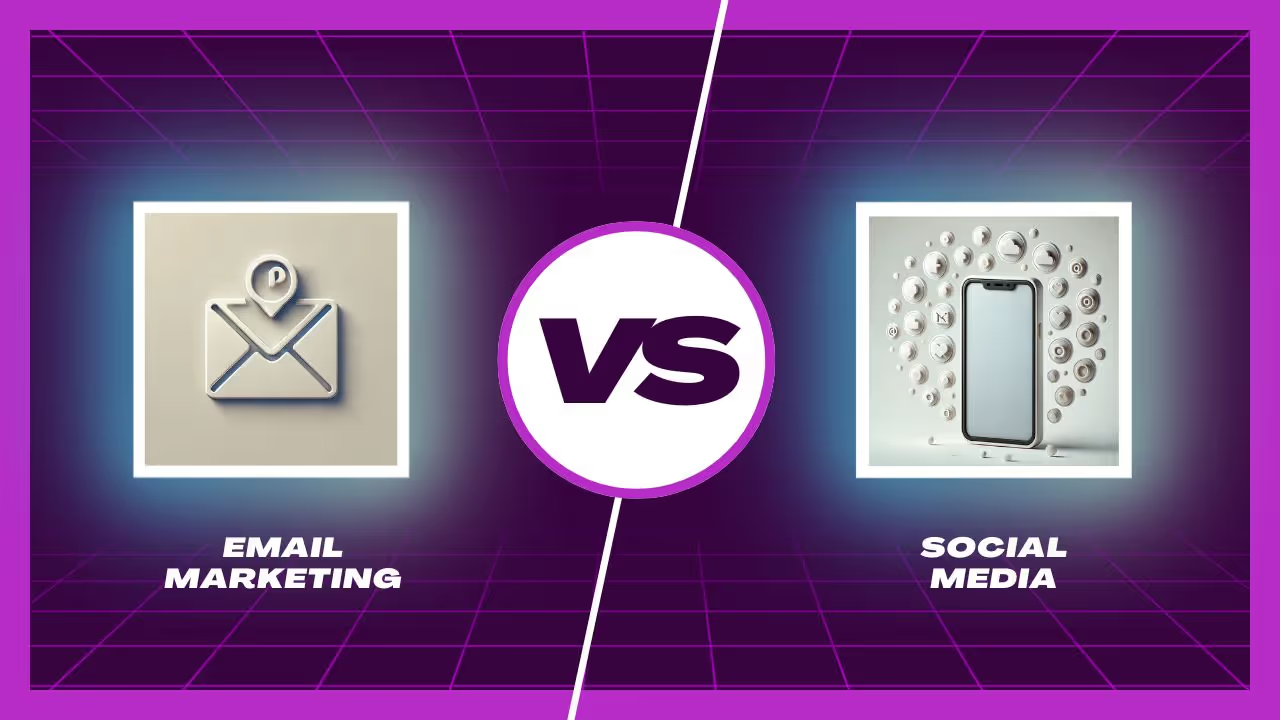
Email Marketing vs. Social Media: Which One Should Your Brand Focus On?



Attract More Customers: Which Videos to Use in Your Email Marketing and Why



8 eCommerce Customer Service Mistakes You NEED to Stop Making (Like, Yesterday)




Not Sure Where to Start?
Let's find the biggest retention opportunities in your business. Get a free Klaviyo audit or retention consultation.