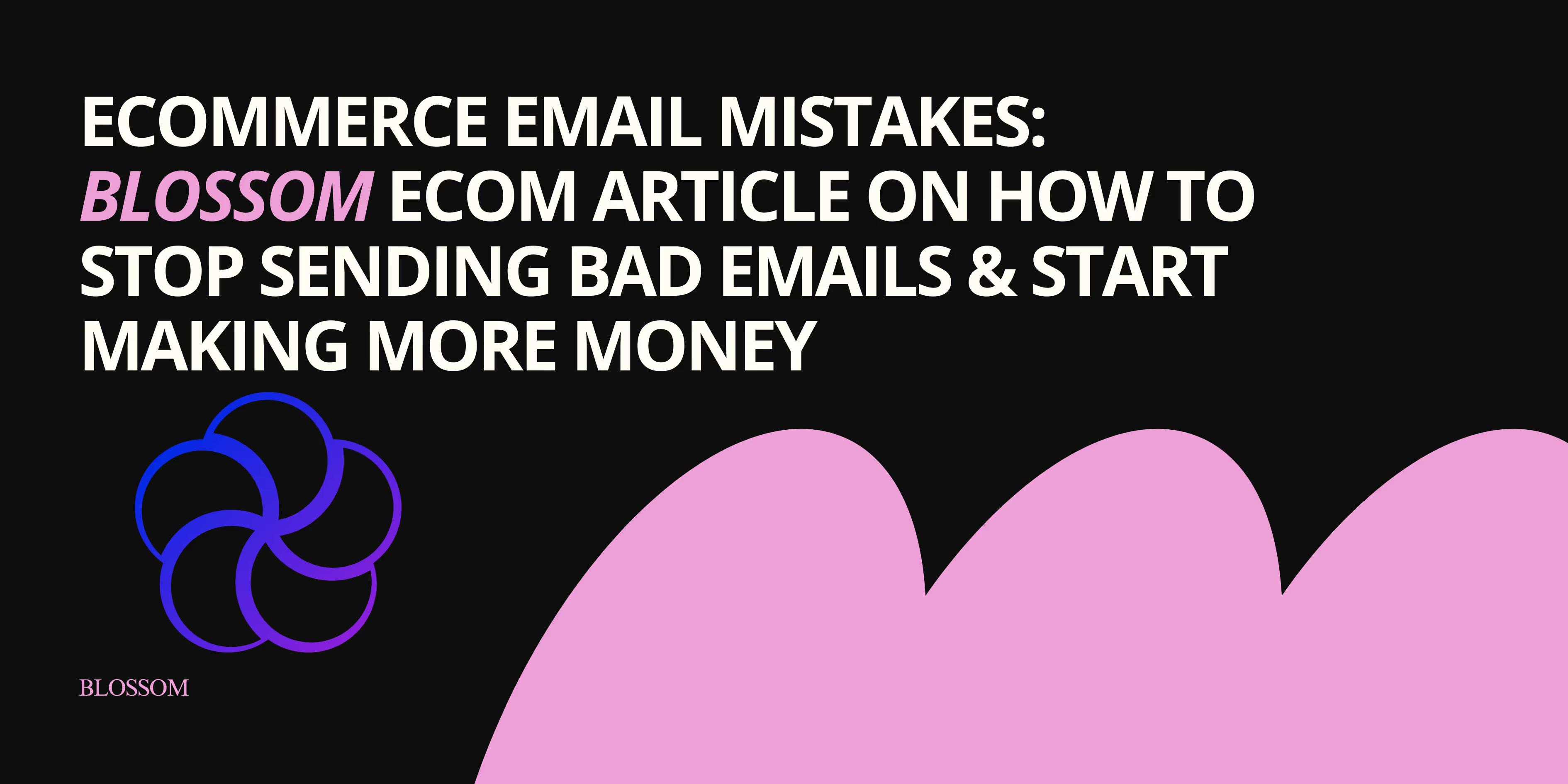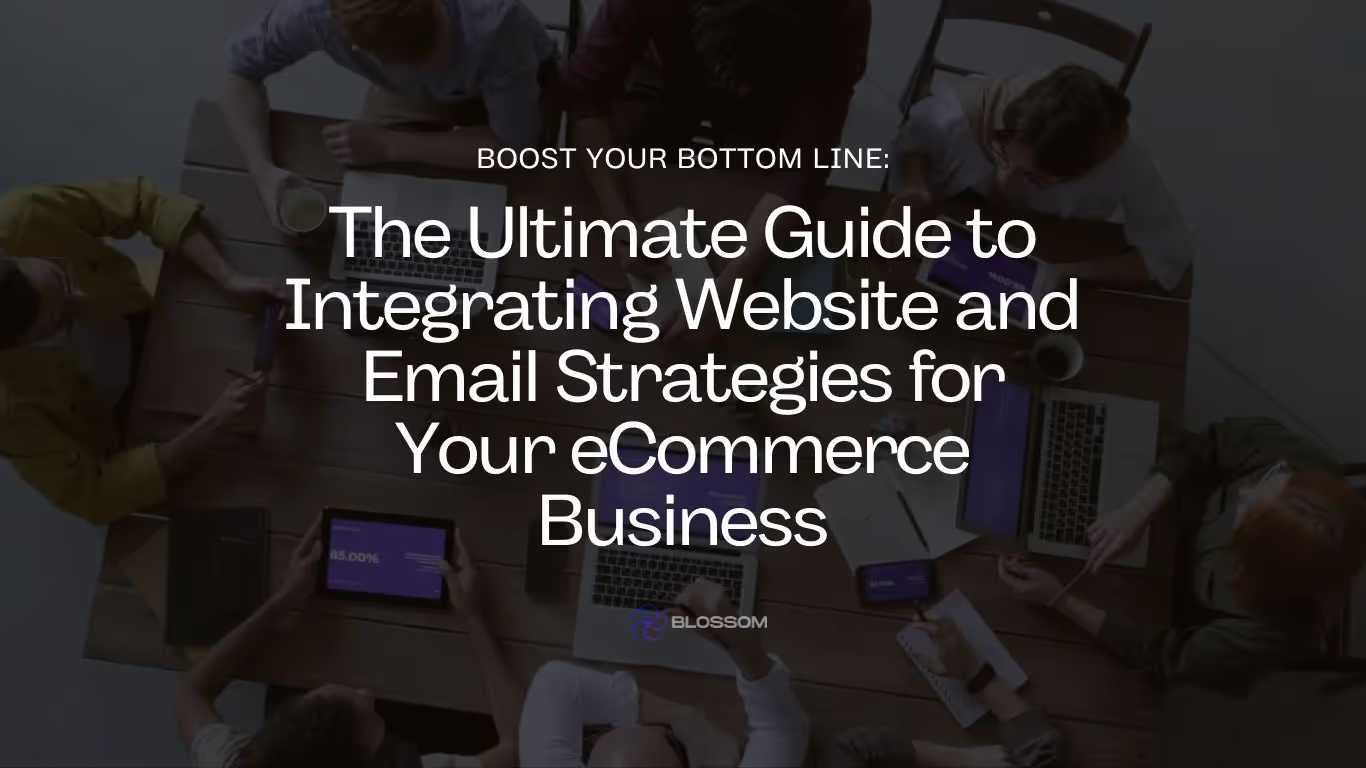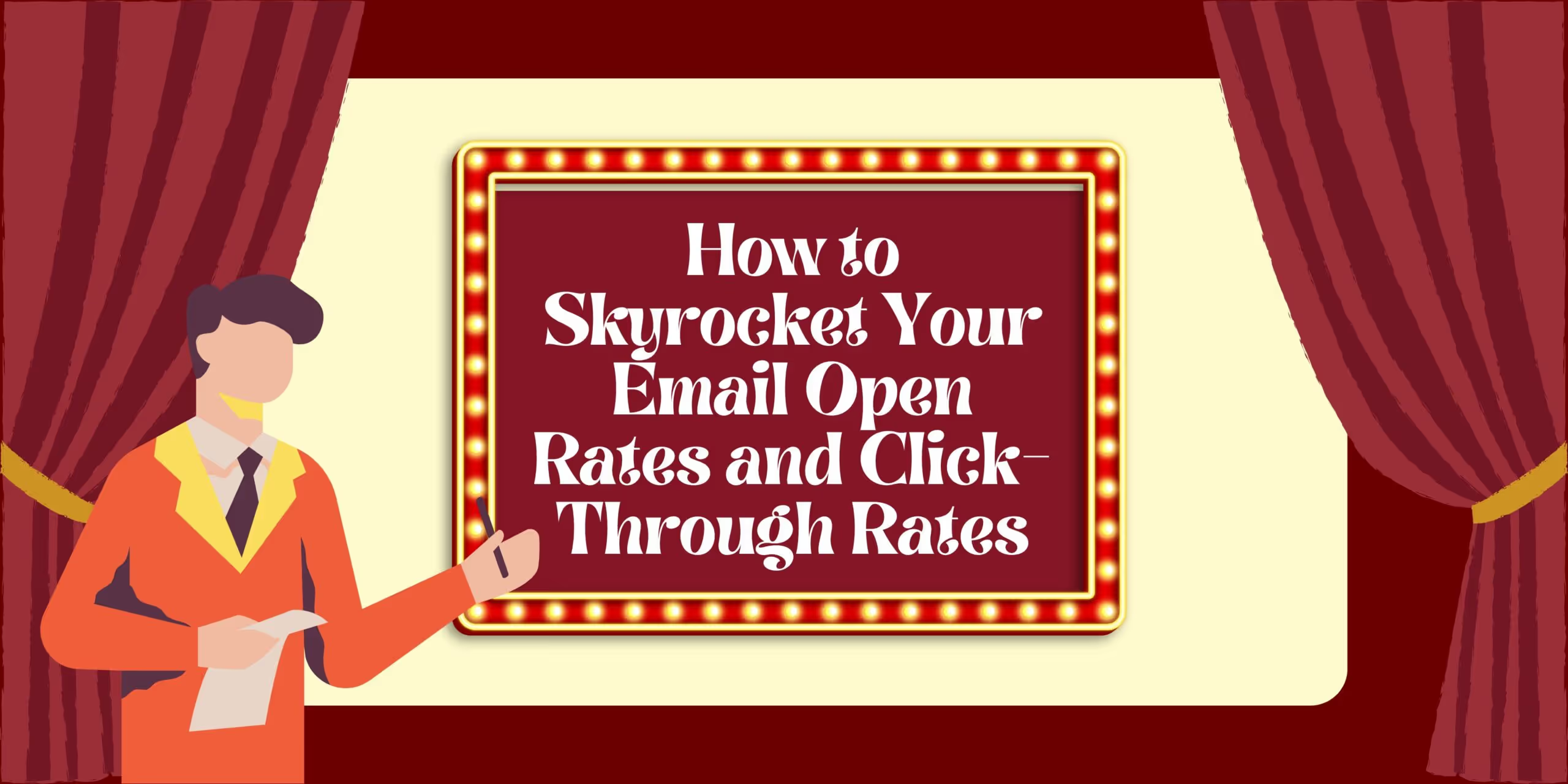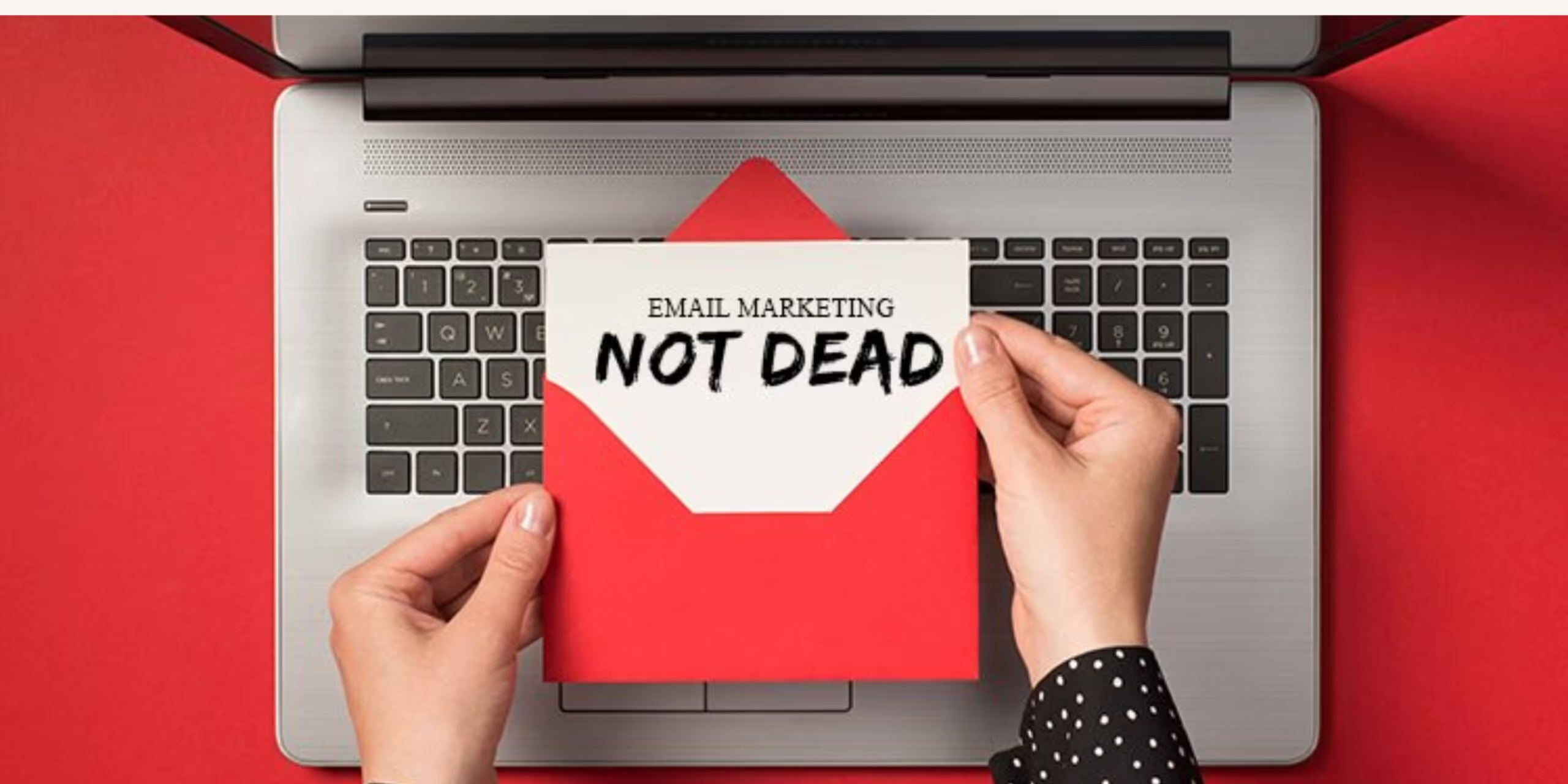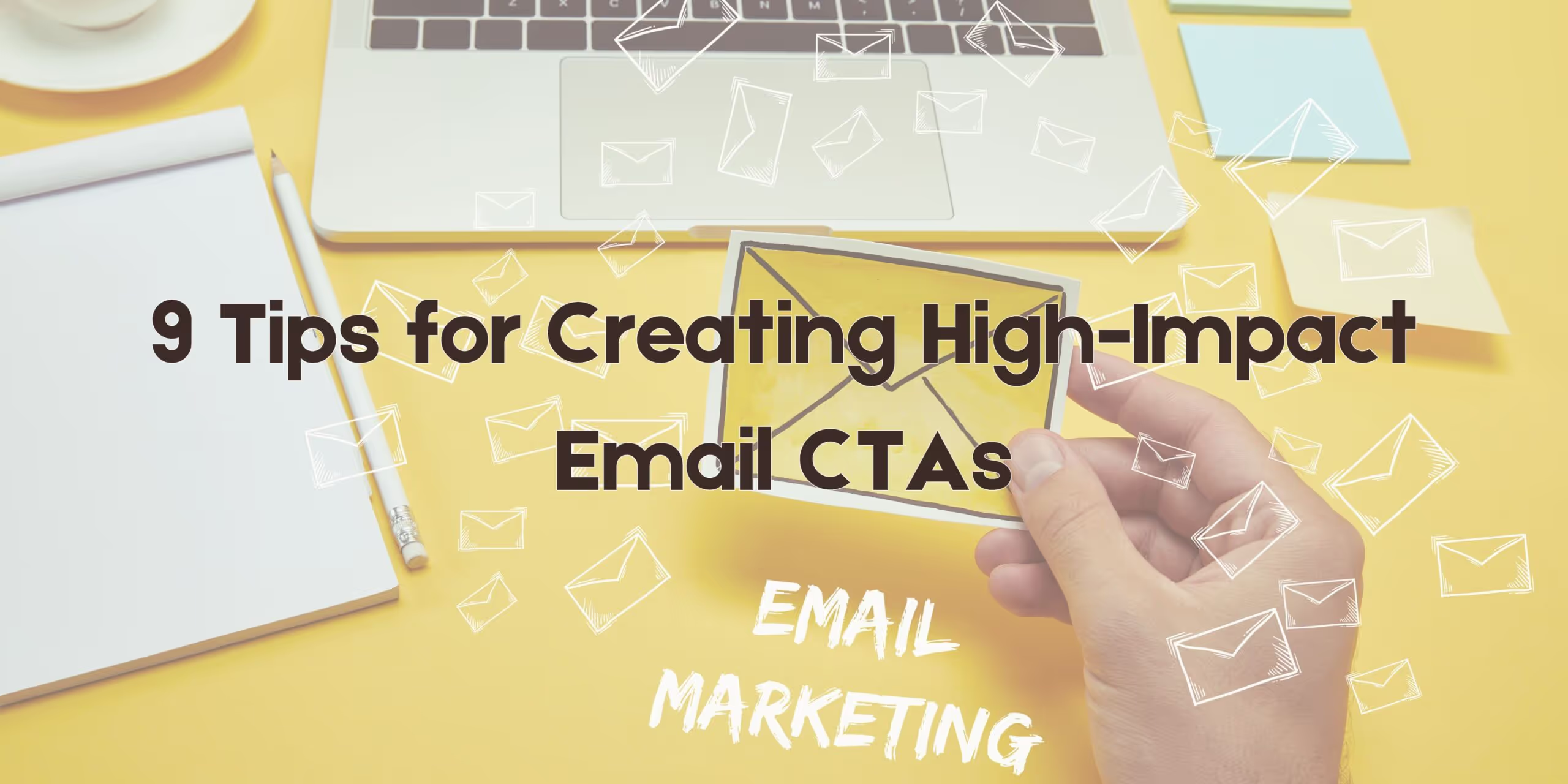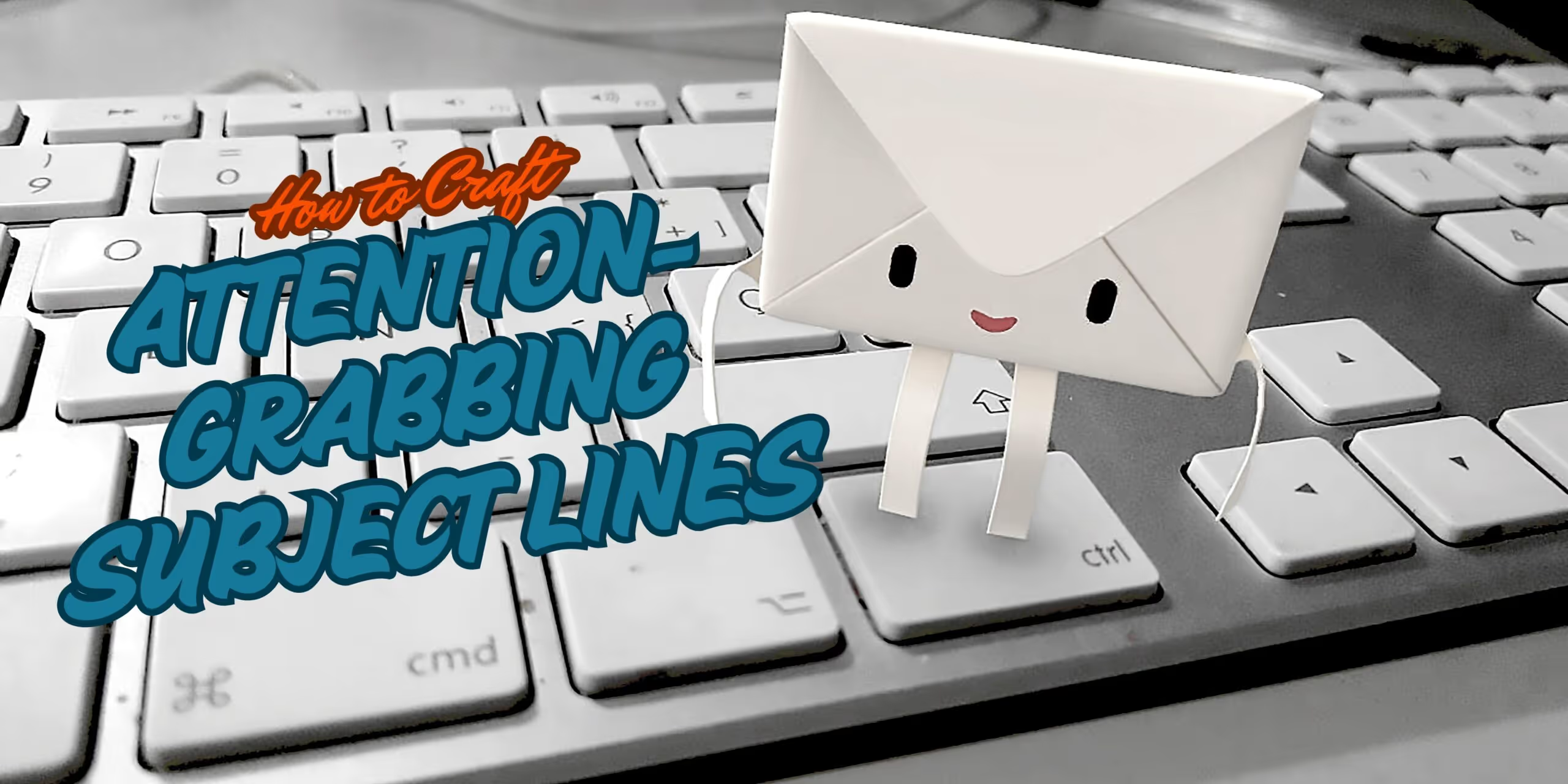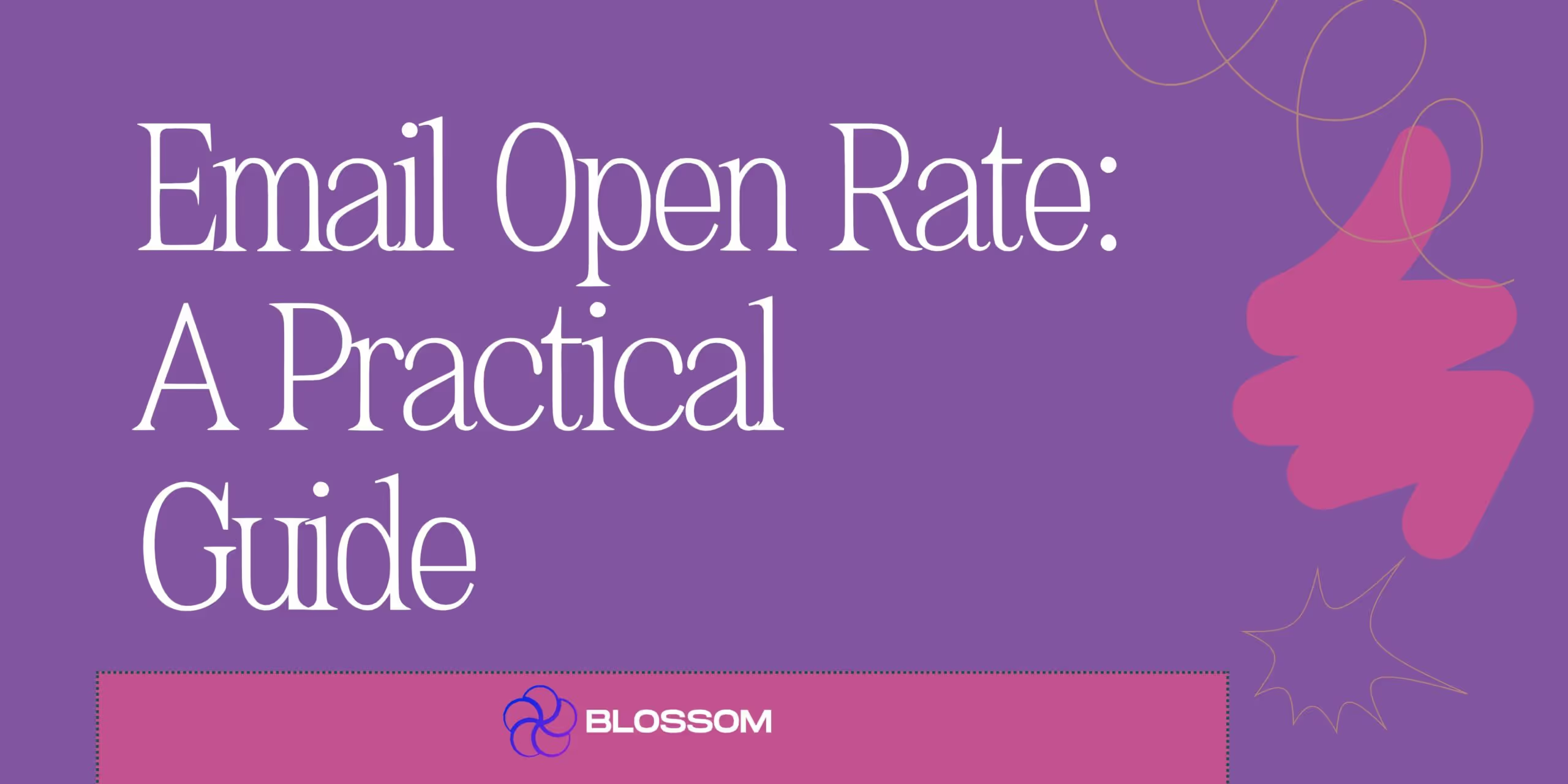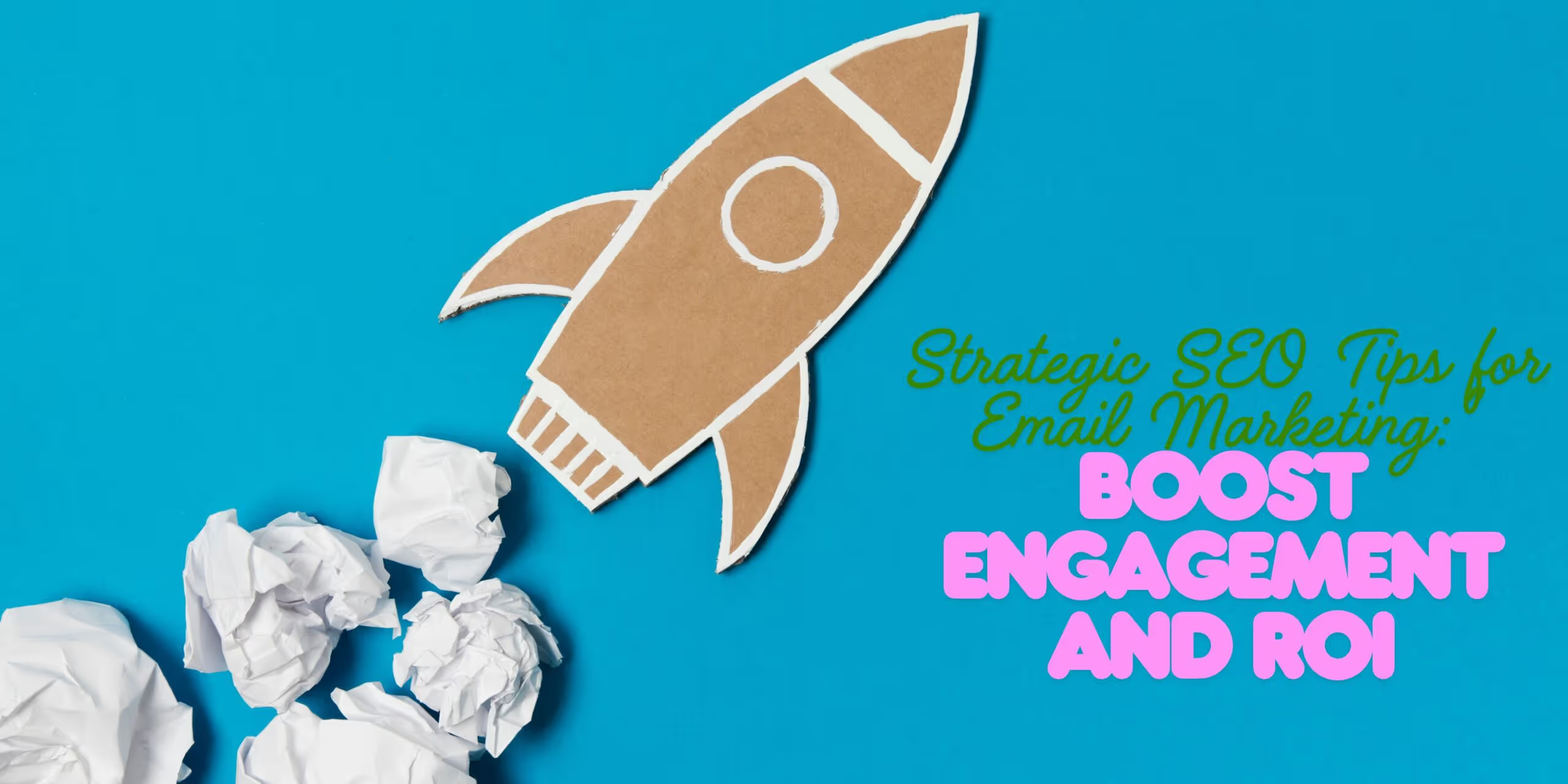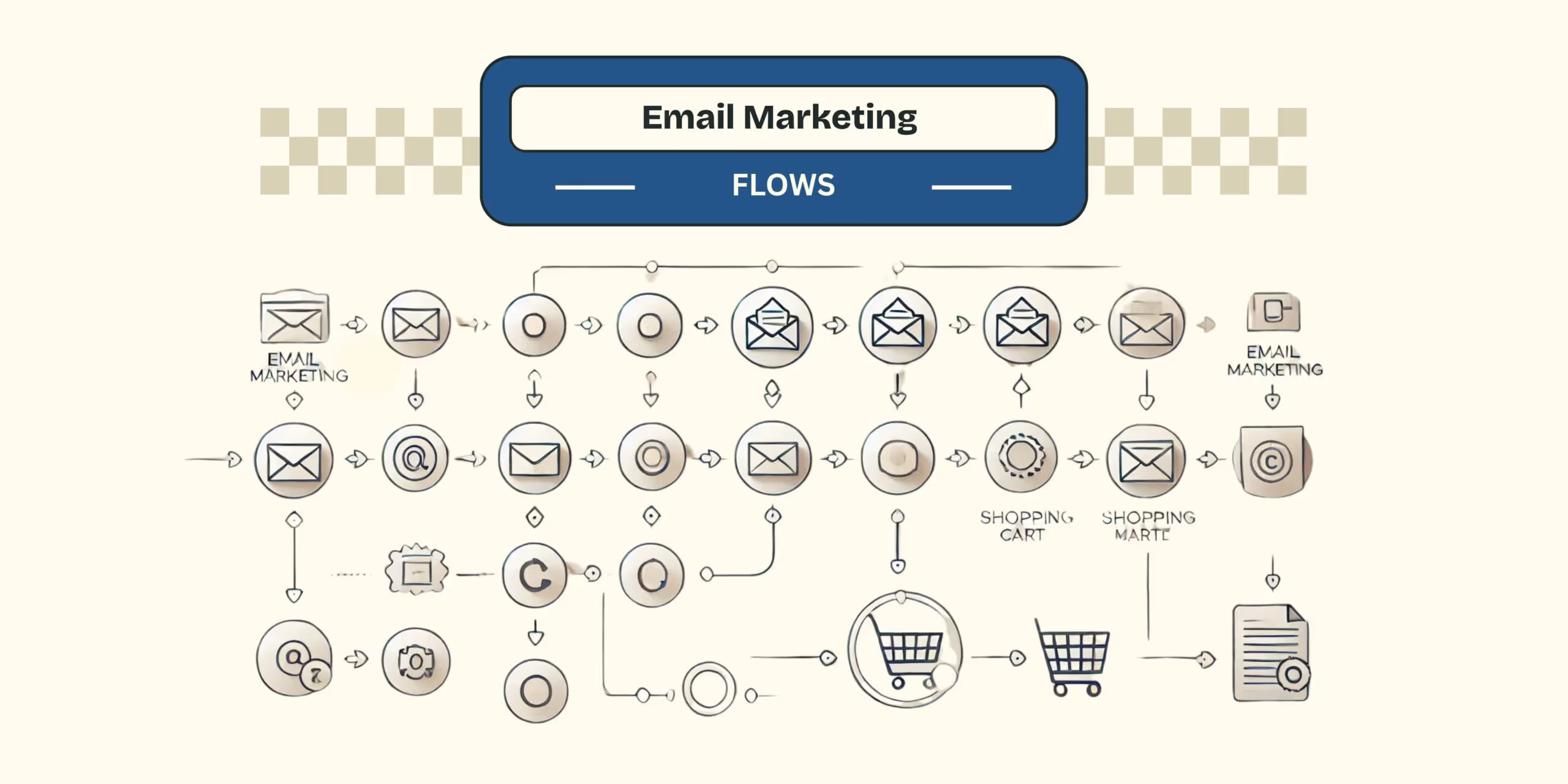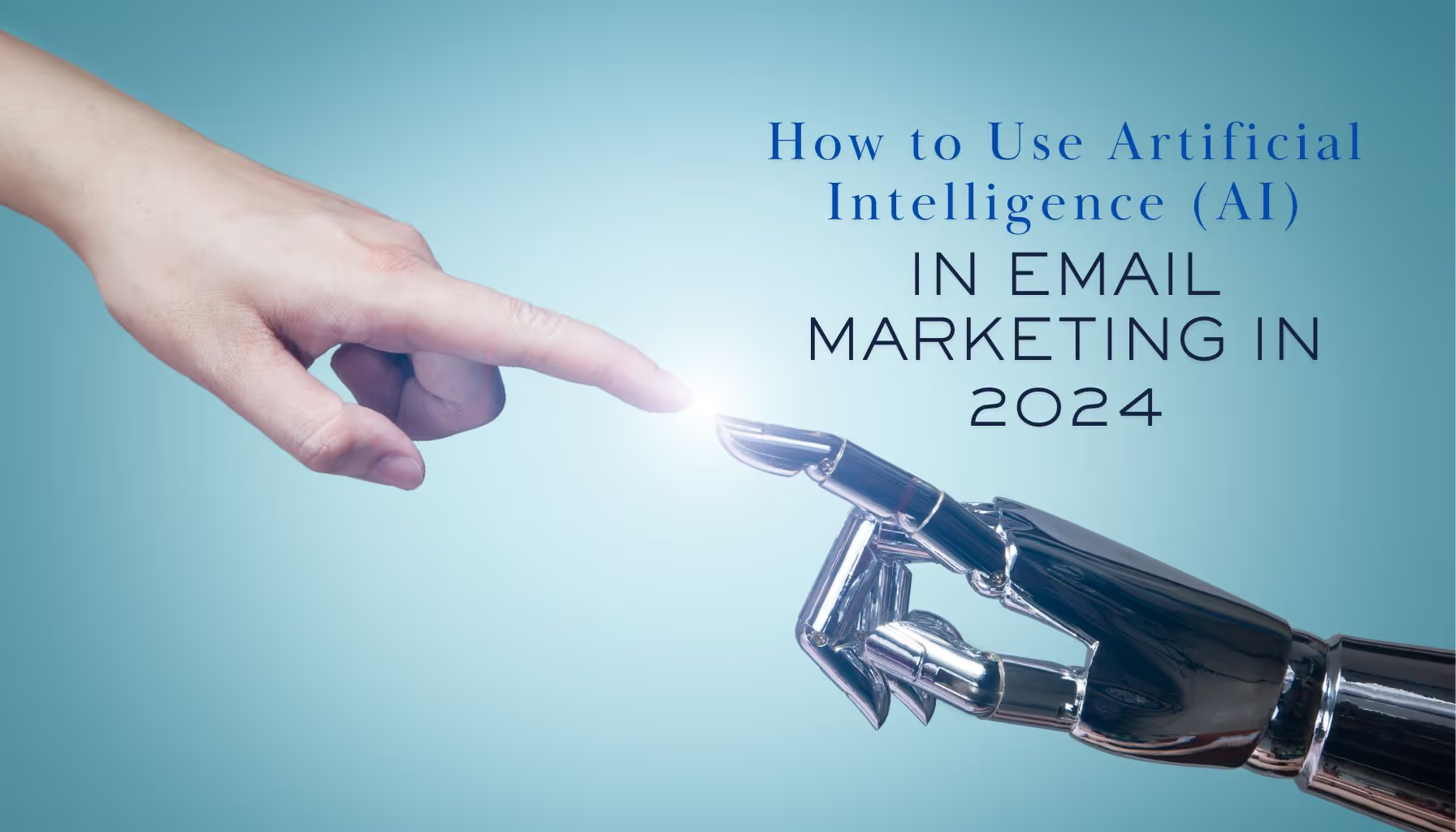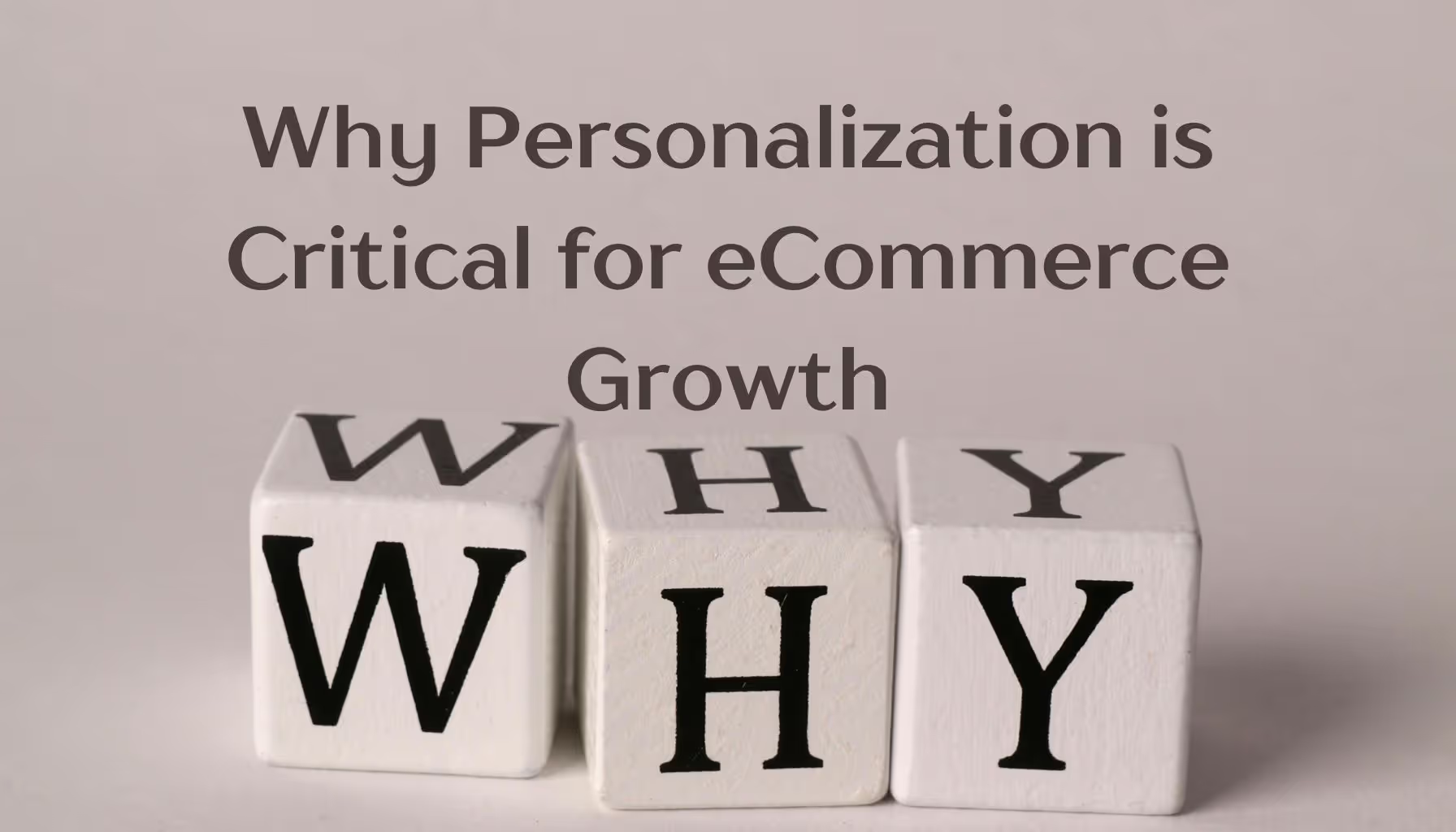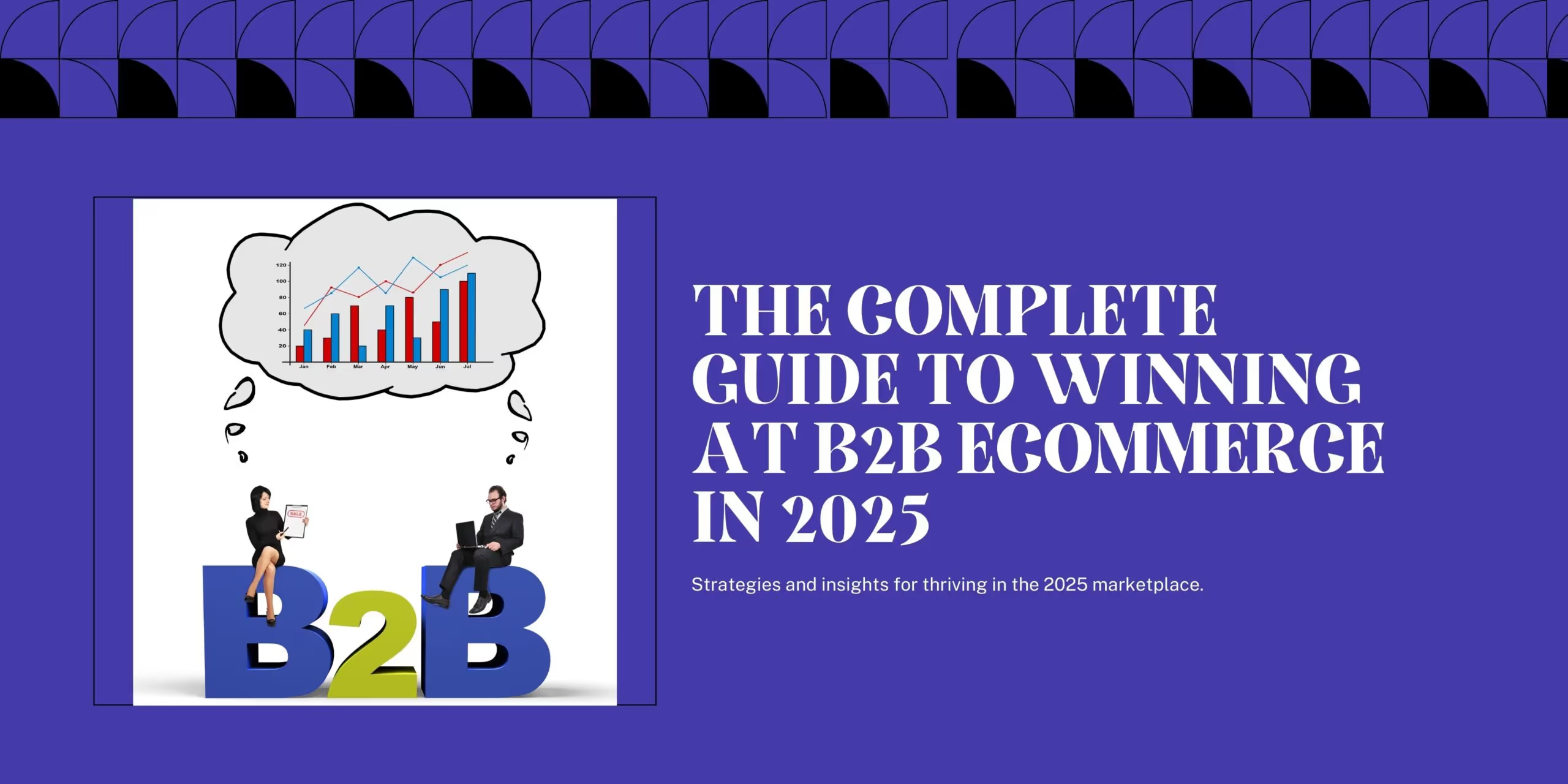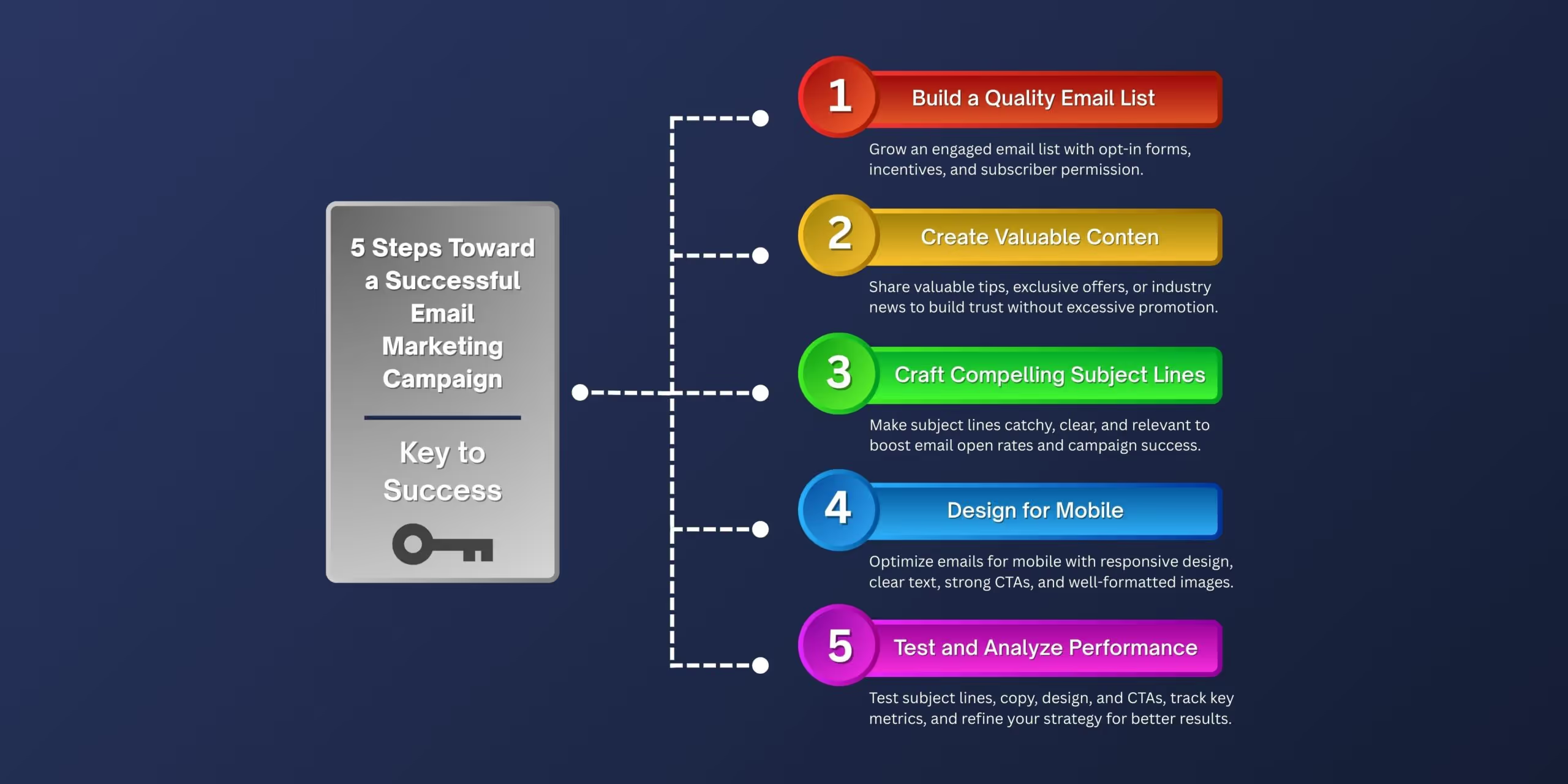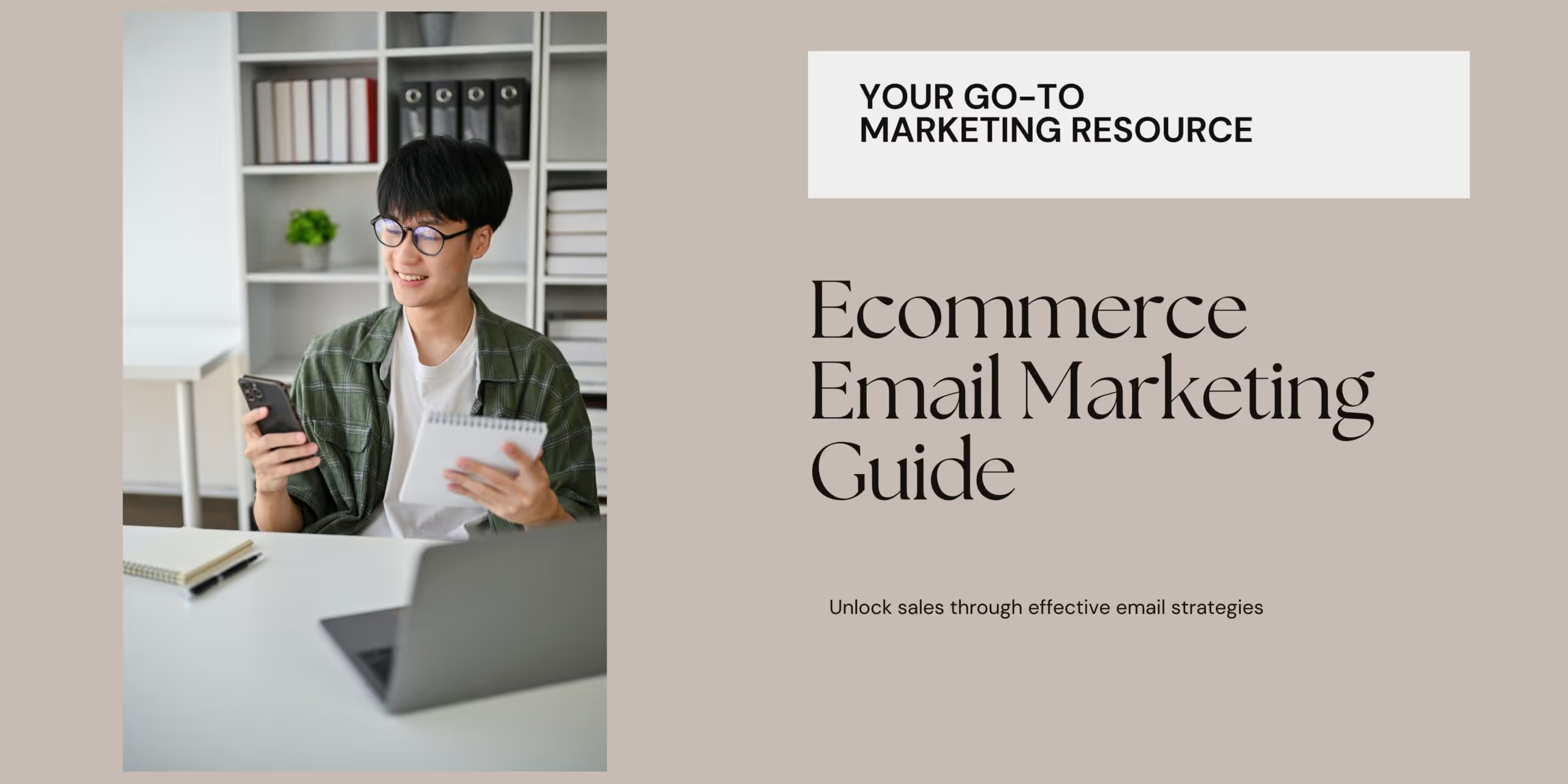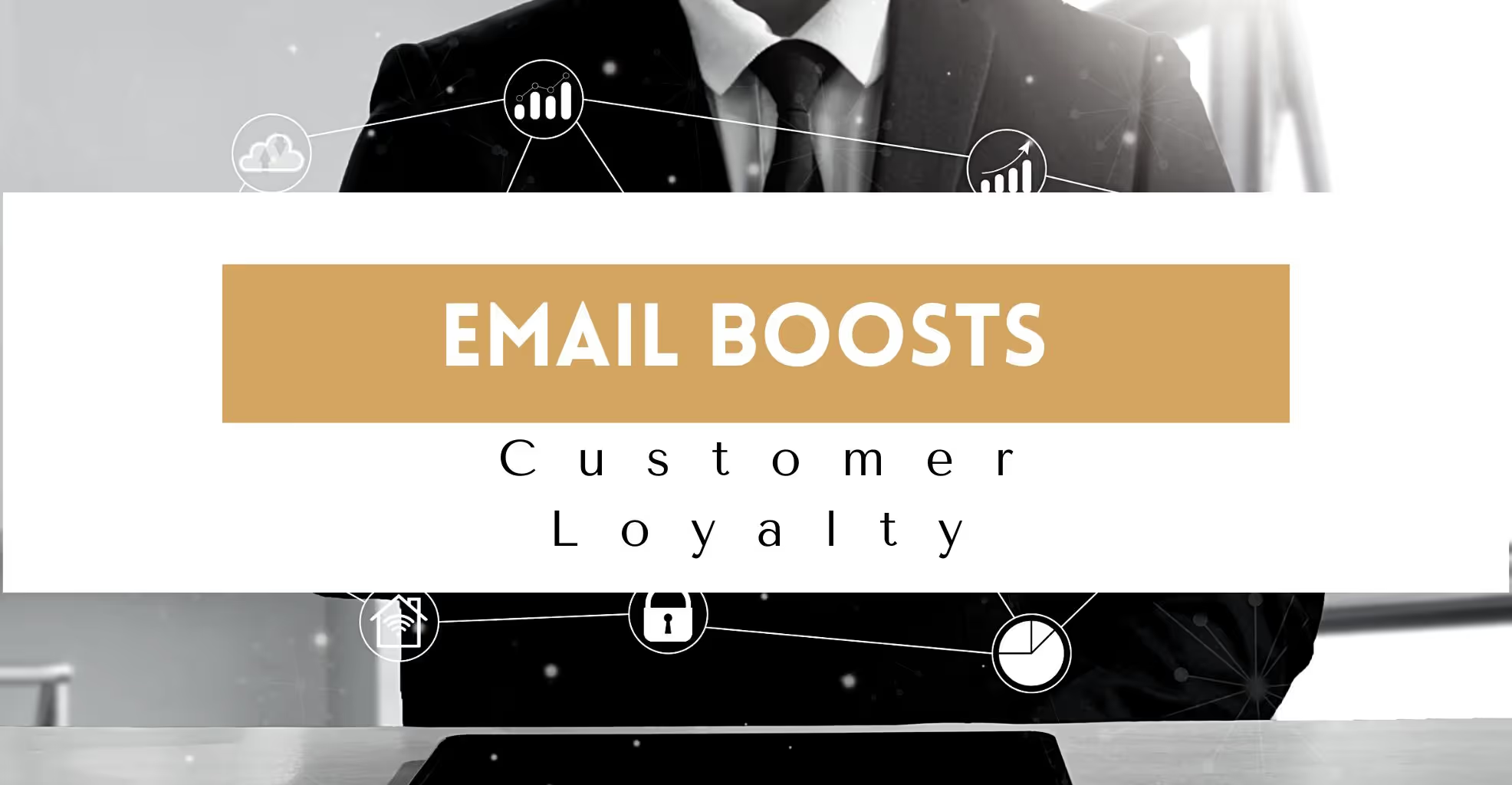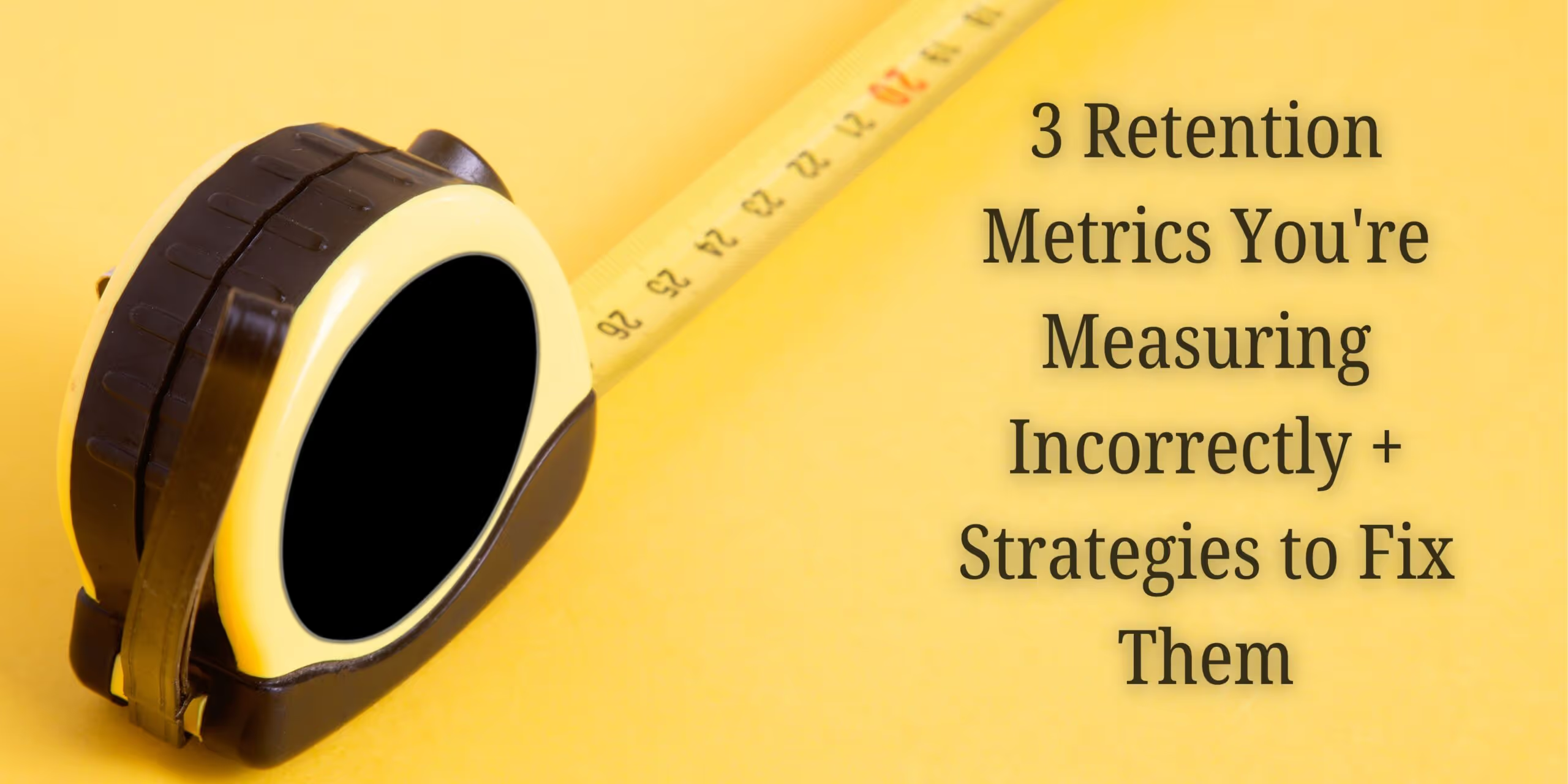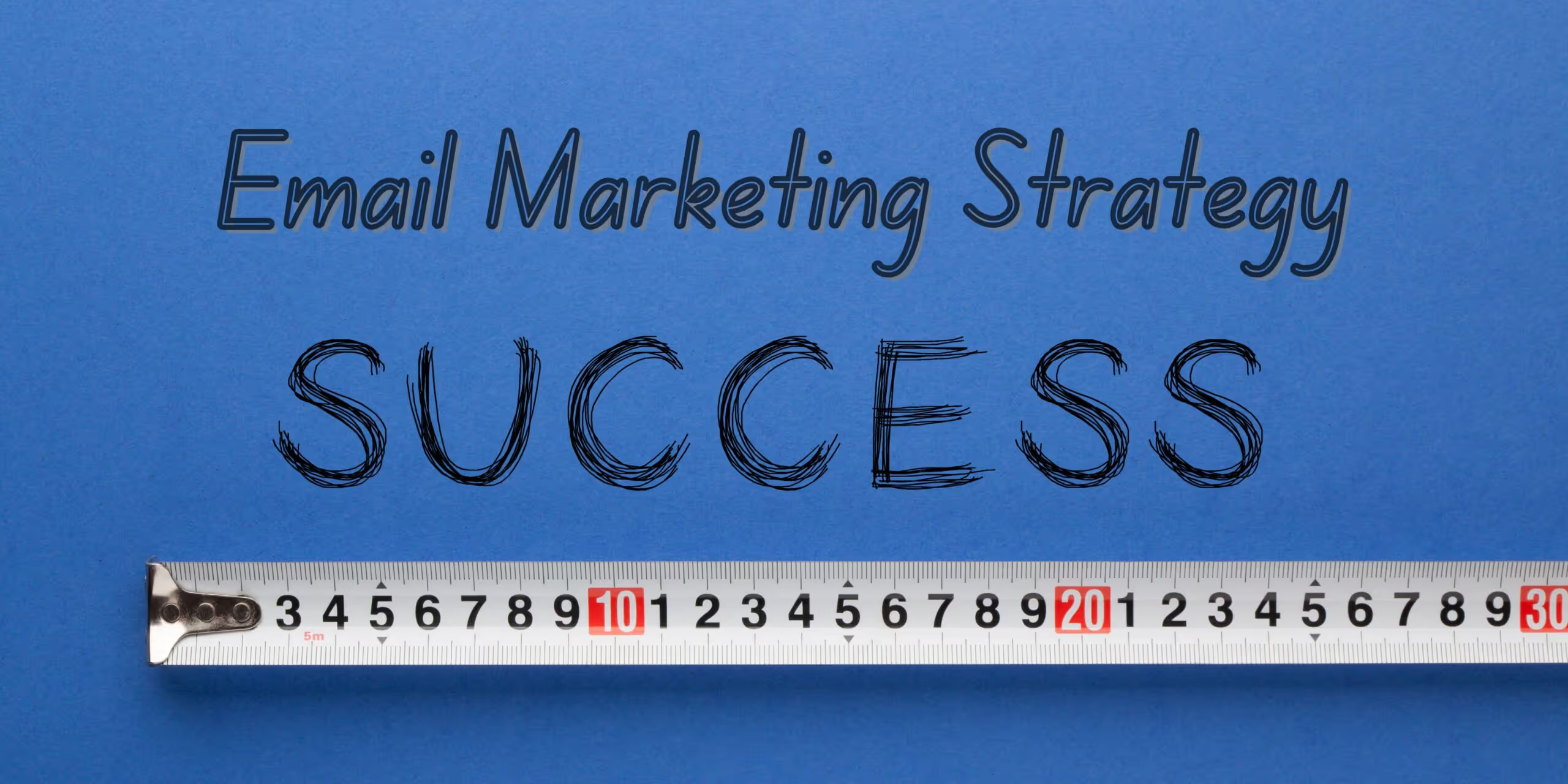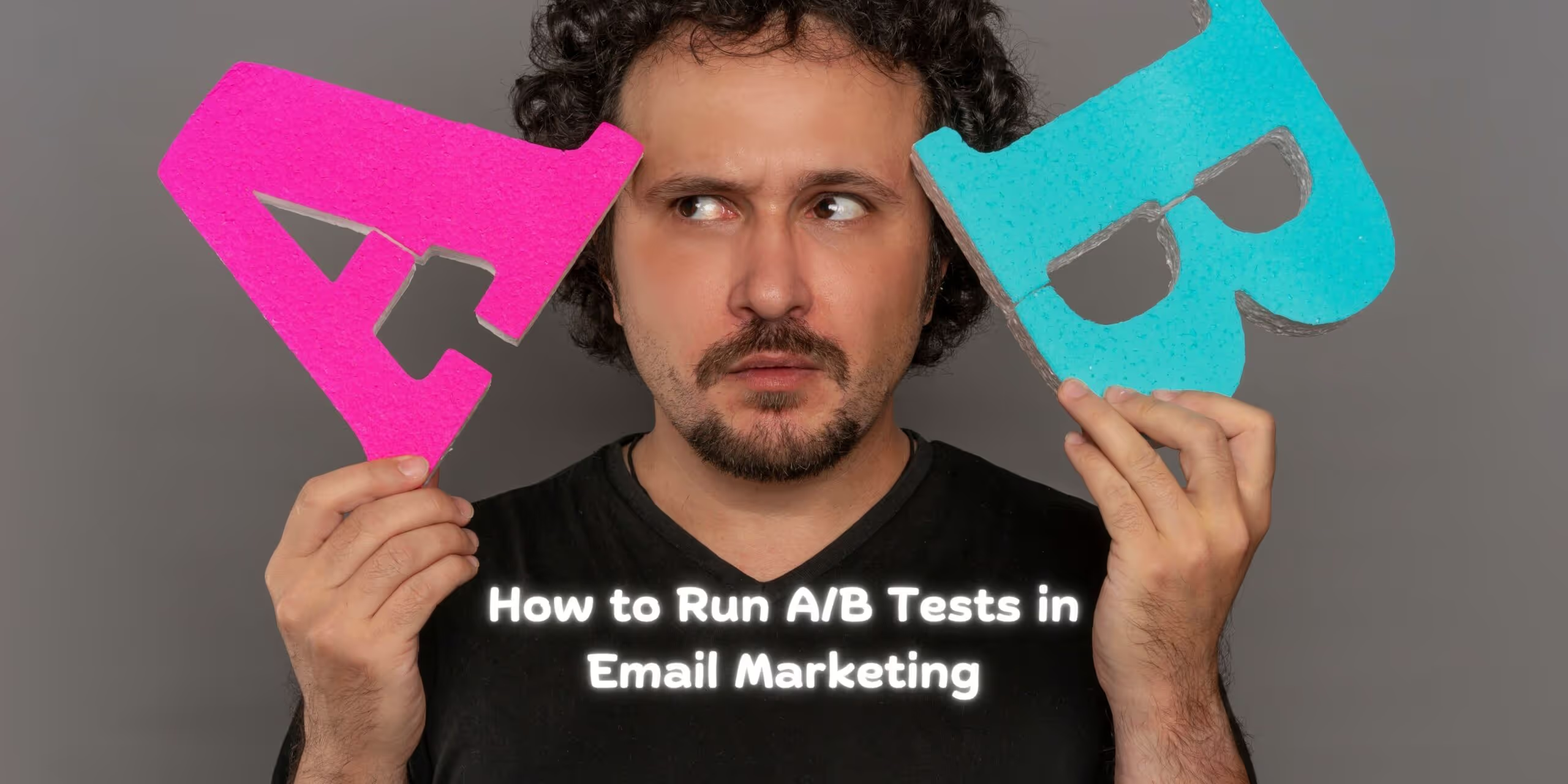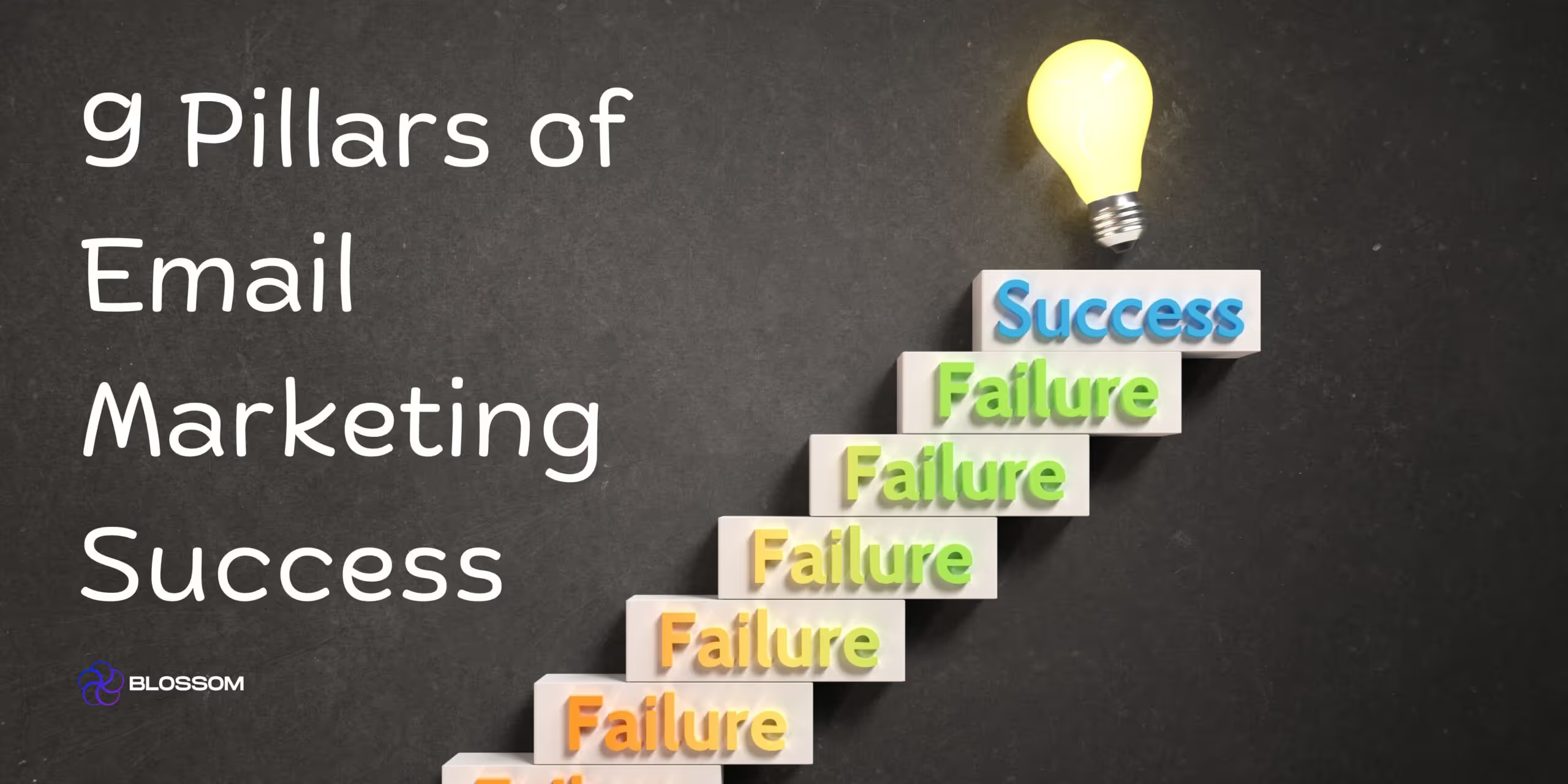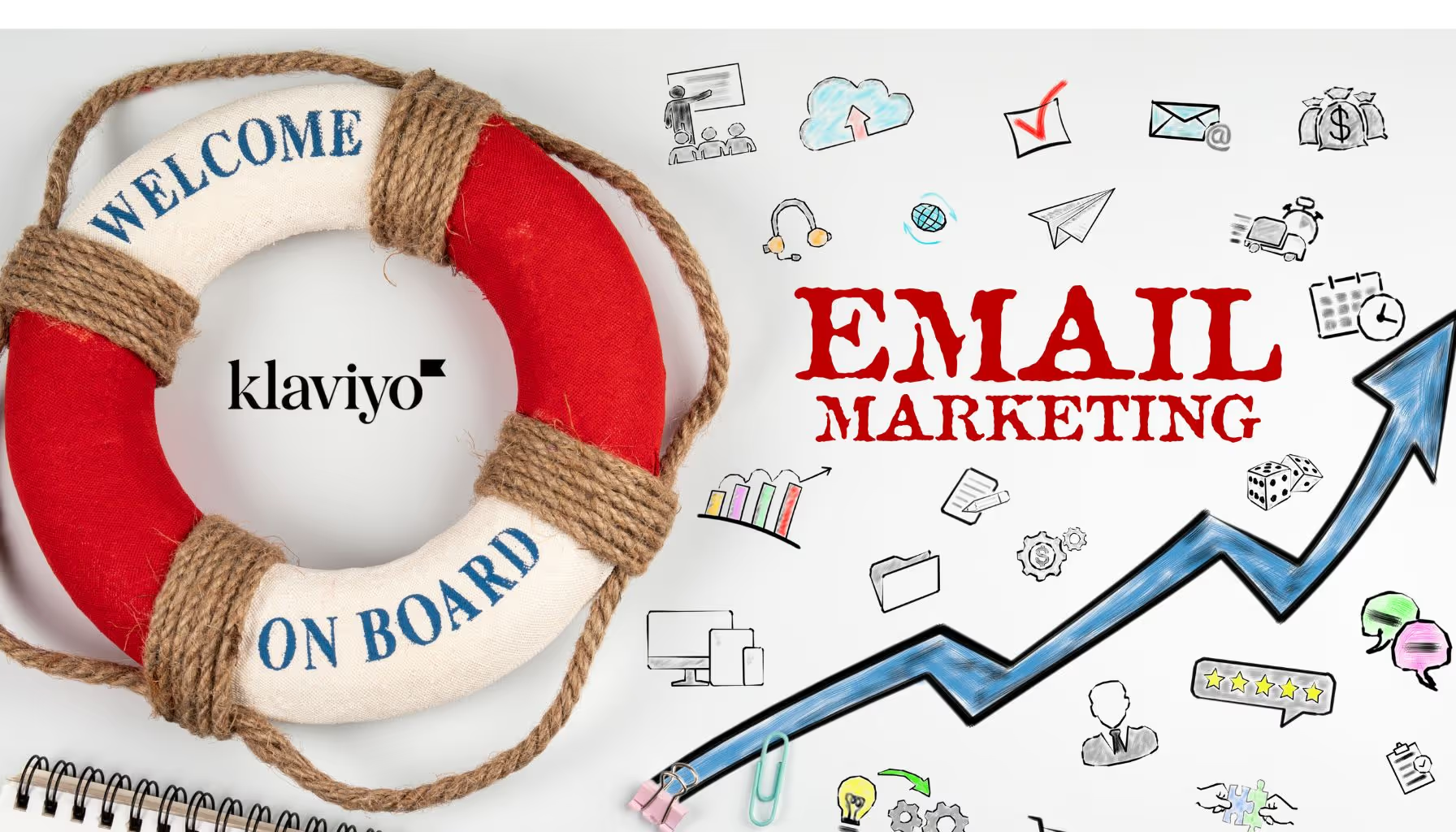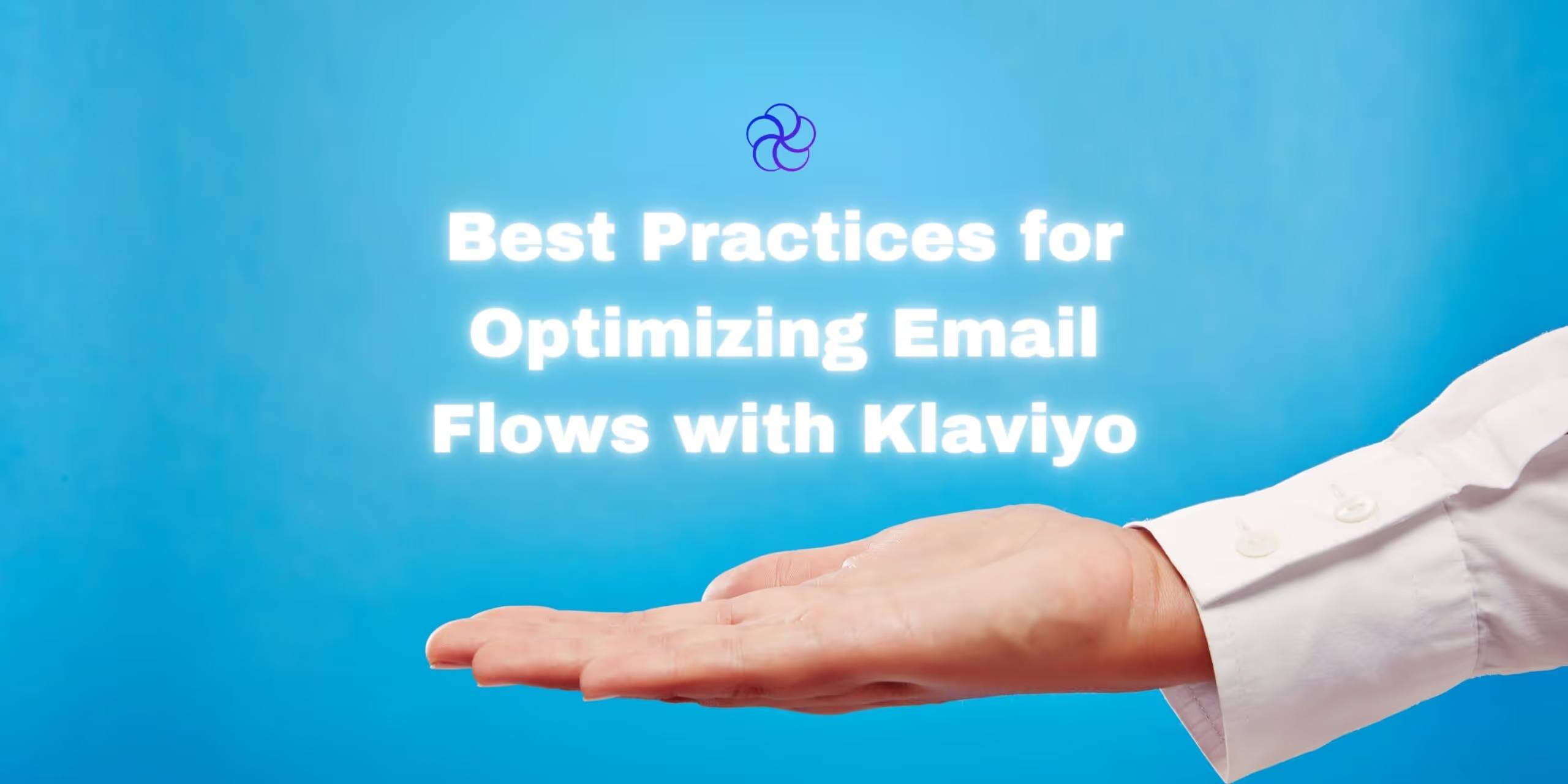Glossary
| Term | Definition |
|---|---|
| CRO (Conversion Rate Optimization) | The practice of increasing the percentage of visitors who take a desired action on a website. |
| Conversion Rate | The ratio of conversions (sales, signups, etc.) to total site visitors, expressed as a percentage. |
| Rage Click | When users repeatedly click a non-functional or confusing element due to frustration. |
| Heatmap | A data visualization tool that shows where users click, scroll, or hover most on a webpage. |
| 301 Redirect | A permanent redirect from one URL to another, often used to improve user experience and SEO. |
| SMART Goals | Specific, Measurable, Achievable, Relevant, Time-bound objectives for strategic planning. |
Introduction
Your website looks polished. Your products are live. Traffic is flowing. But conversions? Still flatlining. It’s not a product problem—it’s a conversion problem.
Conversion Rate Optimization (CRO) is how smart eCommerce brands close the gap between browsing and buying. In 2025, with acquisition costs climbing and attention spans shrinking, every click has to count.
In this comprehensive guide, we’ll walk you through CRO fundamentals, real-world tactics, testing strategies, and everything in between so you can turn your store into a conversion machine.
What Is Conversion Rate Optimization (CRO)?
CRO is the systematic process of increasing the percentage of users who complete a desired action—buying, subscribing, downloading—on your website.

The average eCommerce conversion rate is just 2.63%. That means 97+% of visitors leave without converting. Improving this by even 1% can mean tens of thousands in additional revenue.
Formula:
Conversion Rate = (Number of Conversions / Total Visitors) x 100
Example: If you get 5,000 visitors and 125 of them purchase, your conversion rate is (125 / 5000) x 100 = 2.5%
Step 1: Understand How Customers Use Your Site
Before you tweak a button or change a headline, watch how users behave.
Recommended Tools:
- Hotjar: Heatmaps, screen recordings, rage-click tracking.
- Lucky Orange: Funnel analysis, user journey maps, and live chat.
- Microsoft Clarity: Free tool for behavior insights and heatmaps.
What to Look For:
| Behavior Indicator | Meaning |
|---|---|
| High bounce rates | Visitors don’t find what they expected. |
| Rage clicks | Frustration with usability. |
| Drop-offs in checkout | Friction in the purchase process. |
| Dead clicks | Non-clickable elements that appear clickable. |
Step 2: Analyze the Data—Quickly
You don’t need months of data to spot issues. In as little as 72 hours, patterns emerge:
- Are people bouncing from product pages?
- Is search returning poor results?
- Where are users dropping off during checkout?
Start with heatmaps, scroll depth reports, and funnel analytics. Combine this with Google Analytics to layer in:
- Session duration
- Exit pages
- Top landing pages by bounce rate
Step 3: Optimize High-Impact Areas
You can’t optimize everything at once. Focus on the parts of the funnel that make or break conversions.
Key Areas to Target:
| Area | Optimization Tips |
|---|---|
| Homepage | Use clear CTAs, simplify navigation, feature top categories. |
| Category Pages | Use filters, breadcrumbs, and sorting to aid discovery. |
| Product Pages | Add trust badges, reviews, urgency messaging, FAQs. |
| Checkout Flow | Use guest checkout, reduce form fields, auto-fill inputs. |
| Site Search | Ensure it returns relevant results with intelligent indexing. |
Pro Tip: A/B test small changes like CTA placement or copy. One of our clients boosted conversions 19% by simply moving the “Add to Cart” button above the fold.
Step 4: Personalization = Higher Conversion
Generic pages don’t convert. Personalized experiences do.
Examples:
- Geo-targeting: Show country-specific offers and shipping info.
- Behavioral: Recommend products based on browsing or cart history.
- Referral-based: Tailor landing pages based on ad source.
Tool Suggestions:
- Klaviyo
- Dynamic Yield
- Rebuy Engine
Step 5: Set SMART Goals
Don’t just say “we want more conversions.” Define it.
Good Goal:
“Increase the checkout completion rate from 3% to 5% by March 30th.”
Bad Goal:
“Double conversions ASAP.”
Break your CRO roadmap into manageable, measurable stages:
- Research + Audit
- Hypothesis Building
- Design Changes
- Testing + Analysis
- Iterate
Step 6: In-House vs. Agency CRO—Which is Right for You?
| Option | Pros | Cons |
|---|---|---|
| DIY/In-house | Cost-effective, agile, full control | Slower progress, requires experience |
| Agency Partner | Expertise, faster testing cycles, proven frameworks | Higher upfront cost, onboarding time |
Not all agencies are created equal. Ask for:
- Case studies with before/after metrics
- Platform-specific experience (Shopify, WooCommerce, Magento)
- CRO tools they use (VWO, Google Optimize, Convert.com)
Additional CRO Techniques to Test
- Exit Intent Popups: Catch abandoning users with an offer.
- Live Chat or Chatbots: Reduce bounce rate by offering help at key points.
- Urgency & Scarcity: Limited stock alerts, countdown timers.
- Social Proof: Testimonials, trust badges, real-time buyer activity.
- Free Shipping Thresholds: Increase AOV with incentives like “Spend $50 for Free Shipping.”
CRO Quick Wins by Funnel Stage
| Funnel Stage | Tactic |
|---|---|
| Awareness | Clear value prop, fast-loading site |
| Consideration | Comparison charts, customer reviews |
| Decision | Discount code popups, simple checkout |
| Post-purchase | Order tracking, cross-sell thank you page |
Frequently Asked Questions
1. What’s a good eCommerce conversion rate?
The average is 2.63%. Anything above 3% is considered strong. Some niche or optimized stores exceed 5%.
2. How do I know if I have a CRO problem?
High traffic but low sales, high cart abandonment, and short session durations are telltale signs.
3. How fast can I improve my conversion rate?
Meaningful changes can happen in as little as 2-4 weeks if you’re testing the right areas.
4. What tools are best for tracking CRO?
Hotjar, Microsoft Clarity, Google Analytics, Klaviyo (for behavior), and VWO or Convert for A/B testing.
5. Can small businesses benefit from CRO?
Absolutely. Improving a 1% conversion rate to 2% effectively doubles your revenue with the same traffic.
6. Should I always be testing?
Yes. CRO is ongoing. Test, learn, iterate. The market, customer behavior, and platforms are always evolving.
Final Thoughts
CRO isn’t about redesigning your entire site—it’s about identifying what’s broken, testing new solutions, and measuring outcomes. With user behavior analysis, data-driven testing, and a smart prioritization roadmap, your site can become your strongest sales tool.
At Blossom Ecom, we build CRO strategies that move the needle—based on real data, not guesswork. Ready to turn your traffic into revenue?
Let’s optimize it together.
Need help implementing this?
Let us take the hassle of managing your email marketing channel off your hands. Book a strategy call with our team today and see how we can scale your revenue, customer retention, and lifetime value with tailored strategies. Click here to get started.
Curious about how your Klaviyo is performing?
We’ll audit your account for free. Discover hidden opportunities to boost your revenue, and find out what you’re doing right and what could be done better. Click here to claim your free Klaviyo audit.
Want to see how we’ve helped brands just like yours scale?
Check out our case studies and see the impact for yourself. Click here to explore.

Read Our Other Blogs
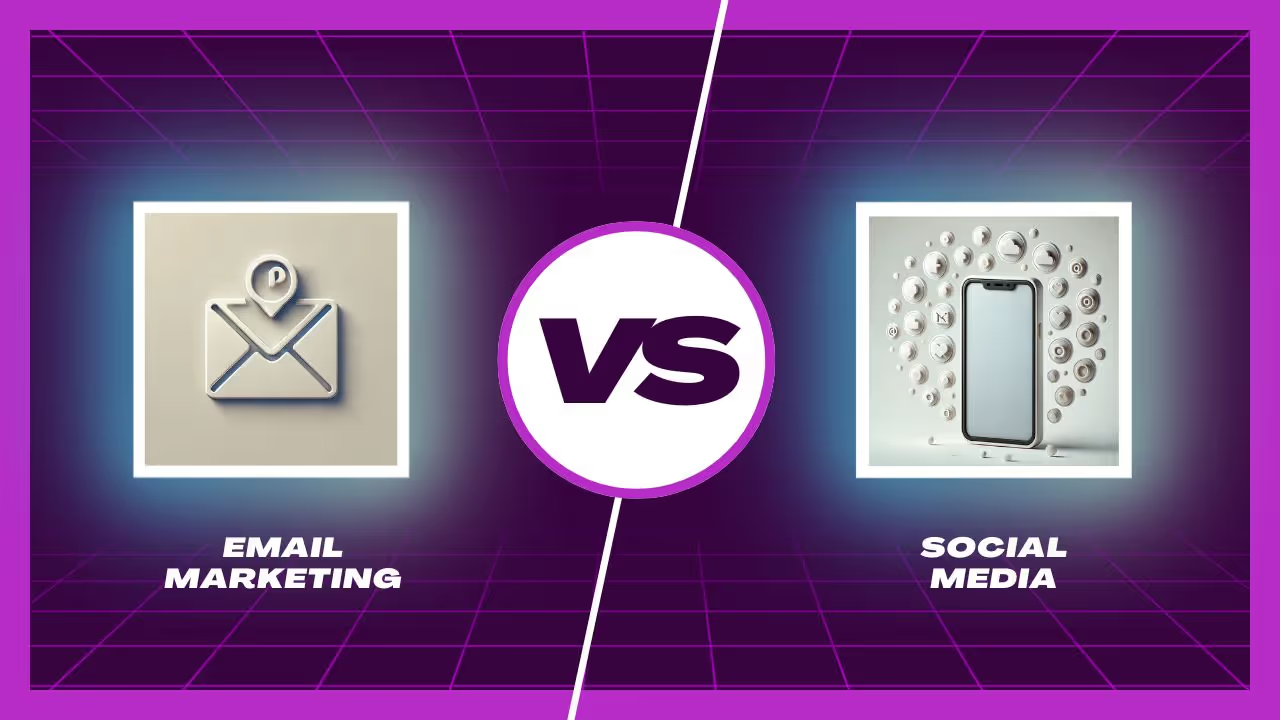
Email Marketing vs. Social Media: Which One Should Your Brand Focus On?



Attract More Customers: Which Videos to Use in Your Email Marketing and Why



8 eCommerce Customer Service Mistakes You NEED to Stop Making (Like, Yesterday)




Not Sure Where to Start?
Let's find the biggest retention opportunities in your business. Get a free Klaviyo audit or retention consultation.